
Market [HiveHub.dev module]
Developers: @igormuba, @asgarth. Feedback and suggestions: @jarvie
Repository: https://gitlab.com/peakd/hivehub.dev/-/tree/main/src/market
With our goal of creating a Hive internal market that is very intuitive and has great usability in mind, we continue to make huge progress in the market page. A month ago, we announced that the swap interface is already available and can be used by the Hive community through the HiveHub platform.
We are also happy to see that other sites like Ecency took inspiration from our swap page for their site. On a related note we invite other apps to indicate when they are using code or designs from our open source projects, and cordially invite them to contribute to this open source code base if they add anything new and also to encourage their communities to support the peak.open project so that the funding can continue to improve these products.
Now we have a new release that we are excited to share with you - LIMIT orders! You can now easily create limit orders when BUYING and SELLING HIVE in the market. Aside from that, there are also a couple of useful features on this page that we have added to make the experience better for users which we'll go over in this post.
You can access the limit feature on HiveHub.
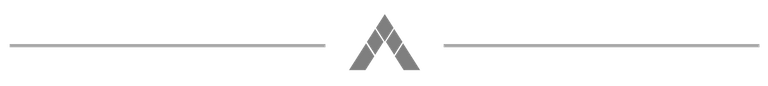
Market Limit page
Let us now take a closer look at this new feature. After going to the market limit page, you will see right away the interface where you can buy and sell HIVE. Using this interface is quite intuitive. To proceed with your transaction, you simply have to input the ratio and indicate how much HBD or HIVE you want to Sell, the click on the action button (BUY HIVE or SELL HIVE).
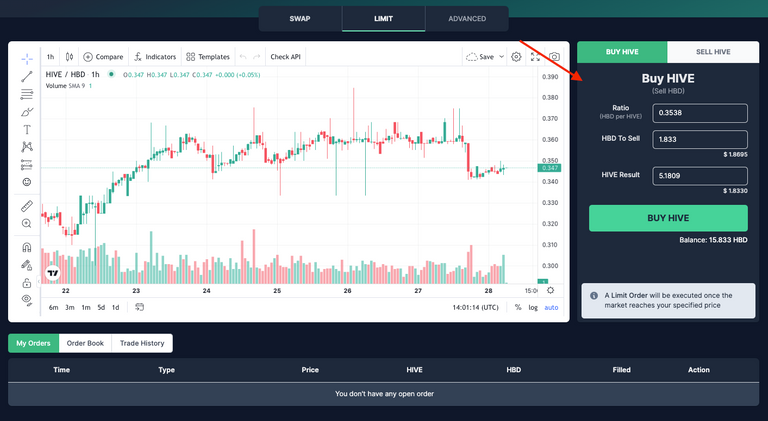
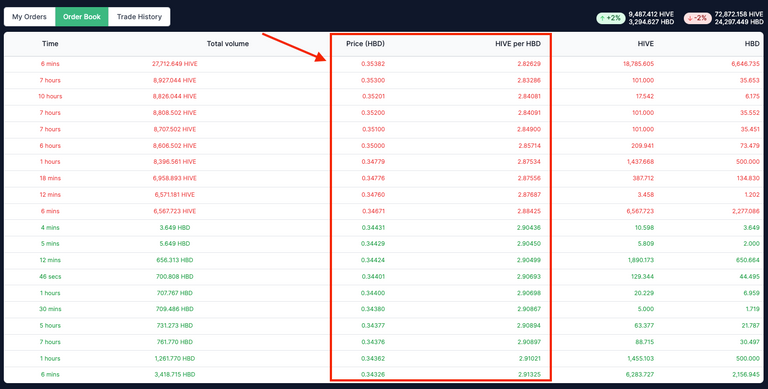
PRO TIP: Under the Order Book tab, you will see the Price (HBD) and HIVE per HBD columns. Click on your figures in this column that is desirable for you, and then it will automatically populate the Ratio portion under Buy/Sell HIVE.
After proceeding with your transaction, you will your order under My Orders if it's pending (more on this later) or Trade History if your order already got a fill.
HIVE/HBD TRADINGVIEW CHART
Next, we have the HIVE/HBD chart. On the left side of the page, you will see the HIVE / HBD chart which you can easily modify to your own liking by clicking on the settings, and adding more indicators and other useful tools for your analysis.

My Orders, Order Book, Trade History
On the lower side of the page, we have the My Orders, Order Book, and Trade History. These tabs contain helpful data when making your transactions in the Hive internal market.
MY ODRERS
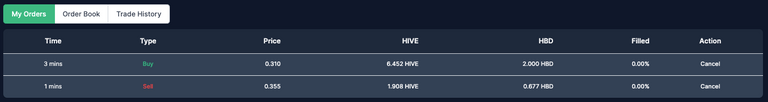
The My Orders tab contains any open order (meaning an order that is still waiting to be filled) that you have. This will show important information such as how much HIVE and HBD is involved in the transaction, Price, and Filled %. You can also cancel the order here by clicking on cancel under the action column.
ORDER BOOK
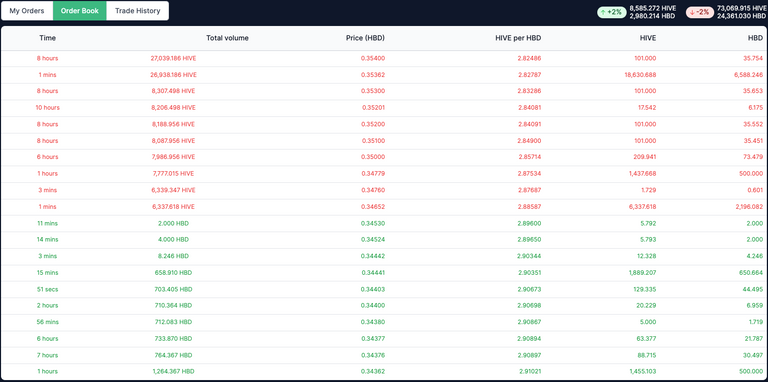
Next, we have the order book. This shows the open orders for buying and selling HIVE in the internal market. That's why when you want a quick fill on your orders, you can just a match an open order that you can see in the Order Book.
Note: The ones in the green are those that want to buy HIVE and red for selling. So if you are looking to get a quick fill when you are selling HIVE, you should be matching the corresponding ratio in green.
TRADE HISTORY

Lastly, we have trade history. Here you can see the most recent trades or completed transactions in the Hive internal market. This portion shows the time data, price ratio, and amount of HIVE and HBD bought/sold in the corresponding transaction.
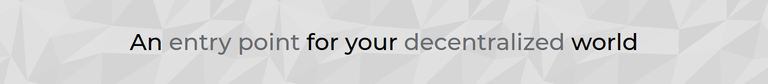
How to support the @peakd project
WORK WITH US
If you're a project looking to integrate one of these tools message us.
If you're a developer looking for a part time open source project message us.
WITNESS VOTE
We have been voted as a top block producer on hive (aka "witness"). You can add your vote for us on the main witness page our "witness" account is @steempeak
VOTE HERE: https://peakd.com/witnesses
OPEN PROJECTS PROPOSAL
You can support our proposal to develop open source tools for the whole Hive community using one of the following links:
- PeakD: https://peakd.com/proposals/223
- Hive.blog: https://wallet.hive.blog/proposals
- Ecency: https://ecency.com/proposals/223
- Or directly on Hivesigner
BENEFICIARY
You can donate 5% of your Hive Reward Pool earnings to @peakd to help use improve the interface: Turn on in settings
SHARE IDEAS AND FEEDBACK
We invite you to share and brainstorm some ideas with us:
- Share on posts #HiveLaunchpad or #PeakOpenProjects
- Reach out on this discord channel
- Create a suggestion on our new feature voting site https://feedback.peakd.com -- use category "Peak Open Projects"
The PeakD Team
About us: https://peakd.com/about
Discord - Blog - Twitter - LinkedIn
on my first attempt of using it it is still grayed out for me:
https://hivehub.dev/market/swap
You might be using a cached version. You can force refresh on your browser by using ctrl+shift+r on Windows and Linux or cmd+shift+r in mac (if I recall correctly)
thanks, it works now
Nice project
i love the HiveHub Site, well done! just to be sure, is it correct that the order book for the swaps are the same for the limit orders?
Yes, of course. Both swap and limit use the Hive internal market, both use the same orders that are on Hive blockchain, it is just a new front-end for it
Great one!
Are you guys planning to integrate this into the main peakd site at some point?
wow well done!
update: it's working for me now; btw impressive that you got an HIVE/HBD chart
also, I am really missing the depth chart; could you implement it as well?
it would also be great to see the 24h volume instead of only the 1h
The rewards earned on this comment will go directly to the people sharing the post on Twitter as long as they are registered with @poshtoken. Sign up at https://hiveposh.com.
@tipu curate
Credit: memess
Earn Crypto for your Memes @ hiveme.me!