Well, guess what... I just stumbled upon a function in Windows 11 that I've been searching for, for what feels like ages! It’s actually a really handy little feature that I’ve needed time and time again: the seconds display in the bottom-right corner of the taskbar clock! Now, I know it sounds trivial, but if you’re someone like me who needs to kick off a live stream precisely down to the second, this feature is a lifesaver. In the past, I had to work around it by pulling up the website time.is right before going live, so I could check the exact second count. Ever since I upgraded to Windows 11, I noticed that I was missing this small but essential detail in my workflow.
Today, I was casually fiddling with my time settings again (yes, in an attempt to gain a tiny advantage on a site, Splinterlands, for those curious). That tactic didn’t pan out this time, but as I was resetting my clock, I stumbled across this hidden gem in the settings: the option to show seconds in the taskbar clock. I couldn’t believe it!!! there it was, quietly tucked away under the "Show date and time on the taskbar" setting! One click, and suddenly I had the seconds right where I needed them. Hallelujah!
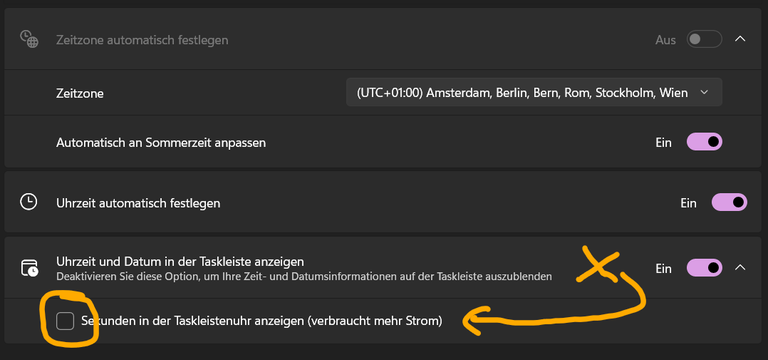
But then, a small note caught my eye: "consumes more power". Why on earth would displaying seconds take up extra power?
It turns out that this minor feature does come with a catch. When Windows 11 updates the clock every second, it means the system has to refresh the taskbar more frequently. This may sound insignificant, but every little bit of processing counts. Normally, Windows only updates the clock every minute, which reduces the system's workload and conserves energy. When seconds are displayed, Windows has to process and render the time every single second, which slightly increases CPU usage and can affect battery life, especially on laptops.
For desktop users, this power consumption isn’t much of an issue. But if you’re on a laptop or running a device that’s trying to conserve every ounce of battery, it’s something to keep in mind.
done
Very cool. I never realized that was an option. I wonder if I can push that out to my users via GPO. They would probably freak out because it looks different!