Imagine a little café—Steveston Coffee Company. The kind of place where the barista knows your name and the coffee feels like a hug in a cup. You want to tell this story, but in a way that lasts.
On Waivio, your posts don’t just fade into blog archives. When you share a place like this, it gets its own dedicated page. Your story becomes part of the business’s story, where others can add their reviews, and your friends can easily discover it on the map in your profile.
Here’s how it works:
Step 1: Start Your Post
Begin writing your post. Click the Nearby button to find and add local businesses.
Step 2: Find the Café
Search for the café on the map and select it. If the café is already on the Hive blockchain, your post will join the story others have started. If it’s not yet available, it will be imported, and a new dedicated page will be created for it.
Step 3: Continue Writing the Post
The café is now linked in your post, and your story will appear on the café’s dedicated page alongside other reviews and details. It’s more than a mention—it’s part of a growing collection of shared experiences.
Step 4: Build the Story Together
Each business you share gets a dedicated page, featuring your post as a review. Others can add their own thoughts, turning your discovery into a growing collection of experiences.
Step 5: See It on Your Map
The café appears on your Waivio map, where friends can find it and explore your recommendations.
To add more businesses to the map in your profile, simply click the Add button and follow the same easy process.
This feature is now live on Waivio and all social shopping sites it powers. Start sharing your favorite places today and let your stories become part of something lasting!
Tasks: 6968, 6985, 6983, 7048, 7060, 7079.
Other Updates:
1. Extension / Businesses - Waivio Chrome Extension now supports upload of information about businesses and restaurants from Google Maps (requires API key) and OpenStreetMaps (6292);
2. Gallery / Sorting - sort images and tags by the accumulated value of Approve / Reject votes (6863);
3. Social.Gifts / Affiliate - allow multiple affiliate codes to be added for the same program for websites and specifying the frequency ratio for their use (6914, 6915).
4. Person / Reviews - add all posts with links to social media profiles entered on a person object (6923).
5. Social.Gifts / User - if the base object for a website is a user profile, allow sorting and removal of sections, such as blog, map, shop, recipes, etc. (6879, 6880).
6. Whitelist / Guest - allow guest accounts to be added to the whitelist for managing objects and publishing posts (6970, 6987).
7. Social.Gifts / AI Chat - each social shop now has a custom AI chat bot which acts as a site manager with full knowledge of all products, recipes, lists, pages, businesses listed on the site, while also helping users with technical questions, translations and more (6804, 7012, 7022).
8. Campaigns / Mute - allow users and website owners to mute sponosred campaigns (6591, 7001).
9. Instacart / Posts - integrate Instacart button into posts which are linked to recipes (7018).
10. Social.Gifts / AI updates - allow website owners to refresh AI index once a day (7043, 7044, 7069).
7092).11. Waivio / Whitepapaer - CloudFlare retired their IPFS system and the historical Waivio Whitepapaer was moved to https://www.waivio.com/whitepaper (
Minor Updates and Bug Fixes:
Tasks: 6920, 6899, 6989, 6995, 7003, 7027, 7028, 7029, 7026, 7021, 7031, 7040, 7019, 6994, 7015, 7041, 7042, 7054, 7055, 7056, 7057, 7058, 7035, 7043, 7044, 7067, 7068, 7078, 6997, 7034, 7071, 7080, 7081, 7084, 7089, 7090.
Waivio is an open-source project. Further information about tasks and development progress can be found on GitHub.
GitHub: https://github.com/Waiviogit/waivio
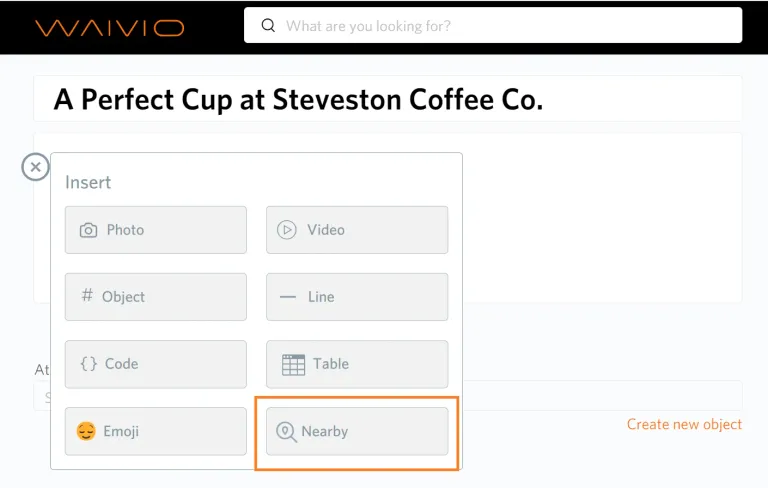

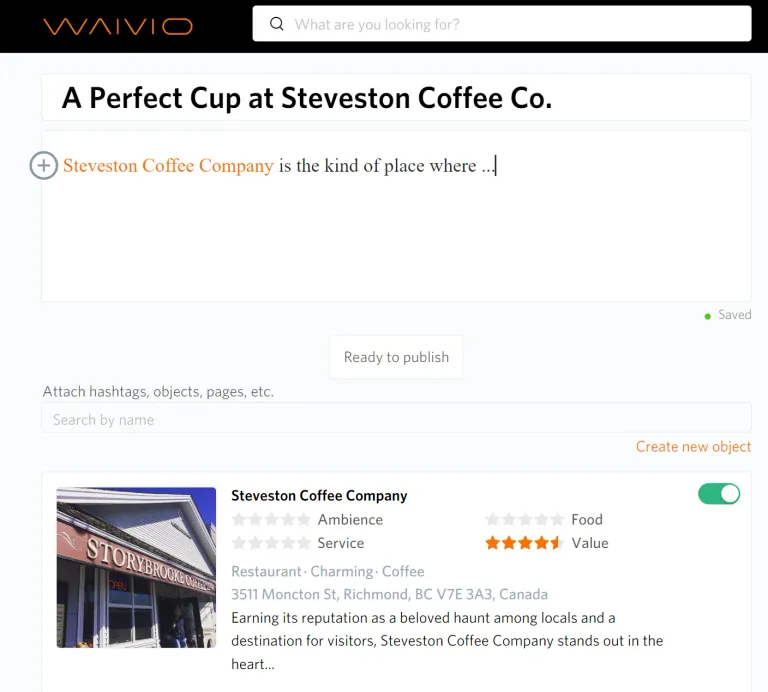
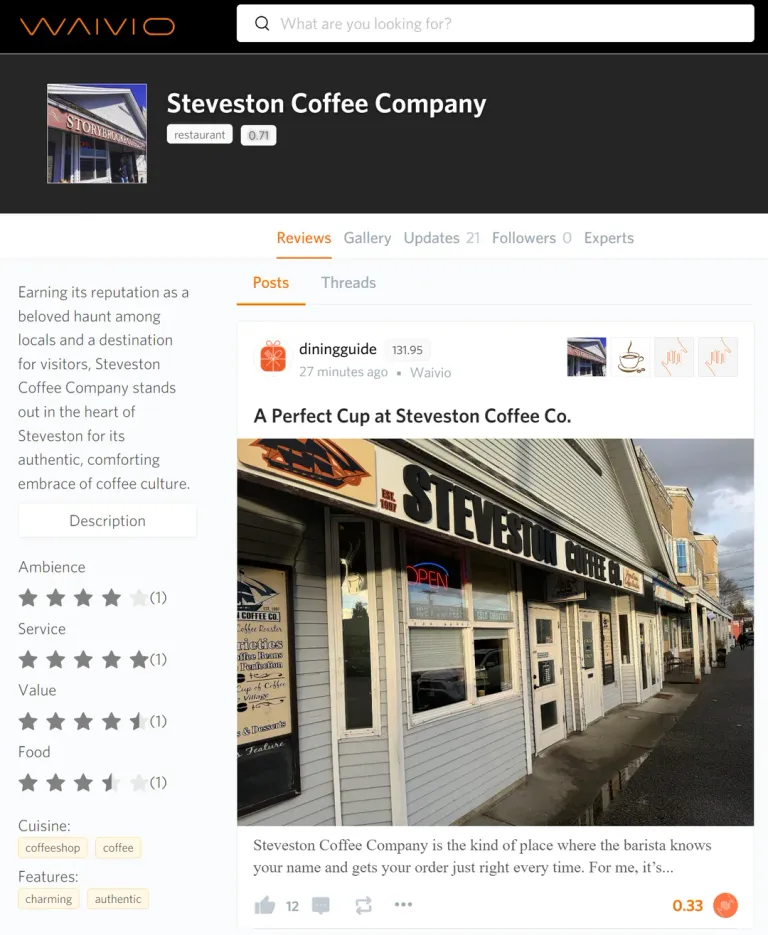
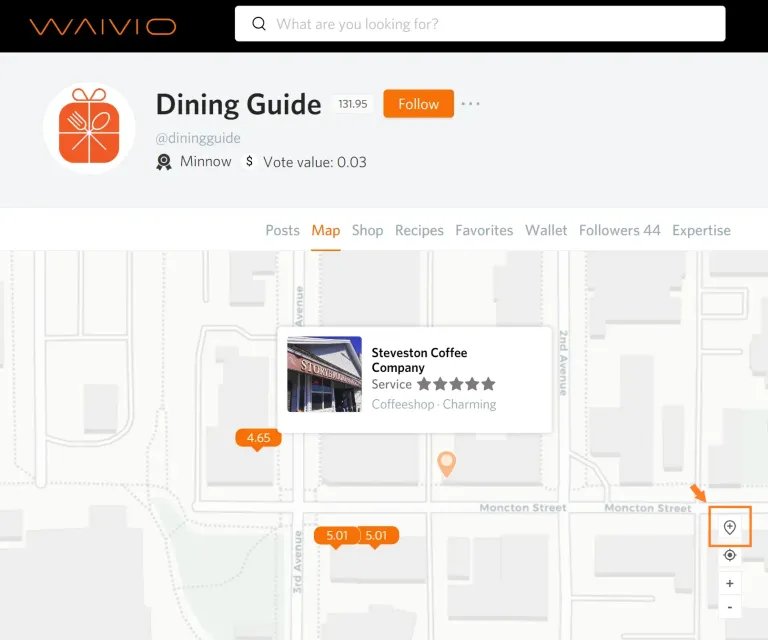

Is this integrated with the spend HBD initiative ?
This is correct. When users share their experience of paying HBD at a certain business, these reviews appear on the dedicated page of that business on Hive: https://spendhbd.social.gifts/object/ryt-hato-grill-supermercado/about?breadcrumbs=owo-business-directory/56ew21-venezuela/6dthjw-sucre/ryt-hato-grill-supermercado.
As you can see, this is a very popular initiative on Hive, and businesses receive a lot of reviews this way.
Congratulations @waiviolabs! You have completed the following achievement on the Hive blockchain And have been rewarded with New badge(s)
<table><tr><td><img src="https://images.hive.blog/60x70/https://hivebuzz.me/@waiviolabs/upvotes.png?202412012206" /><td>You distributed more than 8000 upvotes.<br />Your next target is to reach 9000 upvotes. <p dir="auto"><sub><em>You can view your badges on <a href="https://hivebuzz.me/@waiviolabs" target="_blank" rel="noreferrer noopener" title="This link will take you away from hive.blog" class="external_link">your board and compare yourself to others in the <a href="https://hivebuzz.me/ranking" target="_blank" rel="noreferrer noopener" title="This link will take you away from hive.blog" class="external_link">Ranking<br /> <sub><em>If you no longer want to receive notifications, reply to this comment with the word <code>STOP <p dir="auto"><strong>Check out our last posts: <table><tr><td><a href="/hive-122221/@hivebuzz/pum-202411-result"><img src="https://images.hive.blog/64x128/https://i.imgur.com/mzwqdSL.png" /><td><a href="/hive-122221/@hivebuzz/pum-202411-result">Hive Power Up Month Challenge - November 2024 Winners List<tr><td><a href="/hive-122221/@hivebuzz/pud-202412"><img src="https://images.hive.blog/64x128/https://i.imgur.com/805FIIt.jpg" /><td><a href="/hive-122221/@hivebuzz/pud-202412">Hive Power Up Day - December 1st 2024