Hello friends,
What is this;
With MySQL Backup Script, you can get SQL backup at any time you want.
Description
Mysql Backup Script hope is useful for all of you. When writing the code we will get help from mysql_connect, mysql_select_db, mysql_query, mysql_fetch_row, is_array, explode, mysql_num_fields, addslashes, str_replace. I have explained the details of the functions below.
Functions we will use;
mysql_connect — Open a connection to a MySQL Server
mysql_select_db — Select a MySQL database
mysql_query — Send a MySQL query
mysql_fetch_row — Get a result row as an enumerated array
is_array — Finds whether a variable is an array
explode — Split a string by string
mysql_num_fields — Get number of fields in result
addslashes — Quote string with slashes
str_replace — Replace all occurrences of the search string with the replacement string
Setup;
After uploading the files in Github to the server, you need to enter your own information into the parts that say REPLACE. After uploading files, it will work without any problems.
Github Project:

https://github.com/Ruhum36/Mysql-Backup
Github Profile
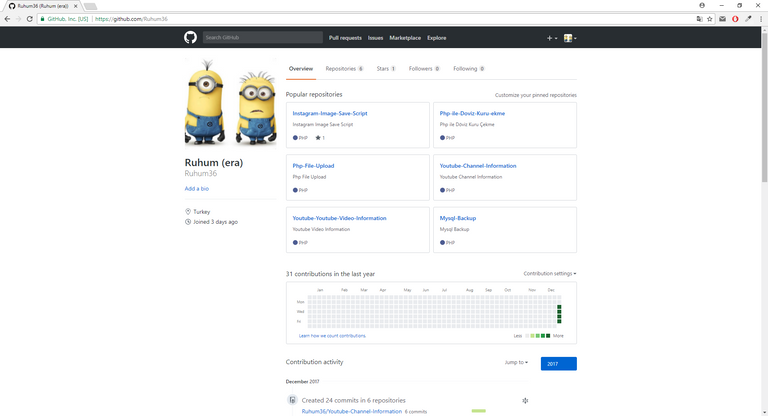
Github Project
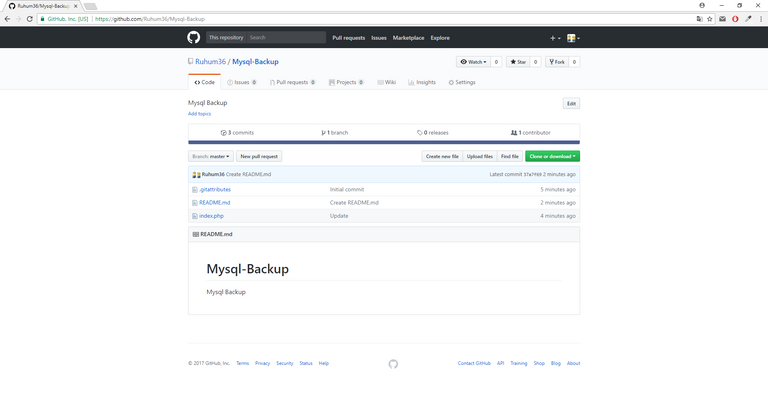
Interface
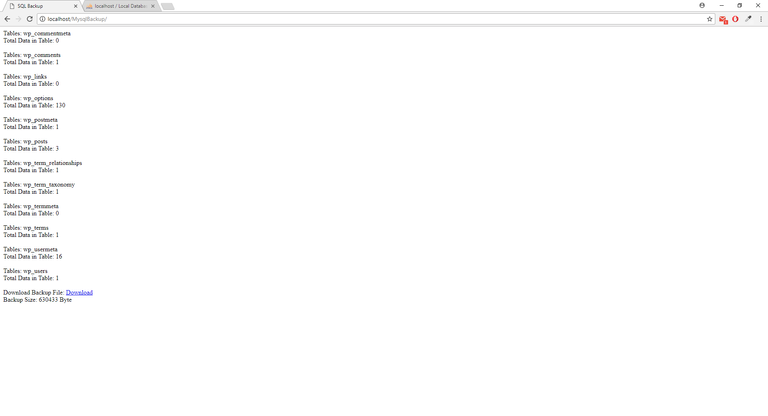
Codes

Result
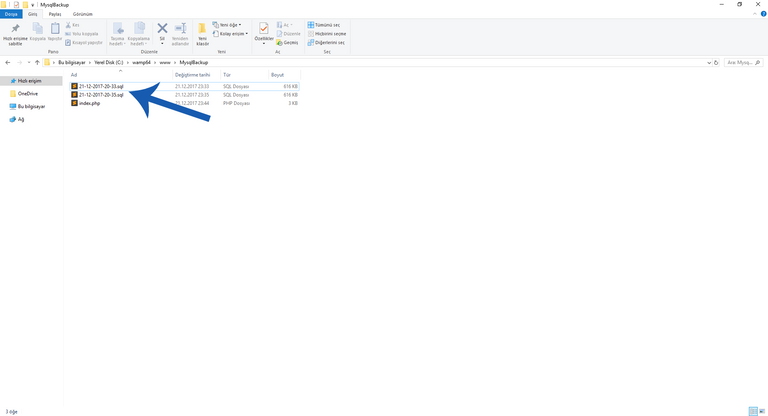
Posted on Utopian.io - Rewarding Open Source Contributors
Thank you for the contribution. It has been approved.
You can contact us on Discord.
[utopian-moderator]
Hey @ruhum I am @utopian-io. I have just upvoted you!
Achievements
Community-Driven Witness!
I am the first and only Steem Community-Driven Witness. Participate on Discord. Lets GROW TOGETHER!
Up-vote this comment to grow my power and help Open Source contributions like this one. Want to chat? Join me on Discord https://discord.gg/Pc8HG9x