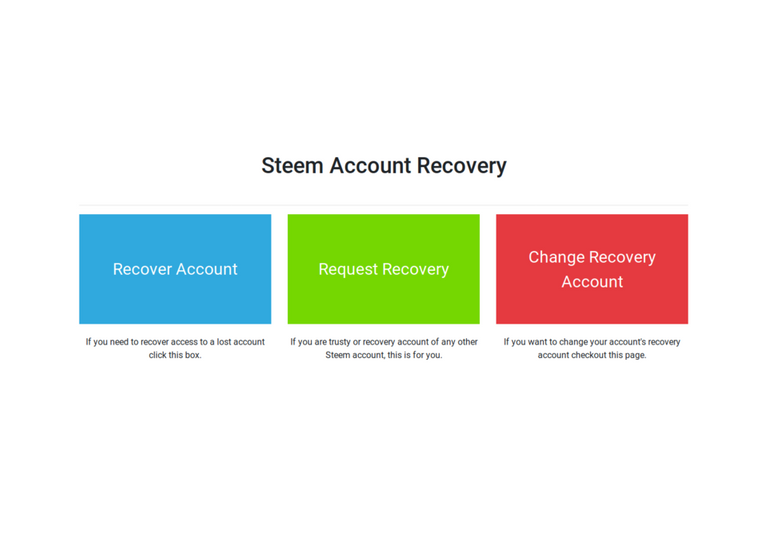
<h2>Repository
<p dir="auto"><span><a href="https://github.com/CodeBull/SteemAccountRecovery" target="_blank" rel="noreferrer noopener" title="This link will take you away from hive.blog" class="external_link">https://github.com/CodeBull/SteemAccountRecovery
<p dir="auto"><code>recovery account of the newly created or purchased account and offer recovery in case of hacking or forgetting latest password.<span>HF20 made it incredibly easy to open a new account if you have enough RC. Before this Steemit Inc was the main account creation service along with <a href="/@blocktrades">@blocktrades and <a href="/@anonsteem">@anonsteem. All of these services set their account as
<p dir="auto">But if you open an account using SteemConnect or using API and now using claimed account tokens, your account will be set us recovery account of the new account. Now if owner of the new account lost its latest master password or become victim or hacking, you have to issue recovery request as you are the trustee account. There is no easy GUI for it, so I made one.
<h2>How To Use
<p dir="auto">I divided the tool for 3 specific types of users.
<ol>
<li><a href="https://codebull.github.io/SteemAccountRecovery/recover-account.html" target="_blank" rel="noreferrer noopener" title="This link will take you away from hive.blog" class="external_link">Who need account recovery
<li><a href="https://codebull.github.io/SteemAccountRecovery/request-recovery.html" target="_blank" rel="noreferrer noopener" title="This link will take you away from hive.blog" class="external_link">Who need to request recovery
<li><a href="https://codebull.github.io/SteemAccountRecovery/change-recovery.html" target="_blank" rel="noreferrer noopener" title="This link will take you away from hive.blog" class="external_link">Who need to change recovery account
<h3>Account recovery is a 3 step process.
<h3>Step 1:
<p dir="auto">The person who need to recover an account should use the first form of this <a href="https://codebull.github.io/SteemAccountRecovery/recover-account.html" target="_blank" rel="noreferrer noopener" title="This link will take you away from hive.blog" class="external_link">page to generate a password entering his/her steem username.<br />
<center><br />
<img src="https://images.hive.blog/768x0/https://ipfs.busy.org/ipfs/QmW5fynybNASTV3xKesDiBuuTSNQzzX7D33eynzE18NZQ2" alt="Screenshot from 2018-10-05 21-42-41.png" srcset="https://images.hive.blog/768x0/https://ipfs.busy.org/ipfs/QmW5fynybNASTV3xKesDiBuuTSNQzzX7D33eynzE18NZQ2 1x, https://images.hive.blog/1536x0/https://ipfs.busy.org/ipfs/QmW5fynybNASTV3xKesDiBuuTSNQzzX7D33eynzE18NZQ2 2x" /><br />
<br />
He/she should backup the password somewhere safe and send the PUBLIC OWNER KEY to the Trustee (recovery account) of their account.
<h2>Step 2:
<p dir="auto">This step is for the account Trustee (recovery account). After verifying the requestor's identity and receiving new PUBLIC OWNER KEY, Trustee should use this <a href="https://codebull.github.io/SteemAccountRecovery/request-recovery.html" target="_blank" rel="noreferrer noopener" title="This link will take you away from hive.blog" class="external_link">form to request the blockchain to enable that use to change OWNER KEY or update the authority.
<p dir="auto"><center><br />
<img src="https://images.hive.blog/768x0/https://ipfs.busy.org/ipfs/QmUUN6Unjk8M2UzZJnhjsu7W2eYiLirGHx7yUyTuqn6RRd" alt="Screenshot from 2018-10-05 21-48-17.png" srcset="https://images.hive.blog/768x0/https://ipfs.busy.org/ipfs/QmUUN6Unjk8M2UzZJnhjsu7W2eYiLirGHx7yUyTuqn6RRd 1x, https://images.hive.blog/1536x0/https://ipfs.busy.org/ipfs/QmUUN6Unjk8M2UzZJnhjsu7W2eYiLirGHx7yUyTuqn6RRd 2x" /><br />
<h3>Step 3:
<p dir="auto">After the recovery request is placed, user is now ready to recovery his or her account and should use second form of this <a href="https://codebull.github.io/SteemAccountRecovery/recover-account.html" target="_blank" rel="noreferrer noopener" title="This link will take you away from hive.blog" class="external_link">page.
<p dir="auto"><center><br />
<img src="https://images.hive.blog/768x0/https://ipfs.busy.org/ipfs/QmfSckxnmze1D8pJahi8QfULYxMKvNnQDcDJ8ogpudUUXj" alt="Screenshot from 2018-10-05 21-52-49.png" srcset="https://images.hive.blog/768x0/https://ipfs.busy.org/ipfs/QmfSckxnmze1D8pJahi8QfULYxMKvNnQDcDJ8ogpudUUXj 1x, https://images.hive.blog/1536x0/https://ipfs.busy.org/ipfs/QmfSckxnmze1D8pJahi8QfULYxMKvNnQDcDJ8ogpudUUXj 2x" /><br />
<p dir="auto">New Password is the password used to generate the public owner key and recent password is last known password to the user. Recent password should not be older than 30 days.
<p dir="auto">When you'll try to login with your new password, Steemit.com will ask you to change the password. Change your password and you are done.
<p dir="auto"><center><br />
<img src="https://images.hive.blog/768x0/https://ipfs.busy.org/ipfs/QmVAR9M8s996Q6dcx3ndMGHzEgzvuKgmYk41whDMz934LF" alt="Screenshot from 2018-10-06 19-05-46.png" srcset="https://images.hive.blog/768x0/https://ipfs.busy.org/ipfs/QmVAR9M8s996Q6dcx3ndMGHzEgzvuKgmYk41whDMz934LF 1x, https://images.hive.blog/1536x0/https://ipfs.busy.org/ipfs/QmVAR9M8s996Q6dcx3ndMGHzEgzvuKgmYk41whDMz934LF 2x" /><br />
<h3>Changing Recovery Account
<p dir="auto">On Steem, each account lists another account as their recovery account. The recovery account has the ability to request recovery for the account to recover. An account can change their recovery account at any time with a 30 day delay. That can be handy if one's current recovery account is not active anymore or got hacked.
<p dir="auto"><center><br />
<img src="https://images.hive.blog/768x0/https://ipfs.busy.org/ipfs/QmW2xGbMgfSjT3myaT3nx1oELD27YFiHnHF5DSgY9pkjxZ" alt="Screenshot from 2018-10-05 21-59-46.png" srcset="https://images.hive.blog/768x0/https://ipfs.busy.org/ipfs/QmW2xGbMgfSjT3myaT3nx1oELD27YFiHnHF5DSgY9pkjxZ 1x, https://images.hive.blog/1536x0/https://ipfs.busy.org/ipfs/QmW2xGbMgfSjT3myaT3nx1oELD27YFiHnHF5DSgY9pkjxZ 2x" /><br />
<p dir="auto">If you are unsure about the security of the GitHub Pages hosting, please download the repository and run from your browser.
<h2>Demo
<p dir="auto"><span><a href="https://codebull.github.io/SteemAccountRecovery/" target="_blank" rel="noreferrer noopener" title="This link will take you away from hive.blog" class="external_link">https://codebull.github.io/SteemAccountRecovery/
<h2>Technology
<ul>
<li>dSteem
<li>jQuery
<h2>Important Commits
<ul>
<li><a href="https://github.com/CodeBull/SteemAccountRecovery/commit/c7e923e01fb7829fd1327e389bc1b08d3b323469" target="_blank" rel="noreferrer noopener" title="This link will take you away from hive.blog" class="external_link">Index page
<li><a href="https://github.com/CodeBull/SteemAccountRecovery/commit/87f0bbbac50fd78c0699d8e627be4920a402df5f" target="_blank" rel="noreferrer noopener" title="This link will take you away from hive.blog" class="external_link">Recover account page
<li><a href="https://github.com/CodeBull/SteemAccountRecovery/commit/879bb4df1205b822ecf66c3c6bb05569e9eae277" target="_blank" rel="noreferrer noopener" title="This link will take you away from hive.blog" class="external_link">Request recovery and change recovery account page
<li><a href="https://github.com/CodeBull/SteemAccountRecovery/commit/abd1d46479436741d3f458c53f546934a00bac7d" target="_blank" rel="noreferrer noopener" title="This link will take you away from hive.blog" class="external_link">Main JS file
<h2>TODO
<p dir="auto">Currently this tool has minimal validation and UI can be improved too. In next updates I am going to focus on those.
<h2>Contributing
<p dir="auto">Feel free to fork the repository and submit your changes. If you find any bugs, please create an issue or comment below this post. I can be also reached in Discord with the same username.
<h2>GitHub Account
<p dir="auto"><span><a href="https://github.com/CodeBull" target="_blank" rel="noreferrer noopener" title="This link will take you away from hive.blog" class="external_link">https://github.com/CodeBull
Thank you for your contribution. It's actually a nice tool for people who have limited knowledge of coding, and they do not have to worry about opening a CLI and doing everything themselves. The only thing I am little worried is the security, how secure is to use this than the CLI?
I really liked that you have used HTML and JS and used Github Pages for the deployment.
Your contribution has been evaluated according to Utopian policies and guidelines, as well as a predefined set of questions pertaining to the category.
To view those questions and the relevant answers related to your post, click here.
Chat with us on Discord.
[utopian-moderator]Need help? Write a ticket on https://support.utopian.io/.
Hey,
Security is a concern because private keys are involved. I have used HTML and JS, so that people can just download it and run from their computer. Also many understand HTML and JS (at least a little), so that they know there is no snooping going on.
Hopefully this will help many.
Thank you for taking time in reviewing the contribution. :)
Thank you for your review, @codingdefined!
So far this week you've reviewed 9 contributions. Keep up the good work!
This tool looks amazingly simple to use! This is awesome! There needs to be more tools like this so we don't have to use CLI for everything (steemconnect has done this very well as well, but still makes it a little to user unfriendly).
Awesome job!
I tried to make it as easy as possible for a regular user. As we onboard many new users this is very much needed.
Thank you for commenting. :)
Thanks a lot for this tool! It was much needed.
I've lost the password for an account I had created using SteemConnect. I'll try to recover that account using your tool tomorrow. Let's see if it works 😊
Thanks. To recover an account, you need to have at lease one of the old passwords and that should not be older than 30 days.
OIC! Unfortunately I don't have any password (its password was never changed) though the account was created just before the HF-20.
Hi @reazuliqbal!
Your post has been upvoted by @bdcommunity.
You can support us by following our curation trail or by delegating SP to us.
20 SP, 50 SP, 100 SP, 300 SP, 500 SP, 1000 SP.
If you are not actively voting for Steem Witnesses, please set us as your voting proxy.
Feel free to join BDCommunity Discord Server.
Great Job!
If i understand this, you could make an account that you will rarely use, and then hide its keys in cold storage or some such...
and then set it as the recovery account for your main account?
In case anyone actually hacked your main account?
You can change recovery account anytime with a 30 days delay.
Yes, by default your recovery account is @steem, and if you signed up with steemit, they will allow you to recover your account using the email you signed up with plus your password within 30 days.
This seems like an important tool as we make more new accounts
Yes. I am hoping it will be useful to many.
Hi @reazuliqbal!
Feel free to join our @steem-ua Discord serverYour post was upvoted by @steem-ua, new Steem dApp, using UserAuthority for algorithmic post curation! Your post is eligible for our upvote, thanks to our collaboration with @utopian-io!
Hey, @reazuliqbal!
Thanks for contributing on Utopian.
We’re already looking forward to your next contribution!
Get higher incentives and support Utopian.io!
SteemPlus or Steeditor). Simply set @utopian.pay as a 5% (or higher) payout beneficiary on your contribution post (via
Want to chat? Join us on Discord https://discord.gg/h52nFrV.
Vote for Utopian Witness!
Heya, the demo for changing recovery account doesn't work, I think it is because dSteem is being deprecated in favour of rhive?
Thank you for reporting. Newest version of dSteem browser version has errors. I have downgraded to 0.10.1 and it should be working now.
Awesome I confirm it works