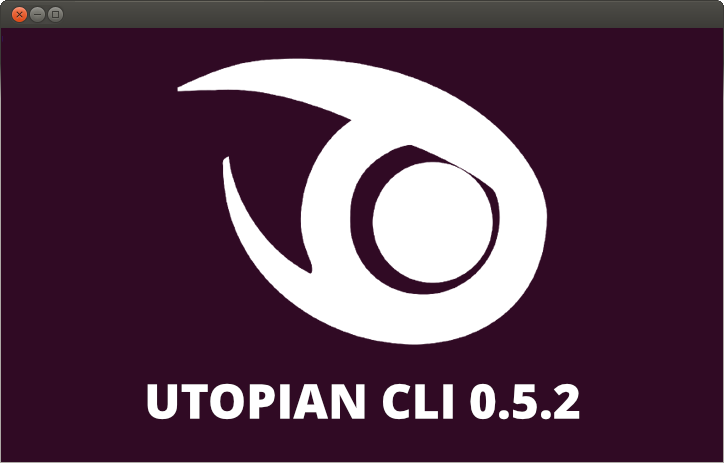
<p dir="auto">Last week I released utopian-cli 0.4.2, and now I'm back again with the new and improved utopian-cli 0.5.2. I've added quite a lot of features in this update, so I will try and condense it as much as possible and give an overview of everything below! Use the following command to upgrade if you have already installed it
<pre><code>pip install utopian --upgrade
<p dir="auto">otherwise use the command to install it
<pre><code>pip install utopian
<h3>Features overview
<p dir="auto">The commands "contributions", "moderators", "sponsors" and "performance" have all received some form of an update. I've also fixed some bugs, but they were all caused by me, so they don't count haha. I will give an overview of the added/changed/updated commands in a table below each command and also describe what it does or what has changed.
<p dir="auto">You can also check out the usage of all commands in the <a href="https://github.com/amosbastian/utopian-cli/blob/master/README.rst" target="_blank" rel="noreferrer noopener" title="This link will take you away from hive.blog" class="external_link">README.
<h4>Improved features
<h5>Contributions
<div class="table-responsive"><table>
<thead>
<tr><th style="text-align:left">Option<th style="text-align:left">Description
<tbody>
<tr><td style="text-align:left"><code>--reviewed/--unreviewed<td style="text-align:left">I have removed this, since it was made redundant by the new <code>--filter_by option
<tr><td style="text-align:left"><code>-f, --filter_by<td style="text-align:left">Allows the user to filter contributions by <strong>all, <strong>review, <strong>active and <strong>inactive
<tr><td style="text-align:left"><code>-st, --status<td style="text-align:left">Allows the user to filter contributions by its status <strong>any, <strong>pending and <strong>reviewed
<tr><td style="text-align:left"><code>-si, --similarity<td style="text-align:left">Allows the user to search for similar contributions using the bySimilarity query
<p dir="auto">As you can see all the new options are used for filtering contributions, just like you would do on Utopian.io.
<p dir="auto"><center><img src="https://images.hive.blog/768x0/https://res.cloudinary.com/hpiynhbhq/image/upload/v1519473778/iof4c4djgqeefkximcqt.png" alt="image.png" srcset="https://images.hive.blog/768x0/https://res.cloudinary.com/hpiynhbhq/image/upload/v1519473778/iof4c4djgqeefkximcqt.png 1x, https://images.hive.blog/1536x0/https://res.cloudinary.com/hpiynhbhq/image/upload/v1519473778/iof4c4djgqeefkximcqt.png 2x" /><br />
<h5>Moderators
<p dir="auto">I've also changed some options for the moderators command. I will give an overview of the added/changed commands in the table below and give each a short description
<div class="table-responsive"><table>
<thead>
<tr><th style="text-align:left">Option<th style="text-align:left">Description
<tbody>
<tr><td style="text-align:left"><code>-s, --supervisor<td style="text-align:left">Flag for only showing supervisors. This already existed, but <code>-s makes it a lot easier to use!
<tr><td style="text-align:left"><code>-m, --moderator<td style="text-align:left">Flag for only showing moderators. Works the same as the <code>--supervisor option
<tr><td style="text-align:left"><code>--data<td style="text-align:left">Shows moderators/supervisors in JSON format. This is just the renamed <code>--j option.
<tr><td style="text-align:left"><code>-a, --account<td style="text-align:left">Allows the user to specify specific accounts. Now also supports multiple accounts just like the other commands.
<tr><td style="text-align:left"><code>-s, --sort<td style="text-align:left">Allows the user to sort the table of moderators/supervisors by <strong>id, <strong>moderator, <strong>referrer, <strong>reviewed and <strong>rewards.
<p dir="auto">Moderators are now also printed in a pretty table, just like the "performance" and "project" commands.
<p dir="auto"><center><img src="https://images.hive.blog/768x0/https://res.cloudinary.com/hpiynhbhq/image/upload/v1519473604/xaii3bch0kviecjeioot.png" alt="image.png" srcset="https://images.hive.blog/768x0/https://res.cloudinary.com/hpiynhbhq/image/upload/v1519473604/xaii3bch0kviecjeioot.png 1x, https://images.hive.blog/1536x0/https://res.cloudinary.com/hpiynhbhq/image/upload/v1519473604/xaii3bch0kviecjeioot.png 2x" /><br />
<h5>Sponsors
<div class="table-responsive"><table>
<thead>
<tr><th style="text-align:left">Option<th style="text-align:left">Description
<tbody>
<tr><td style="text-align:left"><code>--data<td style="text-align:left">Shows moderators/supervisors in JSON format. This is just the renamed <code>--j option.
<tr><td style="text-align:left"><code>-a, --account<td style="text-align:left">Allows the user to specify specific accounts. Now also supports multiple accounts just like the other commands.
<tr><td style="text-align:left"><code>--witness<td style="text-align:left">Only shows sponsors that are witnesses.
<tr><td style="text-align:left"><code>--not-witness<td style="text-align:left">Only shows sponsors that aren't witnesses.
<tr><td style="text-align:left"><code>-s, --sort<td style="text-align:left">Allows the user to sort the table of sponsors by <strong>id, <strong>sponsor, <strong>witness, <strong>percentage and <strong>shares.
<p dir="auto">Sponsors are now also printed in a pretty table, just like the "performance" and "project" commands.
<p dir="auto"><center><img src="https://images.hive.blog/768x0/https://res.cloudinary.com/hpiynhbhq/image/upload/v1519473563/wui5jypzr2wdz5h2uxeb.png" alt="image.png" srcset="https://images.hive.blog/768x0/https://res.cloudinary.com/hpiynhbhq/image/upload/v1519473563/wui5jypzr2wdz5h2uxeb.png 1x, https://images.hive.blog/1536x0/https://res.cloudinary.com/hpiynhbhq/image/upload/v1519473563/wui5jypzr2wdz5h2uxeb.png 2x" /><br />
<h5>Performance
<div class="table-responsive"><table>
<thead>
<tr><th style="text-align:left">Option<th style="text-align:left">Description
<tbody>
<tr><td style="text-align:left"><code>-i, --individual<td style="text-align:left">When a user wants to see the performance of multiple accounts they can use this flag to print each user's individual performance instead of their collective performance. This is useful for printing an overview of a supervisor's team, for example.
<p dir="auto"><center><img src="https://images.hive.blog/768x0/https://res.cloudinary.com/hpiynhbhq/image/upload/v1519474376/jc5skczvwas4duwrnnyk.png" alt="image.png" srcset="https://images.hive.blog/768x0/https://res.cloudinary.com/hpiynhbhq/image/upload/v1519474376/jc5skczvwas4duwrnnyk.png 1x, https://images.hive.blog/1536x0/https://res.cloudinary.com/hpiynhbhq/image/upload/v1519474376/jc5skczvwas4duwrnnyk.png 2x" /><br />
<p dir="auto"><em>when the moderator actually reviewed the contribution. Because of this, if a moderator reviewed a post today, but the post was submitted last week, then it wouldn't count towards their peformance of the last day. This is now fixed!<span>I also realised (thanks to <a href="/@zonguin">@zonguin) that when it was checking a moderator's performance, it would look at the date the contribution was created instead of
<h3>How to contribute?
<ol>
<li>Fork the <a href="https://github.com/amosbastian/utopian-cli" target="_blank" rel="noreferrer noopener" title="This link will take you away from hive.blog" class="external_link">repository
<li>Create a feature branch with <code>git checkout -b your-feature
<li>Code and document your feature
<li>Commit your changes with <code>git commit -m "add my features"
<li>Push to your branch with <code>git push origin your-feature
<li><a href="https://github.com/amosbastian/utopian-cli/compare" target="_blank" rel="noreferrer noopener" title="This link will take you away from hive.blog" class="external_link">Create a new pull request
<p dir="auto">Anything you can add to the project is valuable to me, be it bug reports, suggestions etc. so please don't hesitate!
<p dir="auto"><br /><hr /><em>Posted on <a href="https://utopian.io/utopian-io/@amosbastian/new-release-utopian-cli-0-5-2" target="_blank" rel="noreferrer noopener" title="This link will take you away from hive.blog" class="external_link">Utopian.io - Rewarding Open Source Contributors<hr /><p>
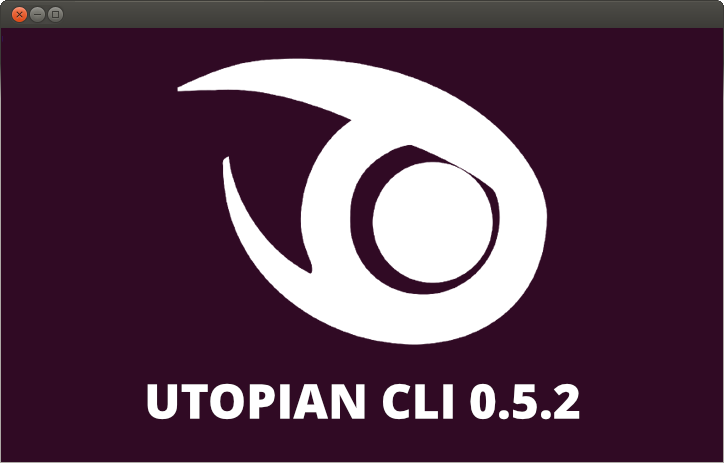
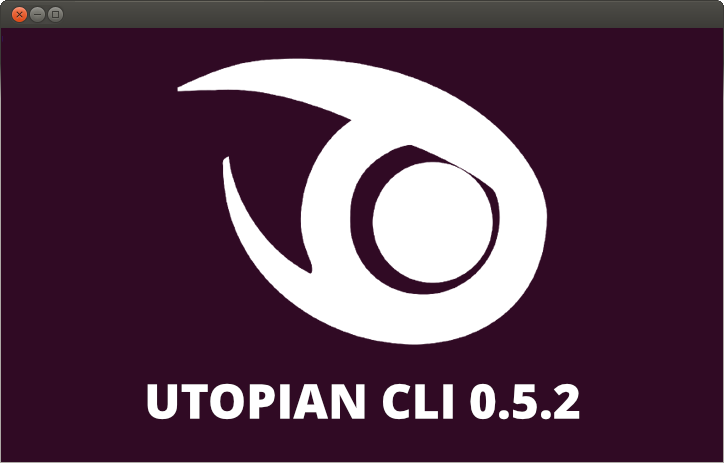
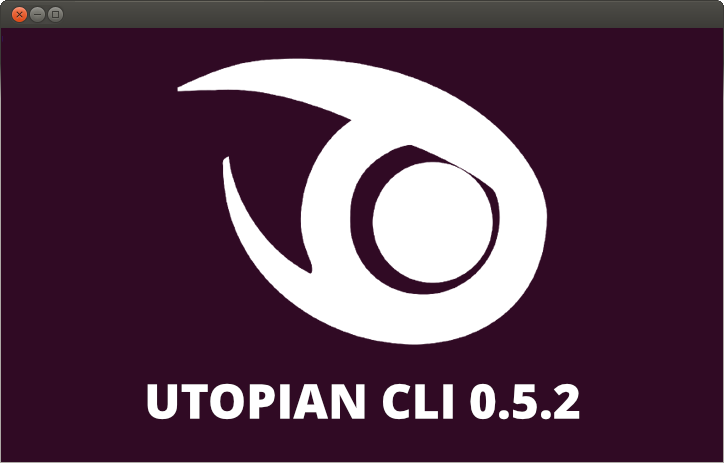
Thank you for the contribution. It has been approved.
You can contact us on Discord.
[utopian-moderator]
Will do!
@amosbastian, No matter approved or not, I upvote and support you.
Hey @amosbastian I am @utopian-io. I have just upvoted you!
Achievements
Community-Driven Witness!
I am the first and only Steem Community-Driven Witness. Participate on Discord. Lets GROW TOGETHER!
Up-vote this comment to grow my power and help Open Source contributions like this one. Want to chat? Join me on Discord https://discord.gg/Pc8HG9x
Super ;-)
Looks like a good thing. Hopefully useful for someone like me.