Step1: Select post which you would like @randowhale to upvote. Copy the url link.
Step2: Go to your wallet and click on down arrow next to steem or steem dollars and click on Transfer
Step3: This is most important step. Make sure you enter url correctly and name randowhale.
Step4: Steemit will ask to enter your password again, enter and your all set!
Wait for a minute or two and @randowhale will now place a vote ranging from 1 to 5 percent!
Note:
Do not submit posts in their last 12 hours before payout - they cannot receive upvotes due to steemit algorithm.
Pro tip: You can use randowhale on comments too, just copy paste url of your comment in memo.
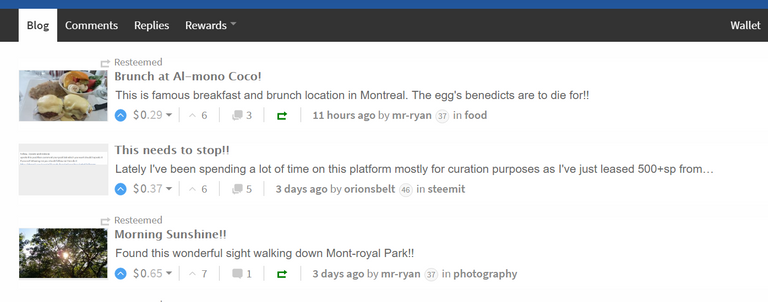

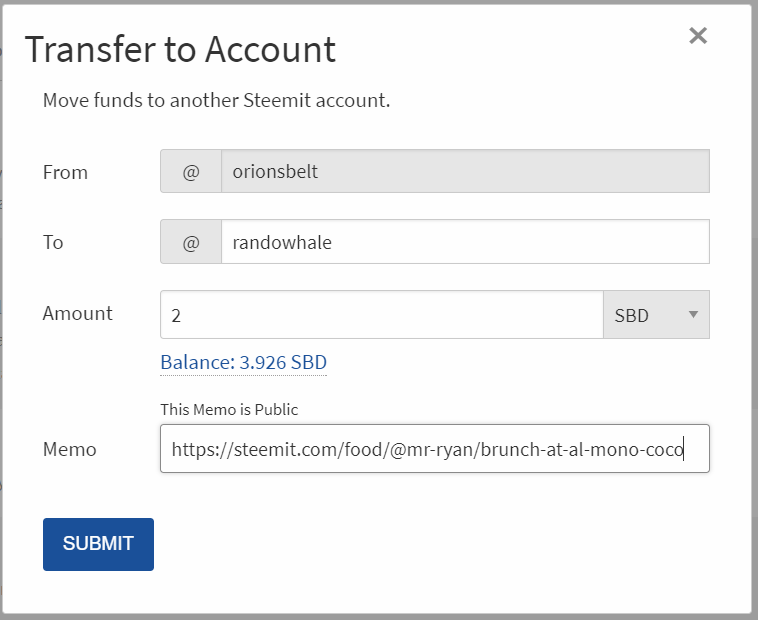
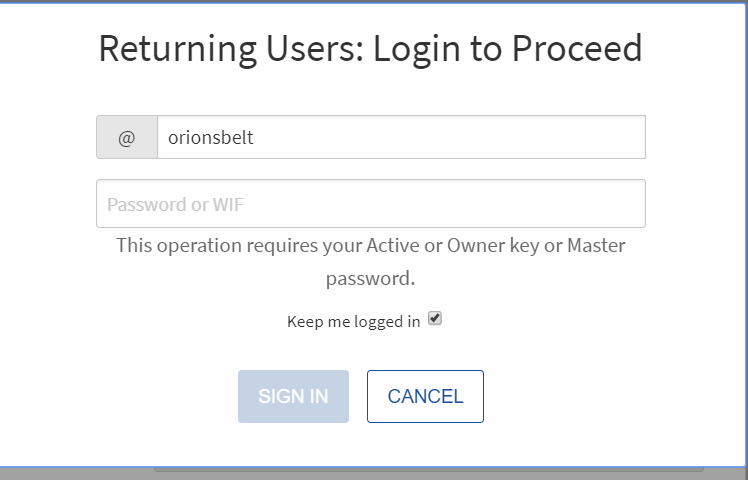
I got a bellyRub and this post has received a 1.72 % upvote from @bellyrub thanks to: @orionsbelt.
I got a bellyRub and this post has received a 1.71 % upvote from @bellyrub thanks to: @orionsbelt.
You've been UpVoted via the UpVote Experiment 002 Bot. Depending on my VP & the price of STEEM you should get a $.01-$.03 for your trouble.
Read more about this experiment here.
Thank You - @blueorgy
Peace, Abundance, and Liberty Network (PALnet) Discord Channel. It's a completely public and open space to all members of the Steemit community who voluntarily choose to be there.Congratulations! This post has been upvoted from the communal account, @minnowsupport, by mr-ryan from the Minnow Support Project. It's a witness project run by aggroed, ausbitbank, teamsteem, theprophet0, and someguy123. The goal is to help Steemit grow by supporting Minnows and creating a social network. Please find us in the
If you like what we're doing please upvote this comment so we can continue to build the community account that's supporting all members.