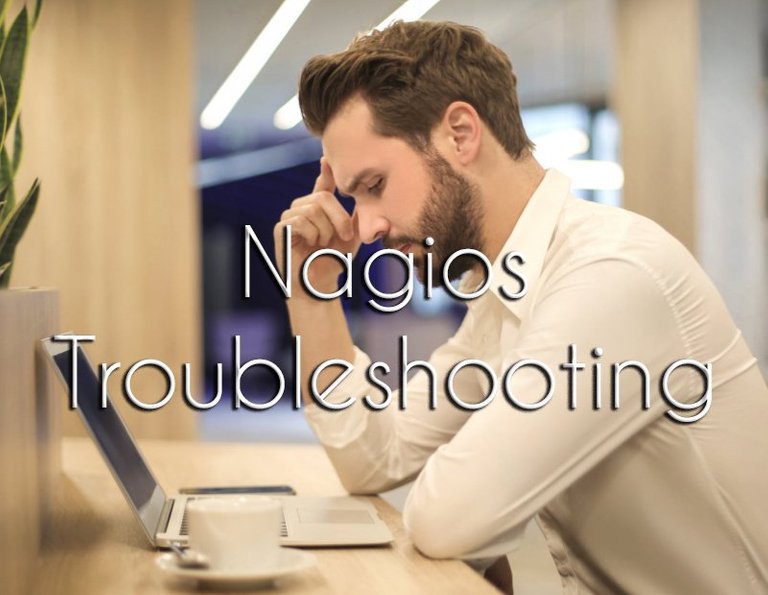
Use the following command to verify you have all your config and command files correct when troubleshooting Nagios core installation. This will give you a readout of any configuration errors, thus giving you the ability to fix it on the fly. <p dir="auto"><code>/usr/local/nagios/bin/nagios -v /usr/local/nagios/etc/nagios.cfg <p dir="auto">I'd recommend making an alias in your .bashrc so you can just type:<code>testnag <p dir="auto">Here is an example of the alias I use<br /> <code>alias testnag='/usr/local/nagios/bin/nagios -v /usr/local/nagios/etc/nagios.cfg' <p dir="auto">By using these tips it will cut down on your install and configuration times considerably. You can also make changes and test them before restarting the service, therefore avoiding any potential downtime in your monitoring. <p dir="auto">Leave any Questions and Comments below and I will get back to you. I regularly publish on <a href="https://www.youtube.com/channel/UCg6gPGh8HU2U01vaFCAsvmQ" target="_blank" rel="nofollow noreferrer noopener" title="This link will take you away from hive.blog" class="external_link">YouTube, <a href="https://steemit.com/@christitus" target="_blank" rel="nofollow noreferrer noopener" title="This link will take you away from hive.blog" class="external_link">Steemit, and <a href="https://www.christitus.com/" target="_blank" rel="nofollow noreferrer noopener" title="This link will take you away from hive.blog" class="external_link">christitus.com so if you’d like to see more videos and articles click the subscribe button. <br /><center><hr /><em><span>Posted from my blog: <a href="https://www.christitus.com/2017/06/21/troubleshooting-nagios/" target="_blank" rel="nofollow noreferrer noopener" title="This link will take you away from hive.blog" class="external_link">https://www.christitus.com/2017/06/21/troubleshooting-nagios/ <hr />
Hi, @christitus!
You just got a 0.09% upvote from SteemPlus!
To get higher upvotes, earn more SteemPlus Points (SPP). On your Steemit wallet, check your SPP balance and click on "How to earn SPP?" to find out all the ways to earn.
If you're not using SteemPlus yet, please check our last posts in here to see the many ways in which SteemPlus can improve your Steem experience on Steemit and Busy.