Install Blockfolio App on your phone:
Apple: https://itunes.apple.com/us/app/blockfolio-bitcoin-altcoin/id1095564685
Google: https://play.google.com/store/apps/details?id=com.blockfolio.blockfolio
Follow these steps to add SUP to the Blockfolio Aapp:
1. Start the Blockfolio App and click "+"
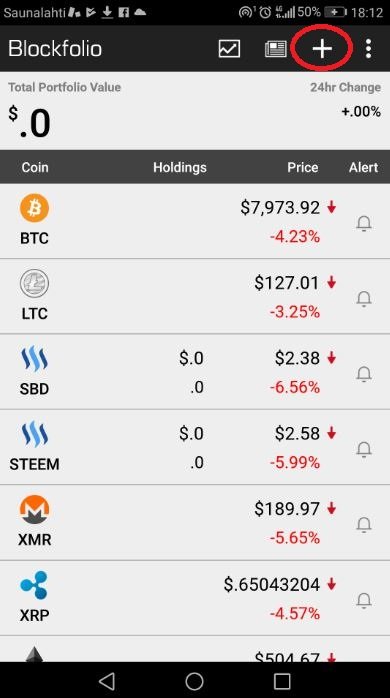
2. Click "Sync"
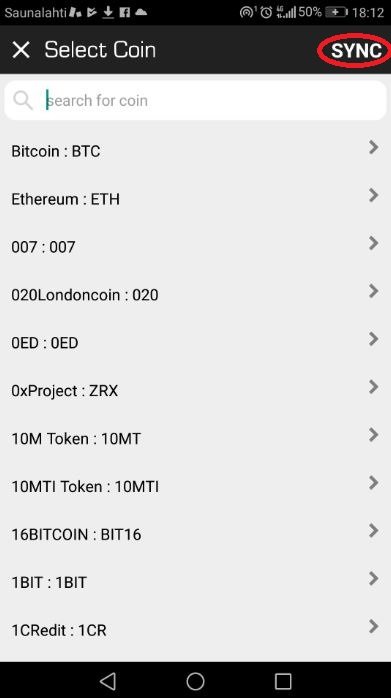
3. Click "Ok"
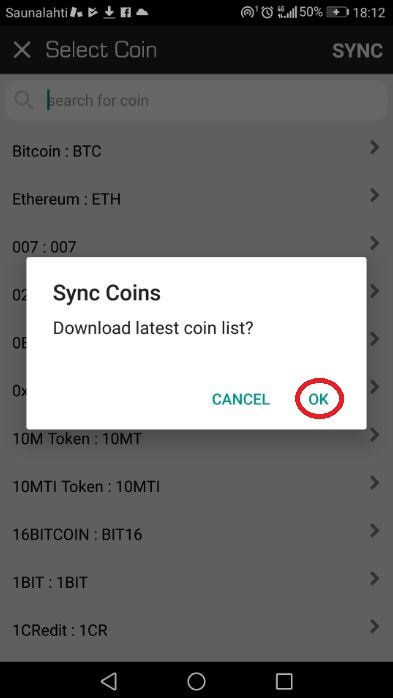
4. Type "Sup" in the search field then click on "Superior Coin: SUP"
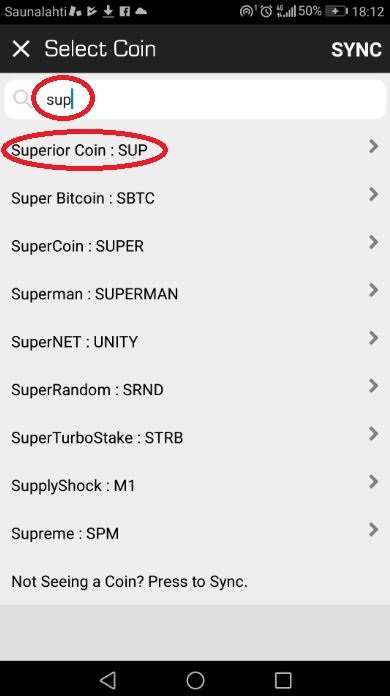
5. Click "Save"
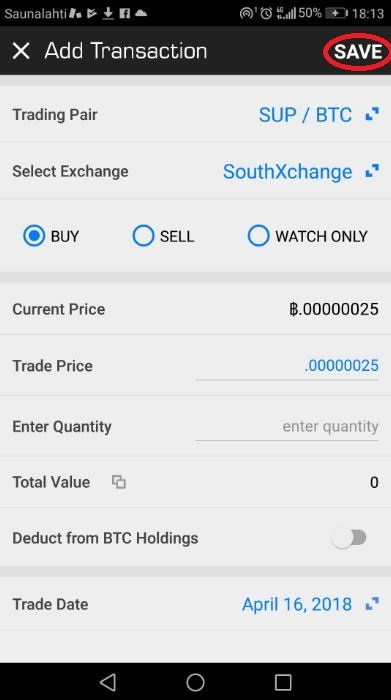
6. You will see "SUP" on the main app screen so click on it

7. You are taken to the main Superior Coin screen that shows the coin Details.

8. Book tab shows the Buy/Sell Orders and Trades
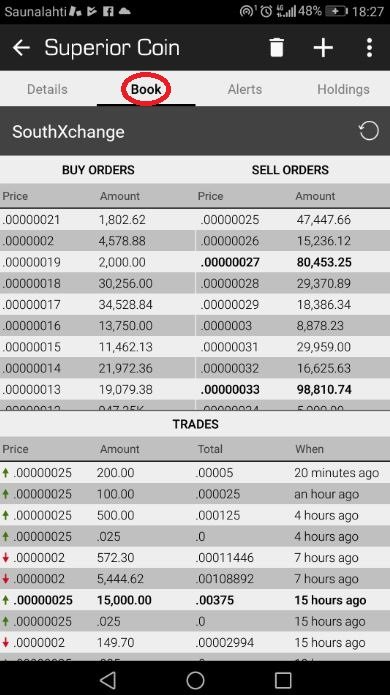
9. Alerts tab lets you set and see alerts
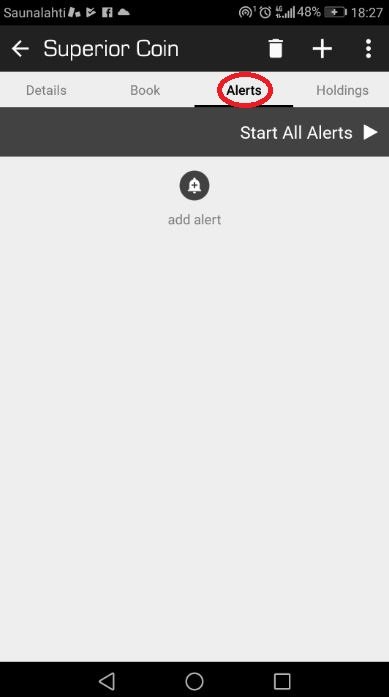
10. Holding tab shows you the SUP Summary
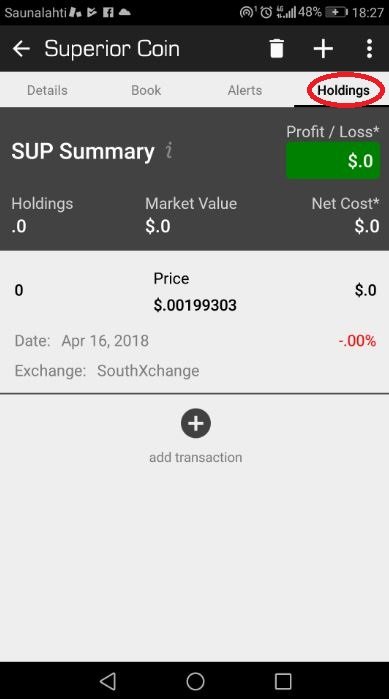
If you need any technical assistance ask questions the SuperiorCoin Discord Channel or the SuperiorCoin Telegram Channel
#Kryptonia #Blockfolio #Cryptocurrency #Blockchain #Bitcoin #SuperiorCoin#Steemit #SBD #Steem #SteemDollar


These instructions are here now https://superiorcoins.info/adding-superiorcoin-sup-to-blockfolio-app/
I will share the post reward, now $4.68, with everyone who Resteems this post. Will do payout on Wednesday.
Leave comment on the post that you have Resteemed it.
Remember Comments and Upvotes are counted to the weekly payout every Sunday.
A few more hours to Resteem the post before I share the post rewards.
Had 84 resteems and preparing payout now.
Resteem Reward CLOSED
No more Resteems will be counted
6.68 SBD shared with these 97 people so 0.069 SBD each for resteeming https://steemit.com/superiorcoin/@sydesjokes/adding-superiorcoin-sup-to-blockfolio-app
@abasinkanga @abdul1234 @abhisteem13 @abu.bakkar @adayat523 @alvin2 @amigoponc @analyst101 @anasuleidy @armagno @arslan786 @aufa @authorcolinbmw @avon.grace @awaischuchi @awosode @bojakcates @botefarm @brosol @carface @chadrona @chineyes @cjsean @clivingston005 @cobran @creyestxsa94 @dalexx @depot69 @derianalanrojas @dhaneshpk @digi3d @dizzyapple @duekie @edgarbevens @elider11 @erobert @exploretraveler @extraterrestrial @fareal @fatherfaith @fhstralow @gingbabida @ginopaway @grace234 @gracealone @hayomi @heartbeat1515 @hillaryoki @infotainmenthub @istariray @itsjessamae @jdbs @jesusjacr @joanstewart @johngentry @johngentryjr @karlitav @kchiny @kidops @kryptonia @kulasago @lauril @mariainesff @mariannewest @markusmichael @mawmaw @maxili63 @mps01k @mrzurkon @nahupuku @nathansenn @nomishiekh @nrich239 @powman @quotes-haven @raveek @reinaldoverdu @riyuwe @ronaldpino @shella @solangeh @soorajraja @steem-reward @sukro @sweetjoy @teresah @traylorjonathan @vacilator @valeriabandes @valkangel @vegaron @walner @wonderwop @youarehope @zanoni @zhivot @ziggypepper
Check your Pending Payments here --> http://csyd.es/Faucet/PendingPayments/
You can see the payments I send out each day.
Thanks for the tutorial. We will continue reading.
Upvoted and resteemed
Thank You VERY much for sharing! It is GREATLY appreciated! RESTEEMED my Friend! All the VERY best! Your Friend @extraterrestrial :)
Wow! This is super easy to follow. I already downloaded a Blackfolio app but i don't know how to use. Thank you so much for this easy-to-follow guide!!! Big, big help!
Upped and resteemed with pleasure.
UPVOTED AND RESTEEMED
Upvoted and Resteemed
Thanks for your such a informative post.............
Upvoted and Resteemed
Nice post!!

Thanks Colin, for sharing that page, ready resteem, fine
very informative, I will download the app immediately
thank you for imformation very useful friends
Great work
wow!! thanks for sharing..resteemed
Thank you for this article. Resteemed.
@avon.grace from Kryptonia
Good news
Hey @sydesjokes
Upvote this comment if you appreciate this service.
Resteemed! Great work!
This is nice app for tracking crypto portfolio. I have been using this for a while. No ads.
Great tutorial. Thanks
Resteemed.
thanks for the information of this application is very helpful .... a resteem
Thanks.
Resteemed!
cool :)
awesome! upvoted, comented and each day i m in love about kryptonian :D <3 blessings
The Superior coin is starting to be superior. Just wow!
Learning. Thank you.
This makes a lot of things easier, thanks
this is good information.
Thank you for this post
Thanks for sharing
Nice tutorial. Resteemed.
done/!
Best portifolio management app for cryptos
Superior Coin Discord Channel Come connect - Resteemed
https://discord.gg/DJu5Yqq
Thanks for the tutorial
very interesting, upvoted and resteem :)
A nice idea, too

upvoted and resteemed
Have a great day
Tom
Very useful post resteemed.
Very good
Sharing is caring:)
Great! Resteemed!
The best steemfaucet ever...