Hey technology friends,
Here just a quick update relates to my previous post Raspbery-pi-motion-detector-maintenance
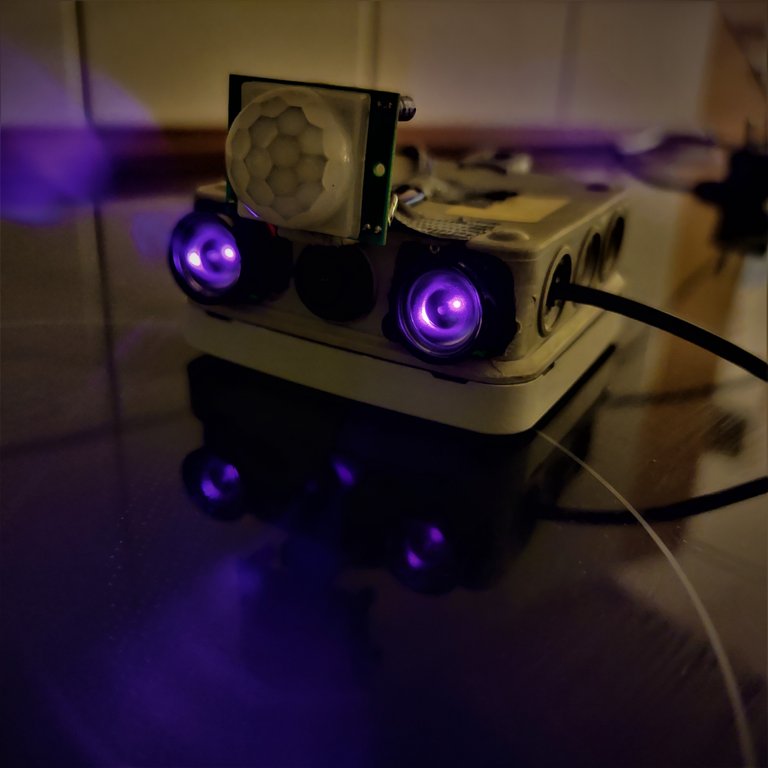
To access my Raspberry Pi I use and can recommend to you the
remote desktop software from RealVNC. It is for free and because VNC server is pre installed on Pi OS it is super easy to use.
 source: RealVNC
source: RealVNC
Here you can find an straight forward instruction to remotely acces your Raspberry Pi with VNC
help.realvnc.com
This article actually explain you sereval option to connect your Raspberry Pi. It is very simple if your control device and your Raspberry Pi are in the same network.
 source: help.realvnc.com
source: help.realvnc.com
But it is also very easy to establish a cloud connection to your Pi which means that you can control your Pi through the internet or as in my case through your mobile phone.
RealVNC allow you to connect up to 5 device's for free.
a screenshot of the interface for remote access through the cloud from my phone 
after you create a team, you can find your cloud connection in your team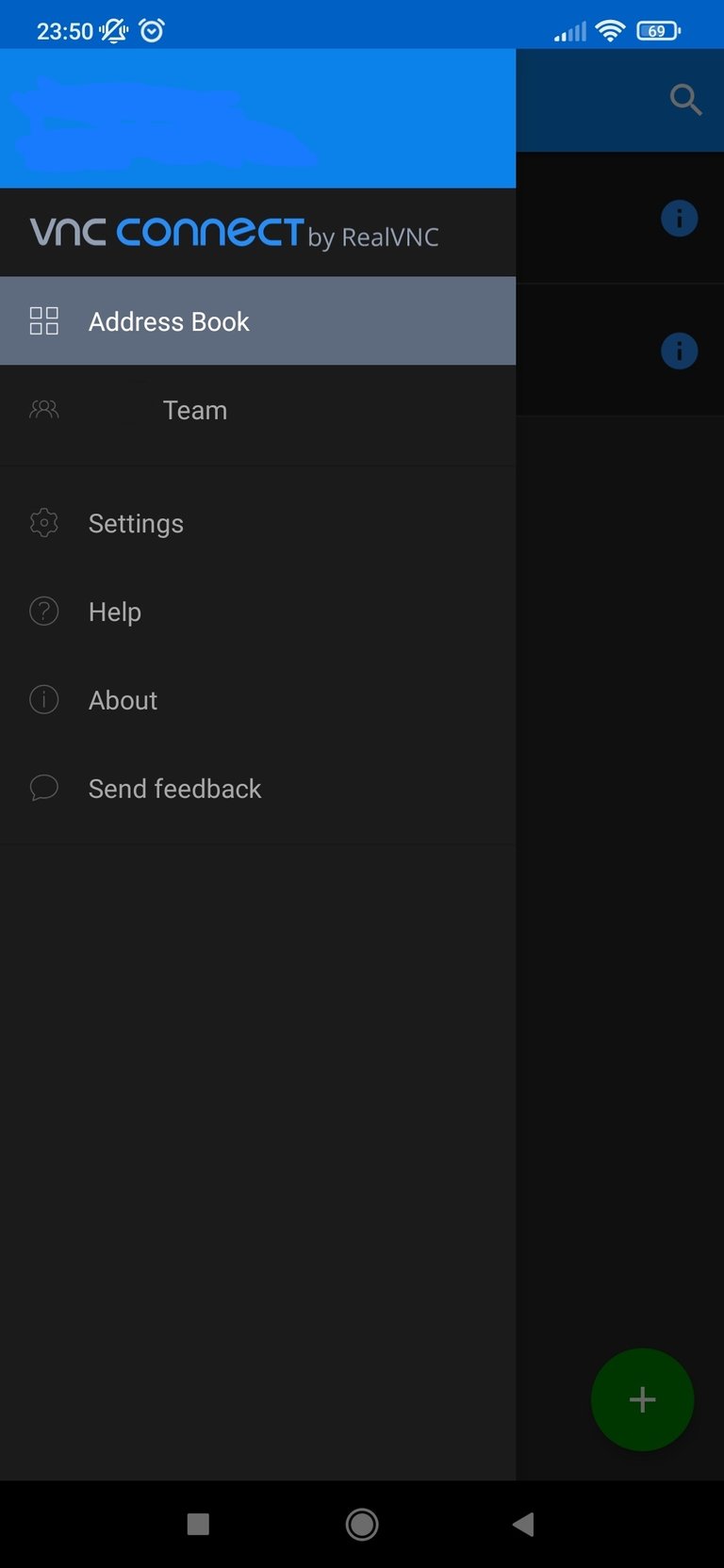
This is very convenient, as I can now access my Raspberry Pi and activated my camera or check the recording through my phone and from anywhere. Which I find pretty awesome!
here I access my files through my mobile phone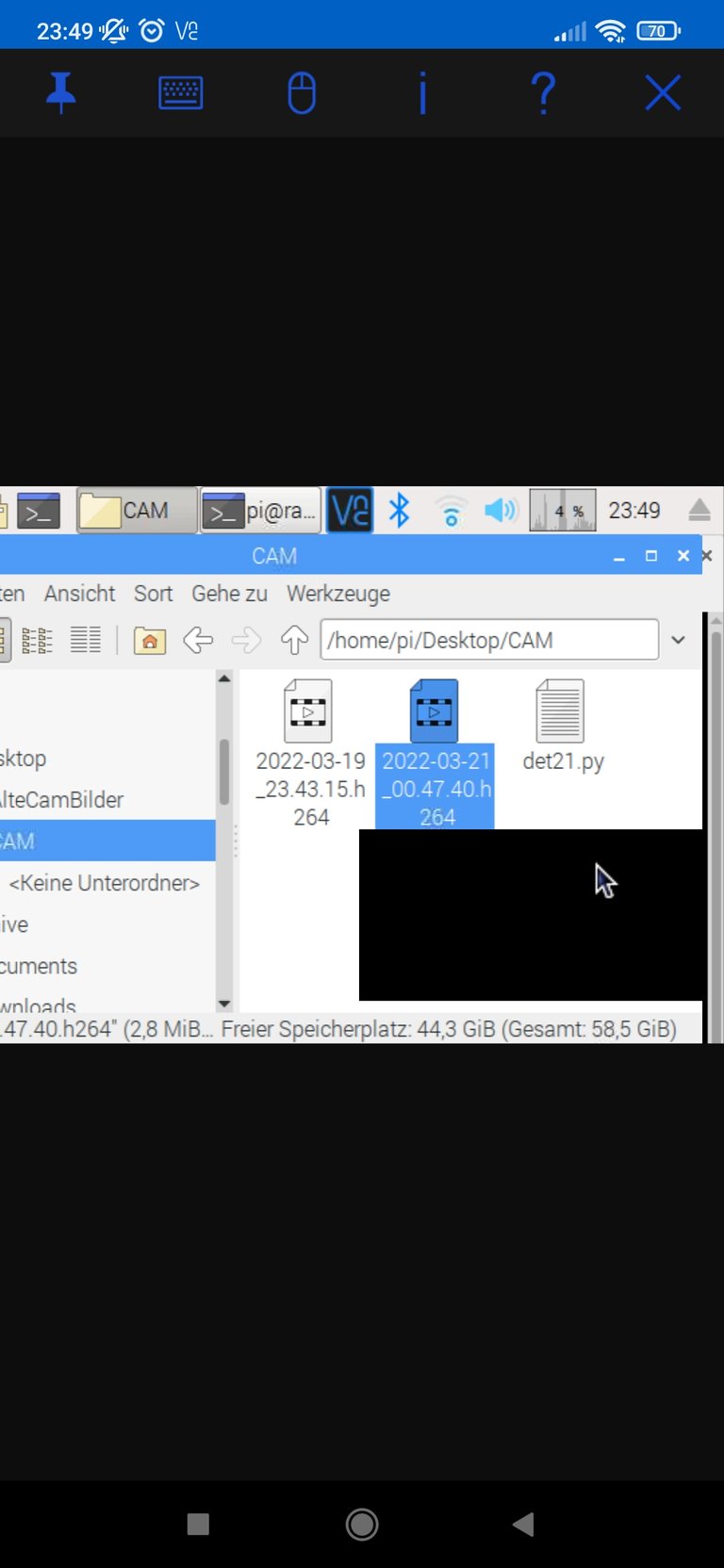
here I started my camera over my mobile phone, using the Pi's console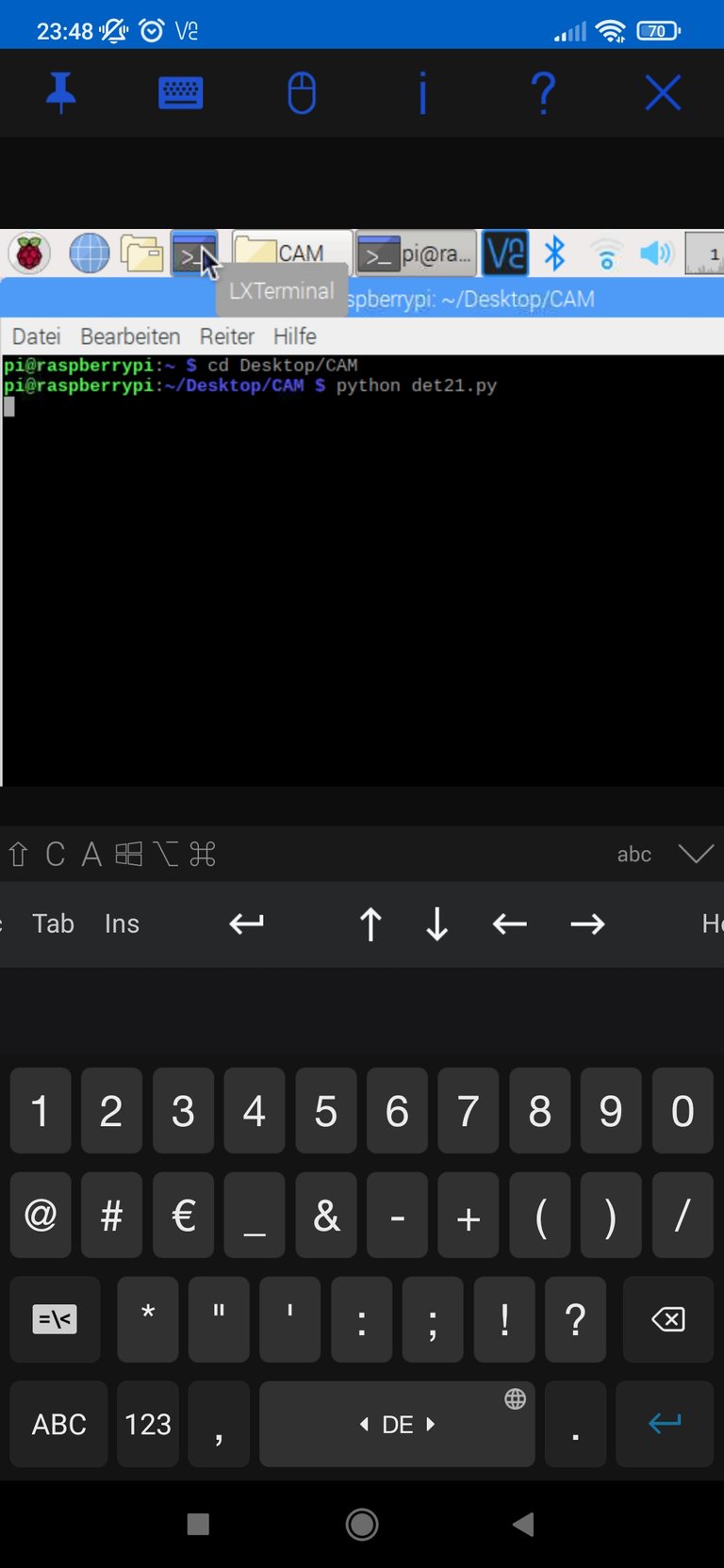
in your address book are also the network connections available
you have several options to adjust the settings to your comfort
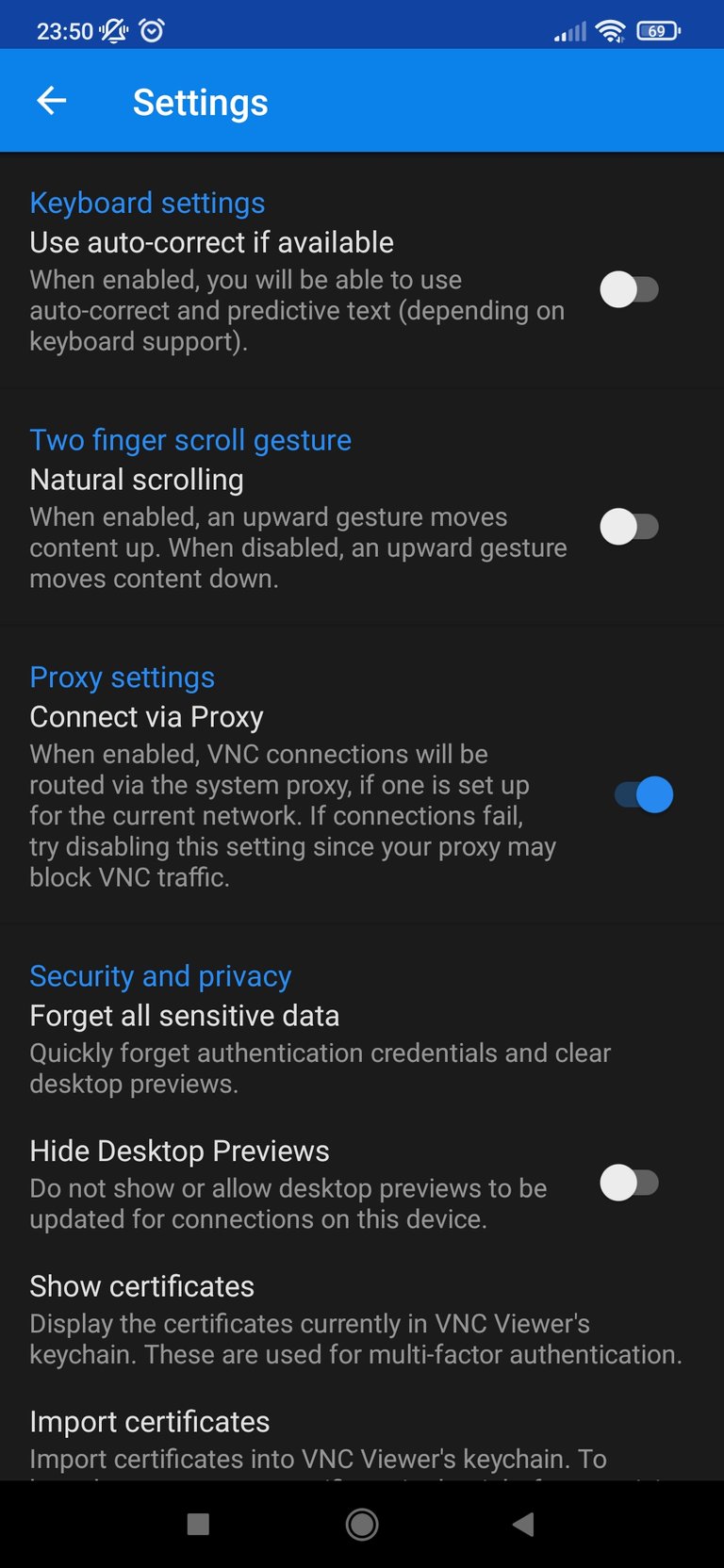
Go visit help.realvnc.com to find a detailed instruction and try it out. As mention before it is super easy! You don't need to adjust anything on your router it works all through cloud technology. The only thin you need to do is to create a free account.
I will play around with RealVNC and keep you updated if I find out anything new interesting.
Which remote desktop software do you like to use?
Let me know in the comments.
Also feel fre to ask if you have any questions!
Thanks for stopping by.
Congratulations @randomsm! You have completed the following achievement on the Hive blockchain and have been rewarded with new badge(s):
<table><tr><td><img src="https://images.hive.blog/60x70/http://hivebuzz.me/@randomsm/upvoted.png?202203221942" /><td>You received more than 600 upvotes.<br />Your next target is to reach 700 upvotes. <p dir="auto"><sub><em>You can view your badges on <a href="https://hivebuzz.me/@randomsm" target="_blank" rel="noreferrer noopener" title="This link will take you away from hive.blog" class="external_link">your board and compare yourself to others in the <a href="https://hivebuzz.me/ranking" target="_blank" rel="noreferrer noopener" title="This link will take you away from hive.blog" class="external_link">Ranking<br /> <sub><em>If you no longer want to receive notifications, reply to this comment with the word <code>STOP <p dir="auto"><strong><span>Check out the last post from <a href="/@hivebuzz">@hivebuzz: <table><tr><td><a href="/nftforpeace/@hivebuzz/nft-for-peace"><img src="https://images.hive.blog/64x128/https://i.imgur.com/tBCp4ps.png" /><td><a href="/nftforpeace/@hivebuzz/nft-for-peace">Introducing NFT for Peace<tr><td><a href="/hive-122221/@hivebuzz/pum-202203-15"><img src="https://images.hive.blog/64x128/https://i.imgur.com/xwzanZE.png" /><td><a href="/hive-122221/@hivebuzz/pum-202203-15">Hive Power Up Month - Feedback from February day 15 <h6>Support the HiveBuzz project. <a href="https://hivesigner.com/sign/update_proposal_votes?proposal_ids=%5B%22199%22%5D&approve=true" target="_blank" rel="noreferrer noopener" title="This link will take you away from hive.blog" class="external_link">Vote for <a href="https://peakd.com/me/proposals/199" target="_blank" rel="noreferrer noopener" title="This link will take you away from hive.blog" class="external_link">our proposal!