
When we invest hours writing posts for Steem, does it seem wise to take a minute to keep a copy of our work in case it is lost? Definitely! What is the easiest way to do that? Using Airtable to save each post into an entry on a spreadsheet is the fastest and most accessible way I know of to keep a copy of all my posts here!
I Love Airtable!
Thank you very much to my friend @jordanarsenault who invited me a few months ago to join online spreadsheet service Airtable which has made backing up everything I do, collaborating on posts, and syncing my work on multiple computers WAY easier than using Microsoft Excel! I already wrote a couple of posts about Airtable previously which you might enjoy if you want the long version:
- Best Microsoft Excel Alternative in 2017 is Airtable at https://steemit.com/technology/@jerrybanfield/best-microsoft-excel-alternative-in-2017-is-airtable.
- My YouTube Video to Steem Post Creation Process at https://steemit.com/tutorial/@jerrybanfield/my-youtube-video-to-steem-post-creation-process
This short post features just how I use Airtable to quickly back up every post I make here including this one! If you would like to join Airtable, would you please accept my invitation at https://airtable.com/invite/r/qGLfO5Yn because I get a $10 credit on my bill if you use my link?
Setup Spreadsheet
To backup posts, a very simple two step process makes it easy! First, format a spreadsheet in Airtable for Steem with the following columns with each row equaling a post!
- Name for the title of the post.
- Post for the text of the post.
- Tags for the tags on the post.
- Thumbnail or Images for either the first image or for all the images on a post.
- Link to the finished post.
- Date because this will allow for filtering all completed posts to make space to focus on new posts and ideas!
Here is what mine looks like grouped by date for me to easily browse! Note that I took the filter off to show all my posts. Normally I only see unpublished posts.
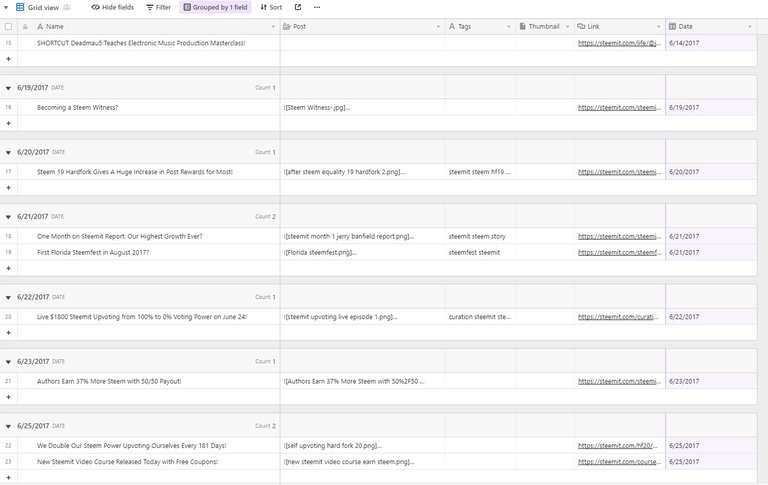
Copy and Paste!
Before I make posts, I have everything copied and pasted into Airtable in case the post does not go through. While the browser correctly keeps a draft sometimes on days where DDOS attacks or missed blocks cause a lag in making a post or a failure for the post to go through, other times the browser wipes the entire post. Thankfully so far every Steem post I have written has either went through and/or been backed up prior to submission with Airtable and all I had to do was copy and paste it in and try again.
Learning Airtable
While it might seem a little painful to take the time to learn a new system instead of using Microsoft Word or Excel, what rocks about Airtable is the mobile app and availability on any device or computer! Want to write a post and have it ready for eSteem when on the road? Airtable makes it easy to copy and paste a post written on a desktop and delivered through eSteem! Have a great idea on the road but no time to write? Put the title into Airtable and then write the post at home!
Free!
Yes everything I just shared here is totally free! I used Airtable for months without needing to pay anything and finally just paid because I love it so much and want to give back along with having a longer revision history and bigger attachment size! I easily could keep using it free for years if I wanted to!
Since I started using Airtable I now have integrated what once was a very sloppy collaboration, recording keeping, and backup system into one smooth interface which I hope is useful for you to discover here!
Are Shorter Posts Better?
Do you prefer shorter posts along with the longer ones? My steemsecrets series of posts are generally shorter in response to requests to not always write a novel in every post! I hope this thirteenth Steem secret is easy to start using and helpful for avoiding any of the problems coming from not having each post backed up!
Love,
Jerry Banfield
Stay updated via email?
- Sign up at http://jerry.tips/steemposts to receive an email with every new post on Steem!
Shared on
as a top 20 witness I am pledging 80% of my earnings (~$200 a day) towards ads for Steem on Facebook and GooglePS: Would you please make a vote for jerrybanfield as a witness or set jerrybanfield as a proxy to handle all witness votes at https://steemit.com/~witnesses because ! Thank you to the 1361 accounts voting for me as a witness, the 718M VESTS assigned from users trusting me to make all witness votes by setting me as proxy, and @followbtcnews for making these .gif images!
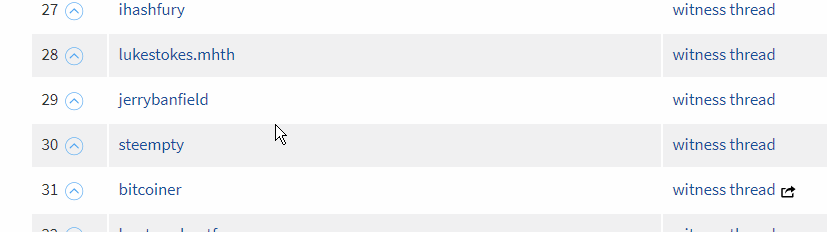
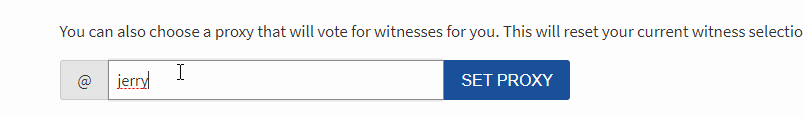
Got to do it. I lost this *post when I push it through and it was the DDOS attack. It was funny I didn't know why so I sent it through esteem. Better be safe than sorry.
Airtable here I come
I will start using AirTable to back up my posts.
Thanks for the heads up.
Great comment @ashithvl
Thank you buddy.
Hey @jerrybanfield thanks I missed two time my post not properly posted due to congestion in network. Follow me @oodeyaa
@jerrybanfield, Yes backing things UP is so Important. I recently had my computer Hard Drive on my laptop go down after a little over 6 years. I did have a lot of it backed up to an external hard drive. Once again you reminded me Jerry why it is so important that we back things up. I actually have some Crypto Currencies that are in a MEW (My Ether Wallet) and if I take the time to go through my backup I am pretty sure I will find my Private Key to retrieve them or at least I hope so. Relax and Take it all One Day at a Time.........
Excelente postagem @jerrybanfield você sempre traz bons conteúdos com postagens incríveis parabéns
Backing up posts is a great idea.
I should do that.
What I would really like is an easy way to access the posts that I've already made on steemit.
Thanks for the suggestion.
Awesome idea, I make a copy in my PC but it's not so good idea for having lots of folders here just occupying space. This is an easy perfect way.
Gonna check out those videos carefully. Thanks for this.
Can I ask you officially to be the team re-post with using my language, Bahasa Indonesia?
I think it will be make benefit for you and of course for Indonesian Steemit CommunityI'm very interest with your post @jerrybanfield
Its Nice Post Since No One Having Knowledge About It.
Thanks,
Backing up your post is very good idea. thanks buddy
Backing up your work is always a wise idea. I back mine up using Open office, that way I can always keep it.
Here's praying that the almighty block chain doesn't let us down.
Thank you.@jerrybanfield This is a nice program, backing up all the data is most important. I save all my posts on my mac. I will give a try at this program.
click here.Congratulations @jerrybanfield, this post is the second most rewarded post (based on pending payouts) in the last 12 hours written by a Superhero or Legend account holder (accounts hold greater than 100 Mega Vests). The total number of posts by Superhero and Legend account holders during this period was 28 and the total pending payments to posts in these categories was $1376.80. To see the full list of highest paid posts across all accounts categories,
If you do not wish to receive these messages in future, please reply stop to this comment.
i wonder about that, isnt all my stuff secure on the blockchain?
It is but this is also about when your upload fails so u have a backup.
I will definetly give Airtable a try. Thanks man.
Very nice! With the slowdown of the site that happened recently, and because of my increasing posts, I was looking a good way to back up my posts!
Airtable looks clear to use. I am going to try this later!
Thanks @jerrybanfield
Very interesting and valuable post sir,,, Please let me i need to learn more. Can i save this blog?
Upvoted
Awesome information on backing up content. I will definitely incorporate into my blog strategy. However, do google penalize us for having both posts on Steemit as well as our own personal blog website?
I learnt about Airtable through one of your Youtube videos about Steemit, I guess one the very firsts on Steemit. I have not tried but after reading this post, I will definitely give Airtable a shot. Anyways, thanks for the informative post. Best wishes.
Thanks @jerrybanfield. Good idea!
Thanks jerry for updating us, for some time now i have been looking for a way to do this. i will leverage from this.

Thank you very much for your publication is interesting to know and learn more every day. This is a contribution to our knowledge. I hope you continue publishing more articles of interest to all of us
I learned about backing up files the hard way. It is a real bummer to lose your work. Thanks for this info re: Airtable.
What a relief and very informative,I have been doing this on Microsoft word. thanks for sharing. But is there any way steemit can improve on this, that is having ways to save our work here?
I've voted you as one of the witnesses. But it's sad you don't have enough time to check every chat and replies :(
Thank you sir for guiding us
You are doing great job. @jerrybanfield
You remind me a bit of Aaron Paul from Breaking bad.
Nice YouTube videos. Very passionate.
voted you as a witness
I made you steemit newspaper heheheheVery informative @jerrybanfield. Looking forward for more.
This is always good to have a backup when you use any webform as submission can fail, your connection might freeze, or your page could get refreshed and this is where you can lose your work. This can happen in WordPress and other content software as well, so the tip is not only good for Steemit.
Heya i have replied u but i didnt got any msg from you anyways
God bless u tc
Thank you for the advice! I use Grammarly for keeping my English correct. Before using it I did so many errors !
This is a great tip. I used google docs but airtable has more function.
Very Useful Information Sir... Hope we will get the same in your upcoming posts.
Thanks jerry.
Thanks information
Thanks @jerrybanfield would check it out
never knew of this though...will do just that in a jiffy..but l want to thank you for the impressive work here on steemit...its helpful...
Good bro
Wow !
I will try it . Thanks for sharing 👍👍👍 ! Great @jerrybanfield .
Sorry off tropic..
How you can upload video on Dtube??
I try many times but cannot, its show ipfs error..
Please help me@jerrybanfield
Do you why STEEM prices are going back under a dollar?
This post has been ranked within the top 10 most undervalued posts in the first half of Oct 09. We estimate that this post is undervalued by $77.45 as compared to a scenario in which every voter had an equal say.
See the full rankings and details in The Daily Tribune: Oct 09 - Part I. You can also read about some of our methodology, data analysis and technical details in our initial post.
If you are the author and would prefer not to receive these comments, simply reply "Stop" to this comment.
Hi most respected sir. i need your little help. I want to learn earning method on steemit from you. I belong to a poor family. I shall be thankful to you for this kindness.
This is my email address Zafran_mehmood@yahoo.com @Jerrybanfield
Hey Jerry,
I wanted to thank you for opening me up to Steem...I just started and i'm ready to get my witness on :)
Nice! I really like this...very practical and happy to read more into your process. Thank you :)
Your post was mentioned in the hit parade in the following category:Congratulations @jerrybanfield!
Your ideas are true, for such posting you are very deep in heart, thank you. I hope to give these types of advice to us so that I can learn a lot, and I will regularly visit you and vote for you and I hope you and me will vote VP, Thank you Sir,