
Hello dear steemians ! how are things going?
The extension we've talked about a couple of days ago, have just released some interesting updates on it's new Update released today. Lets see some of its new features!
- there is a new tab named Votes where you can either see the incoming and out coming votes of a user its value in $ too.

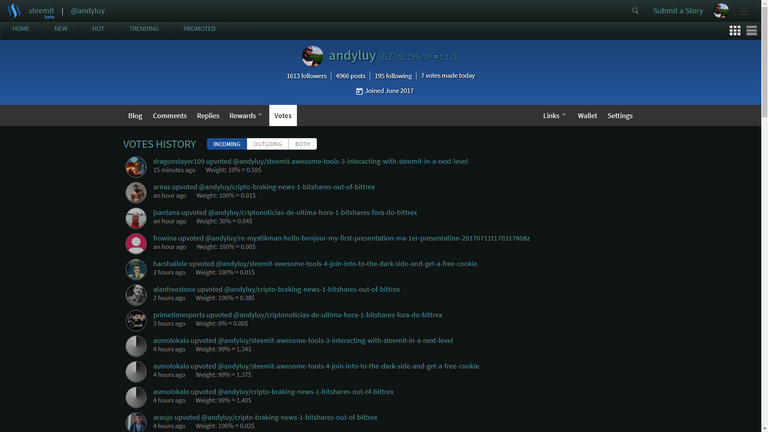
The updated have also added a dropdown menu with links to external tools to get more info about the steem account.
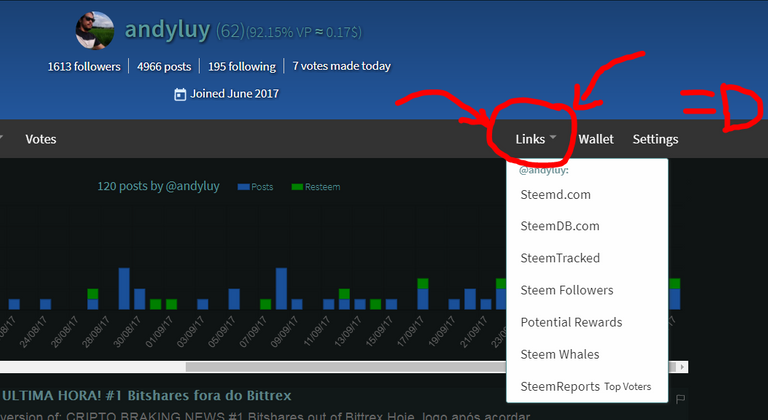
When you Downvote (flag) a post it also shows the total reward of the post after your downvote
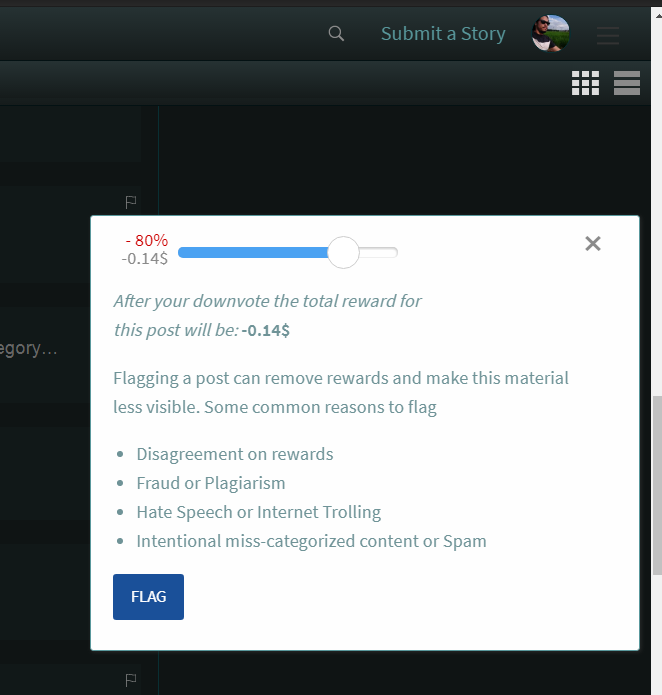
We can now see the posts with two different layouts: list (default) and grid! And we can change to grid layout using on the buttons on the top-right corner of the page.
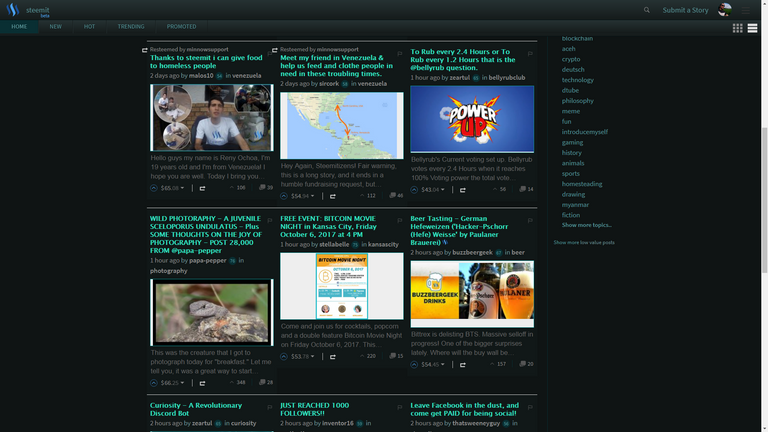
On ones blog's page we can now see an histogram of the posts of that user based on the creation date. You can scroll horizontally to go back in time.
Posts made by the user are shown in blue, reposts in green!
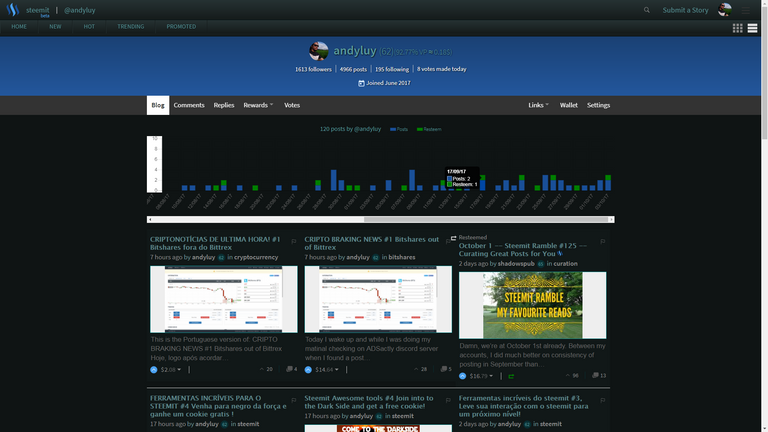
Also, By clicking on one of the bars, we can open the list of posts made on one specific date. This makes it easier to look at old posts of an user!
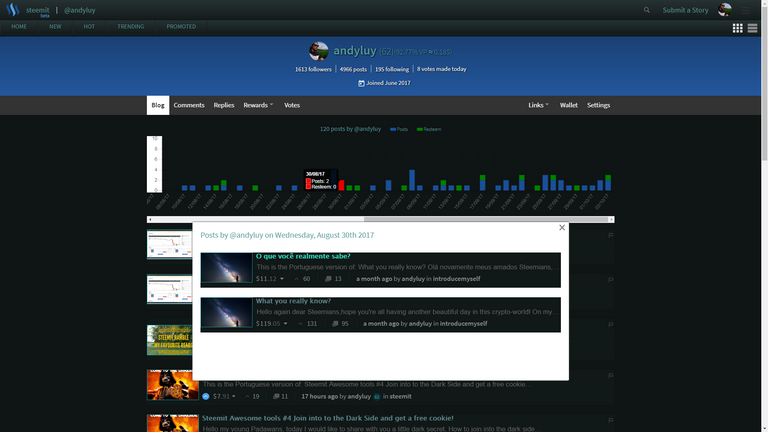
If for some reason we want, we can hide this histogram
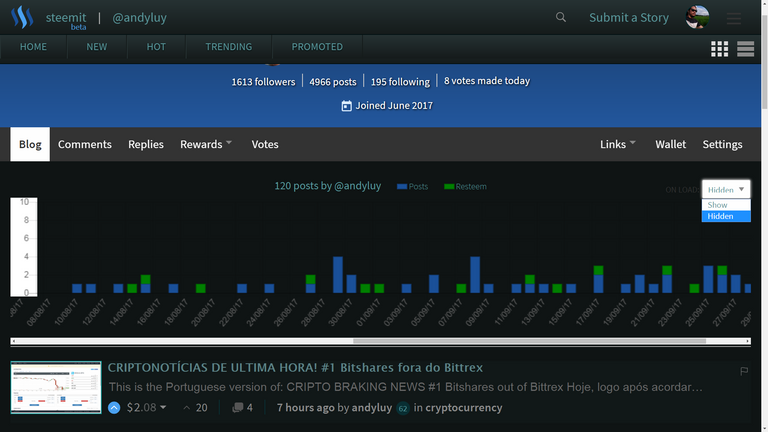
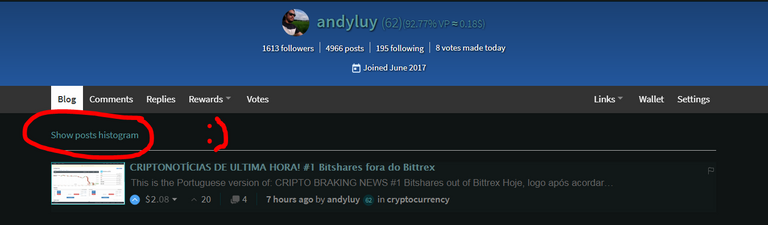
When we a reading a post, there is now a floating bar with the tags, date, author and upvotes of the post, so we can easily access this informations and upvote the post if we like it!
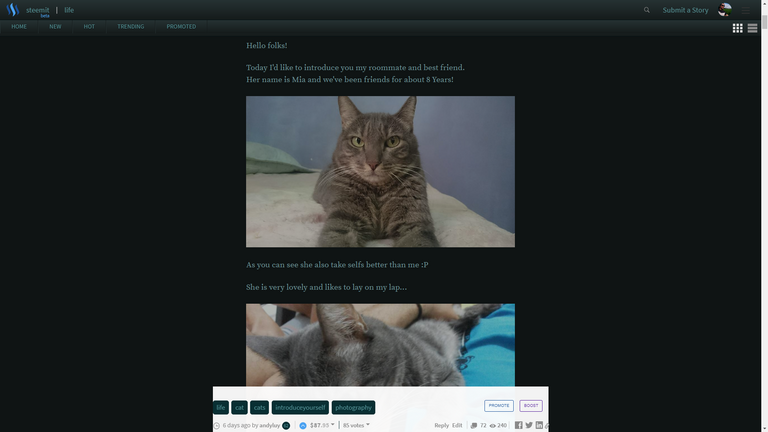
If we rather to have a less intrusive bar we can change it on setting to the smaller one
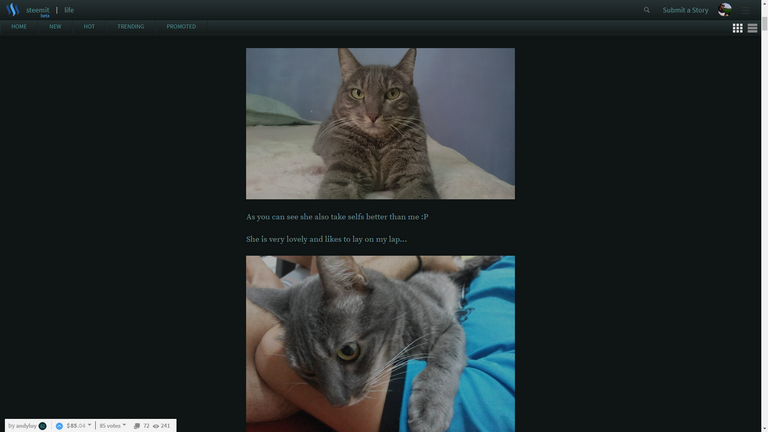
update post This feature is available for screens with at least 900px widthThe markdown editor (the one we use to write new posts) shows the preview at the right side of the editor. While you write the post, if you scroll through your textual content, the preview will automatically scroll to the right point. @armandocat says at his
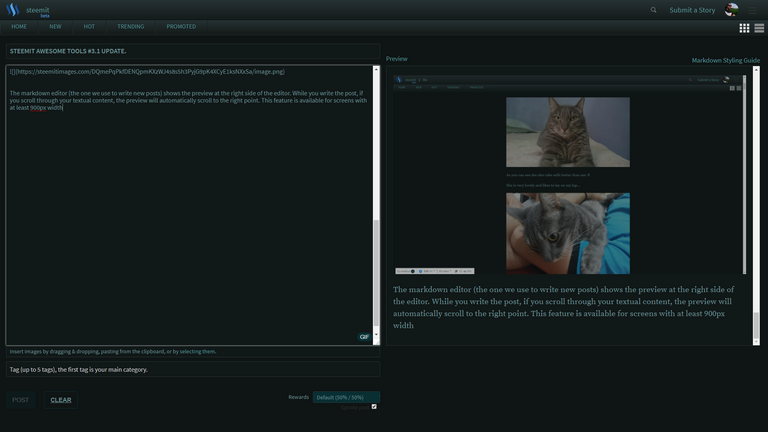
if we want to see ones profile's pick bigger you can just hover the mouse over the small rounded pic and it will shows the full photo.
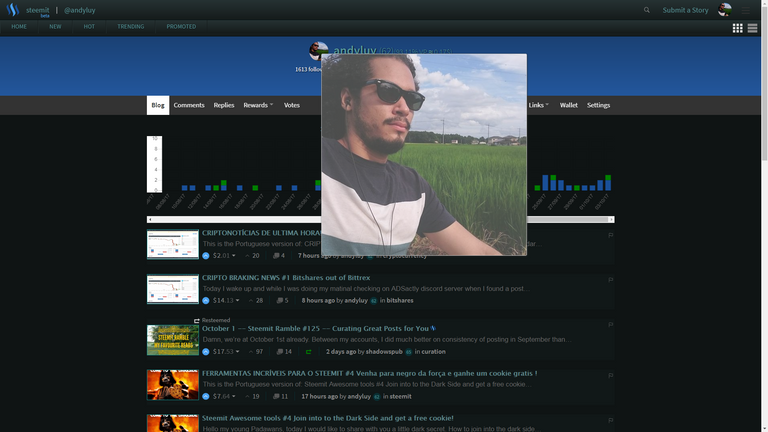
Another outstanding resource added that I just loved is the possibility to search for a gif to your posts or comments directly from where you're typing
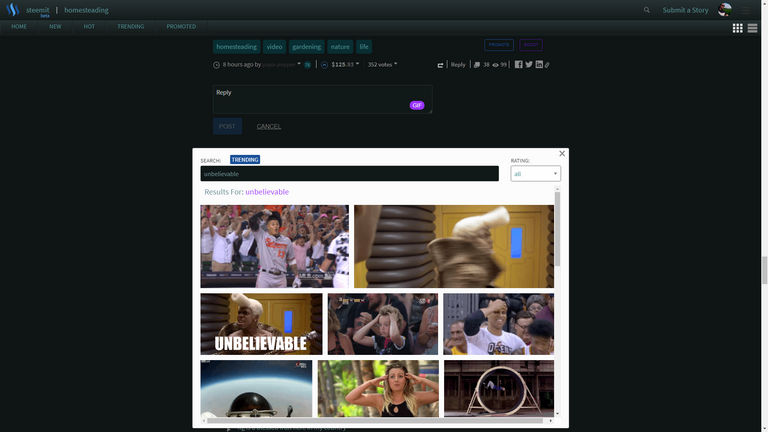
Another great feature is the possibility of easily use the boost service from minnowbooster were, currently, we send up to 6$ sbd and it gives a upvotes that can returns up to 300% depending on the @minnowbooster current votepower (I highly recommend you to read on @minnowbooster's blog how does it works before starting using it in order to avoid any head ache)
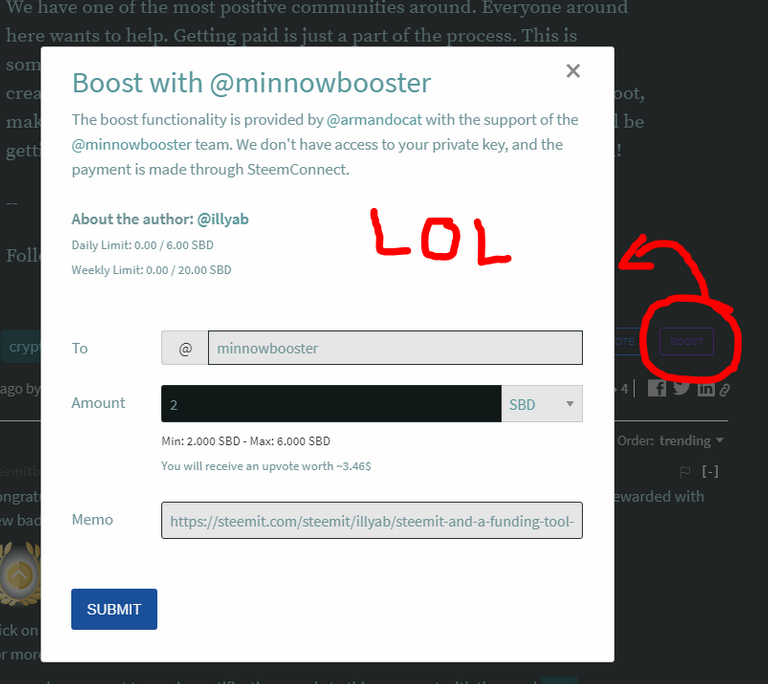
At last but not least we can control all of this new features from the settings tab
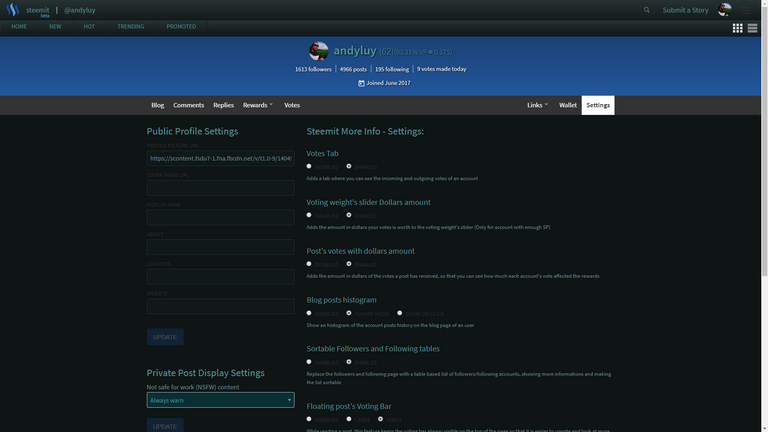
This is it my dear friends !
Oh! If you are wondering "HOW THE HELL IS HIS STEEMIT SO DARK???" Short answer is I HAVE JOIN INTO TO THE DARK SIDE OF STEEMIT if you are still in need of a better explanation click on the Darth Vader bellow and he will explain all you need to know. I strongly believes you should listen what he have to talk to you, exceptionally if you do like cookies ;)
Ps: Remember by just clicking in the resteem button you will be giving an amazingly support to great content authors to keep doing his good work. So do not hesitate to resteem or even making a post about a good content you have seen, share it with your Steemit brothers and sisters! ^^

Blend in operation has successfully started.
Day number #1 I think the have recognized me as one of then
Blend in operation has successfully started.
Day number #1 I think the have recognized me as one of then
Thank you for reading my post!
I'm @andyluy a Brazilian jobless college student, freshman at cryptocurrencies who live in Rio de Janeiro, love to make new friends , travel around the world, having adventures and believe that steemit can help me to gather 20,000 $ to realize my life dream to study in Japan!
I intend to post about amazing things I've experienced, and hope soon be able to bring you with me to my new adventures !
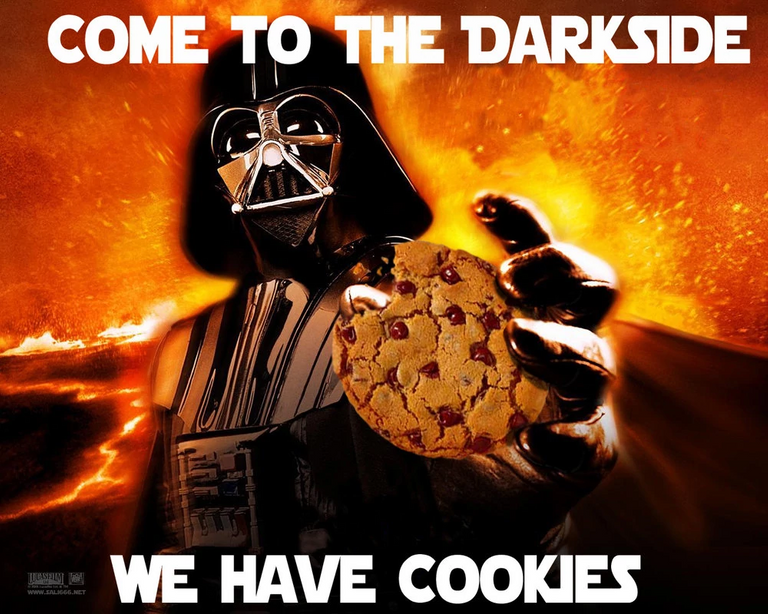
Versão em português desse post:
Ferramentas incríveis do steemit #3.1 Atualização!
@randowhale 101 - Everything You Need to Know!This post received a 1.6% upvote from @randowhale thanks to @andyluy! To learn more, check out
Steemit More Info really has awesome features.
I've also released an extension that lets you hide resteems according to a whitelist/blacklist or reputation, and let minnows chose their voting weight.
You can check it at @steem-plus
Oh looks quite interesting @stoodkev I'll check it out!
Awesome, thanks!
Thank You for you ideas andyluy!
thank you! ^^
This tool is awesome thank you for share it @andyluy
Thank you @suggeelson your feedback is really apreciated! =D
Thanks for sharing, I have check it and it is a wonderful tool....Upvoted and resteemed.