
I recently decided to buy some steem so that I could support making a market in Steem Monsters cards. I had never bought steem with my own fiat, but I had heard horror stories about how complicated it was. I got help from @revisesociology, @abh12345, @themanwithnoname to do this, so thank you guys!
The truth I found is that while it isn't really intuitive, it is fast and easy. Note: with the caveat that you already have the accounts open.
Caution: Always start with a small amount and practice so you do it right. If you make a mistake with a small amount of money it is a learning curve. If you make a mistake with a lot of money its a disaster. So start small and practice!
So having said that cautionary note, here is my attempt to give you a basic guide to buy steem with your fiat in 7 simple steps!

Step 1 - Must Have 2 Accounts Opened: With Coinbase and Bittrex
Go to: https://www.coinbase.com and https://bittrex.com and set up an account at both places. (It takes both because Coinbase trades only 4 cryptos for fiat and Bittrex only accepts cryptos)
Note: you will have to verify yourself so make sure that you have 1) a recent photo taken of yourself taken from your phone and loaded on your computer and 2) a valid drivers license (both sides) or passport and have those also loaded on your computer

Step 2 - Deposit Money Into Coinbase

They make depositing money into Coinbase fast and easy, you literally just connect your bank account to Coinbase and you can deposit instantly.
I found this super easy, but one thing you need to realize is your funds will take 6 days to clear and ready to be sent out. That is why I now keep extra fiat sitting on deposit in the event that I want to buy some crypto!
Once you have your funds deposited, it takes them 6 days to clear, so you will have to wait that 6 days to go to step 3.

Step 3 - Converting Fiat To Bitcoin For Transfer To Bittrex

Coinbase is where you will turn your deposit of fiat into crypto. You can do Bitcoin, Bitcoin Cash, Litecoin, or Etherium. I use BTC because once I buy the BTC, I transfer it to my BTC wallet in Bittrex, and then I can easily sell it to buy steem. To buy the BTC, just click on the Bitcoin button and enter your order... That's it, fast and easy!

Step 4 - Transfer BTC From Coinbase To Bittrex
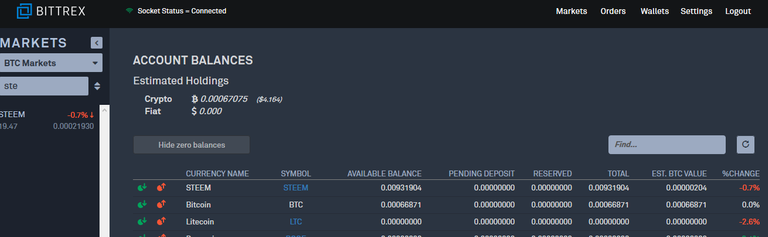
To send your BTC from Coinbase, you first need your Bittrex receiving key. To find you Bittrex receiving key you need to go to your wallet on Bittrex (shown on the right). And then click on the GREEN BUTTON which says "make deposit" next to your Bitcoin. Note: you are transferring BTC to your BTC wallet.
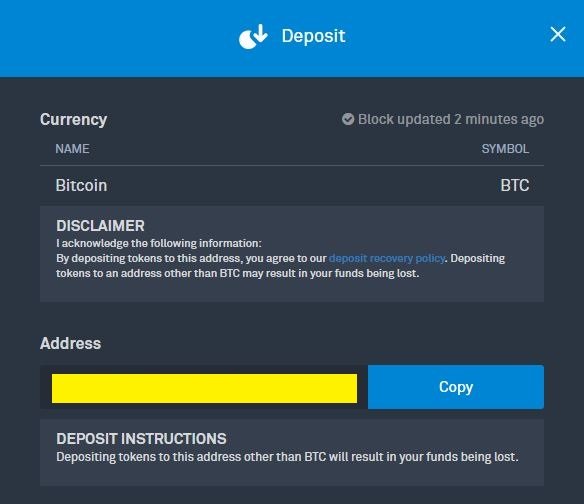
This will pull up the window on the left. I have already opened mine so I have a number in the yellow box. But the first time you will be given the option to generate your number for deposit. Its your key for the BTC blockchain that sends the BTC to your wallet at Bittrex. Once it is generated, then just copy it and paste it in your coinbase account in the section where it wants you to tell it who is going to receive it. (See below)

To transfer your newly purchased BTC, you simply go back to the Accounts tab and choose the "send" option highlighted on the right. From there you just a) enter the BTC address at Bittrex that we just generated, b) the amount of BTC to send, and then c) click continue. See entry screen below:
And this will complete your conversion from fiat to BTC and transfer it to Bittrex for steem conversion!


Step 5 - Convert BTC To Steem

To convert your BTC (that is now in your Bittrex wallet), you go to your wallet and look on the upper left and you will see a "Markets" Tab. (see pic on right).
Make sure the settings are on BTC markets and underneath it type in steem (as in the picture).
Now click on the steem quote (highlighted in yellow) and it will give you an order screen to input your conversion of BTC to steem. (see photo below)
Note: this part looks complicated, but it is just an order entry screen so that you can see the other orders. The bids are the prices that people are trying to buy and the ask is the price people are trying to sell.
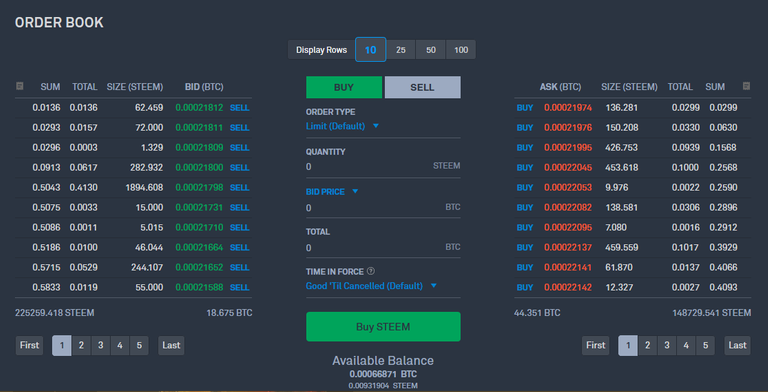

I have focused on the smaller entry screen on the right to show you how to do it simply (this isn't a trading course).
The 1st thing to do is determine the price you want to pay. I go to the "bid" and put my price in there (if you are impatient, then go to the ask and pay a slightly higher price).
The next thing to do is enter the quantity of steem you want to buy. Note: in my example I chose 3 steem and clicked the green "buy steem" button.
Once you do that, then you will get another window that pops up and asks you to "confirm your buy limit order"... See screenshot below and if everything is right, hit confirm!
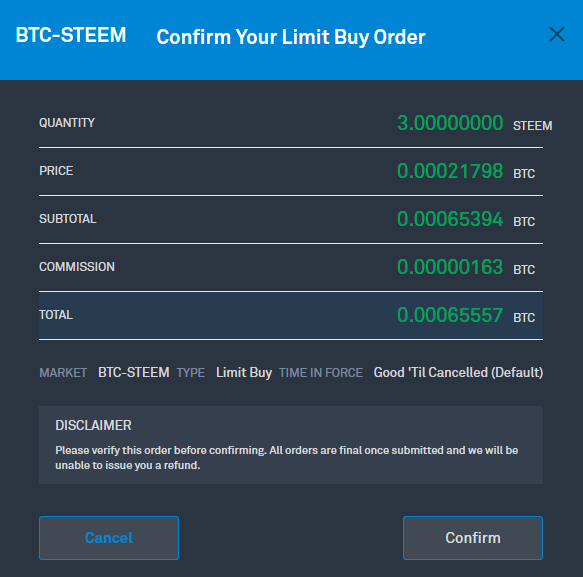

Step 6 - Send Your Steem To Your Steemit Account
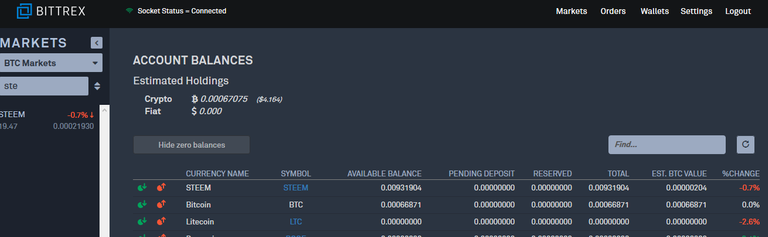
This is the fun part. Sending your steem to your Steemit Account. Go back to your wallet (on right) and instead of clicking green, you will now click on the little red button next to STEEM. If you hover over it, it says "make withdrawal".
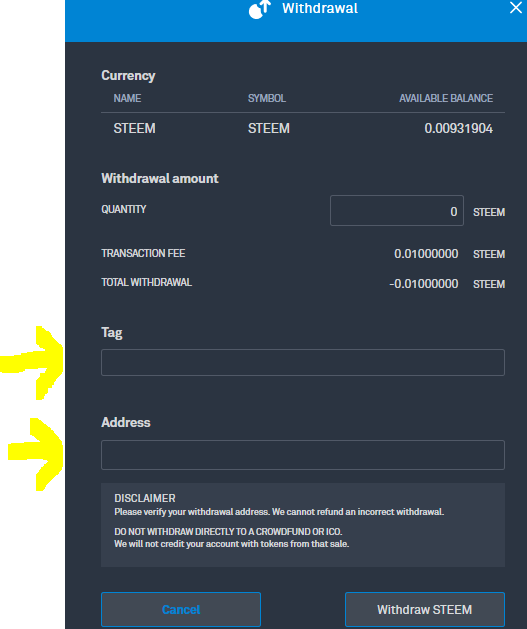
This is what you will see to send your steem from Bittrex to Steemit. (left photo).
From here you just fill in the information. You need to:
#1) put the amount of steem you want to send in the amount
#2) put your steemit "public memo key" in the 'tag' line and then
#3) put your steemit user name without the @ in the 'address line'
CAUTION: DO NOT PUT YOUR PRIVATE MEMO KEY IN THE TAG LINE Your public memo key is the one that comes up when you click on permissions in your wallet and you don't need to convert to your private key. If you do use your private key, you will have to reset all your passwords. Hint: I know because I made that mistake ;)
Now hit withdraw steem and you only have one step left.

Step 7 - Confirm The Transfer By Going To Your Email
The final step required is to go to your email and Bittrex will have sent you a code to click to confirm the transfer. Once you click it, it will then say your transfer has been confirmed.
Congratulations, you have now succeeded in transferring your fiat into steem in 7 easy steps!
If you have any questions, please let me know. I am not an expert, but it if fresh in my mind so I might be able to help you :)

My "highly recommended" witness votes will now be added to my posts. I hope you add them as your witness and to your posts too!
@steemcommunity
@danielsaori
@yabapmatt
@steemgigs
@jackmiller
@noblewitness
@comedyopenmic
@curie
@qurator
@swelker101
@ats-witness



@davemccoy59 you can save lot of money by making simple change. Dont use coinbase, use gdax for buying bitcoin and transferring to bittrex. If you want i can write simple tutorial for that.
Coinbase is the same as gdax but anyways gdax will become coinbase pro in the future soon.
sure, that is always helpful... I am always happy to save money! ;)
FYI say this gdax/coinbase pro. Gdax will be turning into coinbase pro
nope same account but diff ui if my reddit reading was right
gotcha... thanks for the headsup!
Ok, i will write one tonight.
I transfer from coinbase to gdax because there is no fee involved in the transfer. before transfering I use eth because the fees on bitcoin are higher. from gdax into wallet converting eth into steem . 2 steps
I also use a debit card because a bank transfer takes a week and debt card is instant. I here that Paypal would avoid the debit card fees
awesome, the more info to make it easier (and cheaper), the better ;) ... Thanks @mightypanda!
I stumbled over Mightypandas post before yours, but in the grand scheme of things, I am glad that you both made one.
It's the perfect time and this is necessary information.
Hopefully. The more the merrier.
Sooo... I have a Coinbase acct, are you saying gdax replaces it? Thx for putting this together @davemccoy! I’m low on the scale of crypto trading knowledge. I need all the help I can get! 😀
If you ONLY have a coinbase account use block trades. It is literally so easy I could do it. It's like 2 steps.
ALWAYS good to see you :) ... And I don't know about the gdax/coinbase issue, but we are on the same level of trading knowledge when it comes to crypto... I just managed to covert some fiat, I have not tried to wheel and deal on all the 1000s of alt coins :P@pretty.dorky you're welcome PD...
ps... tell Jeff I said Hi :)
I was going to comment about this.
The balance you see in Coinbase, even with "instant buy", functions more like "I owe you's" depending on how much funds they have in their reserves. You won't have 100% of the funds you bought to move immediately.
It does take 7-10 days for funds to arrive in Gdax. The difference is that you own the full liquidity the moment you make that trade.
I personally use Binance instead of Bittrex, but the idea is similar nonetheless.
I'd be interested. Let me know if you do it.
Already wrote it. You can check my posts.
Nice one Dave, very clear. And some tips in your comments to save more on fees too. Bonus :)
thanks Asher... like I said in the post, you were part of the 3 that pushed me with your encouragement. I hope the post helps a few people to not be as gun shy about it... I know I was because it just seemed like so many steps, but really once the accounts are set up its not hard! I hope you're having a good week Asher!
Good post. It's not as intimidating as it seems at first. Step by step directions make all the difference though.
"Caution: Always start with a small amount and practice so you do it right. If you make a mistake with a small amount of money it is a learning curve. If you make a mistake with a lot of money its a disaster. So start small and practice!"
One thing different I do is purchase Litecoin from Coinbase directly with my debit card. Very quick transaction. Banks and Coinbase seem to transact quicker using a debit card, not sure why.
Also, if another person is readily available, having a second set of eyes review your steps as you go is good insurance.
Thanks for making this post Dave. Answered all of the above on my questions list!
Cool that's great to hear @palikari123... I didn't know if I explained it good, so if I helped you with it then it makes the post worthwhile! Thanks for letting me know :)
This is a great guide, @davemccoy! I'm glad you got it figured out. They should make an honorary monster for you since you've been doing so much to help the game's market progress. Good job, man!
lol...thanks Blondie! But I'm not doing much compared to what many of them are doing... There is a lot of people putting major time and money into making them kick ass... I do think it has potential to bring people to the platform just to play the games!
And glad you liked the guide... It was you that started me on the path and I'm very happy how it ended with me figuring it out!
I don't feel like I did much to help with it, but I'm glad you found something that I said useful.
There are a lot of people putting lots of work into the game, but it takes all aspects of it to be successful. You believe in the game and are doing your part to make it as big a hit as possible. Even if you don't get a shout out, at least it helps you get a working game and healthy market.
You did, you brought it up and then Asher chimed in... Then revisesociology finished the last pieces... The combo of all 3 of you moved me... It took 7 months, so that is no small feat :P
And yes I think the game has lots of potential... If they keep up the efforts then I can see this being a big thing (with or without steemit doing much).
And thanks for the recognition, its always nice to hear! Have a good evening Arch and looking for some fun things ahead in the future ;)
Appreciate the tutorial on sending STEEM from bittrex to Steemit. I've heard of gdax as well, the counterpart to coinbase (same company). Just never tried them. Thanks Dave!
Was it clear enough? Its actually really easy. I wish I would've know sooner, but it has probably saved me money :P
If you try gdax let me know... I was very pleased with the upgrade from blocktrades, but if it can be made even cheaper then you know I'm all in ;)
Thank you @beeyou, let me know when you try it and how it worked out! ;)
It was clear. Will let you know about gdax if I try it. Looks to be the same waiting time as Coinbase, minus the transaction fees. Will see! Thanks for the guide. :)
Buying Litecoin on Step 3, transferring to Bittrex, then buying Bitcoin with it to buy STEEM can make it a bit faster. Not tested as coinbase not supported in my county, one extra step though.
<p dir="auto">On Step 6: <blockquote> <p dir="auto">#2) put your steemit "public memo key" in the 'tag' line and then <p dir="auto"><code>Tag field can be empty.@reazuliqbal very good recommendation... I did use ETH on my first trade and then realized I had another step so I just went direct with BTC... It seemed to move just as fast with both, but I wasn't clocking it :P .... Thanks for the heads up...
And on the not leaving the public memo key, then it will just know the transfer by the steemit username?
Yes, if you are transferring to yourself, no need to put memo. Memo can be handy when sending to others.
Thanks Dave, Especially step #6. Very helpful.
Timing could not have been better. Bought the dip😁.
Coins mentioned in post:
Cant buy nothing right now, everything under maint lol (yes yes i know its only temp) :)
lol... isn't that how it always is? When you want to buy, they put it on ice :P
Good recommendations, I think (not that experienced!); have both CoinBase and Bittrex accounts. Was also thinking that using CoinBase to buy Litecoin and then sending the Litecoin through @blocktrades — which has a direct LTC-to-Steem pairing — might work. Although Blocktrades currently has Steem listed as "under maintenance."
=^..^=
The issue I discovered on blocktrades is that the fees to convert to steem are higher... I don't know if that is because they just take the offers and don't fish it, but I have heard stories of up to 10% going through them. Of course I don't know, so you might want your human to do some digging so that everything goes of purrfectly ;)
Gracias @davemccoy por enseñarnos en sencillos pasos como comprar Steem. Saludos desde Venezuela
You're welcome (donata?)... I don't understand much more (compared with steem I think)... But greetings from the US and I wish you all the best over there. I feel bad for what is happening over there and I have met many wonderful Venezuelans!