
Canva es una fantástica herramienta que nos sirve para diseñar y crear contenido web. Con Canva se pueden crear carteles con el tamaño estándar de cada red social,póster, carteles,infografias,logos,tarjetas de presentación,etc. En la aplicación se encuentran diferentes plantillas que te sirven como guía para el diseño de las imágenes, es una herramienta fantástica y capaz de desarrollar la creatividad de cualquiera.
COMO UTILIZARLA
1
El primer paso es registrarnos en la pagina web, si tienes una cuenta gmail es mucho mas sencillo porque vinculas la cuenta con la aplicación, si no deseas hacerlo así sigues los pasos habituales de suscripción.
2
Luego de crear tu cuenta en la aplicación te encontraras una variedad de plantillas ya pre-diseñadas que puedes usar según tu necesidad del momento, cuentas con 61 modelos estandar adecuados a cada red social.
3
Le das clic a cualquiera de los formatos que desees utilizar y te abrirá una nueva pestaña. En la pantalla en el lado derecho se encuentran infinitas plantillas pre-diseñadas que puedes modificar. Ademas la aplicación te brinda la opción de modificar la tipografía, insertar imágenes y buscar las imágenes en la web.
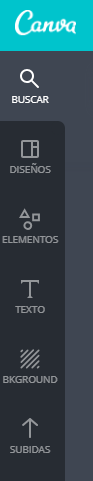
Del lado izquierdo de la pantalla junto a las plantillas pre-diseñadas hay Items que bien utilizados te ayudan a usar la aplicación en su máxima capacidad.
BUSCAR: La opción buscar se identifica con una lupa pequeña y te ayuda a buscar imágenes en la web en formato png, la ventaja de usar este buscador de imágenes es que siempre serán de alta resolución.
DISEÑOS: Aquí salen todas las plantillas pre-diseñadas.
ELEMENTOS: Insertas iconos y formas en 2d, estos elementos ya vienen estandarizados por la aplicación y contiene símbolos y señales de lenguaje universal.
TEXTO: Se cambia el tipo de fuente y el tamaño de la fuente en el diseño, cuentas con diferentes tipos de tipografías que ya vienen incluidas en la aplicación, hasta los momentos no existe la opción de incluir tipografías.
BKGROUND: Son diferentes diseños de papel tapiz o fondos que mejoran la visual de los diseños.
SUBIDAS: En este ultimo Items las imágenes en formato jpg o png directamente desde tu ordenador.
4
En la parte superior de la pagina web se encuentran opciones para la edición de las imágenes que coloques en tu diseño, las comenzare a explicar de derecha a izquierda.
HACER PUBLICO: Cuando colocar hacer publico tu diseño automáticamente los otros usuarios de CANVA pueden usar y ver tu plantilla.
DESCARGAR: Puedes descargar tu diseño en diferentes formatos como png, jpg, pdf estandar y pdf para imprimir.
COMPARTIR: En esta opción puedes compartir la imagen directamente a una red social, blog o pagina web.
PAPELERA: Eliminas lo que selecciones en la hoja de trabajo.
TRANSPARENCIA: Da un efecto de translucido en los elementos seleccionados.
DUPDO O COPIAR: es simplemente copiar el elemento seleccionado en otro lugar.
BARRA DE TEXTO: Así como en Microsoft Word se encuentran las mismas opciones de justificado, tamaño, fuente, etc. DESHACER Y REHACER: Como en muchos programas te da la opción de enmendar los errores con tan solo un clic.
Busquen mis redes sociales les dejo el link adjunto en el post.
Hasta el proximo post
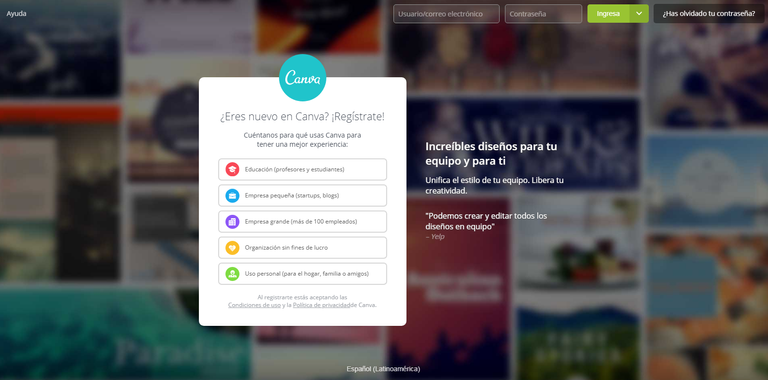
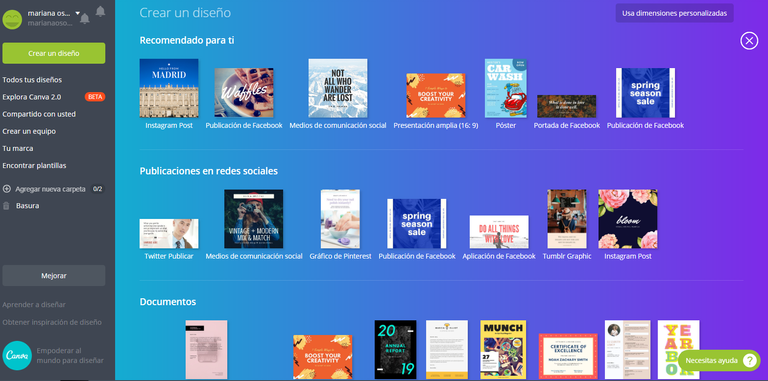
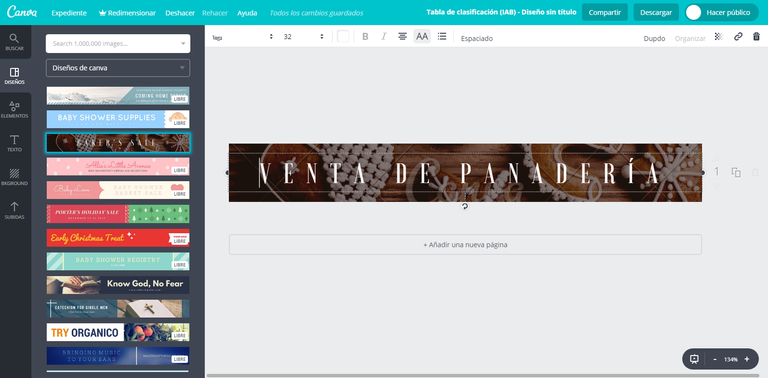


Buenisimo tu contenido amiga, coloca el link de tu post en el discord de cervantes donde esta el #tutoriales para que te voten
Hola que interesante esta herramienta, cambia la etiqueta tutorial por tutoriales para que tenga mas visualización.
Ay, qué chévere, la voy a probar a ver.
Muy bueno! Lo usaré
Congratulations @marianalo! You have completed the following achievement on the Steem blockchain and have been rewarded with new badge(s) :
<p dir="auto"><a href="http://steemitboard.com/@marianalo" target="_blank" rel="noreferrer noopener" title="This link will take you away from hive.blog" class="external_link"><img src="https://images.hive.blog/768x0/https://steemitimages.com/70x80/http://steemitboard.com/notifications/commented.png" srcset="https://images.hive.blog/768x0/https://steemitimages.com/70x80/http://steemitboard.com/notifications/commented.png 1x, https://images.hive.blog/1536x0/https://steemitimages.com/70x80/http://steemitboard.com/notifications/commented.png 2x" /> Award for the number of comments received <p dir="auto"><sub><em>Click on the badge to view your Board of Honor.<br /> <sub><em>If you no longer want to receive notifications, reply to this comment with the word <code>STOP <p dir="auto"><strong><span>Do not miss the last post from <a href="/@steemitboard">@steemitboard: <table><tr><td><a href="https://steemit.com/steemitboard/@steemitboard/steemitboard-ranking-update-resteem-and-resteemed-added" target="_blank" rel="noreferrer noopener" title="This link will take you away from hive.blog" class="external_link"><img src="https://images.hive.blog/768x0/https://steemitimages.com/64x128/https://cdn.steemitimages.com/DQmfRVpHQhLDhnjDtqck8GPv9NPvNKPfMsDaAFDE1D9Er2Z/header_ranking.png" srcset="https://images.hive.blog/768x0/https://steemitimages.com/64x128/https://cdn.steemitimages.com/DQmfRVpHQhLDhnjDtqck8GPv9NPvNKPfMsDaAFDE1D9Er2Z/header_ranking.png 1x, https://images.hive.blog/1536x0/https://steemitimages.com/64x128/https://cdn.steemitimages.com/DQmfRVpHQhLDhnjDtqck8GPv9NPvNKPfMsDaAFDE1D9Er2Z/header_ranking.png 2x" /><td><a href="https://steemit.com/steemitboard/@steemitboard/steemitboard-ranking-update-resteem-and-resteemed-added" target="_blank" rel="noreferrer noopener" title="This link will take you away from hive.blog" class="external_link">SteemitBoard Ranking update - Resteem and Resteemed added <blockquote> <p dir="auto">Support <a href="https://steemit.com/@steemitboard" target="_blank" rel="noreferrer noopener" title="This link will take you away from hive.blog" class="external_link">SteemitBoard's project! <strong><a href="https://v2.steemconnect.com/sign/account-witness-vote?witness=steemitboard&approve=1" target="_blank" rel="noreferrer noopener" title="This link will take you away from hive.blog" class="external_link">Vote for its witness and <strong>get one more award!Gracias
@marianalo, thank you for supporting @steemitboard as a witness.
Click on the badge to view your Board of Honor.
Once again, thanks for your support!
Do not miss the last post from @steemitboard:
Congratulations @marianalo! You have completed the following achievement on the Steem blockchain and have been rewarded with new badge(s) :
<p dir="auto"><a href="http://steemitboard.com/@marianalo" target="_blank" rel="noreferrer noopener" title="This link will take you away from hive.blog" class="external_link"><img src="https://images.hive.blog/768x0/https://steemitimages.com/70x80/http://steemitboard.com/notifications/votes.png" srcset="https://images.hive.blog/768x0/https://steemitimages.com/70x80/http://steemitboard.com/notifications/votes.png 1x, https://images.hive.blog/1536x0/https://steemitimages.com/70x80/http://steemitboard.com/notifications/votes.png 2x" /> Award for the number of upvotes <p dir="auto"><sub><em>Click on the badge to view your Board of Honor.<br /> <sub><em>If you no longer want to receive notifications, reply to this comment with the word <code>STOP <p dir="auto"><strong><span>Do not miss the last post from <a href="/@steemitboard">@steemitboard: <table><tr><td><a href="https://steemit.com/steemitboard/@steemitboard/steemitboard-ranking-update-resteem-and-resteemed-added" target="_blank" rel="noreferrer noopener" title="This link will take you away from hive.blog" class="external_link"><img src="https://images.hive.blog/768x0/https://steemitimages.com/64x128/https://cdn.steemitimages.com/DQmfRVpHQhLDhnjDtqck8GPv9NPvNKPfMsDaAFDE1D9Er2Z/header_ranking.png" srcset="https://images.hive.blog/768x0/https://steemitimages.com/64x128/https://cdn.steemitimages.com/DQmfRVpHQhLDhnjDtqck8GPv9NPvNKPfMsDaAFDE1D9Er2Z/header_ranking.png 1x, https://images.hive.blog/1536x0/https://steemitimages.com/64x128/https://cdn.steemitimages.com/DQmfRVpHQhLDhnjDtqck8GPv9NPvNKPfMsDaAFDE1D9Er2Z/header_ranking.png 2x" /><td><a href="https://steemit.com/steemitboard/@steemitboard/steemitboard-ranking-update-resteem-and-resteemed-added" target="_blank" rel="noreferrer noopener" title="This link will take you away from hive.blog" class="external_link">SteemitBoard Ranking update - Resteem and Resteemed added <blockquote> <p dir="auto">You can upvote this notification to help all Steemit users. Learn why <a href="https://steemit.com/steemitboard/@steemitboard/http-i-cubeupload-com-7ciqeo-png" target="_blank" rel="noreferrer noopener" title="This link will take you away from hive.blog" class="external_link">here!