Hola a todos espero que se encuentren muy bien!
En este post hablaremos de como crear un repositorio en github.

Como ya vimos en post anteriores un repositorio es donde alojamos nuestro proyecto con git y podemos tener un historial y un control de todo lo que hemos hecho en el proyecto, pero siempre lo hemos hecho en local, ahora en github lo hacemos remotamente donde la persona que quiera podrá clonar y trabajar en nuestro proyecto si tiene los permisos necesarios.
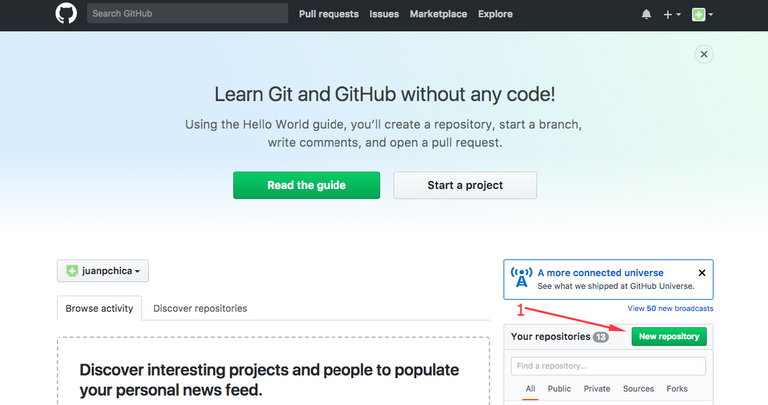
Como vemos en la imagen anterior damos click en el boton y nos aparece la siguiente ventana...
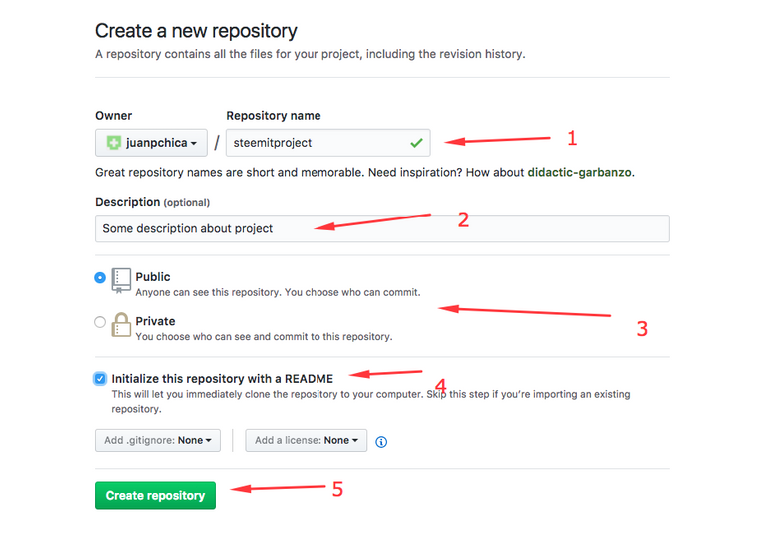
Ahora llenamos los campos señalados con un nombre de repositorio, una pequeña descripción y la opción de elegir si nuestro proyecto será privado o publico, si es privado debes de tener una cuenta premium.
También la opción de crear un readme que es un archivo en el cual ponemos de que trata nuestro proyecto y finalmente damos en crear repositorio.
Una vez lo creemos nos aparece la siguiente imagen...
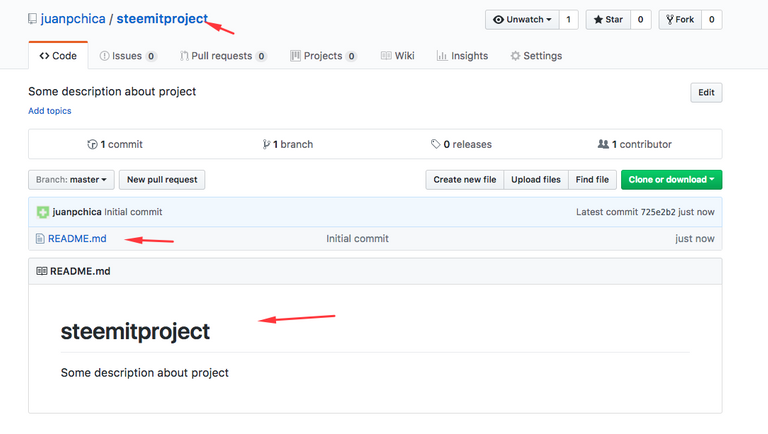
y ya tenemos listo nuestro repositorio, en el próximo post veremos como lo podemos clonar y trabajarlo desde local.
Saludos
Este Post ha recibido un Upvote desde la cuenta del King: @dineroconopcion, El cual es un Grupo de Soporte mantenido por 5 personas mas que quieren ayudarte a llegar hacer un Top Autor En Steemit sin tener que invertir en Steem Power. Te Gustaria Ser Parte De Este Projecto?
This Post has been Upvote from the King's Account: @dineroconopcion, It's a Support Group by 5 other people that want to help you be a Top Steemit Author without having to invest into Steem Power. Would You Like To Be Part of this Project?
This post has been ranked within the top 10 most undervalued posts in the first half of Nov 09. We estimate that this post is undervalued by $50.98 as compared to a scenario in which every voter had an equal say.
See the full rankings and details in The Daily Tribune: Nov 09 - Part I. You can also read about some of our methodology, data analysis and technical details in our initial post.
If you are the author and would prefer not to receive these comments, simply reply "Stop" to this comment.