Hola amigos de steemit iniciamos el curso, primero les dejo unas capturas de pantalla las cuales pueden seguir para registrarse.
1.- Ingresamos a la página www.tinkercad.com y seleccionamos la opcion de registrarse.

2.- Nos piden los siguientes datos, los ingresamos para continuar.

3.- Agregamos una cuenta de correo y una contraseña.
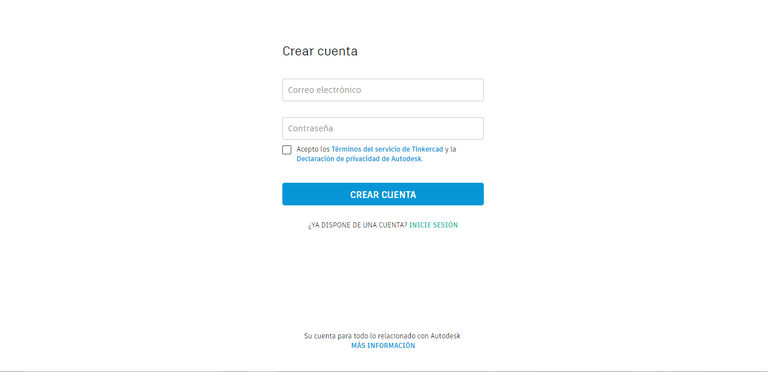
4.- Cuando ya estemos registrados podemos iniciar sesión.
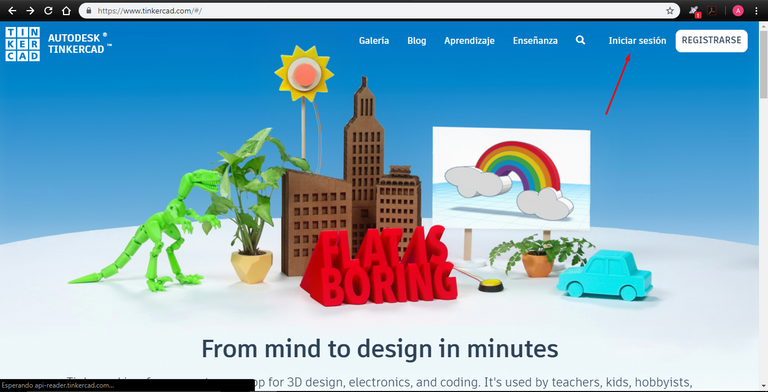
Espero les haya sido de ayuda, si tienen dudas me pueden preguntar, ahora vamos con el vídeo de la primera práctica.
Explicación:
Código
/* El programa tiene dos partes muy importantes, la primera es el void setup que nos sirve para configurar todas las funciones que vamos a utilizar y el void loop que nos sirve para darle instrucciones al Arduino.*/
void setup()
{
pinMode(13, OUTPUT); // Esta línea nos sirve para indicarle al arduino que utilizaremos el pin 13 como salida.
}
void loop()
{
digitalWrite(13, HIGH); // Esta instrucción nos sirve para encender el led.
delay(1000); // Esta nos sirve para establecer el tiempo de encendido del led.
digitalWrite(13, LOW); // Esta nos sirve para apagar el led.
delay(1000); // Wait for 1000 millisecond(s) // Esta nos sirve para establecer el tiempo de apagado del led.
}
Prueba con modificar el delay incrementando el tiempo de apagado o encendido, el tiempo esta definido en mili segundos.
Enlaces de interés:
www.tinkercad.com
www.youtube.com
www.arduino.cc
www.techsmith.com
Thank you so much for sharing this amazing post with us!
Have you heard about Partiko? It’s a really convenient mobile app for Steem! With Partiko, you can easily see what’s going on in the Steem community, make posts and comments (no beneficiary cut forever!), and always stayed connected with your followers via push notification!
Partiko also rewards you with Partiko Points (3000 Partiko Point bonus when you first use it!), and Partiko Points can be converted into Steem tokens. You can earn Partiko Points easily by making posts and comments using Partiko.
We also noticed that your Steem Power is low. We will be very happy to delegate 15 Steem Power to you once you have made a post using Partiko! With more Steem Power, you can make more posts and comments, and earn more rewards!
If that all sounds interesting, you can:
Thank you so much for reading this message!
Congratulations @angelc17! You received a personal award!
You can view your badges on your Steem Board and compare to others on the Steem Ranking
Vote for @Steemitboard as a witness to get one more award and increased upvotes!