Hello everyone, In this Episode i will tell you how u will work on raiblock. So guys lets start.
After syncronizing your rai wallet bot u can create xrb id. then you go this bellow link
https://faucet.raiblockscommunity.net/form.php
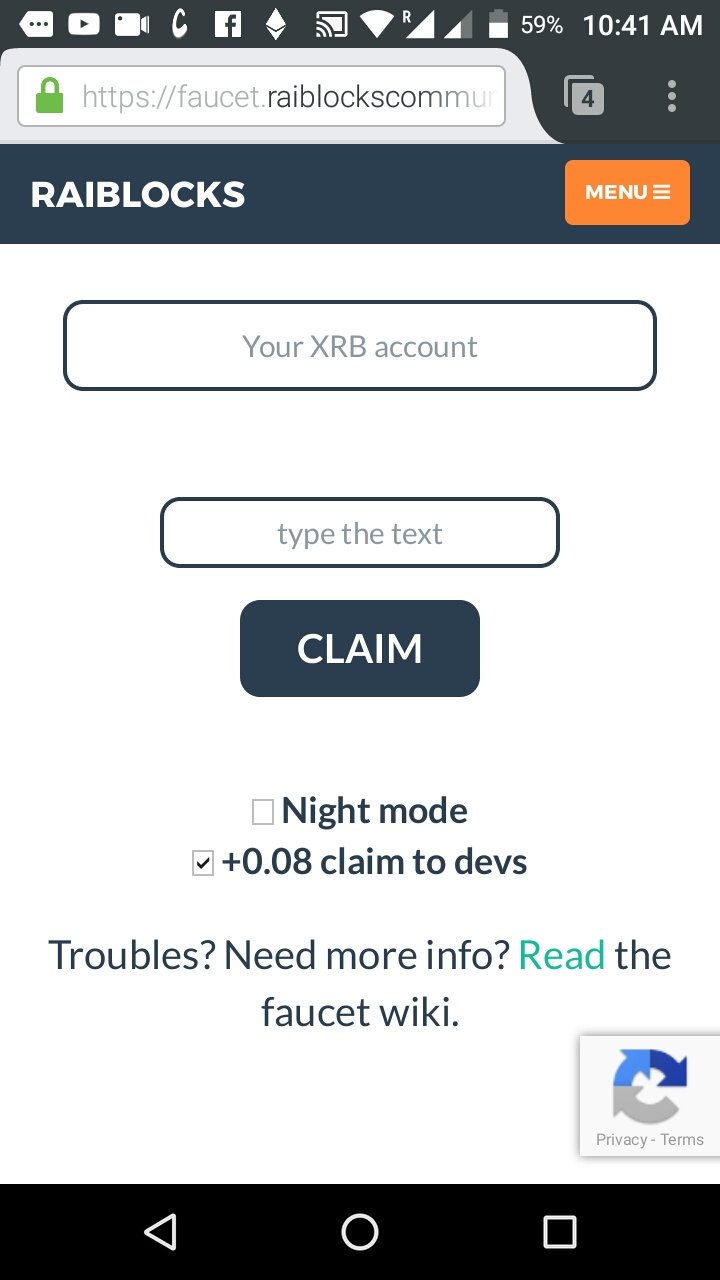
after go this link you can see a page like that. Then u have to put your xrb account in the box. Then type and claim. when the claims vilidated you can see.
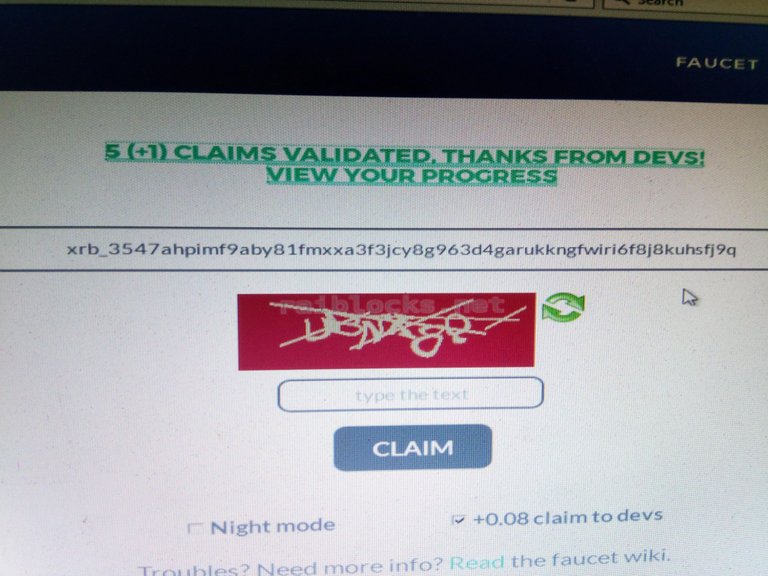
So guys thats the process to work on raiblock. In next episode i will explain how to get your reward. So untill then goodbye and follow my blog.
I wait next episode
Congratulations @trademaster! You have completed some achievement on Steemit and have been rewarded with new badge(s) :
<p dir="auto"><a href="http://steemitboard.com/@trademaster" target="_blank" rel="noreferrer noopener" title="This link will take you away from hive.blog" class="external_link"><img src="https://images.hive.blog/768x0/https://steemitimages.com/70x80/http://steemitboard.com/notifications/votes.png" srcset="https://images.hive.blog/768x0/https://steemitimages.com/70x80/http://steemitboard.com/notifications/votes.png 1x, https://images.hive.blog/1536x0/https://steemitimages.com/70x80/http://steemitboard.com/notifications/votes.png 2x" /> Award for the number of upvotes <p dir="auto">Click on any badge to view your own Board of Honor on SteemitBoard.<br /> For more information about SteemitBoard, click <a href="https://steemit.com/@steemitboard" target="_blank" rel="noreferrer noopener" title="This link will take you away from hive.blog" class="external_link">here <p dir="auto">If you no longer want to receive notifications, reply to this comment with the word <code>STOP <blockquote> <p dir="auto">By upvoting this notification, you can help all Steemit users. Learn how <a href="https://steemit.com/steemitboard/@steemitboard/http-i-cubeupload-com-7ciqeo-png" target="_blank" rel="noreferrer noopener" title="This link will take you away from hive.blog" class="external_link">here!