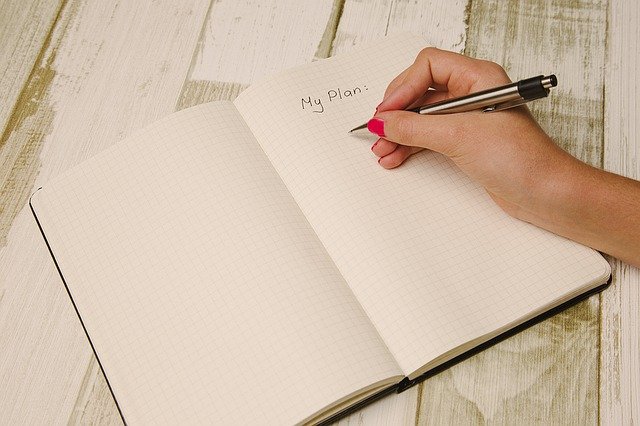
- Are you a procrastinator?
- Do you think you're lazy?
- Are you always anxious about all the things that you want or have to do but you never have the time or willpower to do them?
If you answered yes to any of those questions - you need to take action, my friend. I've been like this almost all my life and it isn't a good way to live your life. Pretty much everyone called me a "pathologically lazy person", and this behavior and attitude affected all aspects of my life.
Hell, even my cats were more productive...

Alright, alright, you know this already. But where do you begin? And what if you tried "fixing yourself" before, but quit after a week or two, returning to your habits?
Here is my answer:
Schedule your days
Schedule your days ahead and learn to be comfortable using a calendar. On a daily basis! It is, in my opinion, one of the essential skills that every person should possess, and yet so few of us are able to do it regularly.
It sounds simple enough, and yet it is not, at least not for those without any experience. You see, it's a habit. And as with any habit - you need to stick to it for some time to acquire it.

On the other hand - if you master these basics, you will be able to learn all kinds of time management and productivity techniques, long and short goal setting, it will even help you to acquire new habits... This is, therefore, a foundation to all your further studies and self-improvement.
So, let's begin then, shall we?
Choosing your calendar
First you need to choose your scheduling tool. There are two types of planners available today - paper daily planners (read: fancy paper notebooks with dates printed on them) and digital calendars.
For a beginner my advice is to avoid paper planners at all costs. It may look like an easy thing to use, but trust me - it is a baaaaad idea. You are not going to check on it throughout the day - I doubt you are going to carry it around, and you may look stupid with this thing, depending on situation. But what's worse - it will not remind you of your planned activities at all. No emails, no notifications on your phone, nothing. It's just plain paper after all (duh). You, however, desperately need those notifications, especially during first months. Just... Abandon all thoughts of using paper daily planners.

As for digital calendars - there is a countless variety of apps and services available. Choose the one that is easy to use and easy to access on all your devices, especially away from home. I personally use Google Calendar, but you can choose whatever you like. If you feel like it - test different apps and settle on one later~
A todo list is not a calendar.
I should mention something important about choosing your time budgeting tool - a to-do list is not a calendar. If it lacks an ability to create events at a certain date and time and for a specific duration - it is not an effective time management tool.
A lot has been written about benefits and pitfalls of using to-do lists, and I'm not saying that you shouldn't use them... Just keep in mind that it is a different tool, which serves a different purpose.
Using your calendar.

Alright, so you found the calendar you like, now it is time to actually use it. Your goal right now is not to be an effective manager of your time, employing smart strategies and setting elaborate goals... ~although nothing stops you from watching a tutorial video on planing your days and applying those skills right away.
But for simplicity's sake, you just need to use the damn thing. In ANY way. You'll see what I mean in a minute...
You'll have to tackle 3 main points -
- Acquire a habit of scheduling your next day .
- Acquire a habit of checking with your calendar regularly.
- Observe the results and learn from your new experience.
Let's delve into these in details:
1. Schedule your days.
Sit down in the evening and schedule your next day. It's that easy. Unless you follow a tutorial on how to plan your days, don't bother with being effective or smart about it. Just write out the things you have to / want to do the next day.

- Do you have to go to work or study? - set down the beginning and end times in your calendar.
- Wanna wash those nasty dishes before alien-looking lifeforms spread all over your sink? -
Schedule it~ - Want to write an article for steemit? Set an event for it. Or maybe set separate tasks - one for research, if you need one, and then second task for posting the article.
- Or maybe you want to go out and take a photo for your blog. Set one event for going out, one for editing it in Lightroom, and then finally posting it on steemit during peak hours.
I highly recommend to go an extra mile and write short descriptions to all tasks and events that you create, or better still - leave your future self some encouraging, positive notes. This will come in handy later...
At the same time - get comfortable with using your calendar from technical point of view. See if you can set multiple reminders for a single task, check various options and settings and press all kinds of buttons :D
Avoid using automatic, repeating events at first. For first week or two do it manually every day - you want to train yourself to physically put your lazy ass down every evening and plan your next day. It is the action of scheduling itself that matters most. Treat it as an exercise to build your scheduling muscle (ass muscle?).
Overall feel free to saturate your days with goals and tasks as much as you like~ Most likely you're not going to complete half of them anyway, and to be honest you don't really have to at this point (but more on that later)...
2. Learn to check your calendar regularly.
That's where the real challenge comes into play - actually using the God Damned thing. You'll be surprised how quickly you forget about its existence, even though you might check your phone every 5 to 15 minutes throughout the day. You will check the time, or whether you got new upvotes on steemit, but you will completely ignore your fancy new calendar. Which kinda makes it pointless, don't you think? :D
So, set reminders for all your tasks, make it send you notifications in advance, emails, sms... Whenever you get a notification of an upcoming event - don't just "swipe" it away. Open it - read extra information or that little positive message you wrote to yourself; check how much time you delegated to this particular task.
Once again - treat it as an exercise, as a practice to develop this habit. You must get comfortable checking your calendar several times a day so try your best to avoid slacking at all costs.
3. Learning from your experience.
Which brings us to the third point of this whole errand... Observing the results and learning from this new experience.
Unless you are taking extra lessons on time management and productivity - you are not going to complete your planned tasks for 100%. Hell, you are lucky if you hit 50% of what you've planned during first week :D
Or maybe 25%? Who cares! First of all - it's way better than zero! Second - you inevitably learn things about yourself, even before you delve into all those fancy lessons and tutorials.
For example you may notice the following:
- You overestimate how much you can do every day.
- You underestimate how much time you need to complete one task.
- You do not account for "grace" time between events. In other words - you set multiple events to follow one another without breaks.
- You do not account for other activities - like eating, playing games, having fun or just enjoying life :D
- You may realize that it is practically impossible to follow your schedule unless you leave some time completely free of any activities during the day. (Spoiler alert: you are not supposed to plan every hour and minute of your day 24/7).
- You may need to reward yourself with something enjoyable after you complete your tasks.
But here are the good news - you can solve all those problems by watching, reading or listening to the hundreds of thousands of free (or paid) tutorials online - be it on YouTube, DTube, Steemit or various podcasts...
After all if the very idea of scheduling your days and following those schedules is a second nature to you - learning the rest is a breeze.
Still here?
Wow! I did not expect you to read through all of this! Or maybe you just scrolled down to read comments? You sneaky foxy, you!
Either way, as a bonus content, watch this video, you won't regret it:
Come to think of it, categorizing Jordan Peterson's lecture as "Bonus Content" to my mediocre article may make me some enemies >_>
Made it to the end? Nice!
Now go back to your procrastination, we know you ain't gonna do diddly squat anyway :D

Unless, you can prove us and yourself wrong...
Credits:
All gifs from giphy.com
Cat in a fridge is mine :P
Header Image, Paper planner photo, office desk photo.

Upvote if you feel like it.
Follow to see more content like this.
And don't forget to leave a comment ;)
What's up with that huge padding at the end of the post, where did that come from? O_O
Formatting here is a real pain :D I don't know how to get rid of it now xD