I always loved to draw but in my adulthood, I only had little time to practice. I never considered you need talent for this but rather practice. It's almost all about the muscle memory, just like when playing an instrument: you may not be a good singer but for sure, if you're resilient enough, you can teach yourself an instrument.
About a year ago I bought a WACOM tablet and I started doodling with that one connected to my computer. It was ok, but you need to get some practice before you master to look at the monitor, not at your pencil as it is natural to do. So soon, I forgot about that tablet in some pocket of my laptop bag. Meanwhile, while needing something sketched in Illustrator, I started checking out different tutorials on "how to paint with the pen tool". Maybe the most important piece of advice I ever got about drawing digitally was that "when I'll get to master the pen tool, I'll never need to draw again". 100% true if you are going to draw manually on a piece of paper and then import the scan into Illustrator and trace the thing. The idea is that if you master the "pen tool" you will never need anything else in order to draw digitally.

Because I work now as media designer for the electoral campaign that is going to finish in two weeks, I needed more. I needed speed, I had to be able to start and finish some sketches fast, maybe some time on the go because I really want to stop being tied up to the desk. And here is where the cheapest iPad of the new series come into place and fits perfectly like a lego brick. I was looking to buy a tablet for multipurpose reasons:
- I needed to draw on it - without lagging, without bringing trouble every time I add a new layer and so forth
- I needed something for my kid to listen to her kiddy songs and also let her interact with the technology
- I didn't need something so powerful so that it could replace my computer in terms of video editing or any kind of video rendering
- I wanted something cheap, I'm really fed up with spending a lot of money on devices I don't use (and consume) and which in 5 years will be worth 10 times less
After I did me one month research (yeah, I'm that cheap) I decided: the 32GB iPad 2020 edition with the Apple Pencil first edition. I paid something like 500 euros for the both of them, straight out of the dealer and I have to say I fell in love with the drawing experience. This thing will replace paper almost entirely in a few years, you'll see. If you place a matte screen protector on it, this thing is so close to the actual paper you won't believe. But it is like paper 2.0 because you can undo only by tapping and the applications you have for this are incredible. Apps like Adobe Fresco are able to hold digital masterpieces.
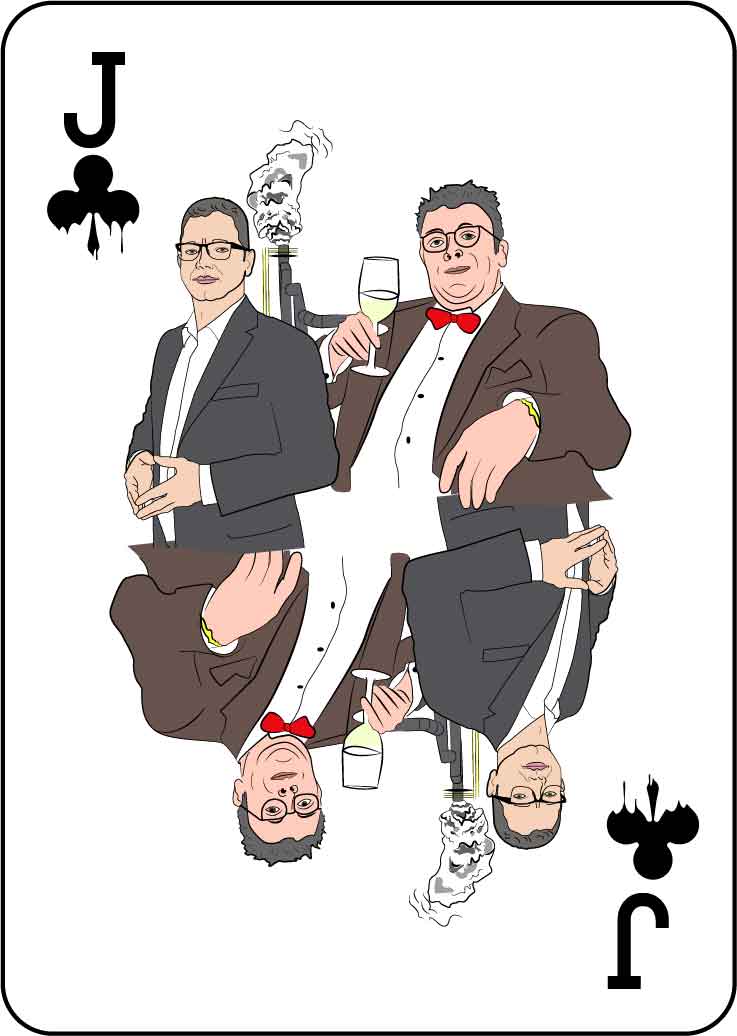
And the best thing is that being an Apple product, this thing is like a rock. I mean I don't what they give to these devices, some tech cocaine or something, but for the money I've paid, this thing is unsinkable. Tens of layer, no problem. It handles everything smooth, no lagging and always in sync. It's like an atomic clock. The way these devices reroute processing power is incredible.
These guys I've drawn are "the bad guys" in my campaign. Consider them "The Empire" while my guys are "The Rebels". I've had a great time drawing them and composing these playing cards. Each one of them is a little mafia boss, a little political rat, that has built its empire on proxies and idiots. So yeah. forgive my guilty pleasure of dropping them on my paper and making a fool out of them in our leaflets.
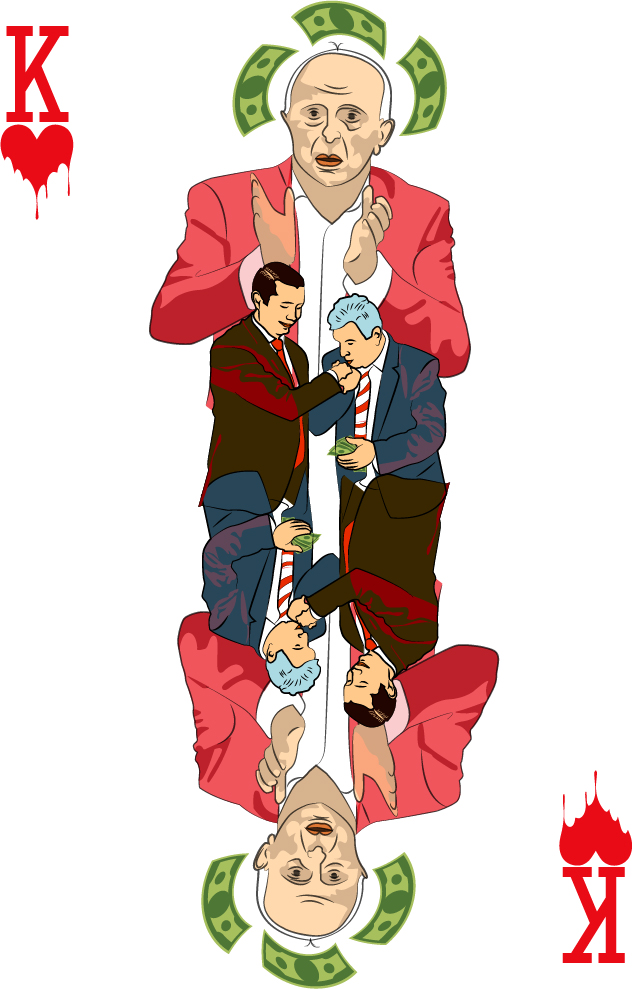
Of course, after getting the feel of the digital drawing now I'm thinking about going big and getting an iPad Pro. Of course, I'll first squeeze the very life out of this one but in the long term, I'm thinking about investing in such a device. For somebody that deals with a lot of the Adobe Creative Cloud, in all of the media forms they are able to produce, an iPad Pro seems like the natural contender to the classical "laptop". The transition won't be perfectly smooth, but I have to recognize that even though I'm the kind of geek that works mainly with shortcuts in Adobe, getting the new type of input, through fingers, to test, proved a challenge at first but a very fast learning scheme that you fall in love with, afterwards.
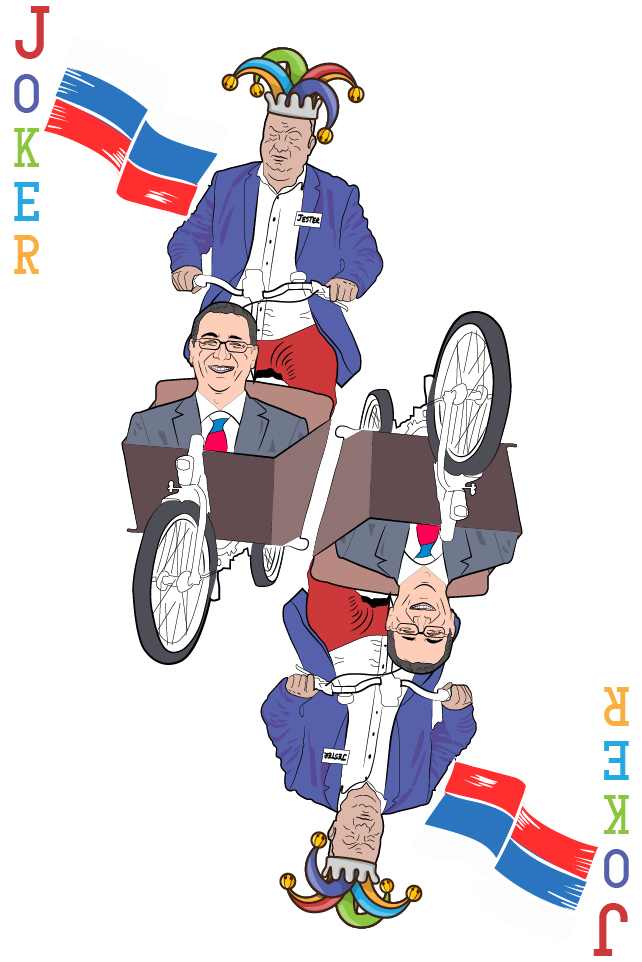
P.S. The first card, with the lady smiling large, it's made on the iPad entirely while the other 3 cards are made with the "pen tool" in Illustrator. What do you think? I personally preffer the more natural way the iPad gets, as the input is direct, thorugh the REAL pen...
Congratulations @vonaurolacu! You have completed the following achievement on the Hive blockchain and have been rewarded with new badge(s) :
<table><tr><td><img src="https://images.hive.blog/60x70/http://hivebuzz.me/@vonaurolacu/upvoted.png?202009160830" /><td>You received more than 35000 upvotes. Your next target is to reach 40000 upvotes. <p dir="auto"><sub><em>You can view your badges on <a href="https://hivebuzz.me/@vonaurolacu" target="_blank" rel="noreferrer noopener" title="This link will take you away from hive.blog" class="external_link">your board and compare yourself to others in the <a href="https://hivebuzz.me/ranking" target="_blank" rel="noreferrer noopener" title="This link will take you away from hive.blog" class="external_link">Ranking<br /> <sub><em>If you no longer want to receive notifications, reply to this comment with the word <code>STOP