Recently, I did a little write-up about minting on Ethereum, WAX, and Phantasma. But, being a big fan of Hive, I wanted to mint here. Yesterday, I finally got around to it. And, since I made some how-to tutorials on the other chains, I figured I'd do it for Hive as well.
To start with the end in mind, here's the end product, the final NFT: https://nftshowroom.com/crrdlx/gallery/crrdlx_luvshares_luvshares
And here's the details on the NFT: https://peakd.com/hive/@luvshares/first-luvshares-nft
own one-of-three of the world's first LUVshares NFTs above!The goal of @luvshares is to spread love around Hive. Get some LUV at https://hive-engine.com/?p=market&t=LUV or, go to https://peakd.com/@luvshares and there's an airdrop form there. Or, better yet,
I recorded a video version live during my first NFT mint on NFTshowroom. The audio is so-so, and I fumble around a bit in the process, but some people prefer to follow videos, learn better that way, and may learn from my mistakes. So, the video is here:
- 3speak:
- lbry.tv: https://lbry.tv/@crrdlx:a/hivenft:a
So, how to mint an NFT on Hive using NFTshowroom
Step 1 - Go to https://nftshowroom.com
I'll assume you have a Hive account and a little bit of HIVE already. If not, that's really how to start. You can get a Hive account a lot of ways. I have a link at the bottom of this page.
Also, you'll need to "apply as an artist" to NFTshowroom first. Personally, I found this a little intimidating as I don't view myself as an "artist"...though I do enjoy drawing and painting a bit. Still, it wasn't really a big deal...I think more than anything they wish to know that you're a real person, and that's fair.
At NFTshowroom.com, login.
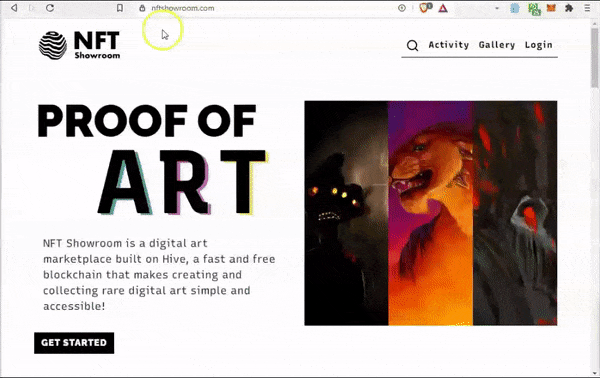
Step 2 - Tokenize or mint
Then click "Tokenize" to go to the form to create your NFT. Notice that I started with 16 SWAP.HIVE. The cost was 5 for the first mint, then 1 for each thereafter. Fill out the form and click "Issue Token." Be careful and be sure that what you enter is what you want. There are no "do-overs" in minting NFTs. A mistake NFT can be burnt/destroyed, however.
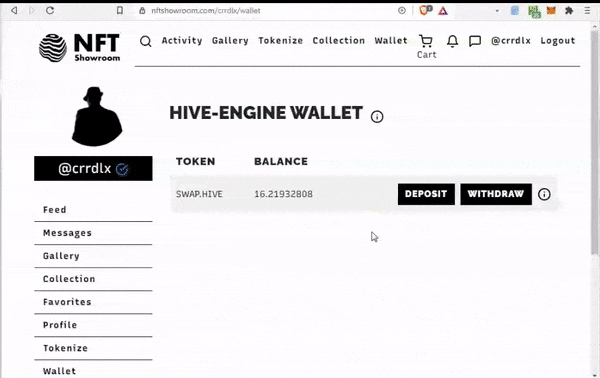
My "Wallet" showed I now had 9 SWAP.HIVE...I started with 16 SWAP.HIVE, but spent 7 minting (I minted three at a cost of 5 SWAP.HIVE for mint #1, and 1 SWAP.HIVE for mints 2 and 3. So, I ended with 9 SWAP.HIVE).
Admire your NFT and add unlockable content
The newly minted NFTs appeared in my "Collection" as "edition" 1, 2, and 3.
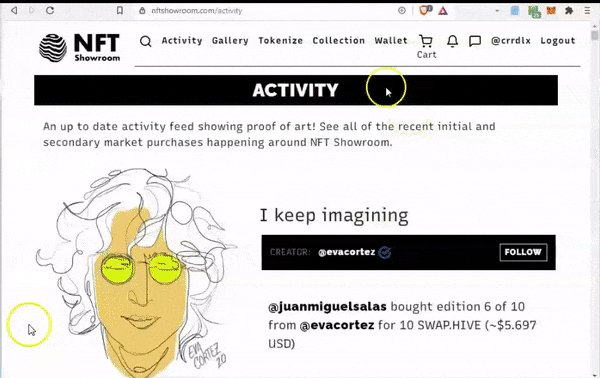
In the animated gif above, you might notice the "Upload Unlockable" link. I'm not 100% sure on this, but I think this is right...you can upload an image, pdf, or enter some text. Then, when someone buys your NFT, the owner will be able to "unlock" or see that content. In other words, buying the NFT is like buying an Easter egg with a surprise inside. Only the owner gets to open it and see what the surprise is. I included a certificate, a proof-of-ownership, for this NFT.
HODL or put it up for sale
If you painted an awesome painting, you might keep it for yourself. Or, you might put it up for sale. The same applies with NFTs.
After minting, you own your NFTs and can keep them right there if you wish. Or, put them on the market for sale. I found this a little tricky. I looked for a "put NFT up for sale" or "place on the marketplace" button, but there was none. Instead...
To put your NFT up for sale, you must add it to your cart. Go to "Manage", click the shopping cart, choose "Sell", then enter a price you'd like to put it up for sale at. It seemed a bit unintuitive to me to put something in my shopping cart in order to sell it, but, that's okay. Anyway, those steps will put your NFT up for sale. The URL to your page or showroom can then be shared with others. You're in the NFT business!
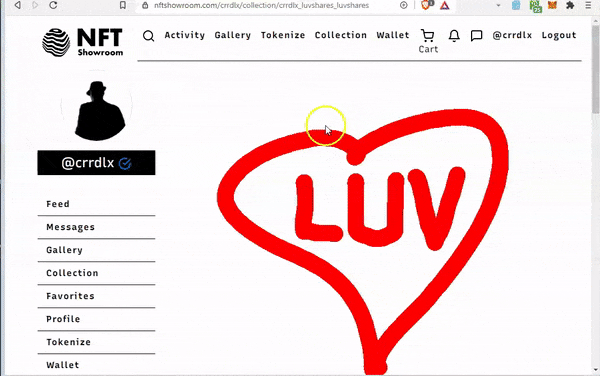

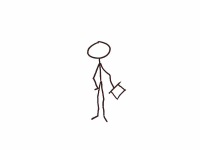
Not on Hive? The #1 benefit of Hive...YOU own your content and YOU earn the rewards your that content generates. Learn more or consider using my referral link to get your free account here.
:)
Looks useful but I dont see the 'tokenize' option on the menu.
Agreed, it's a a bit hidden. Log into nftshowroom, click your username, it's in there.
!LUV
(7/4) sent you LUV. wallet | market | tools | discord | community | <>< daily
@jza, @crrdlx
wallet | market | tools | discord | community | <>< daily
@jza, @crrdlx