
zawgi;
''Verified Perfect Money Accountတစ္ခု
မဂၤလာပါ ခင္ဗ်။
ဒီေန့ေတာ့ မိတ္ေဆြတို့ကို Perfect Money Account Verify ျပုလုပ္ပံုကို ေဖာ္ျပပါ့မယ္ ခင္ဗ်။
Verify မျပုလုပ္ခင္ သတိျပုရမယ့္ အခ်က္ေတြကို အပိုင္း-၂ မွာ ေဖာ္ျပခဲ့ျပီးပါျပီ။
အတိုခ်ုပ္ထပ္ျပီး ေဖာ္ျပရရင္ PM Account စဖြင့္တုန္းက Account name ေနရာမွာ ျဖည့္ခဲ့တဲ့ အမည္နဲ့ Name Validation အတြက္ က်ြန္ေတာ္တို့ ေပးမယ့္ Passport (or) Driving Licence က အမည္ တစ္ထပ္တည္း တူရပါမယ္။Address Validation ျပုလုပ္ဖို့အတြက္ Account စဖြင့္တုန္းက Address ေနရာမွာ ျဖည့္ခဲ့တဲ့ လိပ္စာနဲ ့ဘဏ္ေငြစုစာအုပ္ (or) ေငြလႊဲ ခ်လံထဲမွာ ျဖည့္ထားတဲ့ လိပ္စာ တူရပါမယ္။
ဒါဆိုရင္ေတာ့ Account Verification ျပုလုပ္လို ့ရပါျပီ။
PM Account Verification ျပုလုပ္ဖို့အတြက္
ပထမဦးဆံုး PM Account ကို Log in ဝင္လိုက္ပါ။
Modify setting ကို ႏွိပ္ပါ။
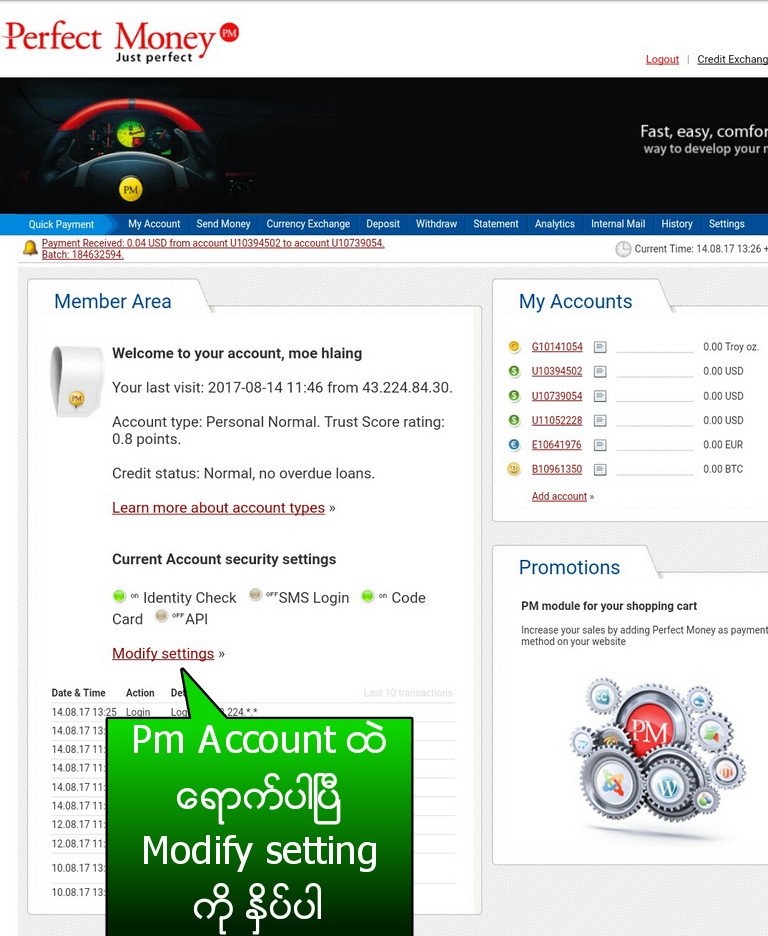
ေနာက္စာမ်က္ႏွာမွာ Account Verification ရဲ့ေအာက္မွာ Not verified လို့ အနီေရာင္စာတန္းေလး ေတြ့ပါမယ္။
Account အသစ္ဆိုေတာ့ Verify မလုပ္ရေသးပါဘူး။
Verification management ကိုႏွိပ္ပါ။
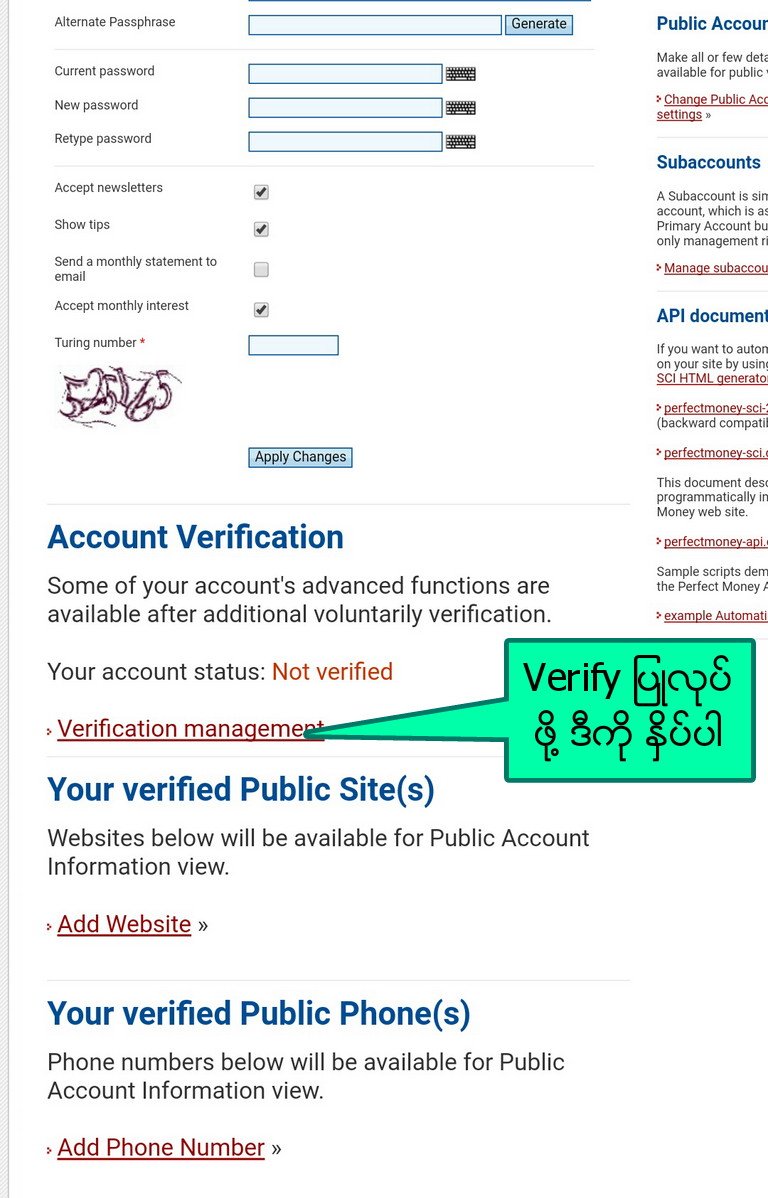
Verification ျပုလုပ္ဖို့ Name Validation၊ Address Validation နဲ့ Phone Validation ဆိုတဲ့ အဆင့္(၃)ဆင့္ ေတြ့ပါမယ္။
Name Validation ျပုလုပ္ဖို့အတြက္
Name Validation ေခါင္းစဥ္ေအာက္က Choose File ကို ႏွိပ္ျပီး Passport (or) Driving Licence ပံုေရြးလိုက္ပါ။
ျပီးရင္ ေအာက္က Upload the document ကို ႏွိပ္လိုက္ပါ။Upload တင္ျခင္းျပီးသြားရင္ ဒုတိယအဆင့္ Address Validation ျပုလုပ္ပါမယ္။
ပထမ အဆင့္တုန္းကလိုပါပဲ။
Choose File ကို ႏွိပ္ျပီး ဘဏ္ေငြစုစာအုပ္ (or) ေငြလႊဲခ်လံ ပံုေရြးေပးပါ။
ျပီးရင္ ေအာက္က Upload the document ကို ႏွိပ္လိုက္ပါ။Upload တင္ျခင္း ျပီးေအာင္ ေစာင့္ေပးပါ။
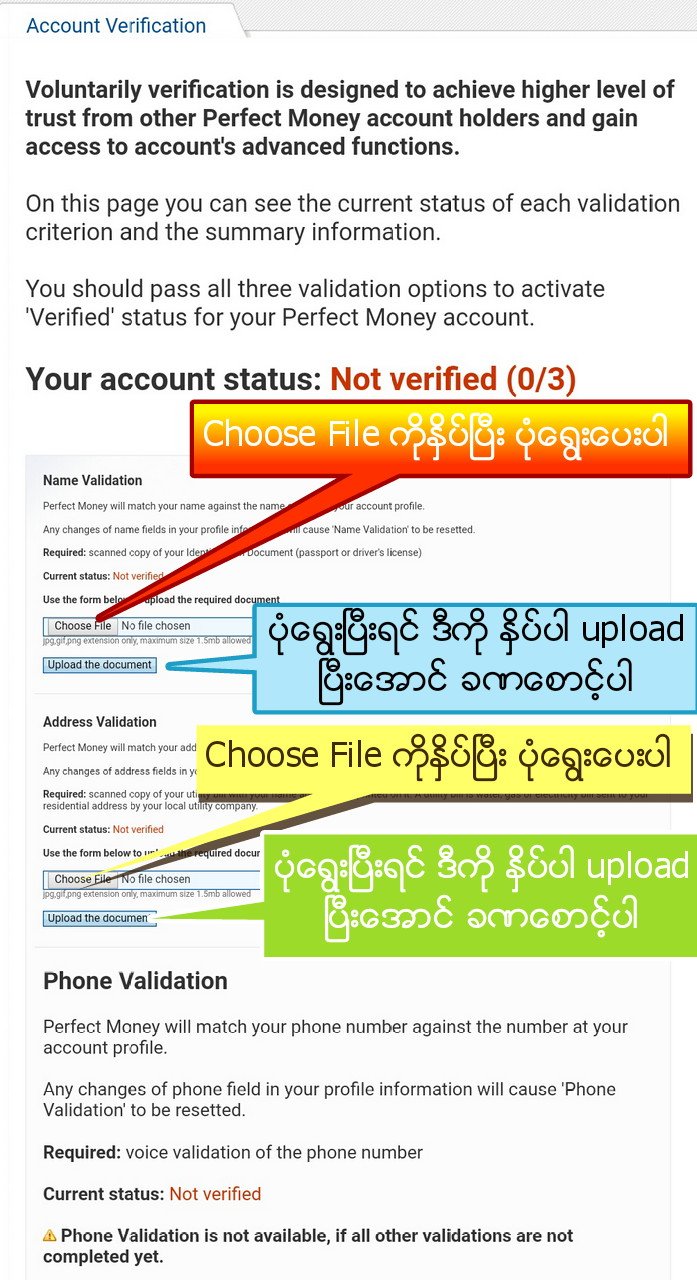
Phone Validation ကေတာ့ အေပၚက အဆင့္၂ဆင့္ Verify ျဖစ္ျပီးမွ ျပုလုပ္လို့ရပါတယ္။
ျပုလုပ္ပံုကလည္း လြယ္ပါတယ္။
ကိုယ့္ရဲ့Phone နံပါတ္ ထည့္ေပးလိုက္ရင္
အဲဒီ Phone နံပါတ္ကို SMSနဲ့ Pin Code ပို့ေပးပါလိမ့္မယ္။Pin Code ထည့္ျပီး Verify ျပုလုပ္လို့ရပါျပီ။
ခုေလာေလာဆယ္ေတာ့ Name Validation နဲ့ Address Validation တို့အတြက္ Photos ေတြ Upload တင္ျပီးသြားရင္ PM Account ထဲက ျပန္ထြက္လို့ရပါျပီ။
Name နဲ့ Address Verify ျဖစ္ဖို့အတြက္ ၃၊၄ ရက္ေလာက္ေတာ့ ေစာင့္ရပါမယ္။
Name နဲ့ Address Verify ျဖစ္ျပီးသြားရင္
Email ပို့ျပီးေတာ့လည္း အေျကာင္းျကားေပးပါတယ္။
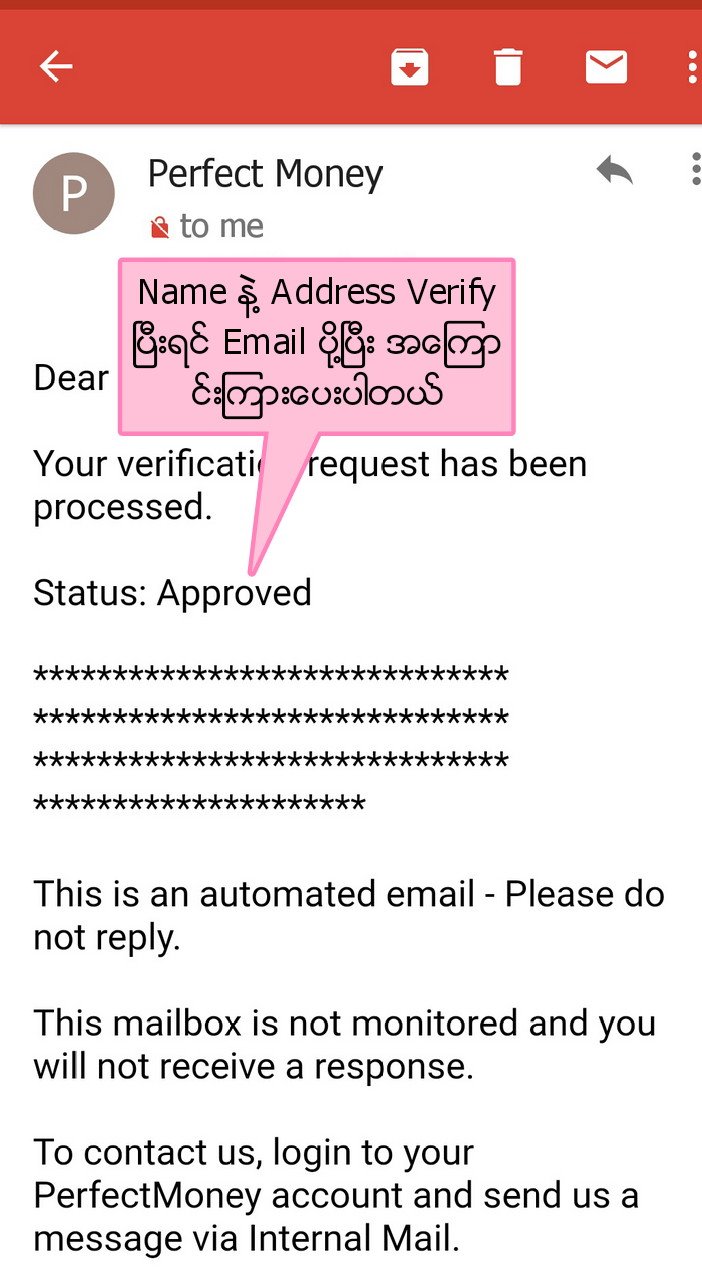
၃၊၄ ရက္ေလာက္ျကာျပီးလို့ Name နဲ့ Address Verify ျဖစ္ျပီးသြားမွ Phone Validation ဆက္လုပ္ပါ။Phone Validation ကေတာ့ ျမန္ပါတယ္။SMS နဲ့ ပို့လိုက္တဲ့ Pim Code ထည့္ျပီး Verify ခ်က္ခ်င္းျပုလုပ္လို့ရပါတယ္။Name၊Address နဲ့ Phone Number ၃ခုစလံုး Verify ျပုလုပ္ျပီးရင္ေတာ့ မိတ္ေဆြရဲ့ PM Account Verify ျဖစ္သြားပါျပီ။
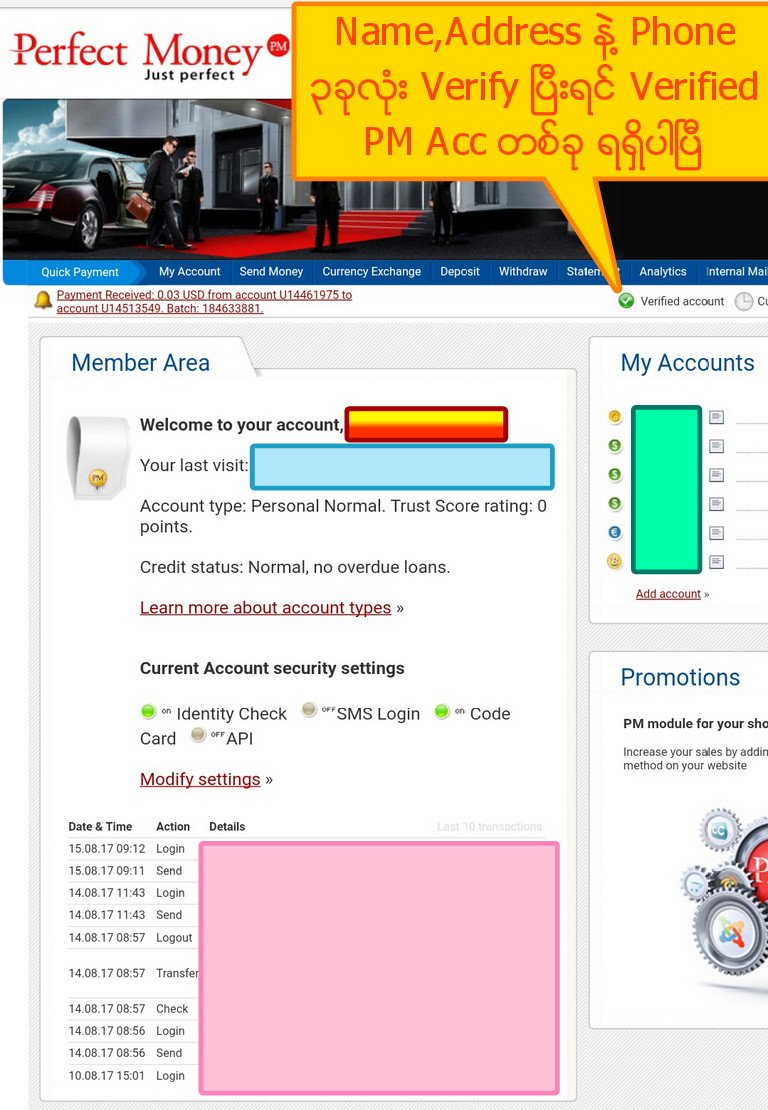
ဟုတ္ကဲ့။အခု Verified Account နဲ့ Unverified Account ဘယ္လိုကြာျခားလည္းဆို တာ အနည္းငယ္ေလာက္ ေျပာျပခ်င္ပါတယ္။
၁။Verified Account နဲ့ Unverified Account ေငြလႊဲခ(Transcation Fee)ခ်င္း ကြာျခားပါတယ္။Verified Account အတြက္ ေငြလႊဲခက 0.5% ျဖစ္ျပီး Unverified Account အတြက္ ေငြလႊဲခက 1.99%(nearly 2%)ျဖစ္ပါတယ္။
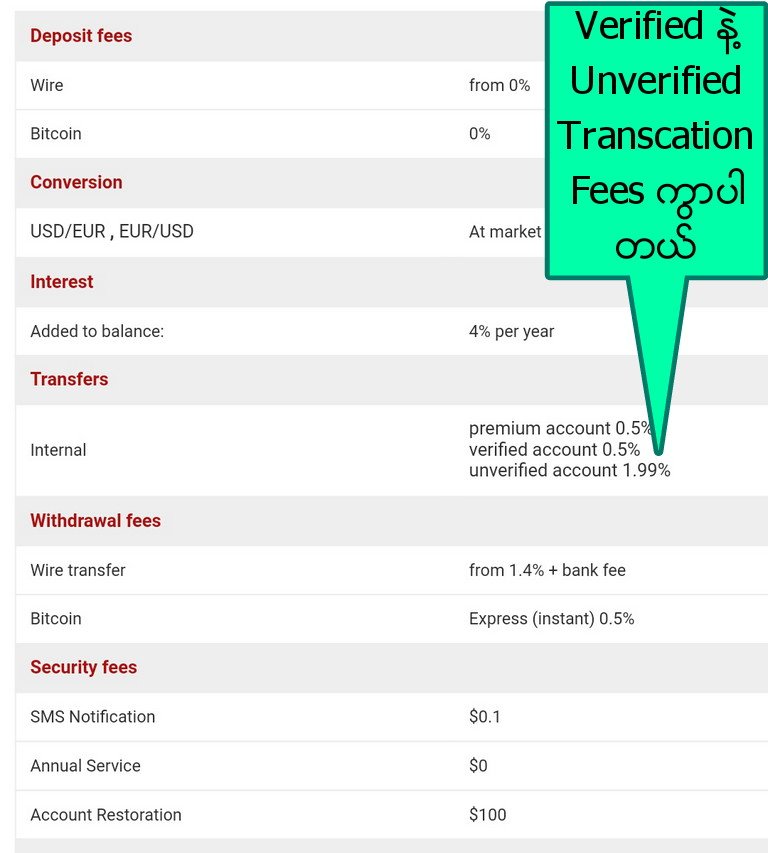
၂။Verified Account က Password ေမ့သြားရင္ Account ျပန္ယူဖို့ သိပ္မခက္ပါဘူး။
Unverified Account မွာေတာ့ Password ေမ့သြားရင္ Account ျပန္ယူဖို့ ခက္ပါတယ္။Account ဖြင့္တုန္းက Profile မွာ ျဖည့္ထားတဲ့ နာမည္နဲ့ တကယ့္အျပင္ကနာမည္ မတူရင္ Account ျပန္ရဖို့ သိပ္မလြယ္ေတာ့ပါဘူး။
Coinbase Wallet မွာက Password ေမ့သြားရင္ Account ဖြင့္ထားတဲ့ Emailကတဆင့္ Password Reset အခ်ိန္မေရြးျပုလုပ္လို့ရပါတယ္။
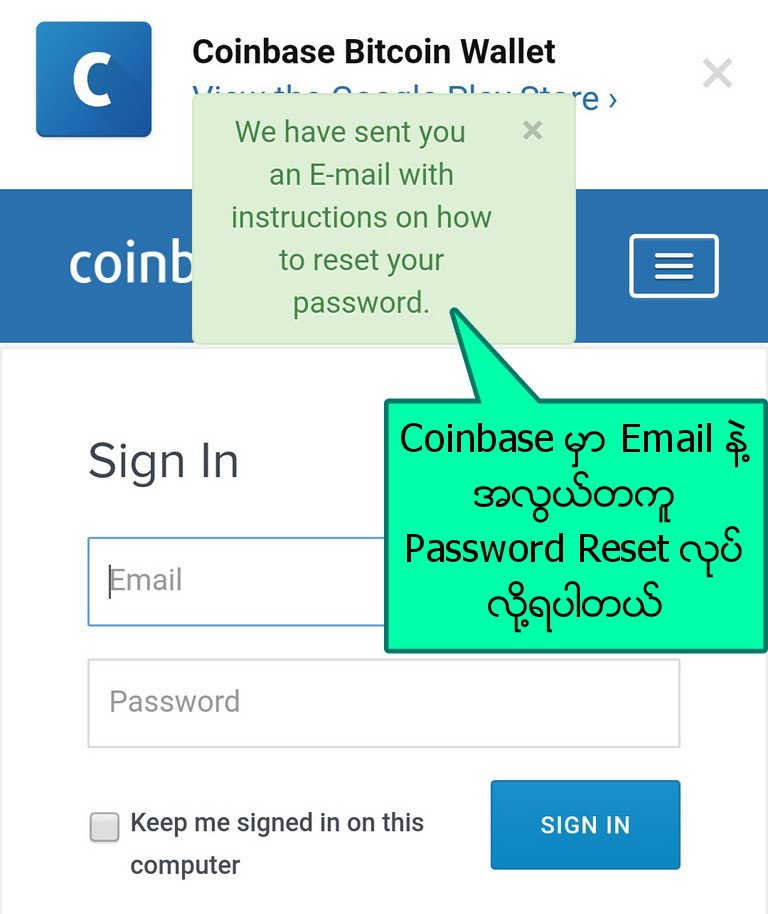
PM မွာ အေျကာင္းတစ္ခုခုေျကာင့္ Password ေမ့သြားရင္ (ဒါမွမဟုတ္) Password ေပ်ာက္သြားခဲ့ရင္ Account ဖြင့္ထားတဲ့ Email ကတဆင့္ Password ျပန္ယူလို့ မရပါဘူး။Support Team ကို ဆက္သြယ္ျပီး သူတို့ေတာင္းတဲ့ Documents (အခ်က္အလက္ေတြ)ေပးႏိုင္မွ Account ျပန္ရႏိုင္ပါတယ္။
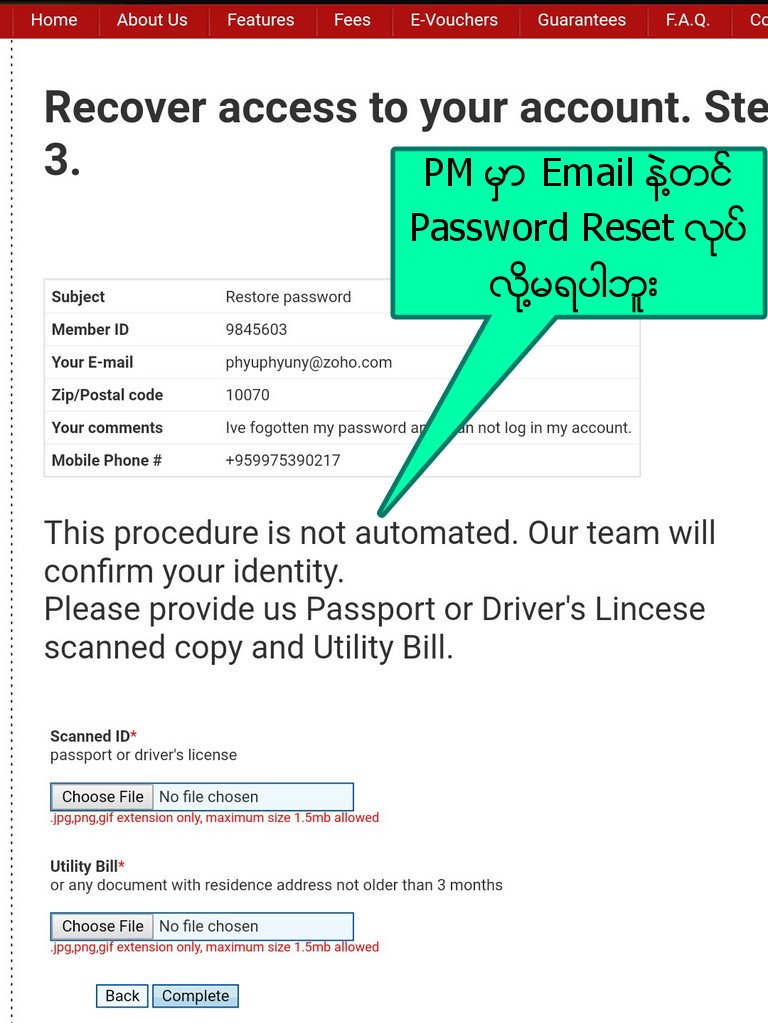
ဒါ့ေျကာင့္ PM ကို အသံုးျပုမယ္ဆိုရင္ Account ကို Verify ျပုလုပ္ထားဖို့ တိုက္တြန္းလိုပါတယ္။
ဟုတ္ကဲ့။စာလည္းေတာ္ေတာ္ရွည္သြားပါျပီ ခင္ဗ်။
က်ြန္ေတာ္ရဲ့ post ကို ဖတ္ရႈေပးတဲ့ အတြက္ ေက်းဇူးတင္ပါတယ္ ခင္ဗ်။
မိတ္ေဆြအေပါင္း က်မ္းမာ ခ်မ္းသာျပီး မဂၤလာရွိတဲ့ ေန့ရက္ေလးေတြကို ပိုင္ဆိုင္ႏိုင္ပါေစ ခင္ဗ်။
ခ်စ္ခင္ေလးစားစြာျဖင့္-----

*****--------*****-------*****------*****-------

unicode;
''Verified Perfect Money Accountတစ်ခု
မင်္ဂလာပါ ခင်ဗျ။
ဒီနေ့တော့ မိတ်ဆွေတို့ကို Perfect Money Account Verify ပြုလုပ်ပုံကို ဖော်ပြပါ့မယ် ခင်ဗျ။
Verify မပြုလုပ်ခင် သတိပြုရမယ့် အချက်တွေကို အပိုင်း-၂ မှာ ဖော်ပြခဲ့ပြီးပါပြီ။
အတိုချုပ်ထပ်ပြီး ဖော်ပြရရင် PM Account စဖွင့်တုန်းက Account name နေရာမှာ ဖြည့်ခဲ့တဲ့ အမည်နဲ့ Name Validation အတွက် ကျွန်တော်တို့ ပေးမယ့် Passport (or) Driving Licence က အမည် တစ်ထပ်တည်း တူရပါမယ်။Address Validation ပြုလုပ်ဖို့အတွက် Account စဖွင့်တုန်းက Address နေရာမှာ ဖြည့်ခဲ့တဲ့ လိပ်စာနဲ့ဘဏ်ငွေစုစာအုပ် (or) ငွေလွှဲ ချလံထဲမှာ ဖြည့်ထားတဲ့ လိပ်စာ တူရပါမယ်။
ဒါဆိုရင်တော့ Account Verification ပြုလုပ်လို့ရပါပြီ။
PM Account Verification ပြုလုပ်ဖို့အတွက်
ပထမဦးဆုံး PM Account ကို Log in ဝင်လိုက်ပါ။
Modify setting ကို နှိပ်ပါ။
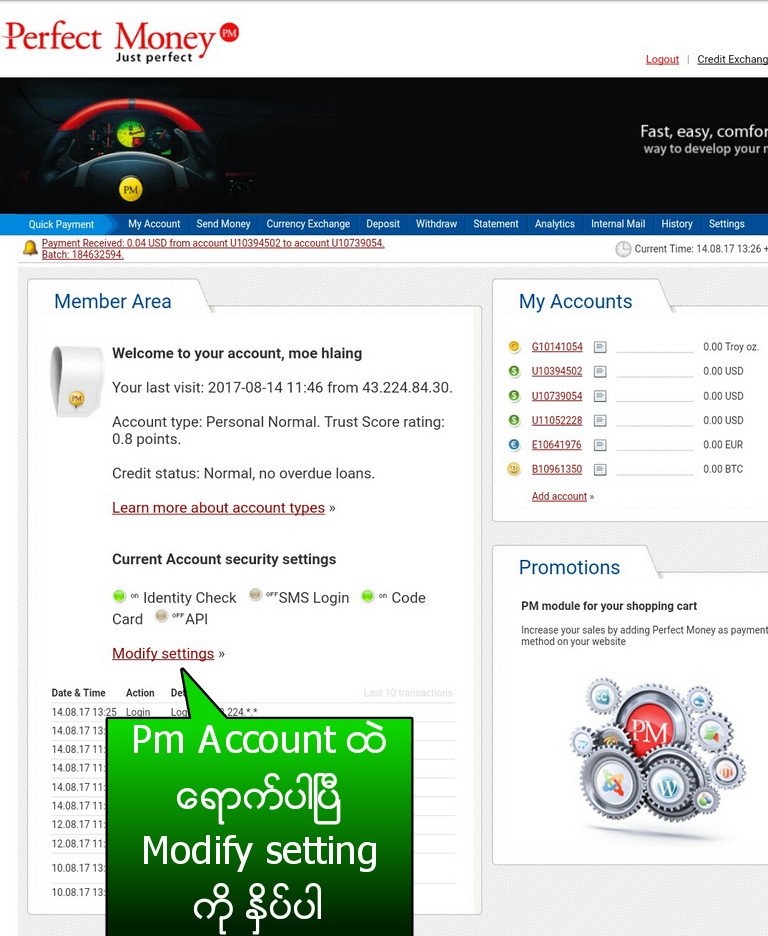
နောက်စာမျက်နှာမှာ Account Verification ရဲ့အောက်မှာ Not verified လို့ အနီရောင်စာတန်းလေး တွေ့ပါမယ်။
Account အသစ်ဆိုတော့ Verify မလုပ်ရသေးပါဘူး။
Verification management ကိုနှိပ်ပါ။
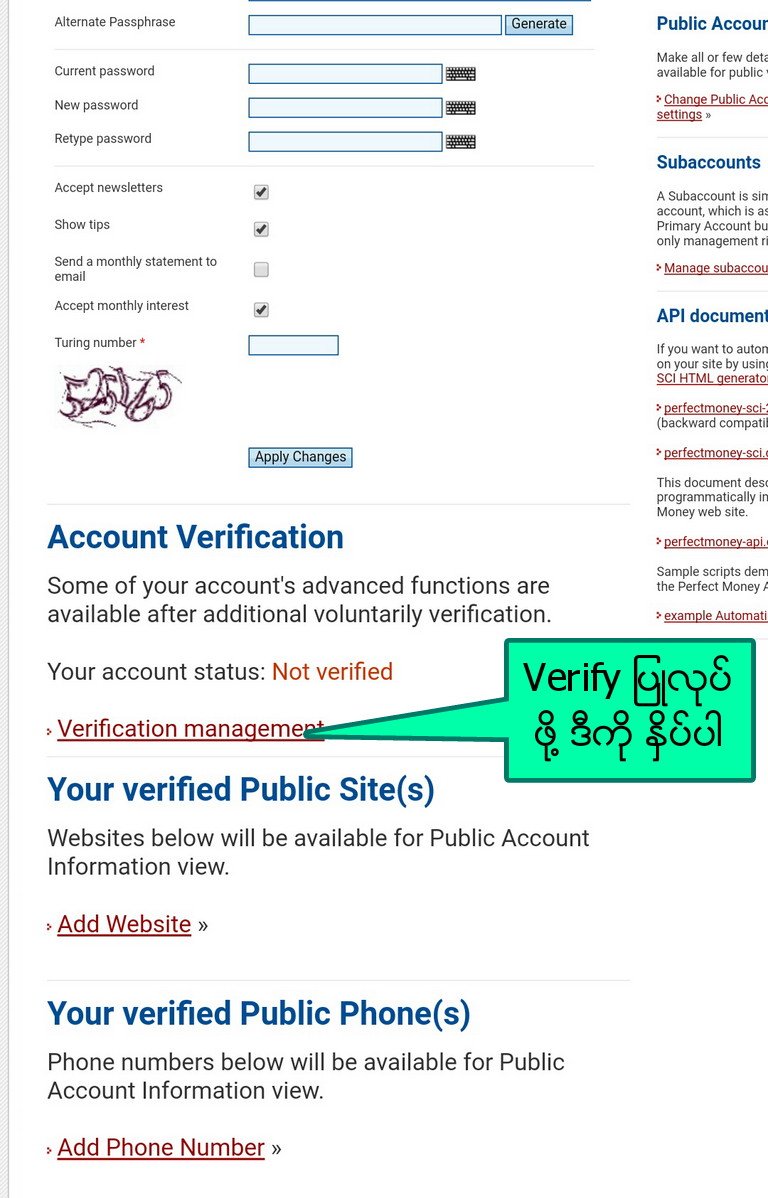
Verification ပြုလုပ်ဖို့ Name Validation၊ Address Validation နဲ့ Phone Validation ဆိုတဲ့ အဆင့်(၃)ဆင့် တွေ့ပါမယ်။
Name Validation ပြုလုပ်ဖို့အတွက်
Name Validation ခေါင်းစဉ်အောက်က Choose File ကို နှိပ်ပြီး Passport (or) Driving Licence ပုံရွေးလိုက်ပါ။
ပြီးရင် အောက်က Upload the document ကို နှိပ်လိုက်ပါ။Upload တင်ခြင်းပြီးသွားရင် ဒုတိယအဆင့် Address Validation ပြုလုပ်ပါမယ်။
ပထမ အဆင့်တုန်းကလိုပါပဲ။
Choose File ကို နှိပ်ပြီး ဘဏ်ငွေစုစာအုပ် (or) ငွေလွှဲချလံ ပုံရွေးပေးပါ။
ပြီးရင် အောက်က Upload the document ကို နှိပ်လိုက်ပါ။Upload တင်ခြင်း ပြီးအောင် စောင့်ပေးပါ။
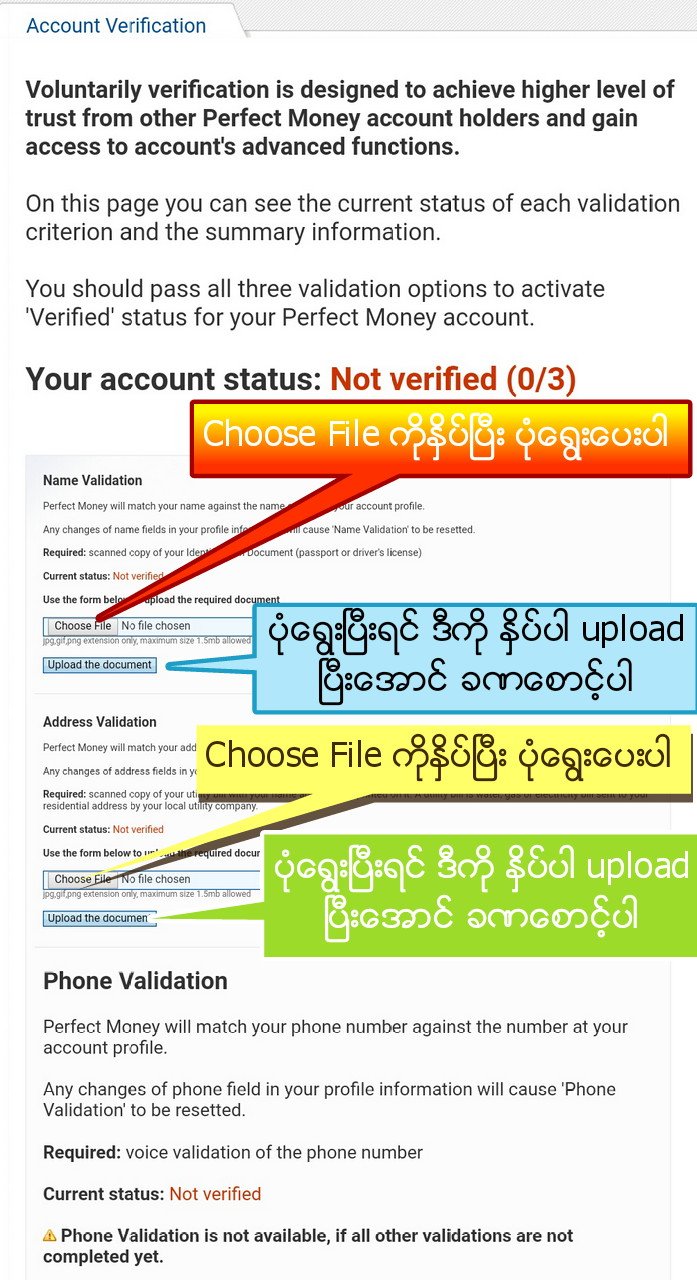
Phone Validation ကတော့ အပေါ်က အဆင့်၂ဆင့် Verify ဖြစ်ပြီးမှ ပြုလုပ်လို့ရပါတယ်။
ပြုလုပ်ပုံကလည်း လွယ်ပါတယ်။
ကိုယ့်ရဲ့Phone နံပါတ် ထည့်ပေးလိုက်ရင်
အဲဒီ Phone နံပါတ်ကို SMSနဲ့ Pin Code ပို့ပေးပါလိမ့်မယ်။Pin Code ထည့်ပြီး Verify ပြုလုပ်လို့ရပါပြီ။
ခုလောလောဆယ်တော့ Name Validation နဲ့ Address Validation တို့အတွက် Photos တွေ Upload တင်ပြီးသွားရင် PM Account ထဲက ပြန်ထွက်လို့ရပါပြီ။
Name နဲ့ Address Verify ဖြစ်ဖို့အတွက် ၃၊၄ ရက်လောက်တော့ စောင့်ရပါမယ်။
Name နဲ့ Address Verify ဖြစ်ပြီးသွားရင်
Email ပို့ပြီးတော့လည်း အကြောင်းကြားပေးပါတယ်။
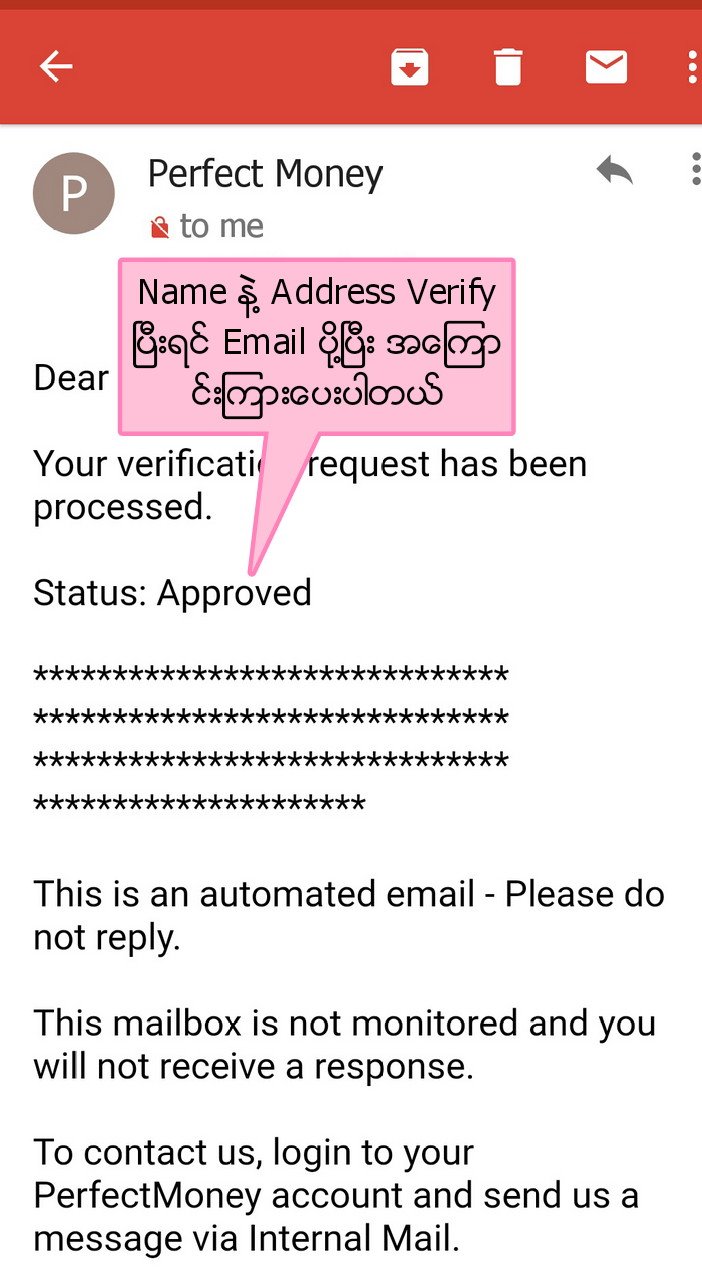
၃၊၄ ရက်လောက်ကြာပြီးလို့ Name နဲ့ Address Verify ဖြစ်ပြီးသွားမှ Phone Validation ဆက်လုပ်ပါ။Phone Validation ကတော့ မြန်ပါတယ်။SMS နဲ့ ပို့လိုက်တဲ့ Pim Code ထည့်ပြီး Verify ချက်ချင်းပြုလုပ်လို့ရပါတယ်။Name၊Address နဲ့ Phone Number ၃ခုစလုံး Verify ပြုလုပ်ပြီးရင်တော့ မိတ်ဆွေရဲ့ PM Account Verify ဖြစ်သွားပါပြီ။
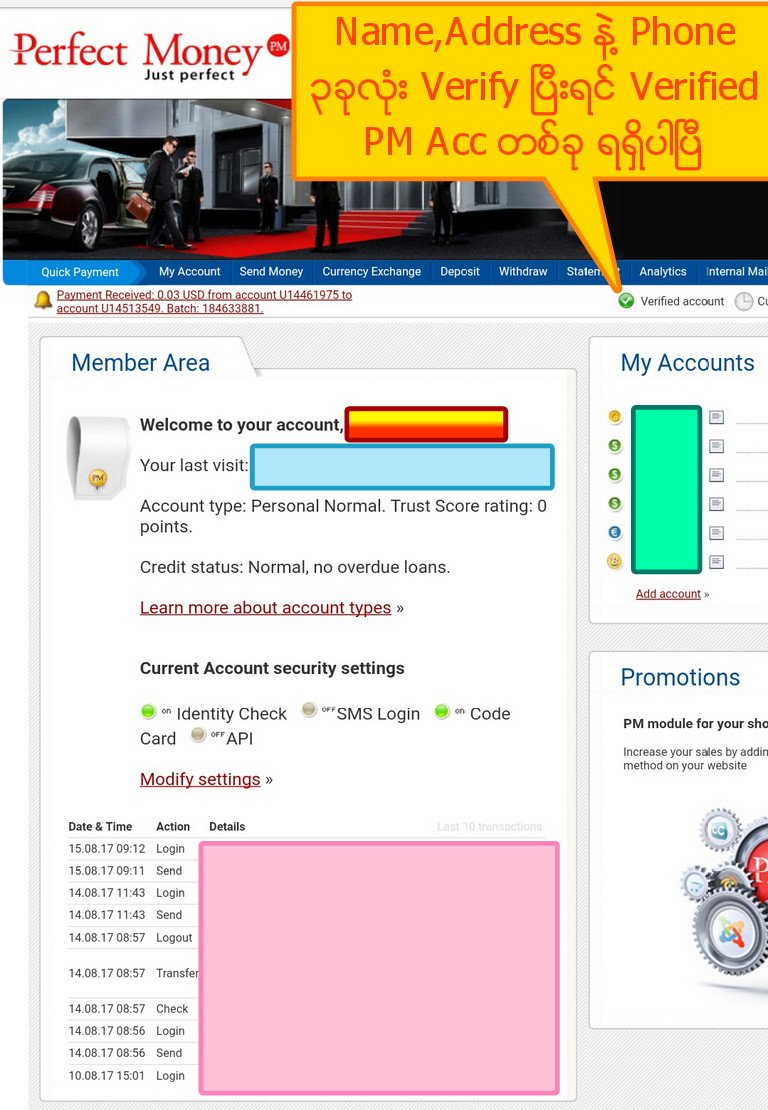
ဟုတ်ကဲ့။အခု Verified Account နဲ့ Unverified Account ဘယ်လိုကွာခြားလည်းဆို တာ အနည်းငယ်လောက် ပြောပြချင်ပါတယ်။
၁။Verified Account နဲ့ Unverified Account ငွေလွှဲခ(Transcation Fee)ချင်း ကွာခြားပါတယ်။Verified Account အတွက် ငွေလွှဲခက 0.5% ဖြစ်ပြီး Unverified Account အတွက် ငွေလွှဲခက 1.99%(nearly 2%)ဖြစ်ပါတယ်။
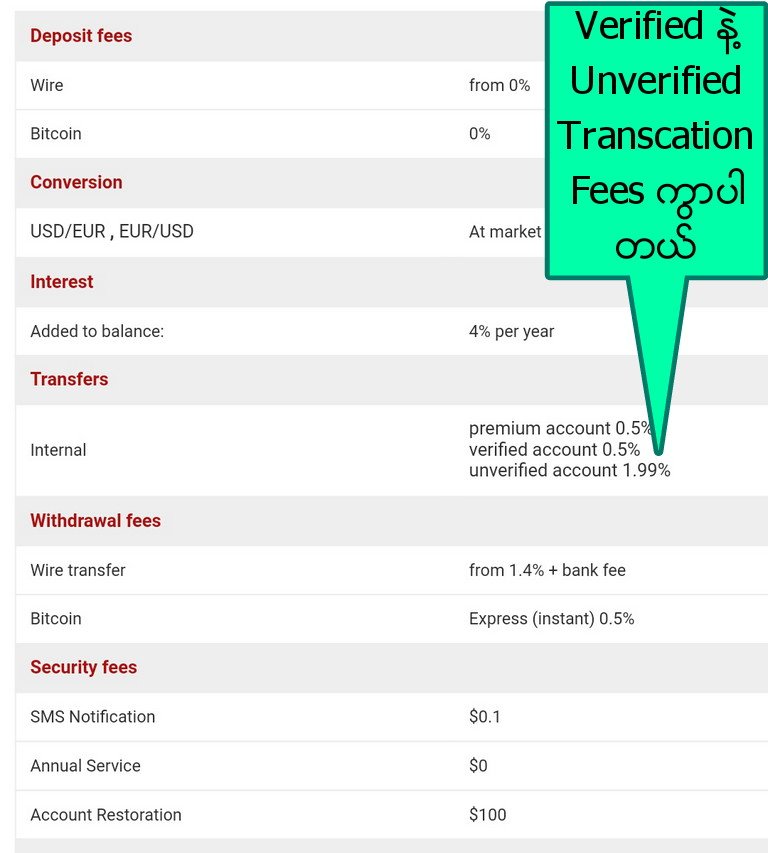
၂။Verified Account က Password မေ့သွားရင် Account ပြန်ယူဖို့ သိပ်မခက်ပါဘူး။
Unverified Account မှာတော့ Password မေ့သွားရင် Account ပြန်ယူဖို့ ခက်ပါတယ်။Account ဖွင့်တုန်းက Profile မှာ ဖြည့်ထားတဲ့ နာမည်နဲ့ တကယ့်အပြင်ကနာမည် မတူရင် Account ပြန်ရဖို့ သိပ်မလွယ်တော့ပါဘူး။
Coinbase Wallet မှာက Password မေ့သွားရင် Account ဖွင့်ထားတဲ့ Emailကတဆင့် Password Reset အချိန်မရွေးပြုလုပ်လို့ရပါတယ်။
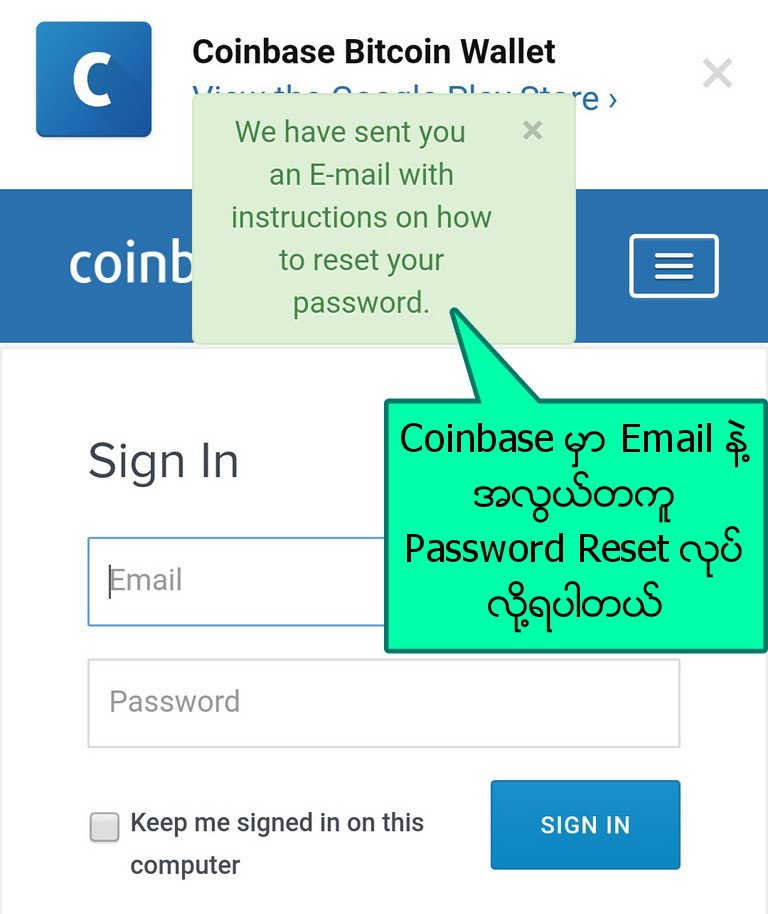
PM မှာ အကြောင်းတစ်ခုခုကြောင့် Password မေ့သွားရင် (ဒါမှမဟုတ်) Password ပျောက်သွားခဲ့ရင် Account ဖွင့်ထားတဲ့ Email ကတဆင့် Password ပြန်ယူလို့ မရပါဘူး။Support Team ကို ဆက်သွယ်ပြီး သူတို့တောင်းတဲ့ Documents (အချက်အလက်တွေ)ပေးနိုင်မှ Account ပြန်ရနိုင်ပါတယ်။
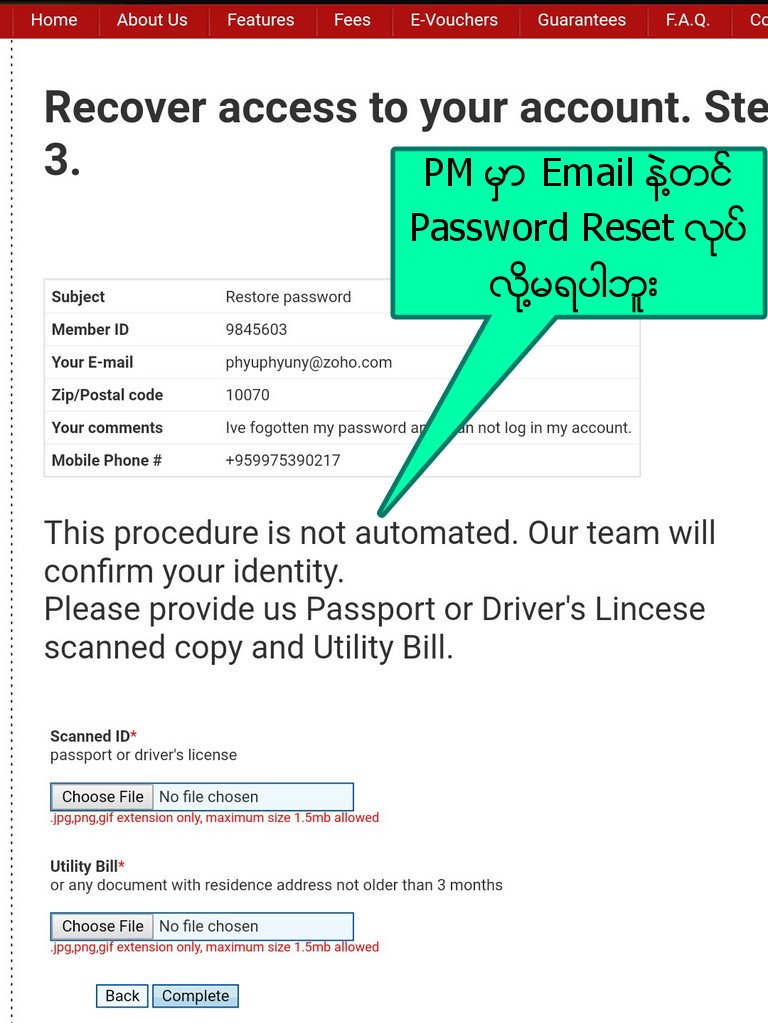
ဒါ့ကြောင့် PM ကို အသုံးပြုမယ်ဆိုရင် Account ကို Verify ပြုလုပ်ထားဖို့ တိုက်တွန်းလိုပါတယ်။
ဟုတ်ကဲ့။စာလည်းတော်တော်ရှည်သွားပါပြီ ခင်ဗျ။
ကျွန်တော်ရဲ့ post ကို ဖတ်ရှုပေးတဲ့ အတွက် ကျေးဇူးတင်ပါတယ် ခင်ဗျ။
မိတ်ဆွေအပေါင်း ကျမ်းမာ ချမ်းသာပြီး မင်္ဂလာရှိတဲ့ နေ့ရက်လေးတွေကို ပိုင်ဆိုင်နိုင်ပါစေ ခင်ဗျ။
ချစ်ခင်လေးစားစွာဖြင့်-----

*****--------*****-------*****------*****-------
ျပုလုပ္ျခင္း"အပိုင္း-၃(နိဂုန္းပိုင္း)[original post by @thantzin(moehlaing)]
@thantzin(moehlaing)
ပြုလုပ်ခြင်း"အပိုင်း-၃(နိဂုန်းပိုင်း)[original post by @thantzin(moehlaing)]
@thantzin(moehlaing)
thanks for sharing.
thank you for your support,bro!
I'm interested in the number that is used in your profile picture.I think no.3 is an unlucky number.Why do you choose that number,bro?
ဒရိုင္ဘာလိုင္စင္တို႕ပတ္စ္ပို႕တို႕လိုဟာမ်ိဳးမရွိတဲ႕သူအတြက္တျခားနည္းလမ္းတစ္ခုခုမရွိနိုင္ဘူးလားဗ်ာ...အာ႕ေတြမရွိဘူး
driving licence အတု ျပုလုပ္တဲ့ software ေတာ့ ရွိတယ္ဗ်။ဒါေပမယ့္ အဲလို software နဲ့ ျပုျပင္ထားတဲ့ photo ေတြနဲ့ verify ေပးလား မေပးလားဆိုတာေတာ့ က်ြန္ေတာ္လည္း မလုပ္ဖူးလို့ မသိပါဘူး bro။
အသိမိတ္ေဆြတစ္ေယာက္ဆီက passport (or) driving licence ခဏငွားမရႏိုင္ဘူးလား bro? အဲလို ငွားလို့ မရႏိုင္ရင္ေတာ့ support team ကို ဆက္သြယ္ျပီး အကူအညီေတာင္းႀကည့္ရပါမယ္။"Passport နဲ့ driving licence မရွိတဲ့ အတြက္ မွတ္ပံုတင္ကို official notary နဲ့ တရားဝင္ဘာသာျပန္ထားတဲ့ အေထာက္အထားစာရြက္နဲ့ verify လုပ္ေပးႏိုင္မလား" လို့ လွမ္းေမးရမွာပါ broေရ။ျမန္မာမွတ္ပံုတင္ကို Official notary နဲ့ဆိုရင္ေတာ့ verify လုပ္ေပးမယ္လို့ ထင္ပါတယ္ bro ေရ။
आप सभी को स्वतंत्रता दिवस की ढेर सारी शुभकामनाये,

thanks for sharing...bro..
You're welcome,bro!
I'm also thank you for your support.
hi bro fb acc name ေလးေျပာပါ
မိုးလႈိင္ပါ ခင္ဗ်ာ!
very good post.
thank you for your support!
thank you for sharing knowledge.
you're welcome!
I'm also thank you for your support!
ေက်းဇူးပါ။
ဟုတ္ကဲ့။support ေပးတဲ့ အတြက္ ေက်းဇူးတင္ပါတယ္ဗ်။
ေက်းဇူးအမ်ားျကီးတင္ပါတယ္ bro
ဟုတ္ကဲ့။support ေပးတဲ့ အတြက္ ေက်းဇူးတင္ပါတယ္ဗ်။
thank u so much for sharing knowledge
you're welcome,bro!
Congratulations @thantzin! You have completed some achievement on Steemit and have been rewarded with new badge(s) :
<p dir="auto"><a href="http://steemitboard.com/@thantzin" target="_blank" rel="noreferrer noopener" title="This link will take you away from hive.blog" class="external_link"><img src="https://images.hive.blog/768x0/https://steemitimages.com/70x80/http://steemitboard.com/notifications/comments.png" srcset="https://images.hive.blog/768x0/https://steemitimages.com/70x80/http://steemitboard.com/notifications/comments.png 1x, https://images.hive.blog/1536x0/https://steemitimages.com/70x80/http://steemitboard.com/notifications/comments.png 2x" /> Award for the number of comments <p dir="auto">Click on any badge to view your own Board of Honor on SteemitBoard.<br /> For more information about SteemitBoard, click <a href="https://steemit.com/@steemitboard" target="_blank" rel="noreferrer noopener" title="This link will take you away from hive.blog" class="external_link">here <p dir="auto">If you no longer want to receive notifications, reply to this comment with the word <code>STOP <blockquote> <p dir="auto">By upvoting this notification, you can help all Steemit users. Learn how <a href="https://steemit.com/steemitboard/@steemitboard/http-i-cubeupload-com-7ciqeo-png" target="_blank" rel="noreferrer noopener" title="This link will take you away from hive.blog" class="external_link">here!good
thank you for your support!
Thanks you
you're welcome,bro!
thank you အကိုဆရာ
ေလာေလာဆယ္ဖက္ထားေပမဲ့ က်ေနာ့ဦးေဏွာက္နဲ႔ဆိုေမ့ဖို႔မ်ားတယ္ 😃😃
thank you for your support,bro!
good knowledge , good support.
ေက်းဇူးပါ ကြီးေရႊဘိုေရ!
Thank for sharing brother
you're welcome,bro!
Congratulations @thantzin! You have completed some achievement on Steemit and have been rewarded with new badge(s) :
<p dir="auto"><a href="http://steemitboard.com/@thantzin" target="_blank" rel="noreferrer noopener" title="This link will take you away from hive.blog" class="external_link"><img src="https://images.hive.blog/768x0/https://steemitimages.com/70x80/http://steemitboard.com/notifications/votes.png" srcset="https://images.hive.blog/768x0/https://steemitimages.com/70x80/http://steemitboard.com/notifications/votes.png 1x, https://images.hive.blog/1536x0/https://steemitimages.com/70x80/http://steemitboard.com/notifications/votes.png 2x" /> Award for the number of upvotes <p dir="auto">Click on any badge to view your own Board of Honor on SteemitBoard.<br /> For more information about SteemitBoard, click <a href="https://steemit.com/@steemitboard" target="_blank" rel="noreferrer noopener" title="This link will take you away from hive.blog" class="external_link">here <p dir="auto">If you no longer want to receive notifications, reply to this comment with the word <code>STOP <blockquote> <p dir="auto">By upvoting this notification, you can help all Steemit users. Learn how <a href="https://steemit.com/steemitboard/@steemitboard/http-i-cubeupload-com-7ciqeo-png" target="_blank" rel="noreferrer noopener" title="This link will take you away from hive.blog" class="external_link">here!အရမ္းျကိုးစား ထားတယ္ ေလးစားလိုက္တာ
အားေပးတဲ့အတြက္ ေက်းဇူးပါ ခင္ဗ်ာ။
perfect money best account , very thanks
thank you for your support,my friend!
nice post.. upvoted
 Have a look into my blog, you may like any of my posts :-) keep voting @piyushkansal
Have a look into my blog, you may like any of my posts :-) keep voting @piyushkansal