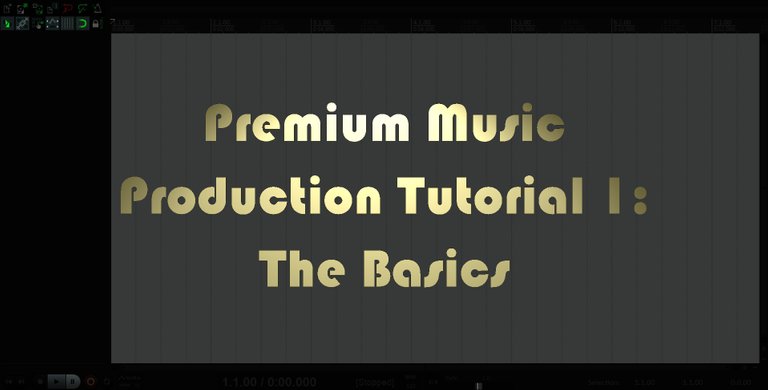
For the past few weeks, I've been working hard on a series of tutorials that will focus on music production. The reason I ultimately decided to invest a lot of my time in this is because even though there are thousands of tutorials that cover every topic you can imagine, I have found a lot of those tutorials are not good. In a lot of cases, most of the tutorials you will find on YouTube will promise to teach you how to do things, but at a basic level. My goal with these tutorials is to actually teach you how to produce music that sounds professional. With every tutorial I release, I will educate you how to accomplish a task, and explain the theory behind it. And if anyone has any questions at all, I'll make sure to answer every single one!
Today will be all about the basics! I'm going to educate you on what you need to begin producing music as well as my personal recommendations.
Digital Audio Workstation
First and foremost, the most important piece of software you need to produce music is a Digital Audio Workstation, or a DAW. This is the program that you will use to produce your music with. I like to think of it like a blank canvas because everything you use to create your song will be through your DAW.
If you google DAW, a couple dozen results will pop up. And like so many things, the price range will be all over the place. You can even find a few free ones like LMMS. I'm going to be real, just because one DAW is more expensive than another doesn't mean anything.
I personally use Reaper because in my opinion, it is the easiest and most flexible DAW. A personal license is $60, and there is absolutely no difference between that and the professional license. In fact you are only supposed to upgrade if you make over $20,000 from your music. Unlike a few other DAWs, Reaper doesn't come bundled with a ton of content. You will have to buy 3rd party plugins. That being said, I don't mind this model because I look at it like a pay as you go option. It comes with all the essentials (EQ, Compressor, Gate), but you're not spending extra money on synthesizers and samplers you don't need. You could use the money that you saved on better software like Kontakt, Serum, or Falcon.
Synthesizers

If you are interested in producing Dance music, then you will definitely need to invest in one of these. I personally recommend that when you are looking for one, you download free trials of several and just mess around with them. When I originally bought my first one, I made the mistake of looking for the one with the most features. After I bought it, I quickly realized that I had no idea how to use it, and it was extremely confusing. I eventually figured it out, but I prefer to use simpler synthesizers because you can pretty much get almost every sound you want with basic parameters.
Currently, my favorite synthesizer is Synthmaster One by KV331 Audio. The reason I prefer that synth is because it's a wavetable synth that's extremely easy to program. If you have ever used (or watched) Sylenth1, then you will be right at home with Synthmaster One. The only real difference between the two is Synthmaster One has wavetables (what most people use to create growling basses and Dubstep). And the tone quality between the two is very similar.
Samplers
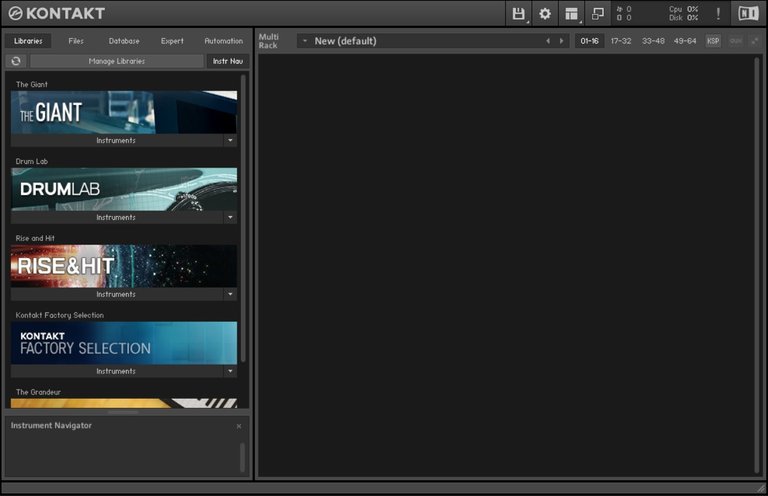
If you want to feature acoustic instruments in your music, you should definitely invest in a sampler. Kontakt by Native Instruments is by far the most widely used and powerful sampler you can buy. It comes with over 40 gigs of samples. I absolutely love the sound of strings. And what I love about Kontakt is you can buy 3rd party sample libraries for nearly any instrument/genre. It can be confusing to set up initially, but once you figure it out, you will never go back to another sampler. And I plan on releasing a tutorial on how to use Kontakt very soon!
Besides Kontakt, Structure 2 by Air Music Technology is also very good. It comes with a pretty decent library, and you can load other samples pretty easily, but companies aren't producing new content dedicated to this sampler like they are for Kontakt. And while it sounds good, you will have to do a lot of external processing to get that “professional” sound.
Drums

When it comes to the drums, there are two ways you can go: acoustic and synthesized. A lot of modern productions use a combination of both by layering different samples together to get that nice phat, punchy sound. There isn't really a program that everyone uses, but a few popular options are Kontakt, EZ Drummer, and Battery.
I have met several producers that have thousands of drums samples; I do not. I only have a little more than one hundred drum hits. It took me a while to figure this out, but when it comes to getting great drums, it's all about the processing. The samples that you buy will sound okay, but you're going to have to EQ them, add reverb, and compress them. I don't recommend that you buy thousands of drum samples because you will most likely only end up using a few dozen at the most. Just make sure that when you do purchase your drums, you listen and make sure they sound how you want.
Effects
Your effects are what will ultimately give your music life. This section includes equalizers, compressors, reverbs, gates, limiters, and anything else that effects your music. And while there are dozens of creative effects out there, for this post I wanted to keep things simple, so I will only be focusing on a few essential ones. I will post about this section in much more detail in the coming weeks.
Equalizers
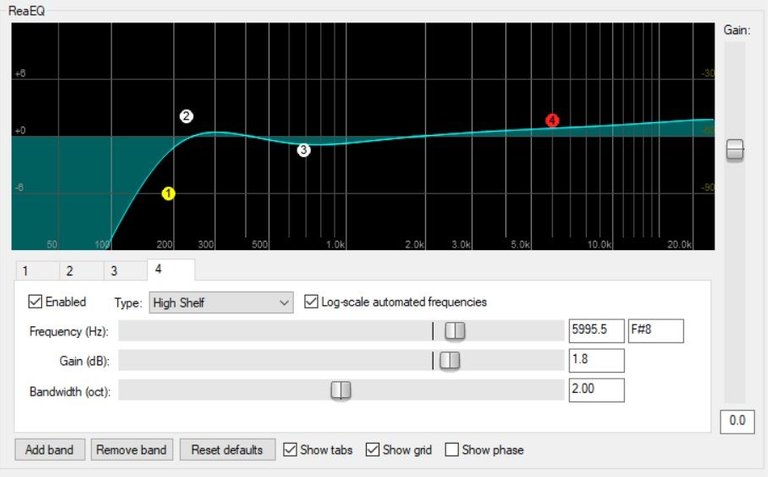
You can think of this like a selective volume control. This can make certain parts of a sound louder or quieter. And almost every DAW will come with at least one good EQ, so you don't have to spend extra money on more of these, especially because in most cases you won't be able to hear the difference between a stock Equalizer and one that costs hundreds of dollars. I've actually tested several and could only hear slight differences when I listened to something in isolation. Once I had a couple sounds layered together, to my ears, there weren't any audible differences.
Compressors

This is what will “glue” a track together. Basically, all it does is make the loudest parts of a sound quieter. If you over compress something, it won't sound good. I like to compare the energy level to elevator music because if something is compressed too much, it will loose all of its energy. But if something is very minimally compressed, it will make all the sounds blend together in a magical way. All that being said, this effect is absolutely one of the most important ones you will ever use. There are a few different types of compressors that I will be discussing in more detail in the future, but in most cases, the ones that come with your DAW are pretty sufficient.
Reverbs

When it comes to investing in premium effects, in my opinion, this is what you should spend your money on. Reverb is the one effect that will make or break your song. I do want to make it clear that I am in no way encouraging you to go out and buy the most expensive reverb, but if you want your track to sound professional, you need a great reverb. I personally use Verb Suite Classics by Slate Digital. This is an amazing reverb plugin that is actually modeled after several different hardware units, so you will have several different reverbs to choose from. It also has a built in EQ which is nice for shaping the reverb. But most importantly, it sounds great. A quick tip that I have for giving something reverb is that you don't want to notice it (in context of the song) until you take it away. And Verb Suite Classics makes it extremely easy to make natural sounding reverbs.
Limiters
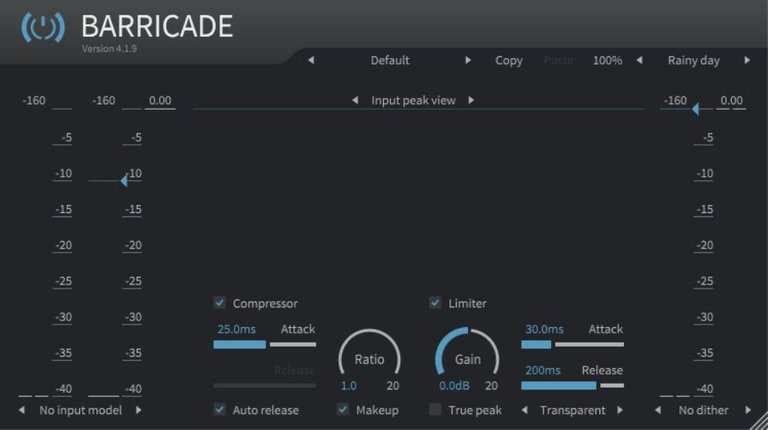
Limiters are what prevents a sound from going over a specified threshold. This should be the final plugin you use to master your track because what it does is prevents it from going over 0db (distortion). For the most part, whatever limiter you decide to use will be sufficient. I personally use Barricade by Toneboosters because it is only $30 and sounds amazing. But the main feature I like about this limiter is it has the option for you to set its release to automatic. When you do that, it automatically adjusts to sound natural.
In Conclusion
I know this was a lot of information to take in, but I wanted to give a basic outline of the essentials you would need to produce your own music. As much information as this post included, I only scratched the surface of what's to come. But what I have planned in the immediate future is making a series of tutorials that ultimately lead up to a song I'm producing. The reason I want to do it this way is so you will be able to learn how everything works, why it works, and most importantly, how it all comes together!
If you are interested in Reaper or any of the plugins I recommend, check them out below:
Reaper
Synthmaster One
Kontakt
Battery 4
Kotelnikov
Verbsuite Classics
Barricade 4
https://www.reaper.fm/
http://www.kv331audio.com/synthmasterone.aspx
https://www.native-instruments.com/en/products/komplete/samplers/kontakt-5/
https://www.native-instruments.com/en/products/komplete/drums/battery-4/
http://www.tokyodawn.net/tdr-kotelnikov/
http://slatedigital.com/verbsuite-classics/
https://www.toneboosters.com/tb_barricade_v4.html
Dude, this is awesome!
This would be perfect curation-fodder, but you already got the curie vote 4 days ago... this is great content man... keep it up!
Now that you're smashing good headings and amazing content... can I also suggest adding external links in too? Google loves external links... maybe link the samplers and stuff so people can find them easily. For some reason Google goes nuts for that, right after good long content and appropriate headings.
Also.... man I love a good reverb...
Thanks bro, I'm glad you like it :D I always learn a lot from you lol! I just updated the post and listed the links at the end. Thanks for the tip :)
Dude, this is so perfect now! I've spent the last 2 days learning all I can about the Steem curation groups... the curie payout was $197 today... and now you're hitting all their criteria... and making it far more likely Google will rank this page higher. Killing it man!
Thanks bro! I'm constantly trying to improve my content and am glad you keep giving me tips :D You're awesome!
:) awesome this is an intensive 101 course! :) I will need to set aside time to look into all the things! Do you find yourself spending a lot of $$ on the add ins in order to get the tools you need?
Nawwww.... I love that we've got our little gang of friends here...
lol
I definitely want to help as many people as I can create music! And I have spent a lot on everything because it's my passion. I'm excited for you to check everything out!
Hell no!!
It's amazing! I upvoted and follow you!
Thanks :D
You put a lot of effort in this post, it's great! thanks and keep up the great work @vitalmistake
Thanks for your continued support! I'm trying to make a lot of tutorials that help as many people as possible :D