If you want a GIF file of a video, you can do that!
Normally, using YouTube is ideal.
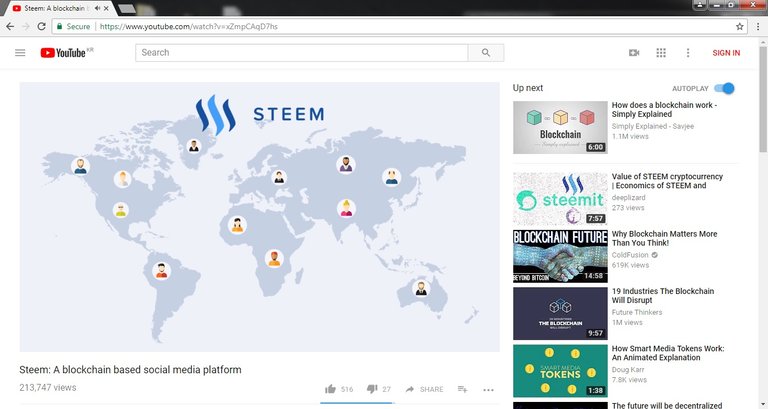 1. Find a video you want to make a GIF file.
1. Find a video you want to make a GIF file.
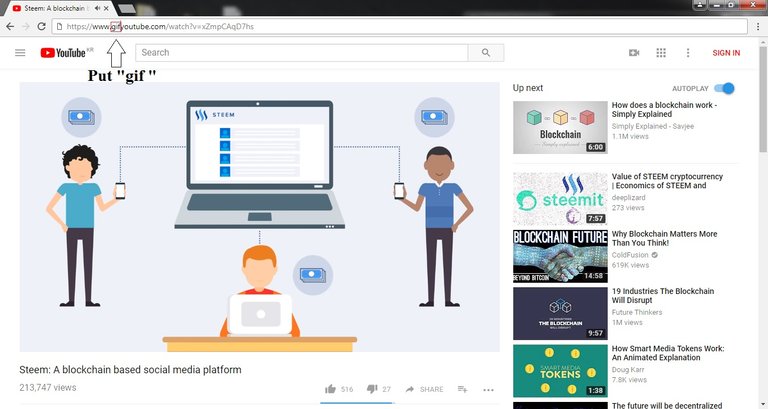
2.Put "gif" on current URL link. - e.g. https://www.gifyoutube.com/
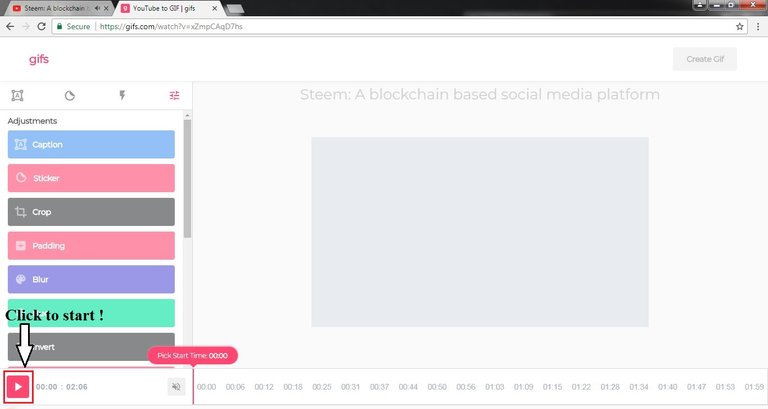
3.Welcome to gifs.com . On the bottom left, press Play button to start.
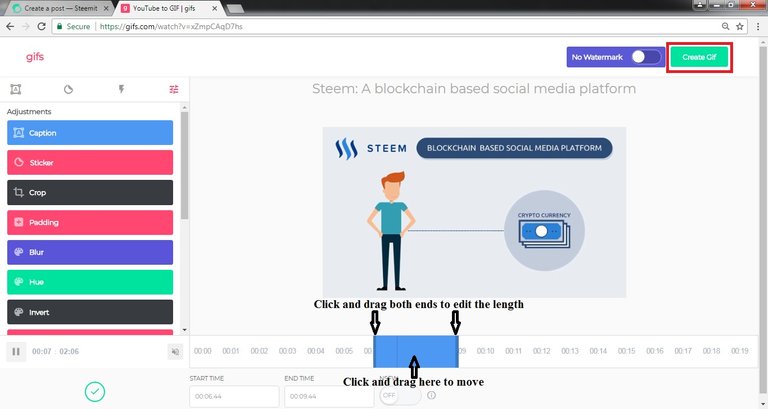
4.The blue colored section is the GIF you will make. Press "Create Gif" on the top right when it done.
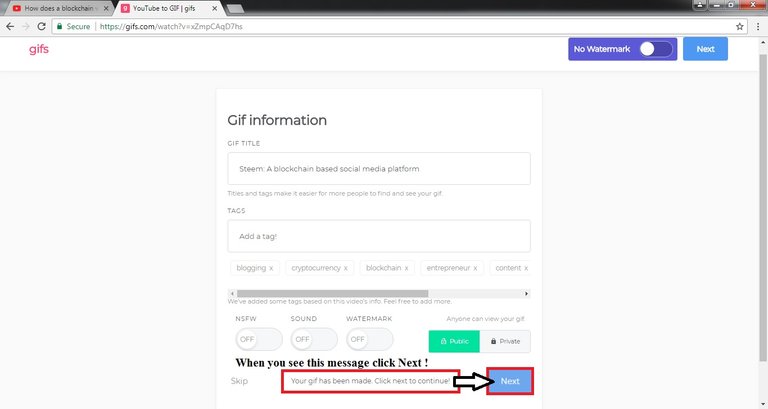
5.You will see a new page. Press "Next" when you see the message below.
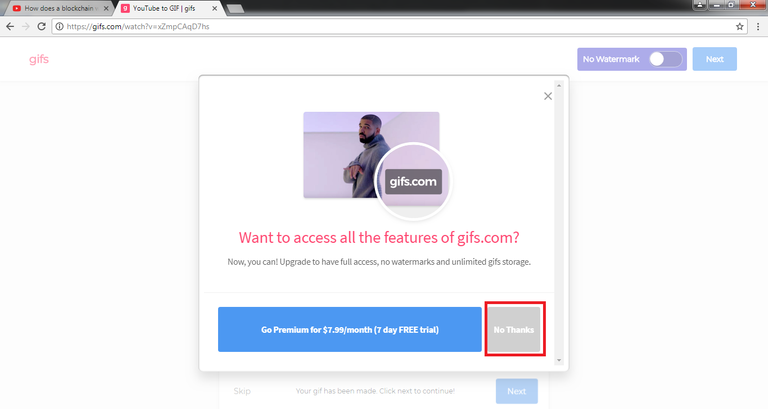
6.We don't need paid version, so "No Thanks".
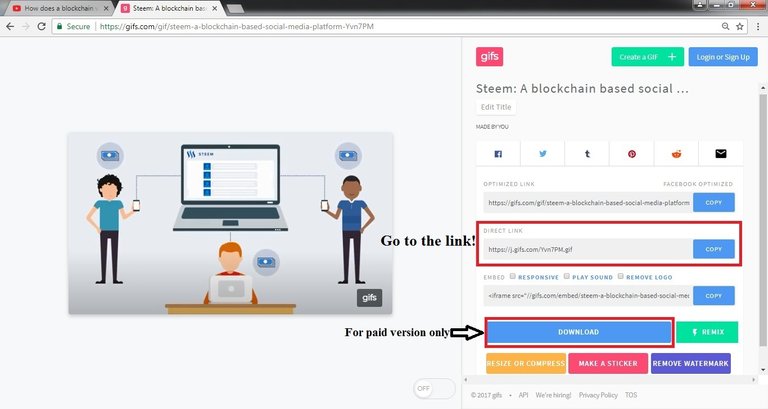
7.Enter the link to download GIF.
Congratulations @usul.muadib! You received a personal award!
You can view your badges on your Steem Board and compare to others on the Steem Ranking
Do not miss the last post from @steemitboard:
Vote for @Steemitboard as a witness to get one more award and increased upvotes!
Congratulations @usul.muadib! You received a personal award!
You can view your badges on your Steem Board and compare to others on the Steem Ranking
Vote for @Steemitboard as a witness to get one more award and increased upvotes!