First time I heard about paper wallet, I was like, cool! Watching videos on youtube on what type of crypto wallets are safe and what not.
So, I went to liteaddress.org, created a wallet with a password and dumped like 2 litecoins on it. Then printed the thing. It felt cool, it felt safe.
But one day when I needed to use those two coins to do a quick trade on coinigy, I ran into a few walls, meaning, I did not know how to transfer back my litecoins from the paper wallet. [That's why you do your research first!!!]
I did not know what type of software to use, or which wallet software to use, and etc. So, after breaking my head and killing my time, I was able to recover them! Yay! So, if you run into the same lack-of-knowledge-issue, here is how:
You may download one of these few programs that worked with me when importing or "sweeping" my cash out of that paper:
Jaxx Wallet: https://jaxx.io/
Electrum-LTC: https://electrum-ltc.org/
Litecoin Core: https://litecoin.org/
Because the concept of importing your wallet or funds to the program are mostly the same, I will go through here with only one of these programs. My favorite so far that worked pretty good for me was Electrum-LTC. [However, just the Litecoin Core wallet that might have a few extra steps, just let me know if you need to know about this one]
So, here we go.
If your paper wallet was encrypted with a passphrase, in other words, you gave it a password when creating it, you need to decrypt it first and use the decrypted private keys. If no passphrase was created, you could just skip these steps with the liteaddress.org. Otherwise if you did, the program will either reject it or say something mean to you for stealing somebody's wallet.
1. Go to liteaddress.org
2. [go through the address generator] then go to the "Wallet Details" tab
3. Paste or Type the private key shown in the paper wallet (the spend section)
If asks for the passphrase, go ahead and type it up then decrypt it!
(
Once it load up, I would recommend using the "Private Key WIF Compressed" with Electrum. Don't ask me why, but this is the one that worked for me.
(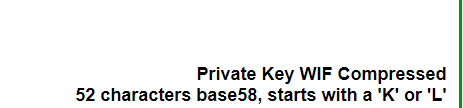
1. Open Electrum-LTC after installed - You will probably see a wallet address already in it, if yes or no, just ignore it.
2. Go to Wallet > Private Keys > Sweep
3. Enter the private [Use the Private Key WIF copied), then use the paper wallet original address, then click "sweep".
4.Send to the desired and correct address-wallet you want to send to.
Then it should sweep the heck out of that paper, and get your coins back.
IMPORTANT: If you do not need to use all the coins of the paper wallet, I recommend for you to transfer all the coins to a live wallet [like Exodus for ex.] and whatever you think you won't need to use and will store back to safety, go ahead and create a new paper wallet and transfer to a new one. I recommend that, every time you use the paper wallet, you discard the old one [the one you just did the sweep].
I hope this info was helpful. If you guys need me to make a quick guide on sweep from the other two programs I mentioned above, please let me know.
Thank you for the support and follow me and give me a feedback if you want more :)
I just joined steemit to say a big thank you for this post.
I did a test of this with $10 worth of litecoin and was successful. For me, the compressed private key didn't work but the other did.
then "broadcast"
then go to the send tab and follow the instructions.
I was so happy to find your post, but had problems with finding the Electrum-LTC option for "Private Key WIF Compressed". I am using the 2.9.3.1 version. I would do anything for some assistance, I have already wasted two hours trying... Thanks so much :)
Thank you for the tutorial!
I jumped into the crypto world head first a week ago putting most of my savings onto paper wallet, without much research then realised that without a smart phone I'm pretty restricted ..
The instructions worked fine for me using the ELectrumLTC!
Really straight forward.. THis has been only my third crypto transaction :D First two were drink purchases at Paralelni Polis ~ Prague's Crypto Paradise (undiscovered Steemit Article), The third one has sent my savings to binance.com ..
Wish me well on the Stockmarket :D
great article