태그를 하는 다른방법이있습니다.
영어로 글을쓰다가 갑자기 발견한건데요
밑에있는 태그 칸 을 이용하지 않고 글쓰는 란에서 할수있는 방법입니다.
방법
이렇게 하는겁니다.
그냥 이렇게 쓰면 태그가 걸립니다.#tag

이렇게 글이 뜹니다.
당연히 영어만 가능하구요
(#태그~)
그럼 5개이상 태그를 달수있나? 시도 해봤더니
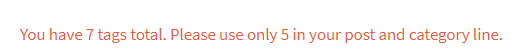
역시 5개 까지만 가능합니다.
따라서 크게 쓸모가 없을것 같네요..
발견에 의미를 두는거로! (혹은 뒷북)
태그를 하는 다른방법이있습니다.
영어로 글을쓰다가 갑자기 발견한건데요
밑에있는 태그 칸 을 이용하지 않고 글쓰는 란에서 할수있는 방법입니다.
이렇게 하는겁니다.
그냥 이렇게 쓰면 태그가 걸립니다.#tag

이렇게 글이 뜹니다.
당연히 영어만 가능하구요
(#태그~)
그럼 5개이상 태그를 달수있나? 시도 해봤더니
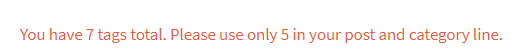
역시 5개 까지만 가능합니다.
따라서 크게 쓸모가 없을것 같네요..
발견에 의미를 두는거로! (혹은 뒷북)
사소한거지만 꿀팁이네요!!
역시나 5개 밖에 안되는군요 ㅎㅎ
포스팅 잘봤습니다!!
감사합니다 :) 더안되는 부분은 아쉽네요 ㅋㅋ
Congratulations @khdrogba! You have completed some achievement on Steemit and have been rewarded with new badge(s) :
<p dir="auto"><a href="http://steemitboard.com/@khdrogba" target="_blank" rel="noreferrer noopener" title="This link will take you away from hive.blog" class="external_link"><img src="https://images.hive.blog/768x0/https://steemitimages.com/70x80/http://steemitboard.com/notifications/payout.png" srcset="https://images.hive.blog/768x0/https://steemitimages.com/70x80/http://steemitboard.com/notifications/payout.png 1x, https://images.hive.blog/1536x0/https://steemitimages.com/70x80/http://steemitboard.com/notifications/payout.png 2x" /> Award for the total payout received <p dir="auto">Click on any badge to view your own Board of Honor on SteemitBoard.<br /> For more information about SteemitBoard, click <a href="https://steemit.com/@steemitboard" target="_blank" rel="noreferrer noopener" title="This link will take you away from hive.blog" class="external_link">here <p dir="auto">If you no longer want to receive notifications, reply to this comment with the word <code>STOP <blockquote> <p dir="auto">By upvoting this notification, you can help all Steemit users. Learn how <a href="https://steemit.com/steemitboard/@steemitboard/http-i-cubeupload-com-7ciqeo-png" target="_blank" rel="noreferrer noopener" title="This link will take you away from hive.blog" class="external_link">here!우옷 몰랐는데 유용한 정보 감사합니다.