스팀잇(Steemit) 가입 가이드
Steemit을 막 시작한 뉴비가 알려주는 가입 가이드
- 이글을 읽는 당신은 나만큼 고생하지 않기를 바라며
이 글을 찾아보실 정도면 스팀이 어떤 사이트인지 아신다는 가정하에
사이트 설명은 생략하고 가입 가이드만 안내하겠습니다.
순서대로 따라오신다면 큰 무리 없이 가입하실 수 있을겁니다.
회원가입을 하려면 사이트에 접속부터 해야겠죠?
1-1. Steemit 사이트 접속
[Steemit](https://steemit.com/ "Steemit 링크입니다.“) 왼쪽 링크 클릭 또는
인터넷 주소창에 https://steemit.com/ 을 입력하여 사이트로 접속한다.
1-2. 회원가입 누르기
아래 사진 위치에 있는 회원가입 누르기
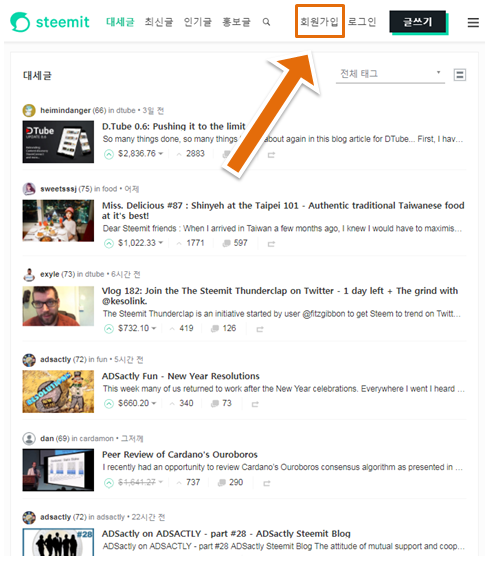
시작이 반입니다. 이미 반은 성공하셨습니다!
2-1. 사용할 아이디를 입력합니다.
사용할 아이디를 입력합니다. 이때 아이디는 뒤에 변경할 수 있으니 조금 덜 신중하셔도 됩니다.
① 사용할 아이디 입력 → ② Continue 클릭
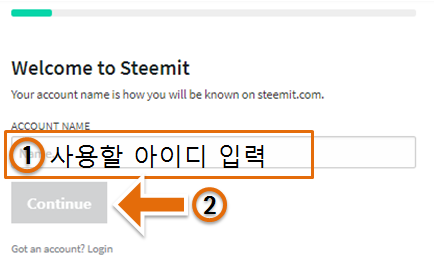
2-2. 인증할 이메일을 입력합니다.
인증 받을 이메일 주소를 입력합니다. 입력한 주소로 메일이 인증메일이 옵니다.
① 인증 받을 이메일 주소 입력 → ② Continue 클릭
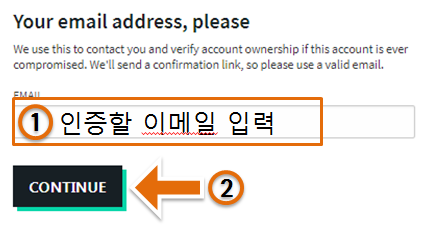
※ 인증 메일 확인은 3번에서 다루도록 하겠습니다.
2-3. 인증할 휴대전화를 입력합니다.
이메일과 같이 입력한 휴대전화 문자로 인증번호가 옵니다.
① 지역코드(South Korea +82) 선택 → ② 전화번호 입력(010-XXXX-XXXX 형식) → ③ Continue 클릭
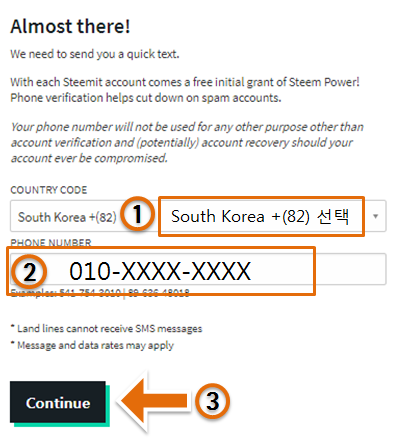
2-4. 휴대폰으로 온 문자를 입력합니다.
국제발신(저의 경우 006447781470659)으로 온 숫자 5자리 입력 → Continue 클릭
아래 문구가 뜬다면 2번 단계는 완료입니다.
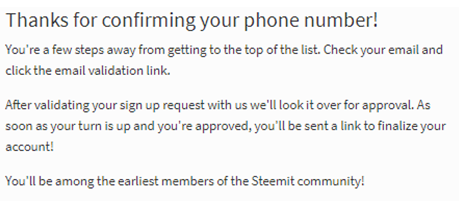
고생하셨습니다. 이제 기다릴 시간입니다.
문자 인증 후 바로 계정이 등록되지 않고 이메일 인증 후 시간을 거쳐 계정이 등록됩니다.
하루정도, 빠르면 몇 시간 안에 완료됩니다.
3-1. 이메일 인증하기
인증메일로 접속하면
"Welcome to Steemit! Confirm Your Email" 제목의 메일이 도착해 있을 겁니다.
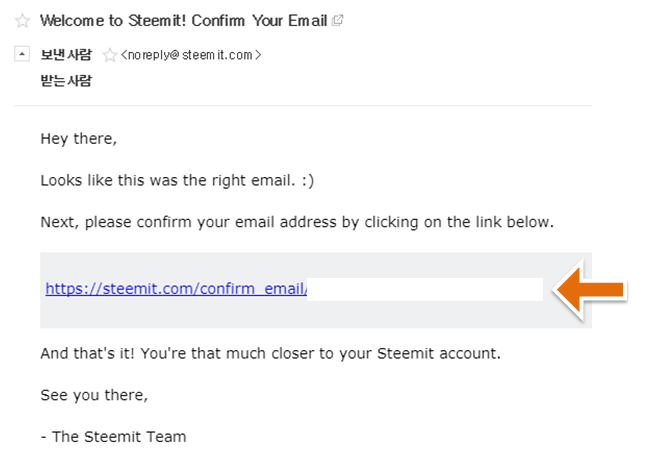
링크 클릭 후 아래 문구가 뜨면 인증 성공
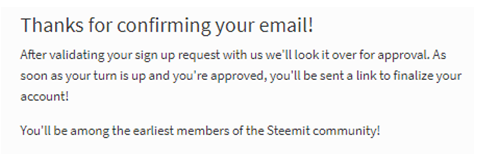
3-2. 계정 허가 기다리기
"Your Steemit account has been approved" 제목의 메일이 도착했다면 기다림은 끝
링크에 접속하셔서 아이디를 만들면 됩니다.
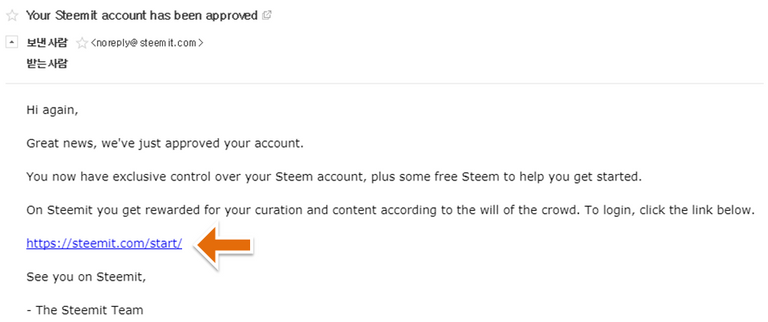
3-3. 계정 만들기
2-1에서 아이디를 바꿀 수 있다고 했는데 바로 지금 바꿀 수 있습니다.
사진이 있으면 좋으련만 사진이 없어 글로 대신 적습니다.
① 약관에 동의 후, 아이디를 확인 또는 수정 후 확정
②★★★★★비밀번호를 확인하고 저장합니다.
Steemit은 비밀번호 찾기와 같은 기능이 없습니다. 두 번 세 번 다른 매체에 저장하셔야 합니다.
비밀번호 잃어버림 = 계정 사라짐
③ 복사한 비밀번호를 확인하는 과정입니다. 비밀번호를 다시 입력해 줍니다.
④ 버튼을 누르면 완료!
만약 만약 저와 같이 오류가 발생한다면 저는 이렇게 해결했습니다.
오류 발생 시
“Couldn't create account. Server returned the following error:” 문구 아래로 오류코드가 줄줄줄 나와있다면
이렇게 저렇게 검색해 봐도 한글 검색 결과는 못 찾아서 구글 번역기 쓰며 해결법을 찾았습니다.
오류 발생 원인은 계정에 지급할 스팀 부족이며, 해결 방법은 계속 시도하는 것입니다.
무식해보이지만 텀을 두고 계속 시도하니 저는 아이디를 만들 수 있었습니다.
※ 가입대행사이트 이용(30분 정도면 가입 완료, 약 8만원 필요), 스팀잇 가입자를 통한 가입 등 다른 방법은 있지만 모두 재화가 필요합니다.
스팀잇 가입은 사실 유료인데 위의 방법대로 하면 스팀잇에서 가입비를 지원하는 형식이라 지원할 스팀이 부족하면 가입 오류가 발생하는 것으로 생각됩니다.
기타 계정관련 Q&A
Steemit 홈페이지 자주 묻는 질문에서 안내해 주는 내용들입니다.
오역이 있을 수도 있습니다.
왜 이메일이랑 휴대폰 같은 개인정보를 요구하나요?
가입할 때 Steemit에서 Steem 토큰을 대신 지불해 주는데, 이를 악용하는 것을 막기 위해 요구합니다.
가입 후 이메일이나 휴대폰 번호가 바뀌면 어떻게 하나요?
가입했던 이메일이나 휴대폰을 수정할 방법은 없습니다. 하지만 가입되었다면 수정하지 않아도 이용에는 제한이 없습니다.
부계정은 못 만드나요?
유료로 만들 수 있습니다.
계정 삭제는 안되나요?
안됩니다.
꼼꼼한 설명이네요. 저는 가입할때 놓친것이, 아이디가 이렇게 중요한 역할이 될지 몰랐는데... 숫자가 포함되지 않은 단어로된 아이디를 선택하지 못한것이 조금 아쉽더라고요
앗 그런점도 있군요. 알려주셔서 감사합니다!^^
보팅과 리스팀하고 가겠습니다ㅎㅎ
welcome steemit friends, hopefully what you guys post becomes the best info and input useful for all friends steemit. do not forget to follow me @ibeljr to help you
Congratulations @hoopy! You have completed some achievement on Steemit and have been rewarded with new badge(s) :
Click on any badge to view your own Board of Honor on SteemitBoard.
For more information about SteemitBoard, click here
If you no longer want to receive notifications, reply to this comment with the word
STOP친절한 설명이네요 ☺ 저희 오빠도 스팀잇을 해보고싶다는데 이 글을 보여주는게 좋겠네요^^
감사합니다 ^^ 많은 사람들에게 도움이 되면 좋겠네요.
좋은 글 잘 읽었습니다.^^