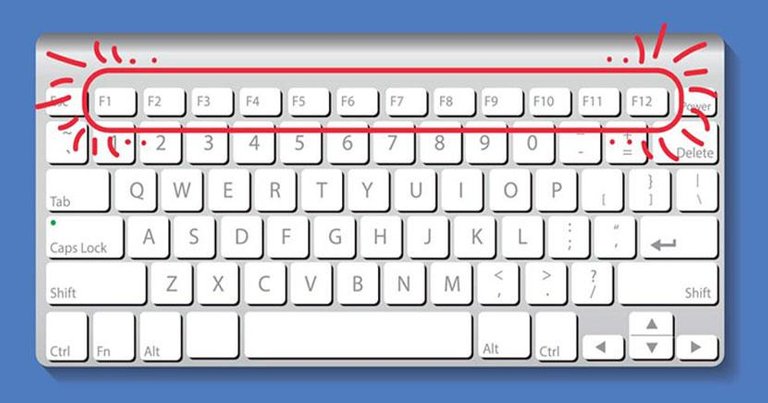Computer users are familiar with the 'F' buttons on the keyboard. There are several alternatives from F1 to F12 on the top of the keyboard - everyone is familiar with it. Many do not know just what these buttons do. Do not know what works from F1 to F12 buttons, please follow the Reader's Digest.
F1: The Help screen of almost all programs opens, pressing the key. It means, suppose you do not know about a program. Pressing F1 will open a screen with detailed information and question-answer program on your desktop.
F2: To rename a file or a folder, many people take help from the mouse. But pressing F2 will not require the mouse.
F3: Opening the search feature of an application (using the application right now) pressing this key.
F4: F4 great shortcuts to close the window. Press Alt + F4 to close the active window.
F5: If you want to refresh or reload a page, do not waste your time with the dashing mouse and press F5.
F6: With this key press, the cursor moves to the Internet browser directly in the address bar.
F7: After writing something in Microsoft Word or an application, there will be a spelling and grammatical error if F7
F8: By using this key, you can use the Windows boot menu.
F9: If you want to refresh a document in Microsoft Word and send email to Microsoft Outlook and receive the receipt, with this shortcut key.
F10: To bring menubar to an application, most people right-click their mouse. It does not matter if you use Shift + F10. Right click works.
F11: Press F11 Key to enter and exit in fullscreen mode on internet browser.
F12: If you save the document in Microsoft Word, delete the shortcut in this key without the help of the mouse.