If steemit.com is down then you could just wait for it to go back up again or....
<p dir="auto">You cloud run steemit locally <p dir="auto">First of all you will need Docker for Windows<br /><span> <a href="https://steemit.com/docker/@plasmachicken/docker-for-windows" target="_blank" rel="nofollow noreferrer noopener" title="This link will take you away from hive.blog" class="external_link">https://steemit.com/docker/@plasmachicken/docker-for-windows <p dir="auto">When you got Docker ready then ya just press Windows Key + R<br /><br /> <a href="http://getyourtips.com/wp-content/uploads/2016/07/Windows-key-plus-R.jpg" target="_blank" rel="nofollow noreferrer noopener" title="This link will take you away from hive.blog" class="external_link">Source: http://getyourtips.com/wp-content/uploads/2016/07/Windows-key-plus-R.jpg<br /> <img src="https://images.hive.blog/768x0/https://steemitimages.com/DQmTBam4Wi9Jg6BYVkQ4GwDsdVhVPjecPK4YMn95a3Jccy2/image.png" srcset="https://images.hive.blog/768x0/https://steemitimages.com/DQmTBam4Wi9Jg6BYVkQ4GwDsdVhVPjecPK4YMn95a3Jccy2/image.png 1x, https://images.hive.blog/1536x0/https://steemitimages.com/DQmTBam4Wi9Jg6BYVkQ4GwDsdVhVPjecPK4YMn95a3Jccy2/image.png 2x" /><br /> Source: Screenshot<br /> Now you just type in cmd<br /> and press Run/OK<br /> Now this box should appear!<br /> <img src="https://images.hive.blog/768x0/https://steemitimages.com/DQmb6m7cA68uhFXwGEcKq3zYZnk3TcM9piAB2oxtQuFdVgd/image.png" srcset="https://images.hive.blog/768x0/https://steemitimages.com/DQmb6m7cA68uhFXwGEcKq3zYZnk3TcM9piAB2oxtQuFdVgd/image.png 1x, https://images.hive.blog/1536x0/https://steemitimages.com/DQmb6m7cA68uhFXwGEcKq3zYZnk3TcM9piAB2oxtQuFdVgd/image.png 2x" /><br /> Source: Screenshot<span> <img src="https://images.hive.blog/768x0/http://getyourtips.com/wp-content/uploads/2016/07/Windows-key-plus-R.jpg" srcset="https://images.hive.blog/768x0/http://getyourtips.com/wp-content/uploads/2016/07/Windows-key-plus-R.jpg 1x, https://images.hive.blog/1536x0/http://getyourtips.com/wp-content/uploads/2016/07/Windows-key-plus-R.jpg 2x" /> <p dir="auto">then you type in <pre><code>docker run -it -p 8080:8080 steemit/condenser <p dir="auto">And there after some time it should say ( First start takes long)<br /> <img src="https://images.hive.blog/768x0/https://steemitimages.com/DQmZ5gXCuLKLJrULwCd6wXkqfiUdinn2eAsx4xrKMsThhNg/image.png" srcset="https://images.hive.blog/768x0/https://steemitimages.com/DQmZ5gXCuLKLJrULwCd6wXkqfiUdinn2eAsx4xrKMsThhNg/image.png 1x, https://images.hive.blog/1536x0/https://steemitimages.com/DQmZ5gXCuLKLJrULwCd6wXkqfiUdinn2eAsx4xrKMsThhNg/image.png 2x" /><br /> Source: Screenshot<br /> <a href="http://localhost:8080" target="_blank" rel="nofollow noreferrer noopener" title="This link will take you away from hive.blog" class="external_link">localhost:8080<br /> And there ya go steemit.com running locally.<br /> <img src="https://images.hive.blog/768x0/https://steemitimages.com/DQmSuaScs9bDknyWkiiMwREAejXsXvRhi4WK2hPoDUTiHq8/image.png" srcset="https://images.hive.blog/768x0/https://steemitimages.com/DQmSuaScs9bDknyWkiiMwREAejXsXvRhi4WK2hPoDUTiHq8/image.png 1x, https://images.hive.blog/1536x0/https://steemitimages.com/DQmSuaScs9bDknyWkiiMwREAejXsXvRhi4WK2hPoDUTiHq8/image.png 2x" /><br /> Source: Screenshot[Simple] [Windows]Run steemit.com locally!
7 years ago in #howtosteemit by plasmachicken (42)
$2.35
- Past Payouts $2.35
- - Author $1.87
- - Curators $0.48
82 votes
- faces: $0.29
- brittuf: $0.12
- neebootoo: $0.10
- nofiat: $0.10
- sharpshot: $0.07
- questingtw: $0.05
- sonny.dharmawan: $0.05
- bartcardi: $0.05
- valderrama: $0.04
- rvgenaille: $0.04
- stormriderstudio: $0.04
- nataliechickee: $0.04
- fissyfays: $0.04
- repu-tacion: $0.04
- thi-js: $0.04
- allcapsonezero: $0.04
- blockchainnation: $0.04
- exp500p: $0.04
- k3nb0b: $0.04
- dontbenormal: $0.04
- and 62 more
I upvoted cause u deserve it but what exactly do window button + R do anyhow? Just curious
It opens the run box
Das funktioniert aber auch nur, wenn ich nur kurz kein Internet habe, oder?^^
Grüße
Das funktioniert immer steemit.com wird auch so betrieben, internet brauchst immer
jo! habe warum auch immer locally mit offline verwechselt.. war n langer Tag :D
Kenn ich
passiert..^^
Thanks man for making this post
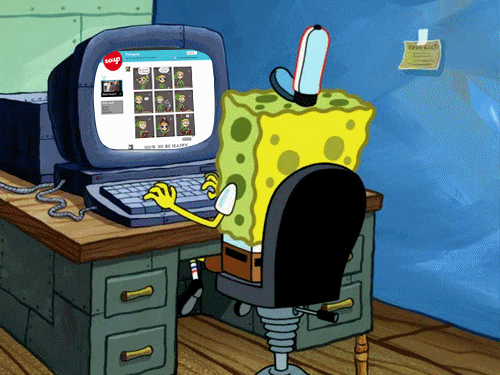 @maujmasti
@maujmasti
and supporting me here in this community
Hello plasmachicken,
and participating in our community. Your contributions and support are important to us and we hope you will continue to use our platform.@SteemEngineTeam would like to take the time to thank you for
We plan to give back to our community members, so have an upvote on us!
Thank you.