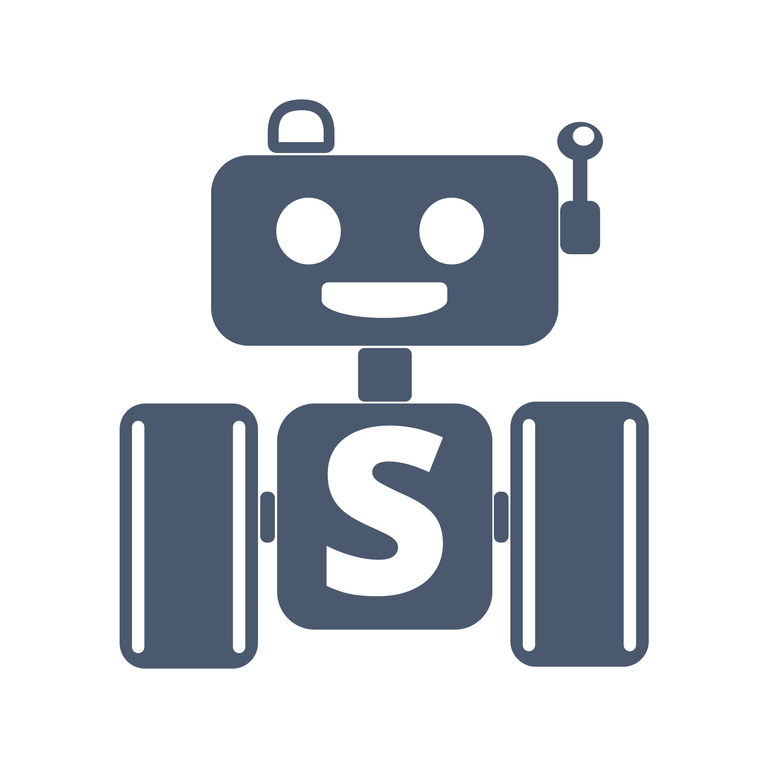
<h1>Hi everyone
<p dir="auto">In this post I will explain how to use the <a href="http://www.steemler.com" target="_blank" rel="nofollow noreferrer noopener" title="This link will take you away from hive.blog" class="external_link">Steemler voting automation tool to vote based on transfers that are made to the specified user. If you haven't heard of <a href="http://www.steemler.com" target="_blank" rel="nofollow noreferrer noopener" title="This link will take you away from hive.blog" class="external_link">Steemler yet I suggest you check out the introduction post <a href="https://steemit.com/introduceyourself/@steemler/steemler-app-live" target="_blank" rel="nofollow noreferrer noopener" title="This link will take you away from hive.blog" class="external_link">here.
<h2>What is the Steemler voting automation tool?
<p dir="auto">The Steemler voting automation tool, or voting bot, is a tool to automate voting. Currently the voting tool can be triggered by posts from a certain author or by transfers that are made to the specified user. More possibilities will be added in the coming weeks.
<h3>Step 1
<p dir="auto">If you have not yet added your Steemit account(s) to you Steemler profile check out the first 3 steps in <a href="https://steemit.com/howto/@steemler/how-to-the-steemler-voting-automation-tool-steemler-voting-bot" target="_blank" rel="nofollow noreferrer noopener" title="This link will take you away from hive.blog" class="external_link">this post and return to this how to afterwards.
<h3>Step 2
<p dir="auto">Log in to <a href="http://www.steemler.com" target="_blank" rel="nofollow noreferrer noopener" title="This link will take you away from hive.blog" class="external_link">Steemler and navigate to your vote settings by clicking on the "Vote settings" button in the navigation bar or the "My vote settings" button.
<p dir="auto"><img src="https://images.hive.blog/768x0/https://steemitimages.com/DQmZ6tdpFZbNoud7bqzSVtNxPeMJrvDGjpQPauaq8cYCGuU/vote%20settings%20dashboard.png" alt="vote settings dashboard.png" srcset="https://images.hive.blog/768x0/https://steemitimages.com/DQmZ6tdpFZbNoud7bqzSVtNxPeMJrvDGjpQPauaq8cYCGuU/vote%20settings%20dashboard.png 1x, https://images.hive.blog/1536x0/https://steemitimages.com/DQmZ6tdpFZbNoud7bqzSVtNxPeMJrvDGjpQPauaq8cYCGuU/vote%20settings%20dashboard.png 2x" />
<h3>Step 3
<p dir="auto">Click the "Add another vote setting" button to add another vote setting.
<p dir="auto"><strong>Account, here you will select the Steemit account with which you want to vote.<br />
<strong>Setting type, here you can select what will trigger your account to vote. In this how to we will select <code>transfer_triggered<br />
<strong>Transfer to, here you will put in the username of the Steemit account that will receive transfers (without adding @). When this account receives a transfer the account you have selected before will vote on the post that is in the memo field of the transfer. (Comments are currently not supported).<br />
<strong>Minimum transfer value, here you will put in the minimum amount that has to be transferred in order to trigger an upvote.<br />
<strong>Currency, here you will select the currency in which the transfer has to be made.<br />
<strong>Visible on market, when selecting this option the vote setting is visible on the Steemler votes market. Keep in mind that when this is selected the account will ignore the maximum amount of votes per day on your account settings.<br />
<strong>Vote delay in minutes, here you can specify how many minutes to wait with voting after the author has posted the article. This way you can keep in mind the 30 minutes system. I will write about this in more detail in a later post.<br />
<strong>Vote power percentage, here you can specify the percentage of voting power you want to spent when voting on this author. I will also write about this in more detail in a later post.<br />
<strong>State, here you can specify if the voting setting is active or disabled. When disabled there will not be voted.
<p dir="auto">Everything can be changed later when needed.
<p dir="auto">Now you can submit your setting and your Steemit account will automatically vote when the account filled in "transfer to" field receives a transfer of the minimum amount you specified and has the correct currency.
<p dir="auto"><img src="https://images.hive.blog/768x0/https://steemitimages.com/DQmSGC3Nm1uTKd9iAxBEdMjh8o43vhb5sh9ew7BfswDQg8W/adding%20transfer%20setting.png" alt="adding transfer setting.png" srcset="https://images.hive.blog/768x0/https://steemitimages.com/DQmSGC3Nm1uTKd9iAxBEdMjh8o43vhb5sh9ew7BfswDQg8W/adding%20transfer%20setting.png 1x, https://images.hive.blog/1536x0/https://steemitimages.com/DQmSGC3Nm1uTKd9iAxBEdMjh8o43vhb5sh9ew7BfswDQg8W/adding%20transfer%20setting.png 2x" />
<h2>Add feedback
<p dir="auto">Please use the feedback feature or reply to Steemler posts if you run into any problems or have ideas for new features.
<p dir="auto">I hope this article helps you to automate your voting on transfers that you receive.
<h1>Check out our other posts!
<h3><a href="https://steemit.com/introduceyourself/@steemler/steemler-app-live" target="_blank" rel="nofollow noreferrer noopener" title="This link will take you away from hive.blog" class="external_link">Steemler app live!
<h3><a href="https://steemit.com/howto/@steemler/how-to-the-steemler-voting-automation-tool-steemler-voting-bot" target="_blank" rel="nofollow noreferrer noopener" title="This link will take you away from hive.blog" class="external_link">How to: The Steemler voting automation tool (Steemler voting bot)
<h2>Let me know what you think about Steemler and ask your questions in the comments
<h2>and don't forget to resteem and upvote ;)
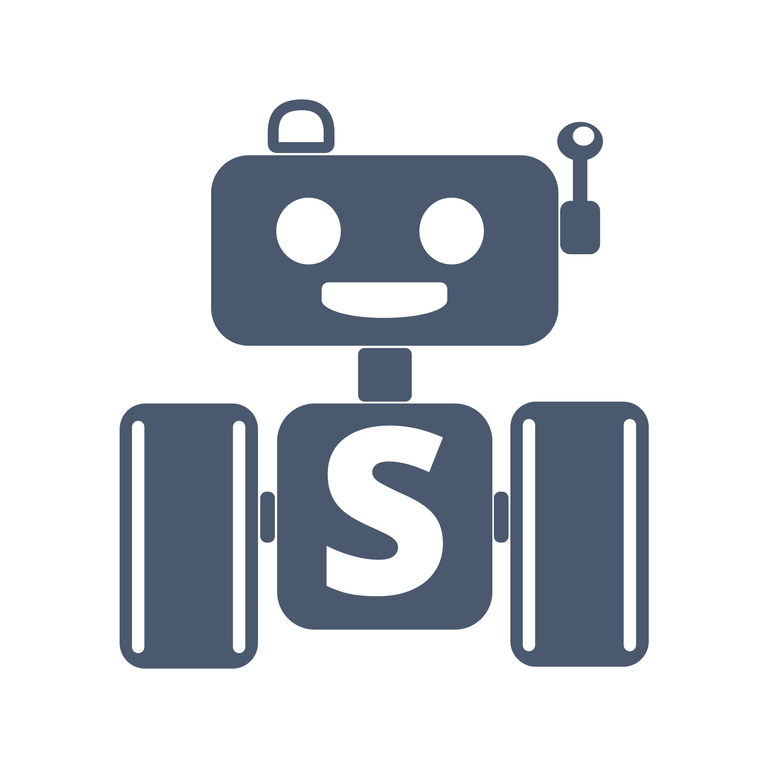
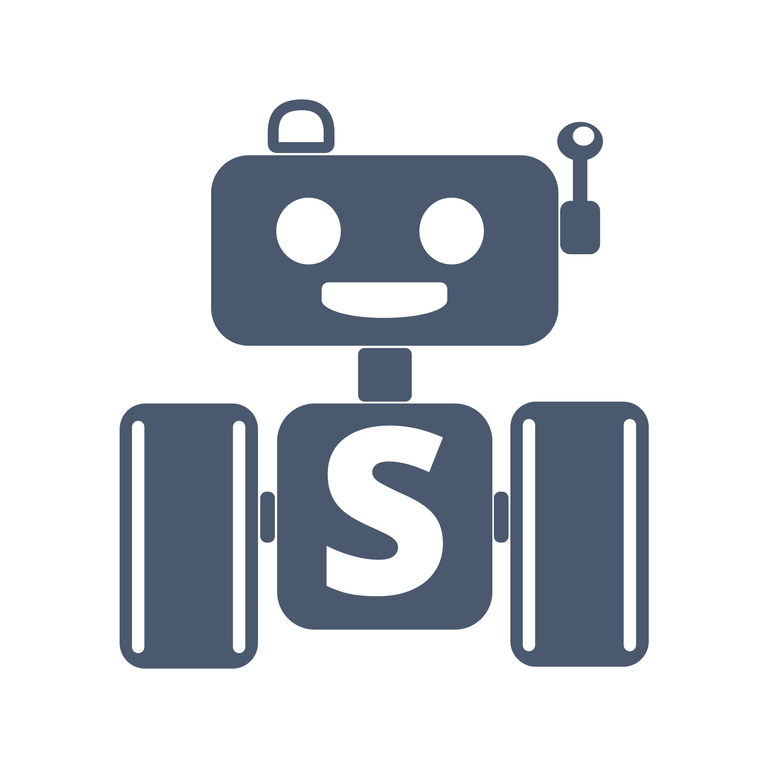
welcome to the community, Steemler!! Wish you much luck! Cheers! Follow me !
Welcome to Steemit @steemler, I have upvoted and sent you a tip. Check my blogs if you are looking for tips on how to earn more Steem and SBD.
Congratulations @steemler! You have completed some achievement on Steemit and have been rewarded with new badge(s) :
<p dir="auto"><a href="http://steemitboard.com/@steemler" target="_blank" rel="noreferrer noopener" title="This link will take you away from hive.blog" class="external_link"><img src="https://images.hive.blog/768x0/https://steemitimages.com/70x80/http://steemitboard.com/notifications/votes.png" srcset="https://images.hive.blog/768x0/https://steemitimages.com/70x80/http://steemitboard.com/notifications/votes.png 1x, https://images.hive.blog/1536x0/https://steemitimages.com/70x80/http://steemitboard.com/notifications/votes.png 2x" /> Award for the number of upvotes <p dir="auto">Click on any badge to view your own Board of Honor on SteemitBoard.<br /> For more information about SteemitBoard, click <a href="https://steemit.com/@steemitboard" target="_blank" rel="noreferrer noopener" title="This link will take you away from hive.blog" class="external_link">here <p dir="auto">If you no longer want to receive notifications, reply to this comment with the word <code>STOP <blockquote> <p dir="auto">By upvoting this notification, you can help all Steemit users. Learn how <a href="https://steemit.com/steemitboard/@steemitboard/http-i-cubeupload-com-7ciqeo-png" target="_blank" rel="noreferrer noopener" title="This link will take you away from hive.blog" class="external_link">here!Upvoted by Emma
Congratulations @steemler! You have completed some achievement on Steemit and have been rewarded with new badge(s) :
<p dir="auto"><a href="http://steemitboard.com/@steemler" target="_blank" rel="noreferrer noopener" title="This link will take you away from hive.blog" class="external_link"><img src="https://images.hive.blog/768x0/https://steemitimages.com/70x80/http://steemitboard.com/notifications/votes.png" srcset="https://images.hive.blog/768x0/https://steemitimages.com/70x80/http://steemitboard.com/notifications/votes.png 1x, https://images.hive.blog/1536x0/https://steemitimages.com/70x80/http://steemitboard.com/notifications/votes.png 2x" /> Award for the number of upvotes <p dir="auto">Click on any badge to view your own Board of Honor on SteemitBoard.<br /> For more information about SteemitBoard, click <a href="https://steemit.com/@steemitboard" target="_blank" rel="noreferrer noopener" title="This link will take you away from hive.blog" class="external_link">here <p dir="auto">If you no longer want to receive notifications, reply to this comment with the word <code>STOP <blockquote> <p dir="auto">By upvoting this notification, you can help all Steemit users. Learn how <a href="https://steemit.com/steemitboard/@steemitboard/http-i-cubeupload-com-7ciqeo-png" target="_blank" rel="noreferrer noopener" title="This link will take you away from hive.blog" class="external_link">here!Congratulations @steemler! You received a personal award!
You can view your badges on your Steem Board and compare to others on the Steem Ranking
Vote for @Steemitboard as a witness to get one more award and increased upvotes!