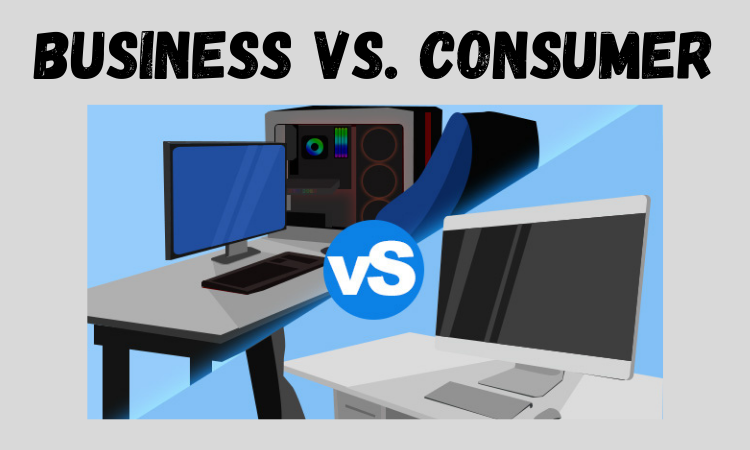
Before buying a computer for work, think about whether you should choose a consumer model or one designed exclusively for commercial usage.
You've almost certainly seen business computers with the same brand name as your personal computer, but the similarities end there. Investing in the appropriate system today will save you time, money, and a lot of frustration in the long run. Here's everything you need to know to make the best decision for your company and budget.
Business-class Features
You want certain features built-in and ready to use when you buy a computer. For a business, these include features that will improve the security of your network and increase the productivity of employees. Fingerprint readers, remote desktop applications, and data encryption technologies are just a few examples. In addition, the operating system that comes pre-installed on a business-class computer will include functionality that consumer operating systems lack, such as the ability to connect to corporate networks. Windows Domestic or Starter editions come standard on computers geared for home use.
Usage Requirements
Calculate how frequently you'll be utilizing the computer for work. For example, suppose the computer is primarily used at home and only for business occasionally. In that case, a consumer PC with appropriate work software and settings will do. A computer that is primarily used for business purposes, on the other hand, should be a business-class computer, not only for security but also for build quality considerations.
Durability and Reliability
It should be no surprise that consumer PCs are not built to the same standards as business PCs. On the other hand, consumer models are only projected to last about two years. They're simply not built to last. Business-class computers are made to survive a long time, with higher-quality components and extensive testing at every stage. The majority (if not all) of the parts are name-brand, focusing on dependability and long-term durability.
Warranty and Service
Unfortunately, when a consumer PC breaks down, the owner is responsible for sending it in for repair. Any other attempt to fix it will likely void the warranty, according to the warranty terms. Repairs can take weeks, and there's often a lot of paperwork and follow-up involved. When a business computer needs service, on the other hand, technicians will come to you and fix it right away, often within hours. Business users benefit from a professional experience that includes priority status and a dedicated support line. All of which are designed to decrease downtime and get you back up and running as soon as possible.
Conclusion
Not sure where to start? I can help you find the right Managed Service Provider to determine your needs, then install, configure, and manage your computers today. Also, don't wait to start creating those end-user device policies and processes for your organization. Start working on them now. Then, again, if you need help, reach out to me.

GET IN EARLY!
Great info! I wish my company would follow some of your advice! lol
I enjoy my iMac, but I use PCs, too. Great stuff!
Best wishes for a happy, healthy, and prosperous New Year to you in 2022!!
Cheers!
Thank you. I am glad you found it useful.
You are more than welcome to share the info with your company as if it was your own if you like. Earn you some brownie points, or...refer them to me 😀
Best wishes to you for the new year as well @braveboat.
I never knew there is a distinction to be made between business and consumer PCs. Do I specifically check out features that will suit my business or do I just walk into a store and demand a business PC?
Good question. Most of your stores are not going to have business class computers since they serve the regular consumer. That said, stores that cater to business may, but I haven't verified that. Usually, you will have to purchase them through a local thrid-party vendor, which most MSPs will be a vendor for one or more manufacturers, like HP or Dell for example.
I think I understand now. Thanks for the clarification. BTW, when is Rhino Walk & Talk resuming?
Should be around 2nd week of January. You will be the first I contact to resume it.
The rewards earned on this comment will go directly to the person sharing the post on Twitter as long as they are registered with @poshtoken. Sign up at https://hiveposh.com.
Thanks for your contribution to the STEMsocial community. Feel free to join us on discord to get to know the rest of us!
Please consider delegating to the @stemsocial account (85% of the curation rewards are returned).
Thanks for including @stemsocial as a beneficiary, which gives you stronger support.
Source of plagiarism
There is reasonable evidence that this article has been spun, rewritten, or reworded. Posting such content is considered plagiarism and/or fraud. Fraud is discouraged by the community and may result in the account being Blacklisted.
Guide: Why and How People Abuse and Plagiarise
If you believe this comment is in error, please contact us in #appeals in Discord.