Welcome to the second tutorial on Microsoft Word files. Although this tutorial was supposed to be the third one. Had to keep it a second time because of my first tutorial.
In today's video you will know and learn how to find the page number, how many pages there are in total, how many words are written on a page, how to zoom in and zoom out. Very important for those of you who are new. Many older computer operators forget how to figure these out.
The main purpose of uploading videos on this platform is for you who work on this platform. They should be able to easily understand the basic concepts of computers.
This video is just to inform you that I am bringing various tutorials on Microsoft Word, Excel, Power Point. I have tried to explain it to you in a simple and beautiful way. If you want, you can know and learn first from my YouTube channel. Request you all to visit my YouTube channel.
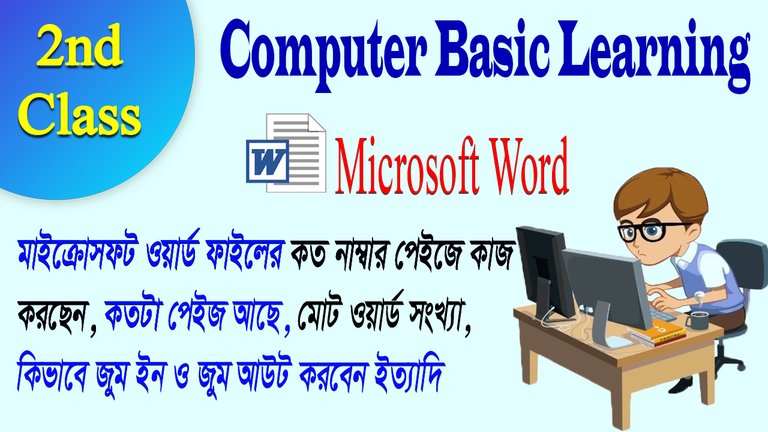
Bengali language
মাইক্রোসফট ওয়ার্ড ফাইলের দ্বিতীয় টিউটোরিয়ালে আপনাদের স্বাগতম জানাচ্ছি। যদিও এই টিউটোরিয়ালটি তৃতীয় হওয়ার কথা ছিল। আমার প্রথম টিউটোরিয়ালটি কারণে এটাকে দ্বিতীয়বার রাখতে হয়েছে।
আজকের ভিডিওতে আপনি কিভাবে পেইজ নাম্বার বের করবেন, মোট কতটা পেইজ আছে, একটি পেইজে কতটা ওয়ার্ড লিখেছেন, কিভাবে জুম ইন-জুম আউট করতে হয় তা জানতে ও শিখতে পারবেন। আপনারার যারা নতুন তাদের জন্য খুবই গুরুত্বপূর্ণ । অনেক পুরাতন কম্পিউটার অপারেটর ভূলে যায় কিভাবে এই গুলো বের করতে হয়।
এই প্লাটফর্মে ভিডিও আপলোড করার মূল উদ্দেশ্য হচ্ছে , আপনারা যারা এই প্ল্যাটফর্মে কাজ করেন। তারা যেন সহজেই কম্পিউটারের উপর বেসিক ধারণা নিতে পারেন।
এই ভিডিওটা হচ্ছে শুধুমাত্র আপনাদেরকে জানানো যে, আমি মাইক্রোসফট ওয়ার্ড, এক্সেল, পাওয়ার পয়েন্ট এর উপর বিভিন্ন টিউটোরিয়াল নিয়ে আসতেছি। আমি চেষ্টা করেছি, সহজ ও সুন্দর ভাবে আপনাদের বুঝানোর জন্য। আপনারা চাইলে আমার ইউটিউব চ্যানেল থেকে সবার আগে জানতে ও শিখতে পারবেন। আপনাদের সবাইকে আমার ইউটিউব চ্যানেলে ভিজিট করার জন্য অনুরোধ করছি।।

THANKS ALL DEAR
▶️ 3Speak