

PixabayHello my friends ...! Today I'm back again to complete the challenge given by @shaka in the LMAC contest. To solve this challenge, I made some changes and additions to the template to generate a Gif like the one above. The first application I use to cut the template background, I use the App Eraser. Here is the template I quoted from Pixabay:
After cutting out the background, I brought the templates into the PixelLab App to combine them to get a result like this:

And before turning it into a Gif image, I took it to the KineMaster Application to get the animated asset template from the KineMaster application to become a video which I then Gifed by exporting the video to the GifMaker Application to get the perfect result as above.
 The original photo source before I edited was @shaka
The original photo source before I edited was @shaka
I have done all the rules in the contest, like adding the recipient of the post to @hive-174695 by 20%. If you want to take part in the contest, come immediately to ; https://peakd.com/hive-174695/@shaka/let-s-make-a-collage-a-contest-for-all-creatives-on-hive-round-48-dynamic-prize-pool-with-50-hive
Thank you for reading my blog,
Untill next time on hive,
@suheri Aceh
The source image below is TheTerminal Assets and Gif created by me.
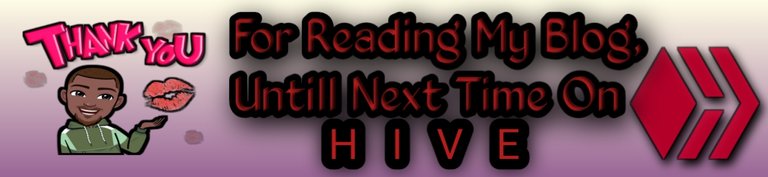


Untill next time on hive,
@suheri Aceh
The source image below is TheTerminal Assets and Gif created by me.
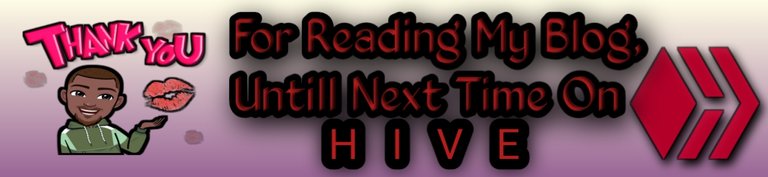


Great entry love the work good luck on winning
Thank youe very much....
Keep up this good work my friend... you are creating wonderful GIFS, and I know many love your creations !tip
Thank you very much my brother....
Check out @wesphilbin blog here and follow if you like the content :)
Sending tips with @tipU - how to guide.
🎁 Hi @suheri! You have received 0.1 HIVE tip from @wesphilbin!