
LeoFinance just deployed 3 massive updates in the past 24 hours. These updates range from usability improvements to sign in methods to bug fixes to new features.
Implementing these updates means that the LeoFinance experience is better than ever! If you haven't logged into the site in the last 24 hours, I would highly recommend checking out the new changes!
There are many more to come.
How to Use LeoFinance and Threads From Your Mobile Device!
I would say that the #1 question I see is "how to use LeoFinance from mobile?" also "wen mobile app?"
If you rewind about 1 year, we were working on a mobile app called LeoMobile. That app is still being worked on but we've changed the model and plans quite a bit.
Our #1 priority is releasing a robust Web App that can be used seamlessly across any of your devices.
The #2 priority is called LeoMerge where we will merge said Web App with the Mobile App and create a singular repository. This will allow us to maintain both apps simultaneously for the best of both worlds.
Using the Web App is still the #1 way to use LeoFinance. I use https://leofinance.io from my mobile browser on a daily basis. In fact, I now use it almost as much or perhaps even more than I use Leo from a Desktop device.
Step-By Step
1). So the first step is to open your favorite mobile browser - Safari, Chrome, Brave, whatever it is - then go to https://leofinance.io.
2). Once there, you will see the login button in the bottom right. Click that to get to the login screen.
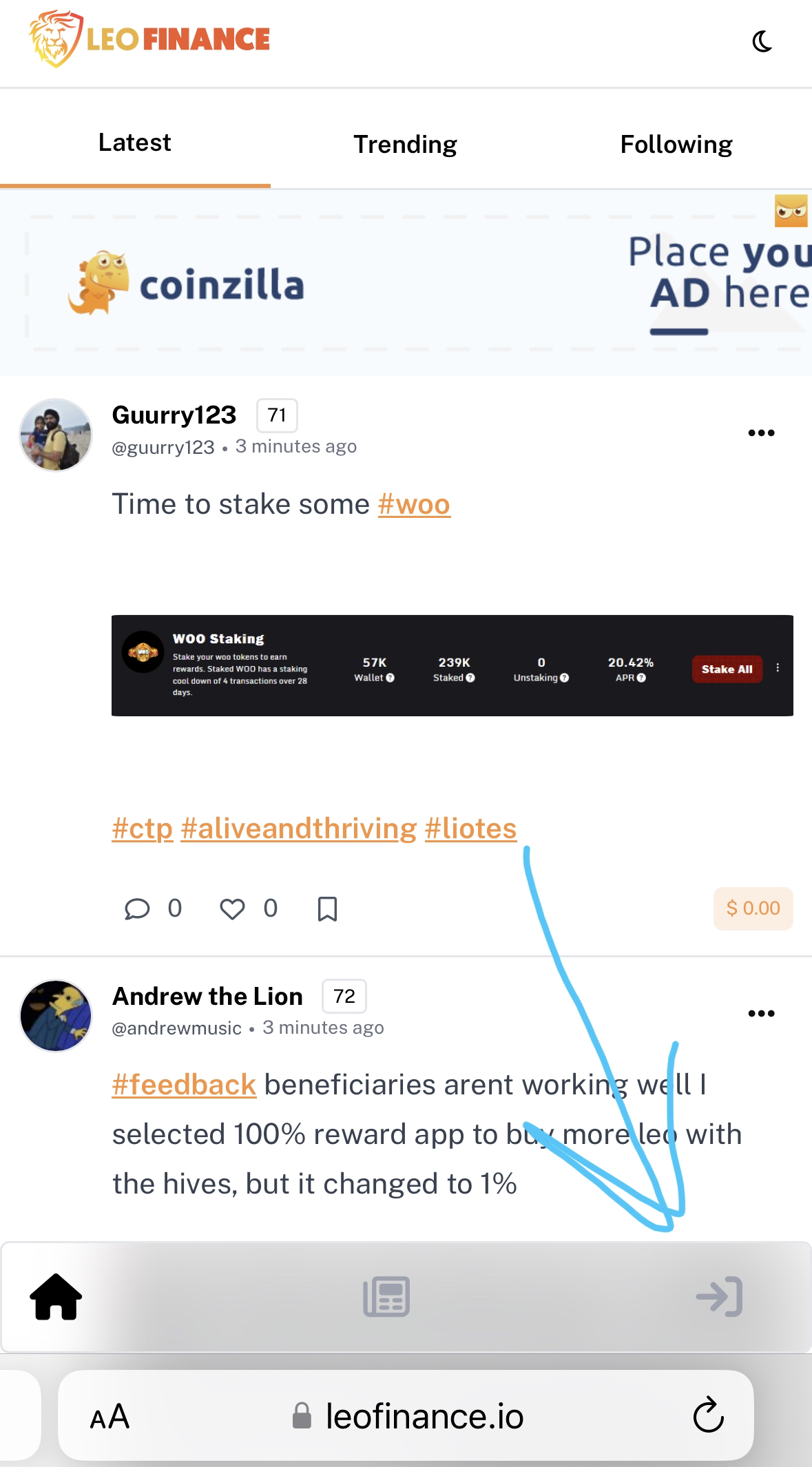
3). The login screen now offers 4 different sign in methods!
- LeoAuth (Direct Posting Key)
- Social Sign Ins (LeoInfra Hive Lite Accounts)
- Hivesigner
- Hive Keychain
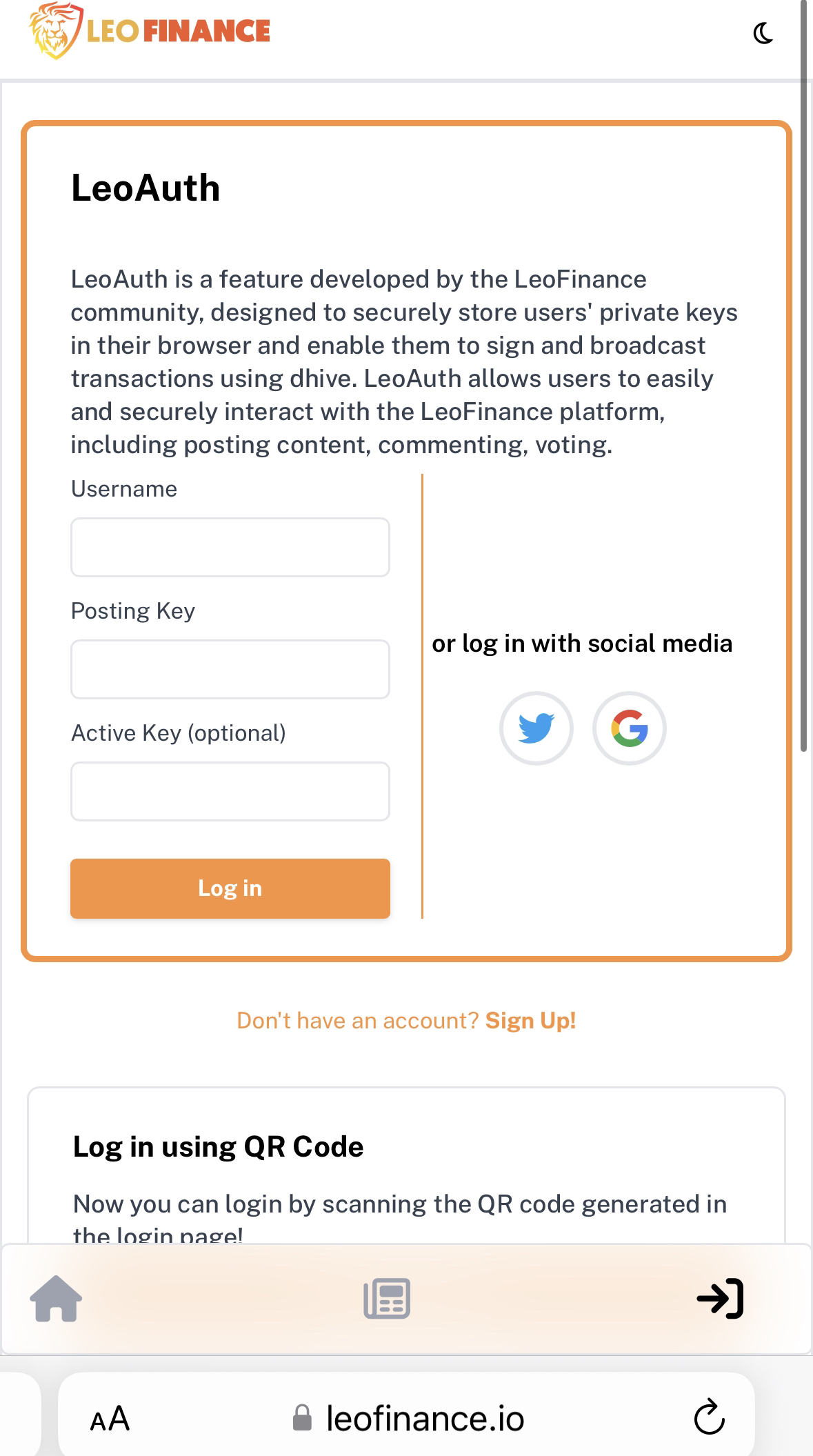
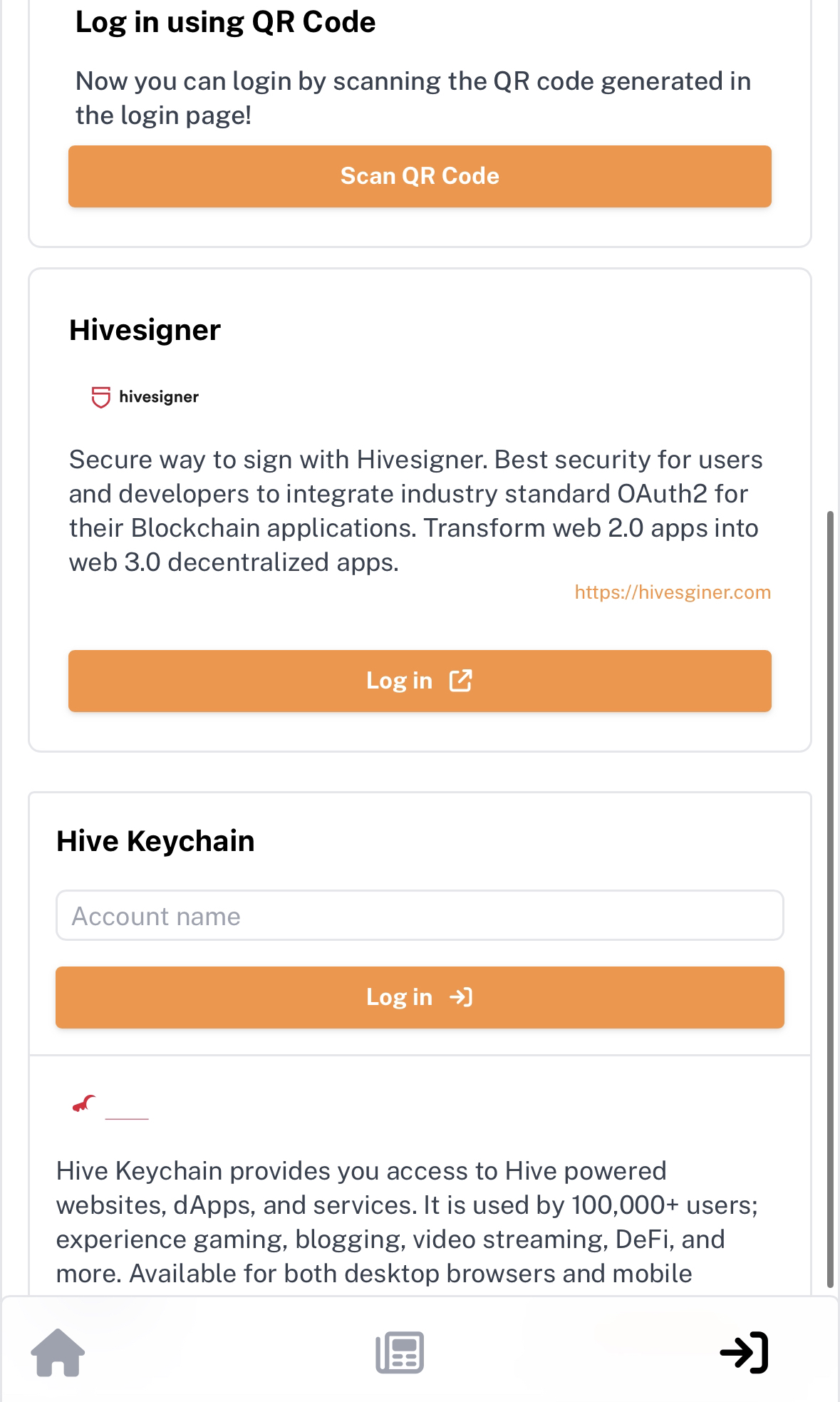
The sign in methods are all relatively self-explanatory. If you're an existing Hive user, you will surely find one method that you utilize on other Hive UIs.
Personally, I like either Hivesigner or LeoAuth when I'm on mobile.
Note: Hive Keychain works well when you use the browser feature within the Hive Keychain Mobile app
Choose your preferred login method and then login. I used LeoAuth in this instance which prompted me to simply type in my Hive Username at the top of the page and then paste my Posting Key into the field for it (the active key is optional and not needed to sign in and use the LeoFinance UI - unless you are doing financial TXs in the wallet).
4). You're signed-in! Congrats! Now you can get to microblogging or long-form blogging. I personally prefer to write long-form from a desktop but microblogging is super fun from mobile.
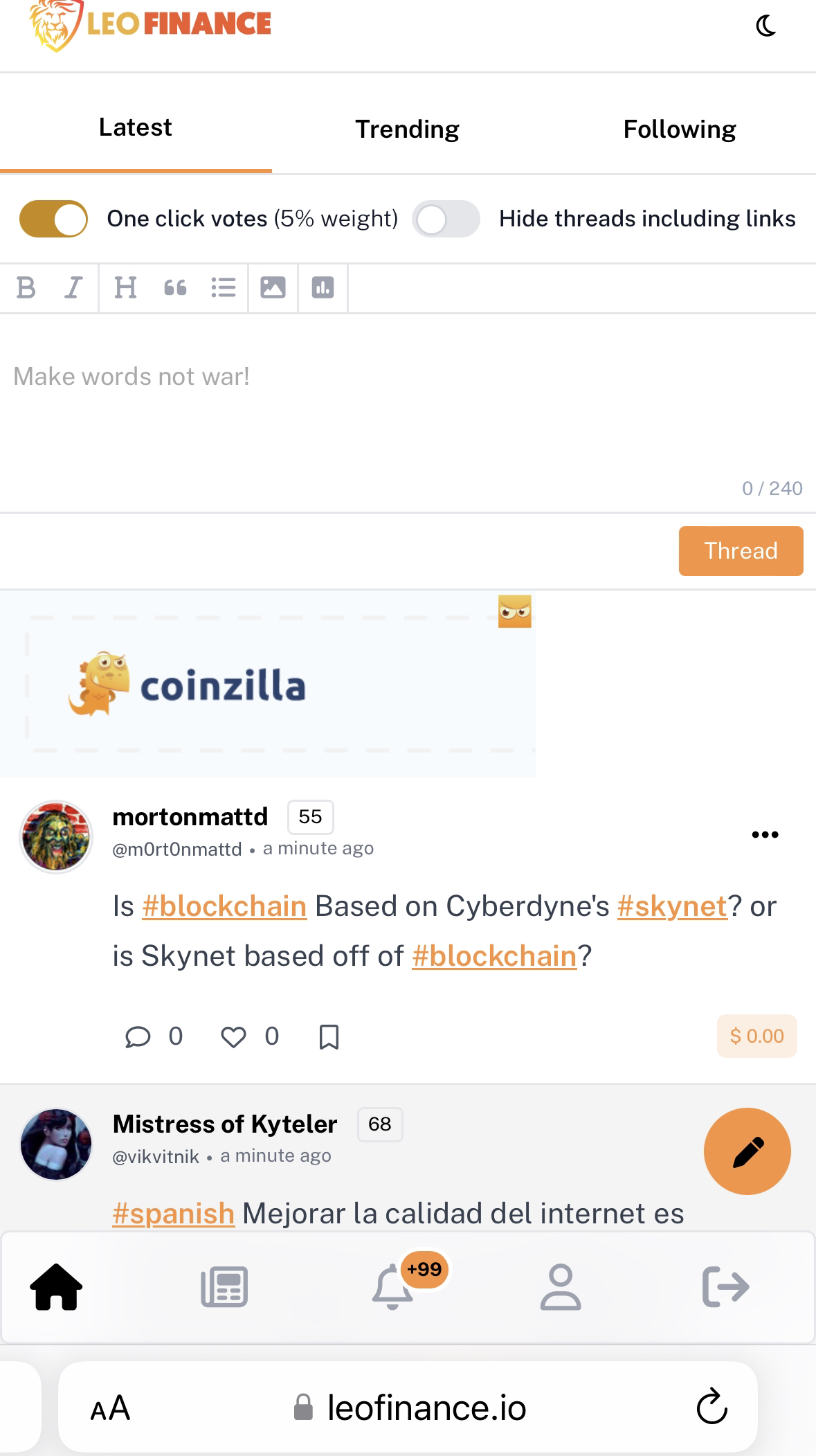
5). Create a Thread
I think creating a thread is a fun way to make your first mobile interaction on LeoFinance. It's right at the top of the page as soon as you login and you can quickly type whatever you want and thread it out
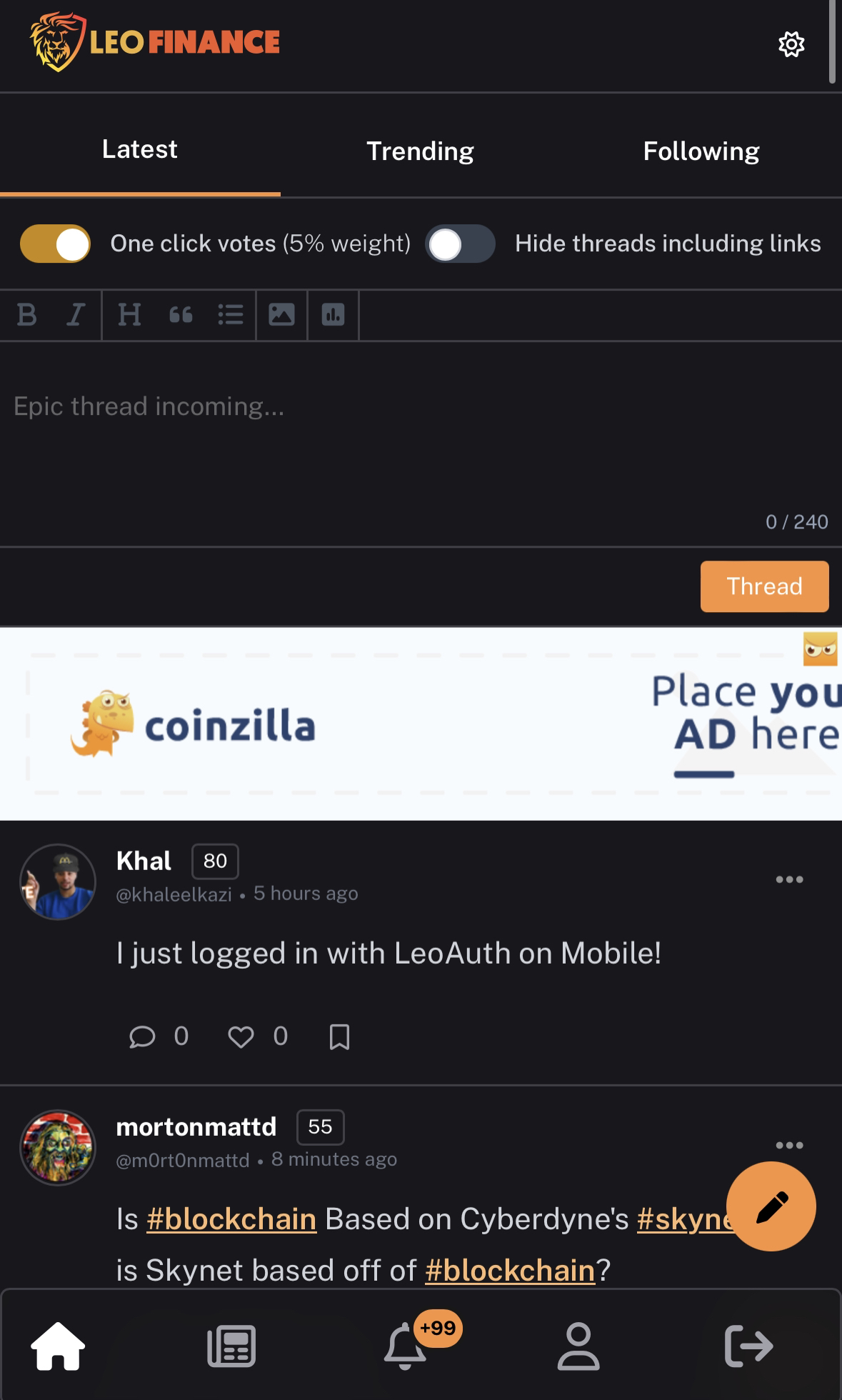
*you can also hit the little moon icon in the top right and go dark mode 😎
See You On Threads!
That's all for this guide. I just wanted to do a quick post that we can paste to people when they ask how to sign in and use LeoFinance from mobile. I love threading from mobile and have a great time engaging with you all. The Notifications page offers a fantastic way to keep up with mentions when you're on the go. Just hit the bell icon at the bottom menu!

About LeoFinance
LeoFinance is a blockchain-based Web3 community that builds innovative applications on the Hive, BSC, ETH and Polygon blockchains. Our flagship application: LeoFinance.io allows users and creators to engage & share micro and long-form content on the blockchain while earning cryptocurrency rewards.
Our mission is to democratize financial knowledge and access with Web3.
Twitter
Discord
Whitepaper: https://twitter.com/FinanceLeo: https://discord.gg/E4jePHe: https://whitepaper.leofinance.io
Our Hive Applications
Join Web3
Microblog on Hive:
Delegate HIVE POWER: Earn 16% APR, Paid Daily. Currently @ 2.8M HP
Hivestats
LeoDex
LeoFi
BSC HBD (bHBD)
BSC HIVE (bHIVE)
Earn 50%+ APR on HIVE/HBD: https://leofinance.io/ https://leofinance.io/threads: https://hivestats.io: https://leodex.io: https://leofi.io: https://wleo.io/hbd-bsc/: https://wleo.io/hive-bsc/: https://cubdefi.com/farms
Web3 & DeFi
Web3 is about more than social media. It encompasses a personal revolution in financial awareness and data ownership. We've merged the two with our Social Apps and our DeFi Apps:
CubFinance (BSC)
PolyCUB (Polygon)
Multi-Token Bridge (Bridge HIVE, HBD, LEO): https://cubdefi.com: https://polycub.com: https://wleo.io
Posted Using LeoFinance Alpha
The rewards earned on this comment will go directly to the people ( cyclopshive, princessbusayo ) sharing the post on LeoThreads,LikeTu,dBuzz.https://leofinance.io/threads/cyclopshive/re-cyclopshive-2dwmn2j6j https://leofinance.io/threads/princessbusayo/re-leothreads-2szymkuez
🙌🙌🙂
🦁
Posted Using LeoFinance Alpha
Wow 😲. I have been lost all this while. I will try making a post tomorrow to try it.
Thanks for the step by step information. It came at the right time for me.
Glad to help!
Posted Using LeoFinance Alpha
My pleasure
Is great, I'm just testing it now. Huge update, congrats.
Thank you!
Posted Using LeoFinance Alpha
The update fixed a lot of things good job ! But still can't upload a photo directly need to copy past from peakd!
I must admit I am enjoying the new set up and it is becoming better each day as the bugs are disappearing.
Am I stupid or how does the QR login work? I haven't yet understood.
dark mode should be on by default
Amazing! Thank-you!! Can't wait to post my 1st Thread. Finally!!! Lol
Using leofinance.io from a web browser like crome not worked for me few days ago then is used hive Keychain mobile app browser also with login option I am going to check crome browser as well before I am not able to login may be issue is resolved after recent updates
This came handy as I have been having some issues... Good to go again
I do hope the notification tab gets fixed soon. Threading from mobile is super fun. Quick thought, quick thread. I noticed a smooth threadstorm interface too.
Loving everything atm
I actually use the webapp. I just installed the website as an app to my home screen, so I just click that and it takes me straight to leo finance
This is very informative. At first,I found it very difficult to login my account and write post, even though I am existence user. At first it was Leofinance Beta and now we are on Alpha. The interface look different from the Old one when the Threads was merged with the Leofinance interface. My question is where can our wallet be seen on the Leofinance Alpha? In case I want to power up with some Leo.
Yes, I use this on my mobile too and it´s fast especially with new updates being rolled out these days. I love to sign in with Hivesigner too as it is easier for me.
This is great info but I am still waiting to be able to rethread threads.
When will we have new releases on LeoFinance iOS TestFlight? Or the opening of new beta tests for the same?
What are the benefits or interesting fact posting through leofinance website@khaleelkazi