I like to have access to my tools pretty much everywhere - everywhere I can get a decent network signal, that is - hence, I always carry around my mobile phone. And, needless to say, the recent Cub Defi dashboard is very hot these days, so I want to keep an eye on it quite often. Introducing MetaMask for mobile. There are a few tutorials on how to use it with Cub Defi on desktop, but none so far about how to use it on mobile.
Here's what I do, in 3 easy steps:
1. Set Up Binance Smart Chain
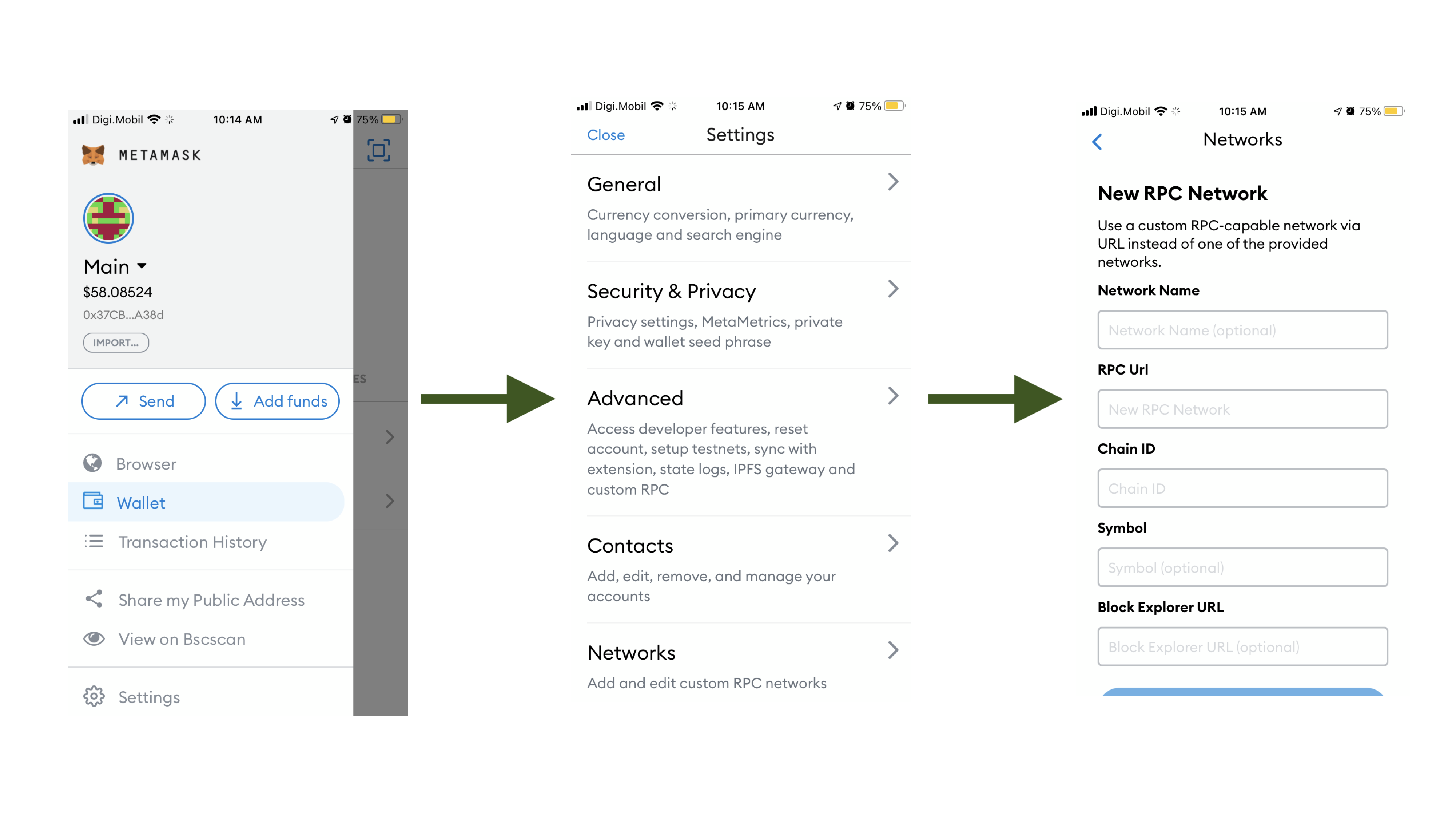
Start MetaMask for mobile. I assume you already have an ETH account and you're on the ETH mainnet. Your ETH address will be the same on both ETH mainnet and Binance Smart Chain. Go to the top left hamburger menu, that's the first screen above. Tap "Setting", the lowest menu entry.
In the screen that opens (the second one on the picture above), tap Networks.
In the third screen that opens, add the following data:
Network name: Binance Smart Chain
RPC Url:
Chain id: 56
Symbol: BNB
Block Explorer URL: https://bsc-dataseed.binance.org/ https://bscscan.com
Scroll up a bit and touch the blue Add button.
2. Use MetaMask Wallet Browser
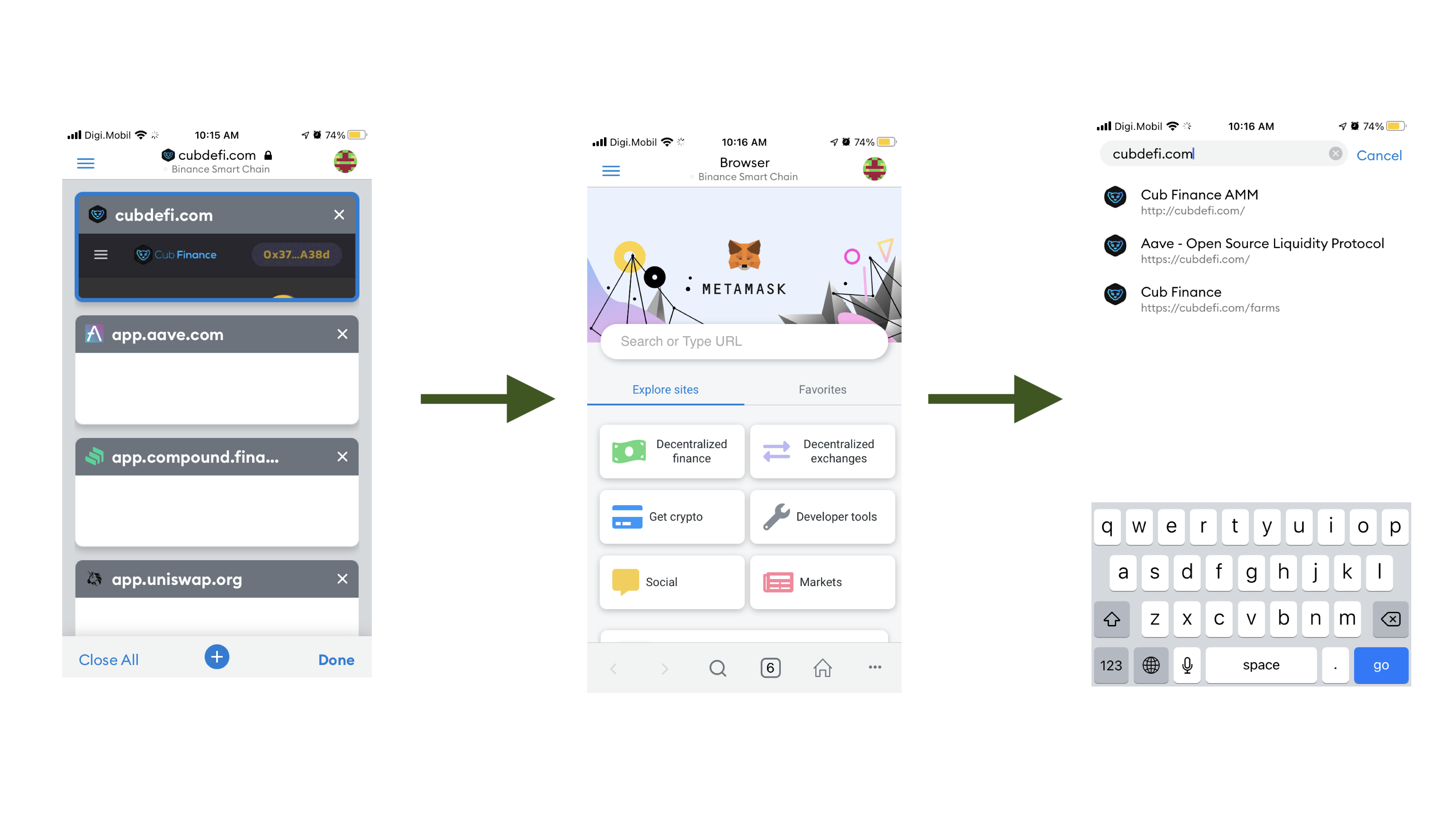
We start from the same screen and in the first step, only instead of tapping Setting, we tap "Browser", on top of the "Wallet" entry. If we already had browsed some websites with MetaMask browser, we will see them stacked (or just the last one) as in the first screenshot from the Step 2, above. Tap the "+" sign.
You will get the second screenshot, the one containing the field "Search or Type URL". Obviously, start typing cubdefi.com. If you visited previously the website, it will be displayed in your history, if not, just tap the lower "go" button.
3. Go To cubDefi.com And Connect Wallet
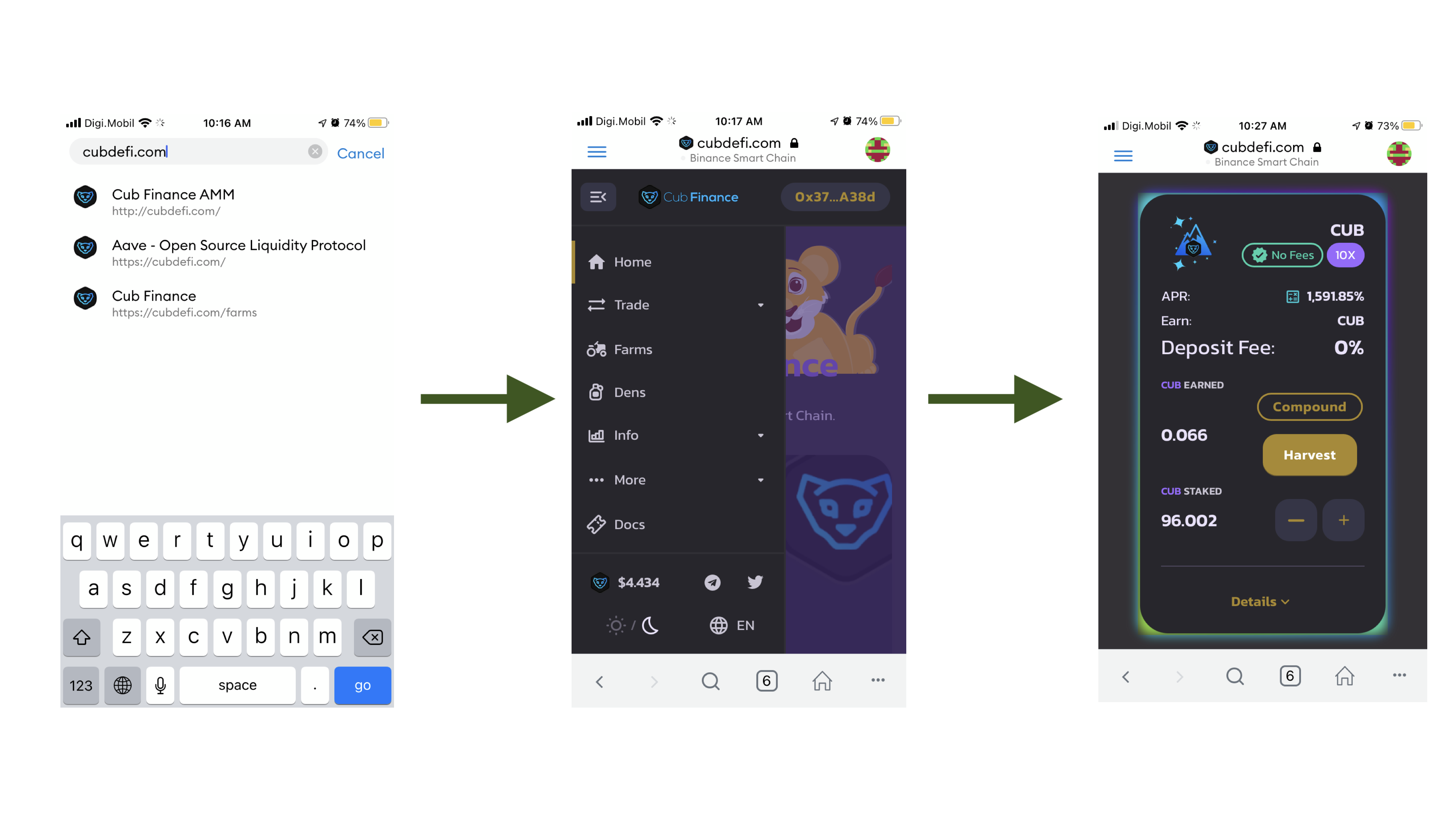
Now, the main interface of the Cub Defi should load and MetaMask will ask for authorization, just like on desktop. You can tell you're connected if you DON'T see on the top right corner a button saying "connect wallet", but the beginning and the end of your address.
Now, pay attention to the fact that there will be TWO hamburger menus on top left: the topmost is from MetaMask, and the one underneath will be from the actual site Cub Defi. If, at times, that second hamburger will disappear, just scroll up until it appears again. I was misled a couple of times and accidentally tapped the MetaMask menu.
From this point on, you can manage your farms and dens just like on desktop, you will approve transactions, harvest CUB, add / remove liquidity, etc.
Caution: I didn't verify this very thoroughly, but it looked to me that transaction fees are bit higher on mobile. It might be a weird setting, or just my imagination. But worth looking into it, IMHO.
That was it. Happy farming!
I'm a geek, blogger and ultrarunner. You can find me mainly on my blog at Dragos Roua where I write about productivity, business, relationships and running. Here on Hive you may stay updated by following me @dragosroua.

Wanna know when you're getting paid?
| I know the feeling. That's why I created hive.supply, an easy to use and accurate tool for calculating your HIVE rewards | |
It's free to use, but if you think this is a useful addition, I'd appreciate your witness vote.
Thank you!
Posted Using LeoFinance Beta
I've been postponing setting up cub finance on my mobile but not I have no excuse :)
Thanks Dragoș, this tutorial makes my life easier as I ran into a couple of problems the first time I tried.
Reblogging this post.
Glad to hear it's useful. Watch those farms and dens :)
Posted Using LeoFinance Beta
And yet I could not make it work last night. Have to try it again today 🙂
Posted Using LeoFinance Beta
Very Sorry,
My Account was Hacked!
This is a 100% SCAM !
Comment posted from a hacked account. Just walk away.
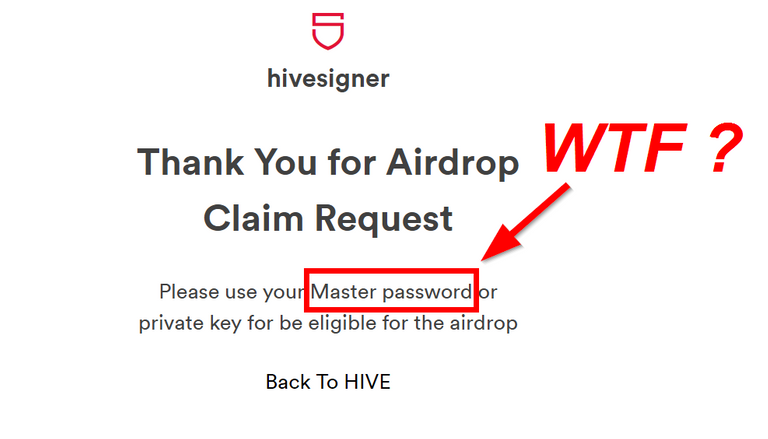
Posted Using LeoFinance Beta
If you go to see the account you'll see it has been hacked. I was pondering if I should downvote directly, but then I saw it was a legit account, and it would have hurt its reputation. Hope people are not following this and thank you for the heads up.
Posted Using LeoFinance Beta