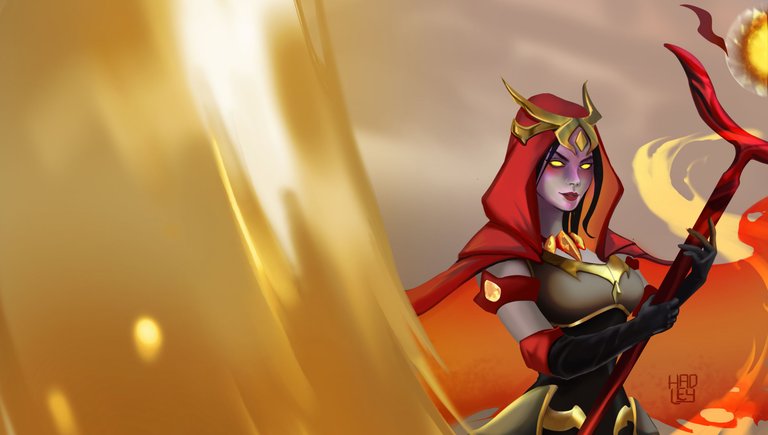
I love painting dark sorceresses 🖤
I don't know if I'm losing it or what, but I swear I've come across a new character in Splinterlands. I haven't really taken the time to check if they just came out or if they've been around for a while, I'm not going to lie to you.
But I really liked her, and as soon as I saw her, I knew I had to paint her. So, get ready for chaos, the Evoker of all that Chaos is coming to Splinterlands.


Tools:
- Gaomon S620
- Photoshop
- Brushes courtesy of Imad Awan: Download here
🔰Process🔰
-Step 1:
This time, I wanted the composition to go completely to the right of your screen, so I placed the sorceress there, and I wanted the rest of the canvas to be filled with her magic.


-Step 2:
She's a dark sorceress, so of course, the base colors had to be cold tones to reflect her malicious aura. That's why I went for a somewhat dirty shading on her face's skin, putting a lot of emphasis on her bright yellow eyes.
 | 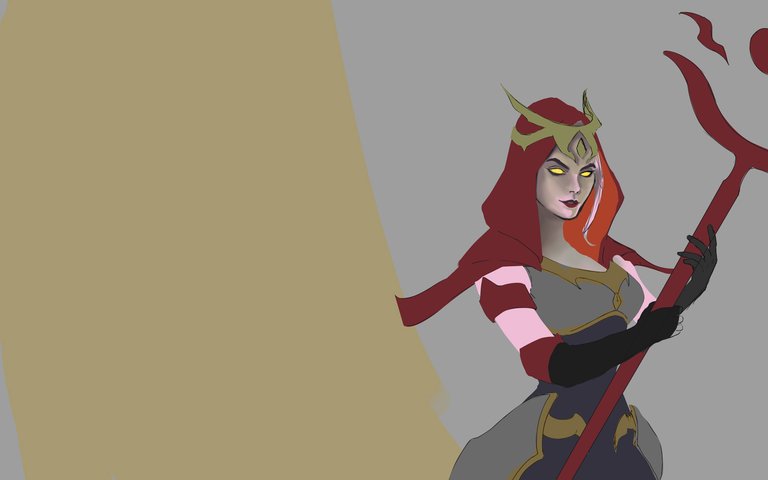 |
|---|

-Step 3:
I kept shading each element of the sorceress, paying special attention to her cloak, which I absolutely love being red on the outside and a striking orange on the inside. It creates a great contrast with the paleness of the Evoker's skin, and I can't even begin to talk about how good the shading on the chest plate turned out — I look at it, and I love it.


-Step 4:
And as you know, I always leave the magic for the end. That’s why I brought out my secret weapons: the overlay, hard light, and soft light blending modes. With these, I can make everything look bright and colorful, enhancing the glow on the left side of your screen and reinforcing the yellow in the eyes of the Chaos Evoker.


-Step 5:
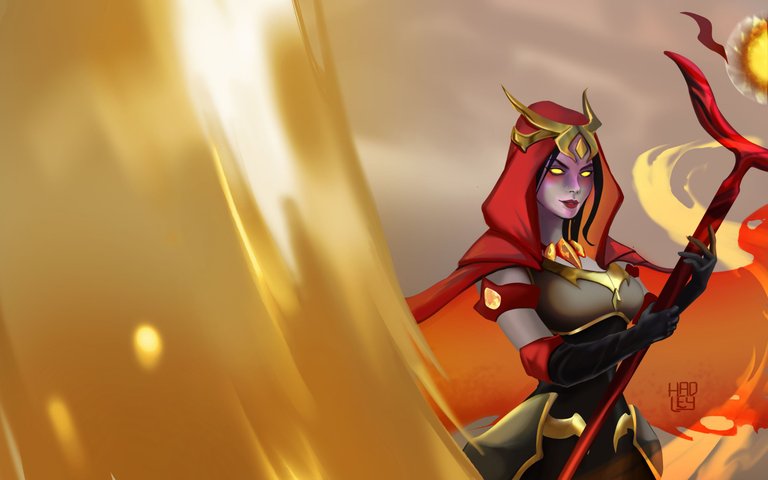



I will leave you a GIF with the whole process on it, so you can better appreciate the illustration process.
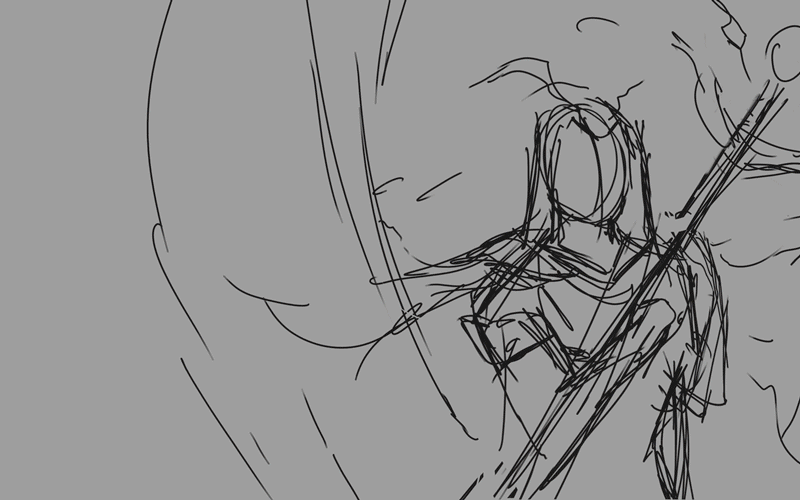
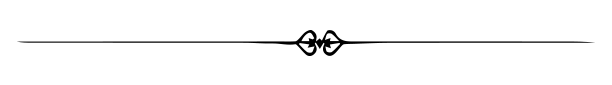
See you in a future post!
Thank You for Supporting My Artwork
TWITTER |TERRA VIRTUA |NFT SHOWROOM | INSTAGRAM
⬆️ Follow ⬆️





