
OnChainArt Community. If you haven't checked it out yet you definitely should. Especially the Steempeak integration which is what I linked above. Subscribe and enjoy :)This is from a personal concept art project I worked on a while back. Over time across #showcase-sunday posts I guess I'll slowly migrate more and more of my artwork into the
Anyway, I want to go through some of the work I created for this project starting with this environment concept which was probably my favorite piece out of the batch.
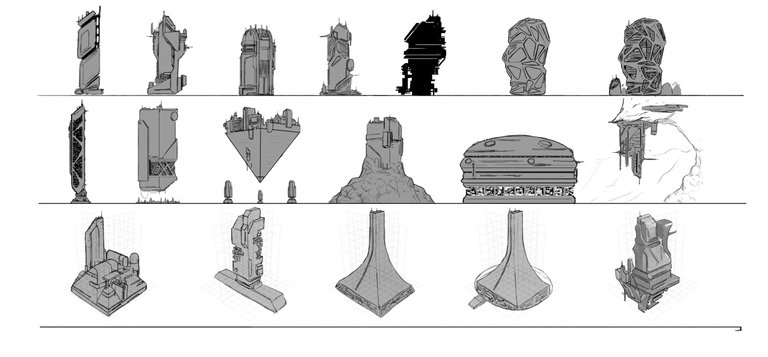
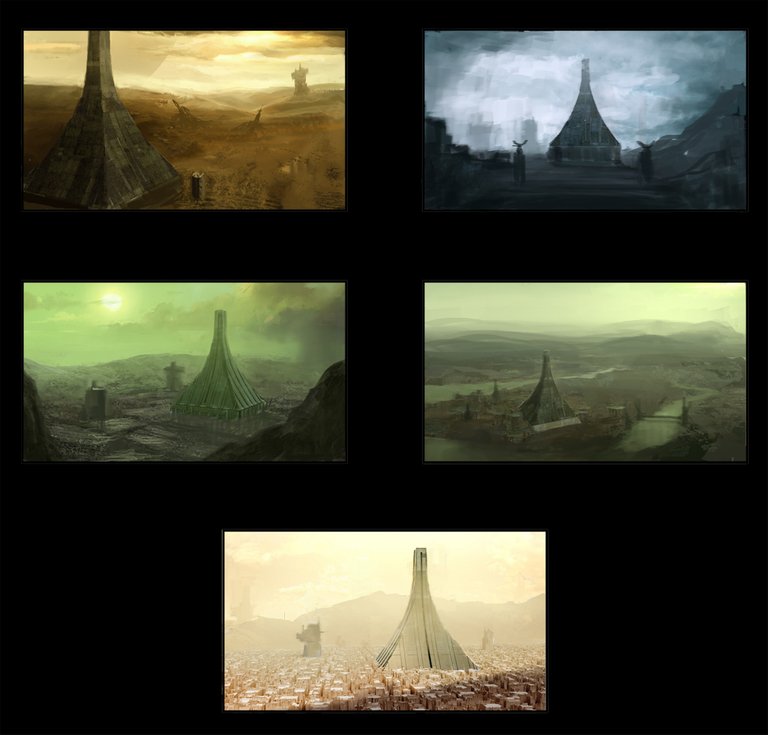
It started with these thumbnails exploring the building design and lighting. Then I moved into some 3D explorations.
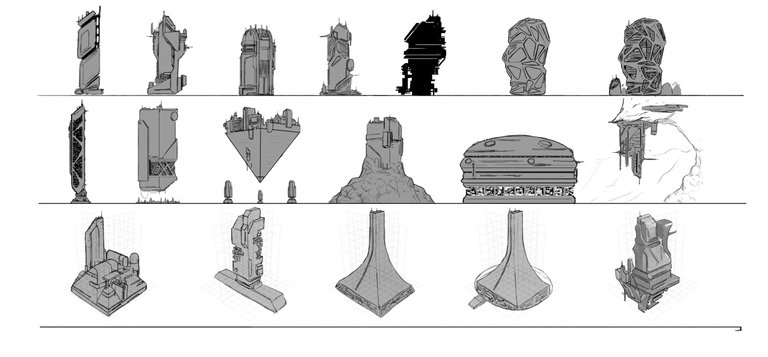
I've started with some quick thumbnail sketches to try to find a visual language for the aliens. They are humanoid so the design can look similar to humans, but more advanced, but I did want it to feel a bit alien, so this is some exploration.
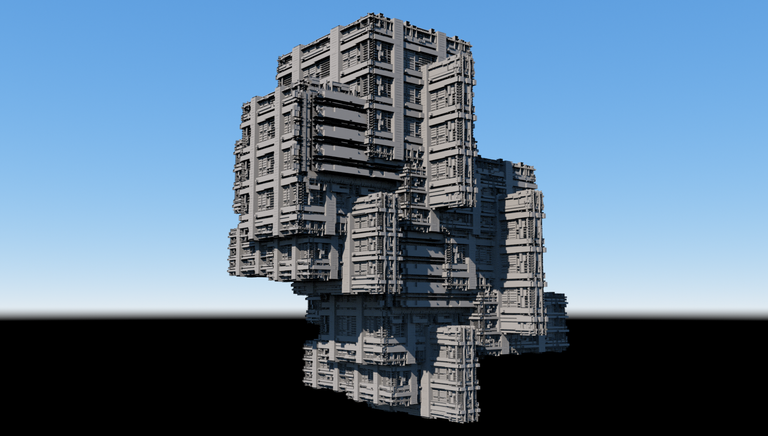
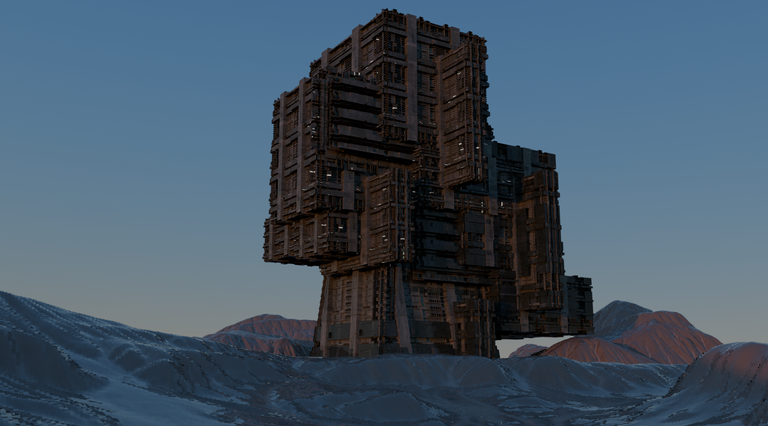
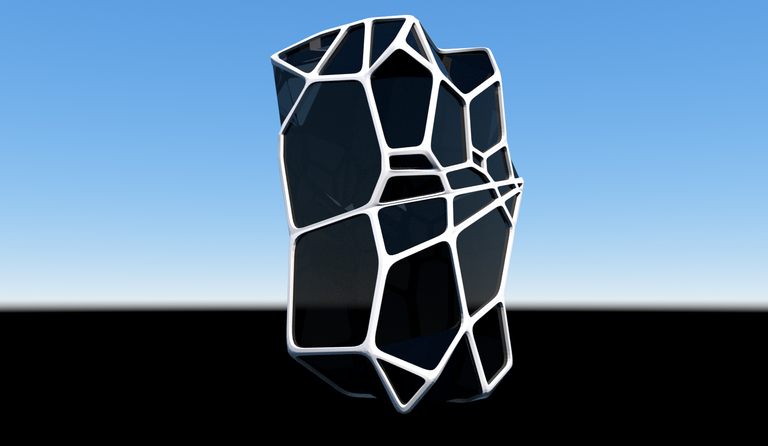
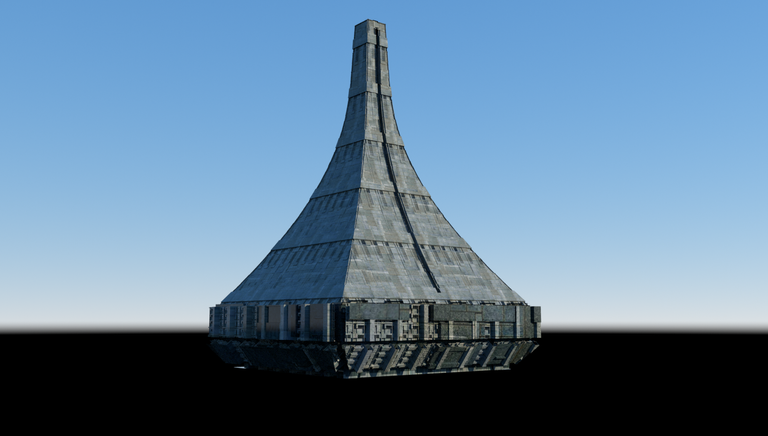
As you can see I settled on the last one. After that I got into the actual painting. When I first shared this I showed a lot of the process including the raw 3D passes I created out of Cinema 4D.
The final result out of the 3D software was this
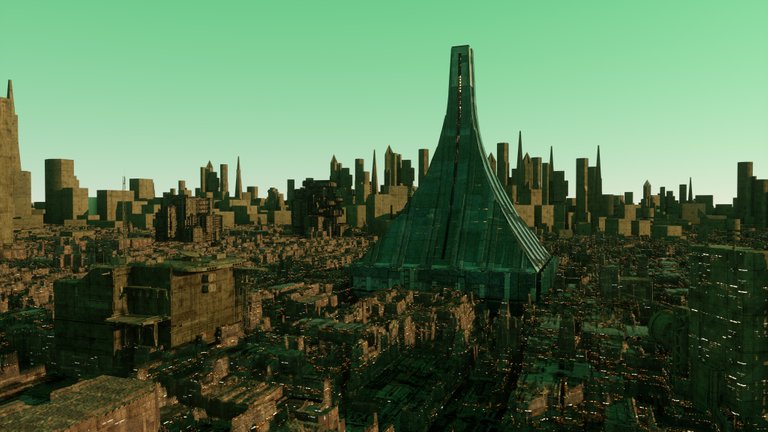
This is called a beauty pass. In 3D the different lighting and material elements can all be separated into layers. For visual effects, typically this is what is done. You then take those layers and put them together in a compositor, like After Effects, or in my case since I'm making a still image Photoshop works fine as well. A beauty pass is all the elements together.
Then there are the individual passes. You can render out many more types of passes, but for this I only needed, the Diffuse(color), Reflection, and Emission(lights). You can see them all below.
Diffuse
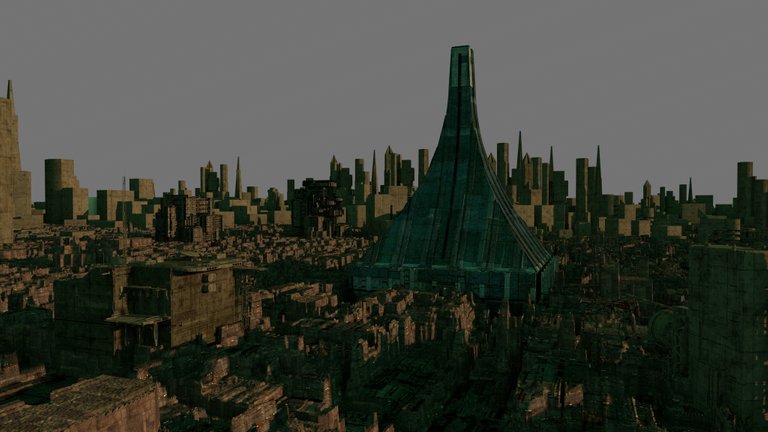
Reflection
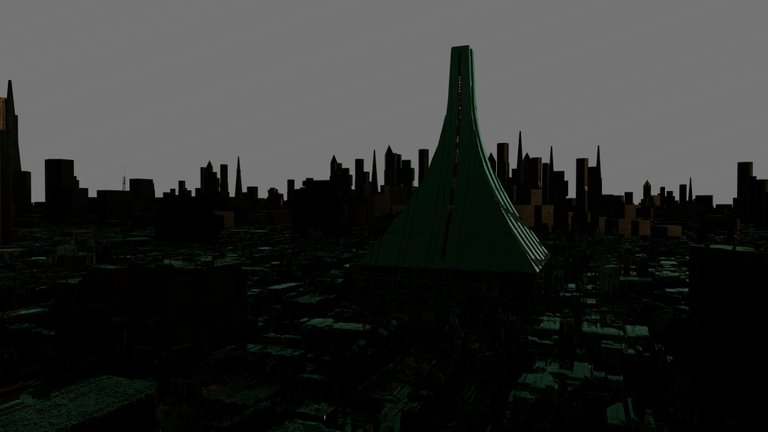
Emission

Then there's the information passes. So in visual effects, you can use these information passes for a ton of various tasks, but for what I'm doing I'm using them for selections. With all this detail that the 3D produces, I can use these passes in a variety of ways to select different areas of the image.
Z-Depth
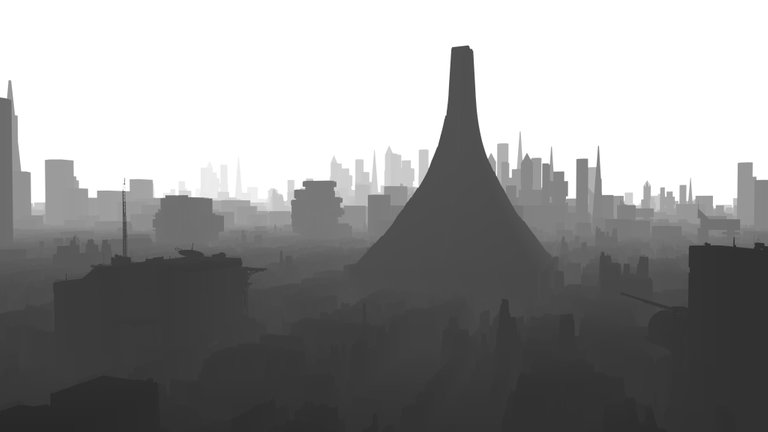
Normals
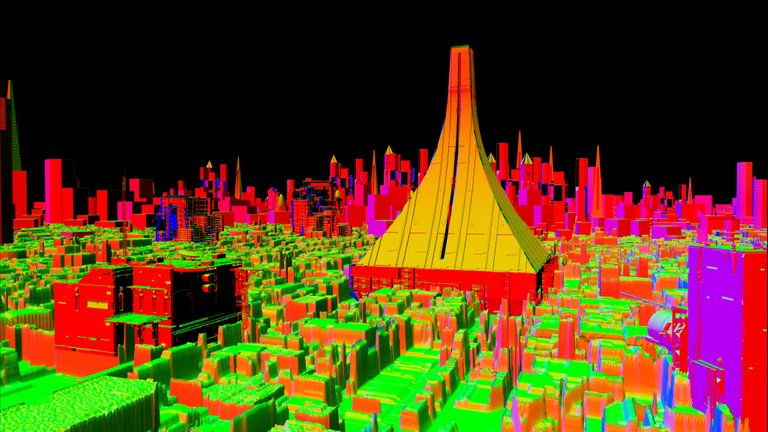
Object ID
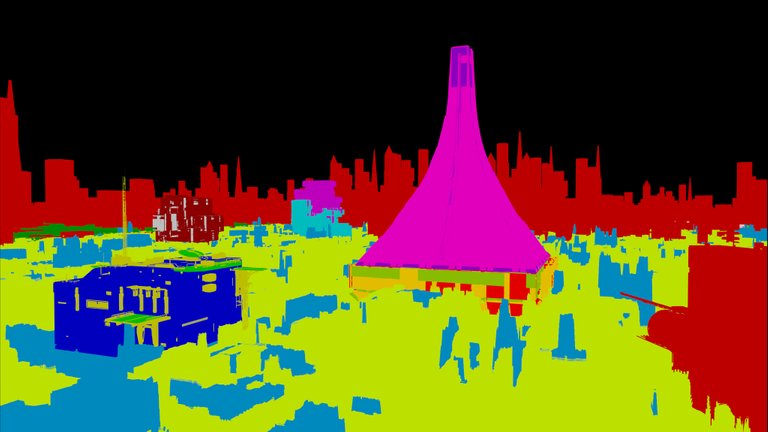
Material ID
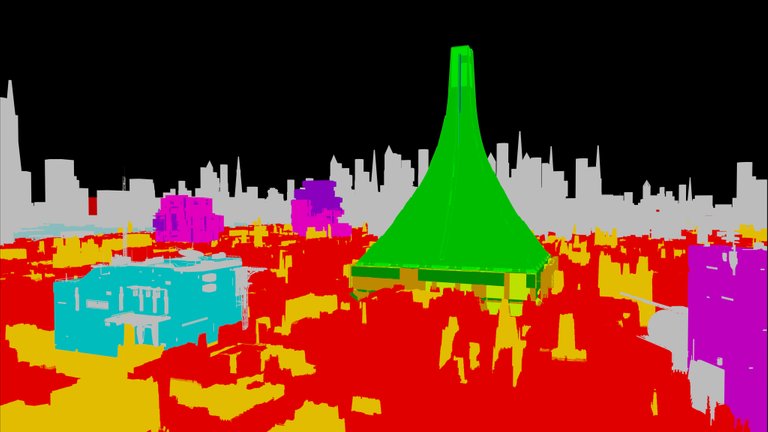
So I then take all that information out of the 3D software and bring it into Photoshop to start painting. You can see some of the process below.
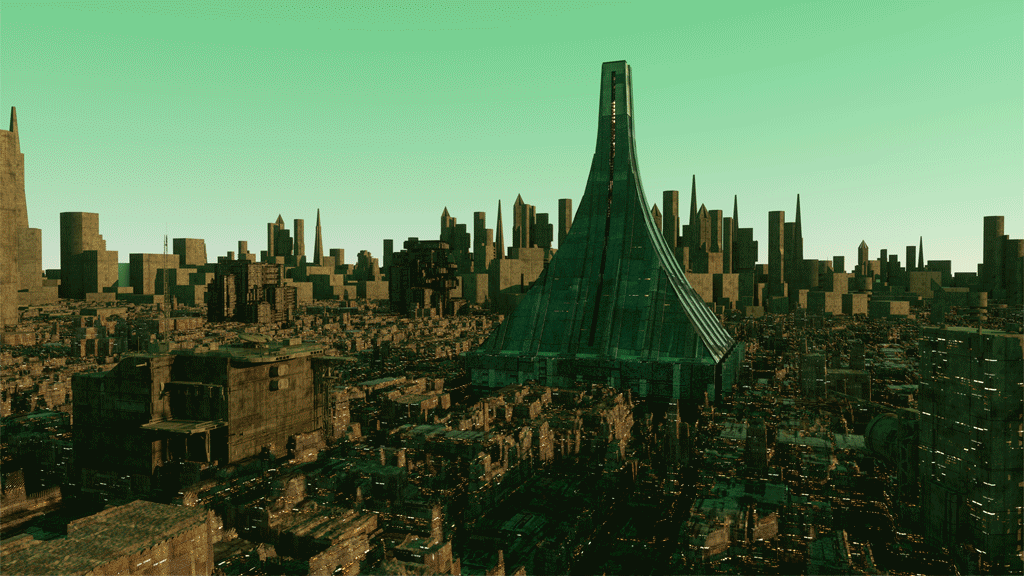
OnChainArt a dope community, by posting your awesomeness in here. I'll be your best friend!I'll save some of the other pieces for future #showcase-sunday posts. Also I humbly ask for all you awesome Steem artists to help make
Anyway, hope you like. I'll see you all in the next post.
WOW!!! It looks like an ancient civilization, perhaps they are responsible for our existence. ;)
Incredible concept art, in the not too distant future I would like to learn to work concept art... I love it and would like to work for the gaming industry... I am always looking for information to learn since I do not have anyone to teach me.
Did you learn on your own or did you take a course on concept art?
Thanks @yanes94 :) I went to university for Illustration/Concept Art so lots of school and training. Glad you like!
Oh! Great, I wish there were such universities in my town... for now I am content to be self-taught. ;)
Great art, and very dystopian feeling! This reminds me of another artwork that you've made some time ago, with a whole Steem sci-fi, authoritarian, atmosphere to it.
Thanks @zacknorman97! Yea this one came a bit before that one and taught me some of the stuff I used on that later piece.
Nice work. Has a cool Blade Runner vibe.
Thanks @frugalgamer!
Thanks @frugalgamer!