
The mining community has noticed that several Iceriver ASICs have a less-than-desirable thermal past job from the factory. And thus they might need a look over. I will share the info you need and how to check if your ASIC is in need of some love.
What the problem is
In short, it appears that the factory has a bit of a problem with the thermal past, either in their application of it or the type they are using. The result is the same for us users. An ASIC that is not performing as well as it should, or could. One of the ways that you can notice this is if it outright thermal throttles, aka turns off. Another is if its hashing is very uneven or performing under what you can expect.
There are diagnostic tools you also can use to check how your miner is performing. And to make it easier for you to find them I am linking them directly at the bottom. Here are the descriptions and instructions for them:
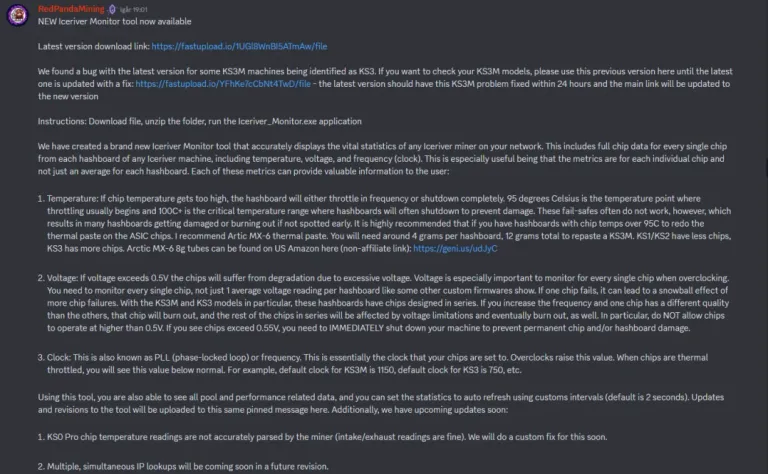
In short, you can check three things with the software. The Temperature, if you have a temperature above 90 degrees you can run into issues. And I would most likely consider redoing the thermal past if I have several of them being over 80. The second is the voltage (see above) and the last is the clock. This can show you if you are having problems as well (see above).
How to fix the problem
Red Panda Mining put out a video where he goes through the step-by-step process of disassembling, removing, and adding new thermal paste and then assembling the ASIC again. If it is something you feel a bit uneasy doing yourself. It is always good to have a video as a reference. And there are presumably several different others as well who show you this if you search for them.
It was through his video I was made aware of the issue. And through his discord I found the diagnostic programs. It is however not Red Panda who made them, but the same person who made the recent overclock for the KS0 Pro. But I can recommend Red Pandas channel and discord if you are looking for mining-related content and help. So if you are go give him a follow.
A heads up. the link I provided at the bottom is the new version of the diagnostic software. So the KS3 issues Red Panda mentioned above should have been addressed. I have also linked Tswift´s telegram and instructions below if you want to go direct to the horse's mouth.
I hope that you have found this post to be of use to you. I would also love to hear if you have any experience with ASIC and fixing or maintaining the, Please share in the comment section below.
If you would like to support me and the content I make, please consider following me, reading my other posts, or why not do both instead.
https://medium.com/@bo.daniel.jensen
See you on the interwebs!
Picture provided by: https://pixabay.com/, Iceriver
Resources
!PIZZA
Thank you !LUV
memess, daje10 sent you LUV. 🙂 (1/1) tools | trade | connect | daily
Made with LUV by crrdlx.
$PIZZA slices delivered:
(3/5) @memess tipped @daje10
Yay! 🤗
Your content has been boosted with Ecency Points
Use Ecency daily to boost your growth on platform!
, by @daje10.