🔴 English🟡 🔵Español🟢
Hello Hivers❗🐝 Welcome to a new post, in which I am going to tell you a bit about why it is a good or important idea to change our keychain or recovery account in hive, or as it is colloquially known as the hive access keys. blog or PeakD, having said that come with me and let the post begin ❗🐻🚀
❗Hola Hivers❗🐝 bienvenidos a un nuevo post, en el cual voy a hablarles un poco del por qué es buena idea u importante cambiar nuestra keychain u cuenta de recovery en hive, O como se conoce coloquialmente como las clave de acceso a hive.blog o PeakD, dicho esto acompáñenme ❗y que comience el post ❗🐻🚀
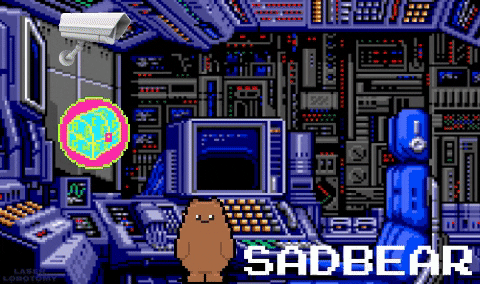

.gif) As you will obviously know the access to hive.blog by default is with our keychain or private keys with which we entered steem, therefore the same keys are used for both sites or blogs, but this does not mean that steemit and hive is a same site or domain on the web, since hive from the moment of its start or exit began to work completely separate from the steem blockchain, so this leads us to ask ourselves the following question:
As you will obviously know the access to hive.blog by default is with our keychain or private keys with which we entered steem, therefore the same keys are used for both sites or blogs, but this does not mean that steemit and hive is a same site or domain on the web, since hive from the moment of its start or exit began to work completely separate from the steem blockchain, so this leads us to ask ourselves the following question:
.gif) Is it a good idea to change my keychain and recovery account in my hive account?
Is it a good idea to change my keychain and recovery account in my hive account?.gif)
.gif) Como sabrán obviamente el acceso a hive.blog por defecto es con nuestras keychain o claves privadas con las cuales ingresábamos a steem, por lo tanto se utilizan las mismas claves para ambos sitios u blogs, pero esto no quiere decir que steemit y hive sea un mismo sitio o dominio en la web, ya que hive desde el momento de su inicio o salida comenzó a funcionar totalmente separado de la cadena de bloques steem, así que esto nos lleva a hacernos la siguiente pregunta:
Como sabrán obviamente el acceso a hive.blog por defecto es con nuestras keychain o claves privadas con las cuales ingresábamos a steem, por lo tanto se utilizan las mismas claves para ambos sitios u blogs, pero esto no quiere decir que steemit y hive sea un mismo sitio o dominio en la web, ya que hive desde el momento de su inicio o salida comenzó a funcionar totalmente separado de la cadena de bloques steem, así que esto nos lleva a hacernos la siguiente pregunta:
.gif) ¿Es buena idea cambiar mi keychain y cuenta de recovery en mi cuenta en hive?
¿Es buena idea cambiar mi keychain y cuenta de recovery en mi cuenta en hive?.gif)
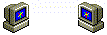
.gif) And the answer is yes, why? Because by using the same keychain for 2 accounts on different platforms, you put your account and your tokens at risk, since if there is a possibility that we may be victims of phishing, which is the tracking of accounts online, because if someone who is not trusted or someone who manages to acquire our steem keychains may also have access to our hive account and therefore we can take great risks thanks to this, therefore I recommend that you change Your keychain and your recovery account in hive to a different one, in order to have more security and ease by protecting your accounts from attacks from third parties.
And the answer is yes, why? Because by using the same keychain for 2 accounts on different platforms, you put your account and your tokens at risk, since if there is a possibility that we may be victims of phishing, which is the tracking of accounts online, because if someone who is not trusted or someone who manages to acquire our steem keychains may also have access to our hive account and therefore we can take great risks thanks to this, therefore I recommend that you change Your keychain and your recovery account in hive to a different one, in order to have more security and ease by protecting your accounts from attacks from third parties..gif)
.gif) Y la respuesta es sí, ¿por qué?, Porque al utilizar la misma keychain para 2 cuentas en diferentes plataformas pones en riesgo tu cuenta y tus tokens, ya que si existe la posibilidad que podamos ser víctimas de phishing el cual es el rastreo de cuentas online, ya que si alguna persona que no sea de confianza o alguien que logre adquirir nuestras keychains de steem podrá tener acceso también a nuestra cuenta de hive y por lo tanto podemos correr grandes riesgo gracias a esto, por lo tanto te recomiendo que cambies tu keychain y tu cuenta de recovery en hive a una diferente, para así tener más seguridad y facilidad al proteger tu cuentas de ataques de terceros.
Y la respuesta es sí, ¿por qué?, Porque al utilizar la misma keychain para 2 cuentas en diferentes plataformas pones en riesgo tu cuenta y tus tokens, ya que si existe la posibilidad que podamos ser víctimas de phishing el cual es el rastreo de cuentas online, ya que si alguna persona que no sea de confianza o alguien que logre adquirir nuestras keychains de steem podrá tener acceso también a nuestra cuenta de hive y por lo tanto podemos correr grandes riesgo gracias a esto, por lo tanto te recomiendo que cambies tu keychain y tu cuenta de recovery en hive a una diferente, para así tener más seguridad y facilidad al proteger tu cuentas de ataques de terceros..gif)
.gif)
.gif) And SadBear, where can I view or change my keychains?
And SadBear, where can I view or change my keychains?.gif)
.gif) Well, it is easier than you think, since we have several methods that are very easy to use, and I will leave you a post which helped me to better understand these functions, you can go directly to it by clicking here
Well, it is easier than you think, since we have several methods that are very easy to use, and I will leave you a post which helped me to better understand these functions, you can go directly to it by clicking here.gif)
.gif) Y SadBear, ¿Dónde puedo visualizar o cambiar mis keychains?.
Y SadBear, ¿Dónde puedo visualizar o cambiar mis keychains?..gif)
.gif) Pues es más sencillo de lo que crees, ya que tenemos varios métodos que son muy sencillo de utilizar, y te dejaré un post el cual me sirvió de ayuda a mi para poder entender mejor estas funciones, puedes ir directo a él dando un clic aquí
Pues es más sencillo de lo que crees, ya que tenemos varios métodos que son muy sencillo de utilizar, y te dejaré un post el cual me sirvió de ayuda a mi para poder entender mejor estas funciones, puedes ir directo a él dando un clic aquí.gif)
.gif)
.gif) But nevertheless one of the fastest or easiest ways to achieve it if you do not fully understand the functions of hivesigner or the commands themselves in the blockchain, thanks to PeakD we can do it in a very simple and practical way, and basically you just have to go to your profile or blog on PeakD and you can see that we have several options available to choose from, because once you have accessed the option that interests us is the one found under "Settings" called "Actions" once you have located it we proceed to give it a Click on this option and we can see that we will have several options available, the one we need is the last one which is called "Keys & Permissions", once you locate it you will click to access this option.
But nevertheless one of the fastest or easiest ways to achieve it if you do not fully understand the functions of hivesigner or the commands themselves in the blockchain, thanks to PeakD we can do it in a very simple and practical way, and basically you just have to go to your profile or blog on PeakD and you can see that we have several options available to choose from, because once you have accessed the option that interests us is the one found under "Settings" called "Actions" once you have located it we proceed to give it a Click on this option and we can see that we will have several options available, the one we need is the last one which is called "Keys & Permissions", once you locate it you will click to access this option..gif)
.gif) Pero no obstante una de las formas más rápidas o sencillas de lograrlo si no entiendes el todo las funciones de hivesigner o los comandos en sí en la blockchain, gracias a PeakD podemos realizarlo de forma muy sencilla y práctica, y básicamente solo debes ir a tu perfil o blog en PeakD y podrás observar que tenemos disponibles varias opciones para escoger, pues bien una vez hayas accedido la opción que nos interesa es la que se encuentra debajo de “Settings” llamada “Actions” una vez la hayas ubicado procedemos a darle un clic sobre esta opción y podremos ver que tendremos varias opciones disponibles, la que necesitamos es la última de ellas la cual se llama “Keys & Permissions”, una vez la ubiques darás clic para acceder a esta opción.
Pero no obstante una de las formas más rápidas o sencillas de lograrlo si no entiendes el todo las funciones de hivesigner o los comandos en sí en la blockchain, gracias a PeakD podemos realizarlo de forma muy sencilla y práctica, y básicamente solo debes ir a tu perfil o blog en PeakD y podrás observar que tenemos disponibles varias opciones para escoger, pues bien una vez hayas accedido la opción que nos interesa es la que se encuentra debajo de “Settings” llamada “Actions” una vez la hayas ubicado procedemos a darle un clic sobre esta opción y podremos ver que tendremos varias opciones disponibles, la que necesitamos es la última de ellas la cual se llama “Keys & Permissions”, una vez la ubiques darás clic para acceder a esta opción..gif)
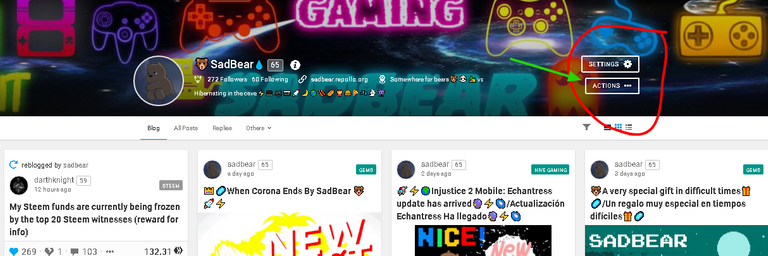
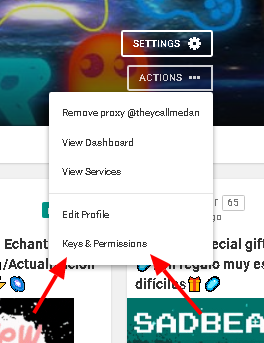
.gif) Once you have been able to access you will see that we will have several options, well, the ones that interest us at the moment are the ones that I will leave you marked in the following image:
Once you have been able to access you will see that we will have several options, well, the ones that interest us at the moment are the ones that I will leave you marked in the following image:
.gif) Una vez hayas podido acceder verás que tendremos varias opciones, pues bien, las que nos interesan por el momento son las que te dejaré a continuación marcadas en la siguiente imagen:
Una vez hayas podido acceder verás que tendremos varias opciones, pues bien, las que nos interesan por el momento son las que te dejaré a continuación marcadas en la siguiente imagen:
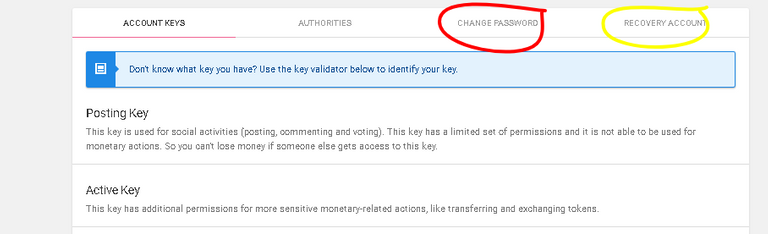
.gif) Once you have them located you will go to the option that says "Change password" once you access you will see that there is a small disclaimer that I recommend you read carefully as it is quite important that you take into account everything that is mentioned in it, once you have read everything Sincerely, you can accept the conditions and warnings and it will ask you to put your private key or the "owner key" if you do not know what it is, do not worry PeakD also allows you to see your access passwords at any time, for this you should only access the “Account keys” option and once you are there you will see that all your passwords are found but they are hidden, to be able to view them for a period of time you can go to the option below and click “reveal keys ”once this is done, your master keychain will be asked, that is, the password with which you enter hive or previously in steem, once you enter it you will be able to view all your passwords or keys, both private and public, which you must enter in order to change your keys is obviously private owner, once you do this all your passwords will change automatically since PeakD will generate them.
Once you have them located you will go to the option that says "Change password" once you access you will see that there is a small disclaimer that I recommend you read carefully as it is quite important that you take into account everything that is mentioned in it, once you have read everything Sincerely, you can accept the conditions and warnings and it will ask you to put your private key or the "owner key" if you do not know what it is, do not worry PeakD also allows you to see your access passwords at any time, for this you should only access the “Account keys” option and once you are there you will see that all your passwords are found but they are hidden, to be able to view them for a period of time you can go to the option below and click “reveal keys ”once this is done, your master keychain will be asked, that is, the password with which you enter hive or previously in steem, once you enter it you will be able to view all your passwords or keys, both private and public, which you must enter in order to change your keys is obviously private owner, once you do this all your passwords will change automatically since PeakD will generate them..gif)
.gif) Una vez las tengas ubicadas irás a la opción que dice “Change password” una vez accedas verás que hay un pequeño disclaimer que te recomiendo leer atentamente pues es bastante importante que tengas en cuenta todo lo que se menciona en él, una vez haya leído todo atentamente, podrás aceptar las condiciones y las advertencias y te pedirá que coloques tu clave privada o la “owner key” si no sabes cual es, no te preocupes PeakD también te permite poder ver tus contraseñas de acceso en cualquier momento, para ello solo debes acceder a la opción de “Account keys” y una vez estés ahí verás que se encuentran todas tus contraseñas pero están en oculto, para poder visualizarlas por un periodo de tiempo puedes ir a la opción que se encuentra abajo y darle un clic a “reveal keys” una vez hecho esto te pedirá tu master keychain es decir la contraseña con la que ingresas a hive o anteriormente en steem, una vez la ingreses podrás visualizar todas tus contraseñas o keys, tanto las privadas como las públicas, la que deberás ingresar para poder cambiar tus keys obviamente es owner privada, una vez hagas esto todas tus contraseñas cambiarán automáticamente ya que PeakD las generará.
Una vez las tengas ubicadas irás a la opción que dice “Change password” una vez accedas verás que hay un pequeño disclaimer que te recomiendo leer atentamente pues es bastante importante que tengas en cuenta todo lo que se menciona en él, una vez haya leído todo atentamente, podrás aceptar las condiciones y las advertencias y te pedirá que coloques tu clave privada o la “owner key” si no sabes cual es, no te preocupes PeakD también te permite poder ver tus contraseñas de acceso en cualquier momento, para ello solo debes acceder a la opción de “Account keys” y una vez estés ahí verás que se encuentran todas tus contraseñas pero están en oculto, para poder visualizarlas por un periodo de tiempo puedes ir a la opción que se encuentra abajo y darle un clic a “reveal keys” una vez hecho esto te pedirá tu master keychain es decir la contraseña con la que ingresas a hive o anteriormente en steem, una vez la ingreses podrás visualizar todas tus contraseñas o keys, tanto las privadas como las públicas, la que deberás ingresar para poder cambiar tus keys obviamente es owner privada, una vez hagas esto todas tus contraseñas cambiarán automáticamente ya que PeakD las generará..gif)
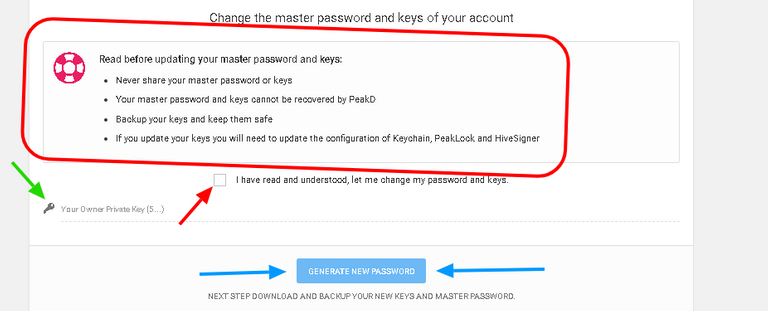
.gif) And ready you already managed to change your keys in hive, done this you will also have the option to download them in a text file, to download them to your pc you only have to click on “download keys” keep in mind that you must support these keys well as if you lose PeakD and hive they cannot recover your accounts and they cannot change the password or keys, and for this reason it is recommended that you set up a recovery account and for this you should only access the option that I mentioned earlier called “Recovery Account”, once you access you will be able to see which account your hive account is associated with, and the best way to solve this is to configure it with an account also in hive, if you already had a recovery account from steemit it is recommended that change it also for security and to protect your account and your funds, keep in mind that each change of recovery account also takes approximately 30 days exactly p To become effective, to configure this option you will only have to access the option that says "change recovery account" and so you can configure the account, since you will get a pop-up sale that will ask you for the username of the account which you want to associate, and it will ask you again for your Owner key, once you enter the necessary data you will already be in the process of configuring the recovery account in your hive account, and the progress and the days you can also view them from PeakD in this same option, something that without Doubt makes things much easier and easier.
And ready you already managed to change your keys in hive, done this you will also have the option to download them in a text file, to download them to your pc you only have to click on “download keys” keep in mind that you must support these keys well as if you lose PeakD and hive they cannot recover your accounts and they cannot change the password or keys, and for this reason it is recommended that you set up a recovery account and for this you should only access the option that I mentioned earlier called “Recovery Account”, once you access you will be able to see which account your hive account is associated with, and the best way to solve this is to configure it with an account also in hive, if you already had a recovery account from steemit it is recommended that change it also for security and to protect your account and your funds, keep in mind that each change of recovery account also takes approximately 30 days exactly p To become effective, to configure this option you will only have to access the option that says "change recovery account" and so you can configure the account, since you will get a pop-up sale that will ask you for the username of the account which you want to associate, and it will ask you again for your Owner key, once you enter the necessary data you will already be in the process of configuring the recovery account in your hive account, and the progress and the days you can also view them from PeakD in this same option, something that without Doubt makes things much easier and easier..gif)
.gif) Y listo ya lograste cambiar tus keys en hive, hecho esto también tendrás disponible la opción de descargarlas en un archivo de texto, para descargarlas en tu pc solo deberás dar clic en “download keys” ten en cuenta que debes respaldar bien estas keys ya que si llegas a perderla PeakD y hive no pueden recuperar tus cuentas y no pueden hacer el cambio de contraseña o keys, y es por esta razón que es recomendable que configures una cuenta de recovery y para ello solo deberás acceder a la opción que te mencioné anteriormente llamada “Recovery Account”, una vez accedas podrás visualizar a que cuenta está asociada tu cuenta de hive, y lo mejor para solucionar esto es que lo configures con una cuenta también en hive, si ya poseías una cuenta de recovery desde steemit es recomendable que la cambies igualmente por seguridad y para proteger tu cuenta y tus fondos, ten en cuenta que además cada cambio de cuenta de recovery toma un tiempo aproximado de 30 días exactamente para hacerse efectivo, para configurar está opción solo deberás acceder a la opción que dice “change recovery account” y así podrás configurar la cuenta, ya que te saldrá una venta emergente que te pedirá el nombre de usuario de la cuenta la cual quieres asociar, y te pedirá nuevamente tu key de Owner, una vez ingreses los datos necesarios ya estarás en proceso de configurar la cuenta de recovery en tu cuenta de hive, y el progreso y los días podrás visualizarlos igualmente desde PeakD en esta misma opción, algo que sin duda facilita mucho las cosas y las hace más sencillas.
Y listo ya lograste cambiar tus keys en hive, hecho esto también tendrás disponible la opción de descargarlas en un archivo de texto, para descargarlas en tu pc solo deberás dar clic en “download keys” ten en cuenta que debes respaldar bien estas keys ya que si llegas a perderla PeakD y hive no pueden recuperar tus cuentas y no pueden hacer el cambio de contraseña o keys, y es por esta razón que es recomendable que configures una cuenta de recovery y para ello solo deberás acceder a la opción que te mencioné anteriormente llamada “Recovery Account”, una vez accedas podrás visualizar a que cuenta está asociada tu cuenta de hive, y lo mejor para solucionar esto es que lo configures con una cuenta también en hive, si ya poseías una cuenta de recovery desde steemit es recomendable que la cambies igualmente por seguridad y para proteger tu cuenta y tus fondos, ten en cuenta que además cada cambio de cuenta de recovery toma un tiempo aproximado de 30 días exactamente para hacerse efectivo, para configurar está opción solo deberás acceder a la opción que dice “change recovery account” y así podrás configurar la cuenta, ya que te saldrá una venta emergente que te pedirá el nombre de usuario de la cuenta la cual quieres asociar, y te pedirá nuevamente tu key de Owner, una vez ingreses los datos necesarios ya estarás en proceso de configurar la cuenta de recovery en tu cuenta de hive, y el progreso y los días podrás visualizarlos igualmente desde PeakD en esta misma opción, algo que sin duda facilita mucho las cosas y las hace más sencillas..gif)
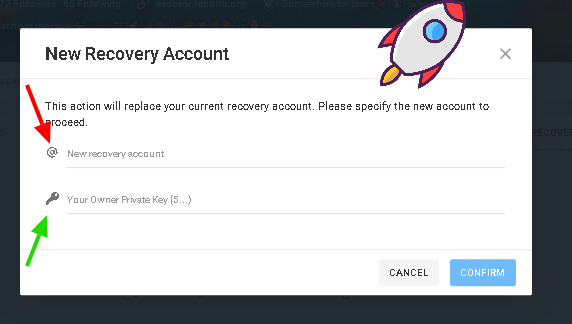
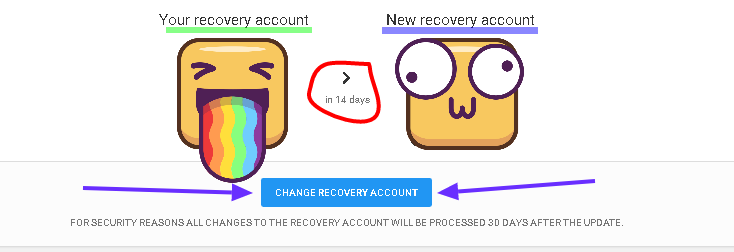

.gif) Remember to think very well that it counts to associate with yours, I personally recommend that it be someone you trust, or if possible a family member who is also on this platform together with you, and remember to NEVER reveal or allow Access to your keys to strangers or people in hive who are not trusted, remember that your tokens, your income and your content in hive depend on them, protecting them is not an option, it is something necessary!
Remember to think very well that it counts to associate with yours, I personally recommend that it be someone you trust, or if possible a family member who is also on this platform together with you, and remember to NEVER reveal or allow Access to your keys to strangers or people in hive who are not trusted, remember that your tokens, your income and your content in hive depend on them, protecting them is not an option, it is something necessary!.gif)
.gif) Recuerda pensar muy bien que cuenta asociar con la tuya, yo en lo personal te recomiendo que sea alguien de tu total confianza, o de ser posible algún familiar que se encuentre también en esta plataforma en conjunto contigo, y recuerda ¡NUNCA¡ reveles o permitas acceso a tus keys a desconocidos o personas en hive que no sean de confianza, recuerda que de ellas dependen tus tokens, tus ingresos y tu contenido en hive, ¡resguardarlas no es una opción, es algo necesario!
Recuerda pensar muy bien que cuenta asociar con la tuya, yo en lo personal te recomiendo que sea alguien de tu total confianza, o de ser posible algún familiar que se encuentre también en esta plataforma en conjunto contigo, y recuerda ¡NUNCA¡ reveles o permitas acceso a tus keys a desconocidos o personas en hive que no sean de confianza, recuerda que de ellas dependen tus tokens, tus ingresos y tu contenido en hive, ¡resguardarlas no es una opción, es algo necesario!.gif)
.gif)
.gif) I hope this post has helped you and you can successfully change your keys, I already managed to do it, let's continue creating content and supporting this platform, since it is up to us to achieve great things here.
I hope this post has helped you and you can successfully change your keys, I already managed to do it, let's continue creating content and supporting this platform, since it is up to us to achieve great things here..gif)

.gif) I invite you to visit the post of @darthknight is one of the main curators who support my content on gaming, and is suffering attacks from the witnesses of steem, perhaps you have information that may be of help, all the necessary support that can be contributed is valuable since it supports many users on this platform.
I invite you to visit the post of @darthknight is one of the main curators who support my content on gaming, and is suffering attacks from the witnesses of steem, perhaps you have information that may be of help, all the necessary support that can be contributed is valuable since it supports many users on this platform.
.gif) Espero te haya servido de ayuda este post y logres cambiar tus keys de forma exitosa, ya yo logré hacerlo, sigamos creando contenido y apoyando esta plataforma, ya que de nosotros depende lograr grandes cosas aquí.
Espero te haya servido de ayuda este post y logres cambiar tus keys de forma exitosa, ya yo logré hacerlo, sigamos creando contenido y apoyando esta plataforma, ya que de nosotros depende lograr grandes cosas aquí..gif)

.gif) Te invito a visitar la publicación de @darthknight es uno de los principales curadores que dan soporte a mi contenido sobre gaming, y está sufriendo ataques por parte de los witness de steem, quizás tengas información que pueda serle de ayuda, todo el apoyo necesario que pueda ser aportado es valioso ya que apoya a muchísimos usuarios en esta plataforma
Te invito a visitar la publicación de @darthknight es uno de los principales curadores que dan soporte a mi contenido sobre gaming, y está sufriendo ataques por parte de los witness de steem, quizás tengas información que pueda serle de ayuda, todo el apoyo necesario que pueda ser aportado es valioso ya que apoya a muchísimos usuarios en esta plataforma
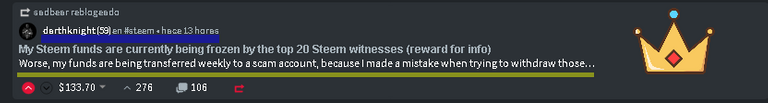
 And so far, today's post Hivers, I hope you liked it, but above all, you enjoyed it. Do you have any other questions? Do you have any recommendations for the community? Let me know in the comments, if you like my content, don't forget Follow me so as not to miss anything in your Hive feed or on the contrary visit my website in wordpress, without further ado I wish you a good morning, afternoon or night, From the Cave Say Goodbye to SadBear Until another occasion❗🐻🚀
And so far, today's post Hivers, I hope you liked it, but above all, you enjoyed it. Do you have any other questions? Do you have any recommendations for the community? Let me know in the comments, if you like my content, don't forget Follow me so as not to miss anything in your Hive feed or on the contrary visit my website in wordpress, without further ado I wish you a good morning, afternoon or night, From the Cave Say Goodbye to SadBear Until another occasion❗🐻🚀.gif)
 Y hasta aquí el post de hoy Hivers, espero que les haya gustado, pero sobretodo lo hayan disfrutado, ¿Tienes alguna otra duda?, ¿Tienes alguna recomendación para la comunidad?, házmelo saber en los comentarios, si te gusta mi contenido no olvides seguirme para no perderte de nada en tu feed de Hive o por el contrario visita mi página web en wordpress, sin más que decir te deseo unos buenos días, tardes o noches, Desde la Cueva se Despide SadBear ❗Hasta otra ocasión❗🐻🚀
Y hasta aquí el post de hoy Hivers, espero que les haya gustado, pero sobretodo lo hayan disfrutado, ¿Tienes alguna otra duda?, ¿Tienes alguna recomendación para la comunidad?, házmelo saber en los comentarios, si te gusta mi contenido no olvides seguirme para no perderte de nada en tu feed de Hive o por el contrario visita mi página web en wordpress, sin más que decir te deseo unos buenos días, tardes o noches, Desde la Cueva se Despide SadBear ❗Hasta otra ocasión❗🐻🚀.gif)
All the images and gifs you saw in this post were taken out and edited by me./Todas las imágenes y gifs que viste en este post fueron sacadas y editadas por mí.🐯
Add me in discord if you want to give me suggestions for posts or know some information/Agregame en discord si quieres darme sugerencias para posts o saber alguna información # SadBear#6392👽
VISIT MY SITE ON WORDPRESS/VISITA MI SITIO EN WORDPRESS👻 SadBear Web
.gif)
.gif)
.gif)
Useful post, thanks for all the info and languages :)
I'm glad it's helpful, thanks for commenting and reading the post 🐻⚡🚀
I'll have plenty of time to do this next week. Thanks for reminding me.
Excellent❗, thanks to you for commenting and support 🐻🚀
Te fajastes, no ha sido un post por salir del paso, sino de esos que orientan..! Saludos..!
Así es tuvo su trabajo hacerlo, Muchas gracias por apoyar y comentar el post, ❗saludos❗ 🐻⚡
I have had 2 sets ever since the beginning luckily :)
Excellent well done :)
Good info. I gonna do it now
Excellent, I hope you can do it without any problem, greetings 🐻🚀⚡