Español

Hola Amigos de Geek Zone ¿Cómo están? Espero que estén super bien y sean bienvenidos a una nueva publicación hecha por mí. Después de estar desaparecido durante un par de días les comento que hice una importante inversión para mi PC. Se trata de un nuevo disco duro SSD para mí PC, ya saben estos discos que parecen la típica memory card del PlayStation 2 jaja, no sé porque me recordó a eso.
Quería comprarme uno de estos hace mucho tiempo, muchos amigos lo tienen y según dicen que es otro nivel, nada comparado a los discos duros HDD, pero en cuento a capacidad son mejores los antes mencionados en mi opinión, cosas pasaron para que finalmente concreté la decisión.

Al principio de este mes de agosto hice un formateo a la PC, en ese momento pensé que la computadora iba a rendir como antes y por momentos fue así, estuve así durante dos semanas haciendo publicaciones en Hive sin problemas.
Pero, esta semana fue un calvario para mí, el día martes cuando encendí la computadora por azares del destino el Windows no arrancó, así es, era el principio de los problemas, fue algo que me tomó por sorpresa ya que estaba teniendo un buen rendimiento últimamente, entonces me tocó buscar tutoriales en internet para saber cómo reparar el inicio sin necesidad de formatearla una vez más.

Por momentos logré hacer que funcionará desinstalando una actualización que Windows colocó sin consultarlo con el cliente jaja, durante ese día estuvo normal, al día siguiente inició normal, pero acabo de un rato volvió a aparecer el pantallazo azul con la carita triste, ya me estaba empezando a preocupar, no quería formatearla otra vez y tener que instalar todo de nuevo, la información la respaldé el día anterior por las dudas.
La cosa se puso más fuerte cuando intenté volver a desinstalar la actualización y no funcionó, busque reparar el inicio por medio de CMD usando los códigos de ejecución y logré hacer algo, logré quitar la pantalla azul y ahora me salía sólo en negro jaja, el equipo hacia como que iba a iniciar pero no lo hacía, o lo hacía pero muy lento, entonces llegué a la conclusión de formatearla otra vez, arrancó normal el Windows y me puse a verificar la vida útil del disco duro y efectivamente la vida estaba muy por debajo de lo recomendado.
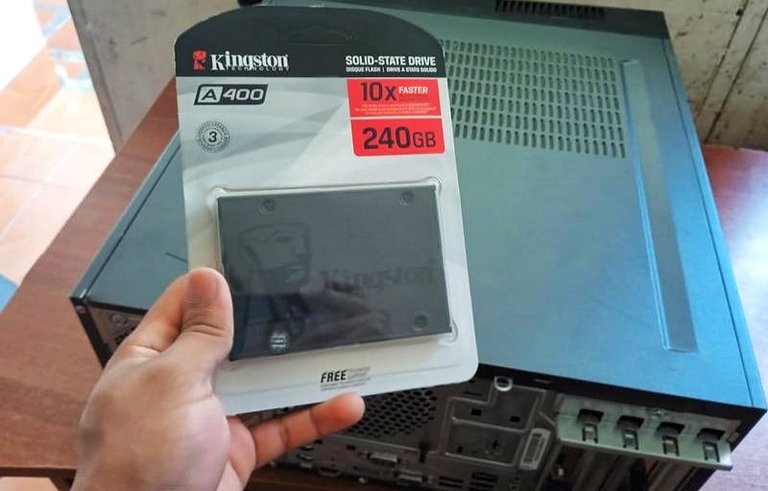
Es decir, que si la volvió a apagar posiblemente me hubiera sucedido otra vez el error de cargar el Windows, así que era el momento de una subida de nivel y busque por diferentes tiendas un Disco Duro SSD, jamás en mi vida había usado uno de estos discos, según varios amigos que tengo que han tenido la oportunidad de comprarlo esta clase de disco duro son muy buenos ya que cargar y lee la información con mucha más rapidez, casi se puede decir que es instantáneo.
Me recomendaron comprar uno para la computadora y no lo dude ya que necesitaba eso para seguir trabajando, aparte me hace mucha ilusión tener este disco duro en mi PC. Busqué por tiendas y encontré a uno en buen precio, con una capacidad de 240 GB nada mal, no podía pagar uno de 420GB lamentablemente, ayer en horas de la tarde tomé un autobús y me fui al este de la ciudad para encontrar la tienda donde venden estos discos duros, intenté tomarle una foto a la tienda, pero el encargado me dijo que no jeje.

La tienda vendía otras cosas como las sillas Gamers, que anhelo algún día comprarme una, y otras cosas de electrónica, la persona que me atendía me dijo que conservará el empaque, tengo 15 días de garantía con esta belleza, concretamos la compra y al llegar a casa me tomé la libertad de sacarle distintas fotos al disco SSD para la presente publicación de todos los ángulos posibles jaja, hasta hay una donde se refleja mi celular, lamentable.
Posteriormente después de sacar las respectivas fotos me decidí a instalarlo con ayuda de mi primo, uno de los métodos que use para la instalación del disco duro SSD fue usar los cables que conectan el lector de DVD a la tarjeta madre, resulta que los puertos son compatibles con el disco duro, así que puedo tener hasta tres discos sacrificando por supuesto el lector, cosa que no usaba para nada, creo ya nadie usa eso jaja.

Por supuesto que trate de limpiar un poco el polvo que había dentro del PC, a la hora de enchufar los cables tocaba hacer lo más difícil que es buscar un sitio donde puede estar sin que sufra algún golpe, al principio pensé colocarlo debajo, pero luego me aconsejaron ponerlo por encima del lector de DVD para que no haya riesgo de ninguna tragedia.
Es así como en la imagen ven, el disco duro descansa tranquilo, para trabajar duro. Lo único malo que, si o si me va a pasar, es que el pobre va a sufrir apagones forzados ya que por mi zona quitan el servicio eléctrico (no tan a menudo, pero lo hacen) sin avisar y eso es algo que estoy seguro tuvo que ver con el disco anterior, espero que esté aguante más hasta encontrar una solución.

Mi experiencia hasta los momentos ha sido bastante buena, cuando inicie la Pc inicio de forma inmediata, como si nada, me falta ver qué tal va con los juegos que aún no los he instalado, pero si, carga el triple de rápido las ventanas, los vídeos, las imágenes, los programas, todo.
Es una bendición. Cuando lo saqué de la caja y lo vi por primera vez y lo toqué me quedé impresionado por lo suave y liviano que es, parece más como una unidad USB que un disco duro, se diferencia mucho de los HDD jaja.
El disco duro SSD es de marca Kingston, no es un secreto saber que está marca es buenísima, tiene una capacidad de 240GB, en el Windows 223GB, y me salió a un precio de 26$ más barato a diferencia de otros discos duros SSD que vi en varias tiendas, ahora tengo tres discos en mi computadora.
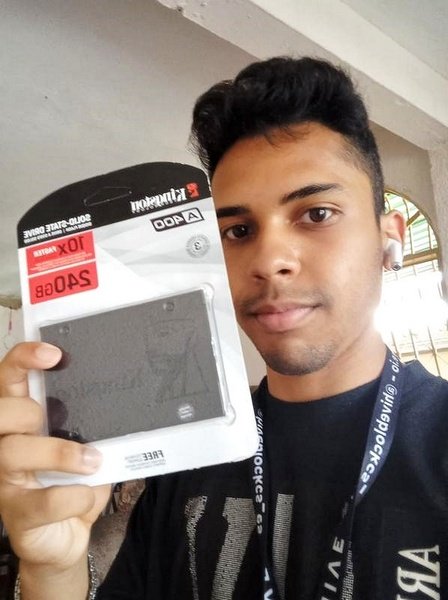
Bueno amigos de Geek Zone, espero que les haya entretenido esta historia, los discos duros SSD ahora son cosa del día a día ya que la gente quiere comprar más de estos, poco a poco estos se vuelven más baratos, y la gente va a preferir estos que un HDD, aunque por la capacidad para respaldar y guardan cosas los HDD tiene lo suyo jaja.
En Fin. Gracias por leer y por acompañar.
💻¡Adiós!💻
¡¡Muchas Gracias!!

Translated with www.DeepL.com/Translator
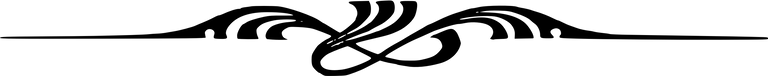
English
💾A New Kingston SSD Hard Drive for the War Machine🎧

Hello, Friends of Geek Zone How are you? I hope you are doing great and welcome to a new publication made by me. After being missing for a couple of days I tell you that I made an important investment in my PC. It is a new SSD hard drive for my PC, you know those disks that look like the typical PlayStation 2 memory card haha, I don't know why it reminded me of that.
I wanted to buy one of these a long time ago, many friends have it and they say it is another level, nothing compared to HDD hard drives, but in terms of capacity are better than the above mentioned in my opinion, things happened so I finally made the decision.

At the beginning of August, I formatted the PC, At that time I thought that the computer was going to perform as before, and at times it did, I was like that for two weeks doing publications in Hive without problems.
But, this week was an ordeal for me when I turned on the computer by chance Windows did not boot, that's right, it was the beginning of the problems, it was something that took me by surprise since it was having a good performance lately, then I had to look for tutorials on the internet to find out how to repair the startup without formatting it once again.

At times I managed to make it work by uninstalling an update that Windows placed without consulting the client haha, during that day it was normal, the next day it started normally, but after a while the blue screen with the sad face appeared again, I was starting to worry, I did not want to format it again and have to install everything again, I backed up the information the day before just in case.
The thing got stronger when I tried to uninstall the update again and it did not work, I tried to repair the startup through CMD using the execution codes and I managed to do something, I managed to remove the blue screen and now it was just black haha, the computer looked like it was going to start but it did not, or it did but very slow, then I came to the conclusion to format it again, Windows started normally and I started to check the life of the hard drive and indeed the life was well below the recommended.
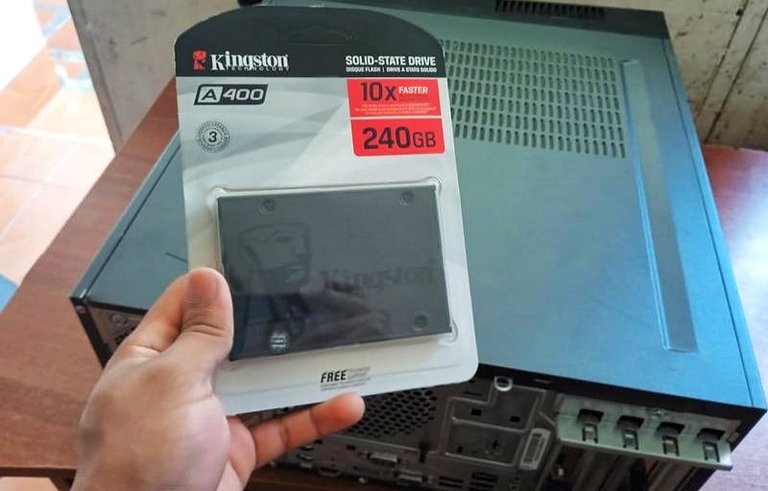
That is, if I turned it off again I would have possibly happened again the error of loading Windows again, so it was time for a level up and look for an SSD hard drive in different stores, Never in my life had used one of these disks, according to several friends I have who have had the opportunity to buy this kind of hard drive is very good because it loads and reads the information much faster, you can almost say that it is instantaneous.
They recommended me to buy one for the computer and I did not doubt it since I needed that to continue working, besides I am very excited to have this hard disk in my PC. I searched for stores and found one at a good price, with a capacity of 240 GB not bad, but I could not afford one of 420GB Unfortunately, yesterday afternoon I took a bus and went to the east of the city to find the store where they sell these hard drives, I tried to take a picture of the store, but the manager told me no hehe.

The store sold other things like Gamers chairs, which I long to buy someday, and other electronics, the person who attended to me told me to keep the packaging, I have 15 days warranty with this beauty, we made the purchase and when I got home I took the liberty to take different pictures of the SSD for this publication from all possible angles haha, there is even one where my cell phone is reflected, unfortunate.
Later after taking the respective photos I decided to install it with the help of my cousin, One of the methods I used for the installation of the SSD hard drive was to use the cables that connect the DVD reader to the motherboard, it turns out that the ports are compatible with the hard drive, so I can have up to three disks sacrificing of course the reader, which I did not use at all, I think nobody uses that anymore haha.

Of course, I tried to clean a little dust that was inside the PC, at the time of plugging the cables I had to do the most difficult thing which was to find a place where it could be without suffering any blow, at first I thought to place it below, but then I was advised to put it above the DVD player so there is no risk of any tragedy.
It is like this as in the image you see, the hard disk rests quietly, to work hard. The only bad thing that, if or if it is going to happen to me, is that the poor thing is going to suffer forced blackouts since in my area they take away the electrical service (not so often, but they do it) without warning and that is something that I am sure had to do with the previous disk, I hope that it will last longer until a solution is found.

My experience so far has been pretty good, When I start the Pc starts immediately, as if nothing, I have yet to see how it goes with the games that I have not yet installed, but yes, it loads three times faster than windows, videos, images, programs, everything.
It's a blessing. When I took it out of the box and saw it for the first time and touched it I was impressed by how smooth and light it is, it feels more like a USB drive than a hard drive, it's very different from HDD haha.
The SSD hard drive is Kingston brand, it is not a secret to know that this brand is very good, has a capacity of 240GB, in Windows 223GB, and I came out for $ 26 cheaper than other SSD hard drives that I saw in several stores, now I have three disks in my computer.
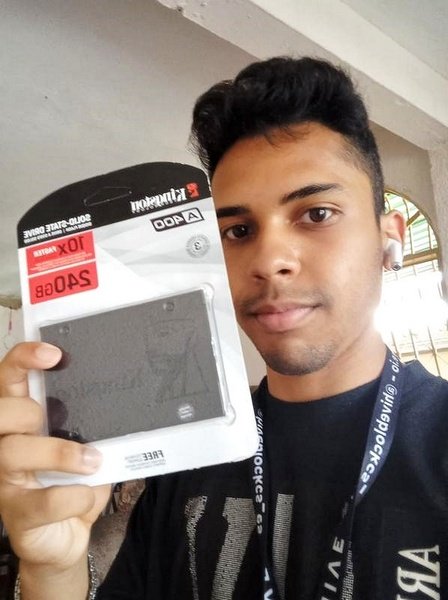
Well, friends of Geek Zone, I hope this story has entertained you, SSD hard drives are now a daily thing and people want to buy more of these, Little by little these become cheaper, and people will prefer these to an HDD, although the ability to back up and store things HDD has its haha.
Anyway. Thanks for reading and for joining us.
💻Bye!💻
Thank you very much!!

Translated with www.DeepL.com/Translator
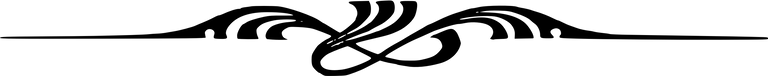
Oye sí, un disco sólido le da otra vida a una computadora. Hace poco cambié uno a un equipo bastante viejo y es impresionante la velocidad que toma. No es mucho pero sí suma mucha velocidad en la búsqueda de archivos.
Prácticamente te resuelve el 90% de los problemas a la hora de cargar y de encender la computadora jaja, es un cambio que se debe hacer, lo acabo de experimentar y estoy muy feliz. Es bueno que a los equipos viejos también les proporcionemos cosas de buena calidad, espero que esa pc que alegraste este rindiendo de maravilla.
Gracias por comentar pana!
Definitivamente como cambio una PC con un disco de estos, yo compré un pny de 120 y el cambio me asombro, como será con un M2 ufff
Una de las diferencias que noté es que el SSD no consume recursos en el ad.de tareas, digamos que se mantiene del 5% o incluso menos, en cambio el HDD por alguna razón siempre se mantenía por encima del 60% o 70% de rendimiento innecesariamente jaja.
Quisiera probar algún día esos disco duros, deben ser una pasada, aunque por ahora estoy muy feliz con mi cuidado jaja. Gracias por comentar pana!
Congratulations @mclarenf11! You have completed the following achievement on the Hive blockchain And have been rewarded with New badge(s)
<table><tr><td><img src="https://images.hive.blog/60x70/http://hivebuzz.me/@mclarenf11/replies.png?202308260431" /><td>You got more than 2000 replies.<br />Your next target is to reach 2250 replies. <p dir="auto"><sub><em>You can view your badges on <a href="https://hivebuzz.me/@mclarenf11" target="_blank" rel="noreferrer noopener" title="This link will take you away from hive.blog" class="external_link">your board and compare yourself to others in the <a href="https://hivebuzz.me/ranking" target="_blank" rel="noreferrer noopener" title="This link will take you away from hive.blog" class="external_link">Ranking<br /> <sub><em>If you no longer want to receive notifications, reply to this comment with the word <code>STOP <p dir="auto"><strong>Check out our last posts: <table><tr><td><a href="/hive-102201/@hivebuzz/wc2023-result-2"><img src="https://images.hive.blog/64x128/https://files.peakd.com/file/peakd-hive/arcange/23xATXq1i33QixzotRZmKs5TsFqNKCa1kN4TeuHt5LUwQUv23siHndPPTLbDSV2hBwYSC.png" /><td><a href="/hive-102201/@hivebuzz/wc2023-result-2">HiveBuzz Women's World Cup Contest - Prizes from our sponsors<tr><td><a href="/hive-102201/@hivebuzz/wc2023-result-1"><img src="https://images.hive.blog/64x128/https://files.peakd.com/file/peakd-hive/hivebuzz/48mdaf3QLAxYfesb9kEkNB7DNTpo3dixGmGXgUbLGuYzdbC8JNm2sgXd6sNHj9dzGV.png" /><td><a href="/hive-102201/@hivebuzz/wc2023-result-1">HiveBuzz Women's World Cup Contest - The results, the winners and the prizes<tr><td><a href="/hive-102201/@hivebuzz/wc2023-recap-day25"><img src="https://images.hive.blog/64x128/https://files.peakd.com/file/peakd-hive/hivebuzz/48QubPV7vY4ZQYQdRLa3qfAN4vXDvRMe8XeyDrWiEEgB7R44ArhhoWdjt2Bvc9KVSg.png" /><td><a href="/hive-102201/@hivebuzz/wc2023-recap-day25">HiveBuzz Women's World Cup Contest - Recap of the Final