A few weeks ago I brought the unboxing of my new keyboard, a new acquisition that came out as a result of as I advanced in that post decadence that already suffered my previous one for so many continuous years of quite rigorous use. In it, if you got to see it I said that I only wanted to cover the unboxing and some opinions about it and after having had enough use I would make a review capturing all my opinions, so that time has come, let's get to it.
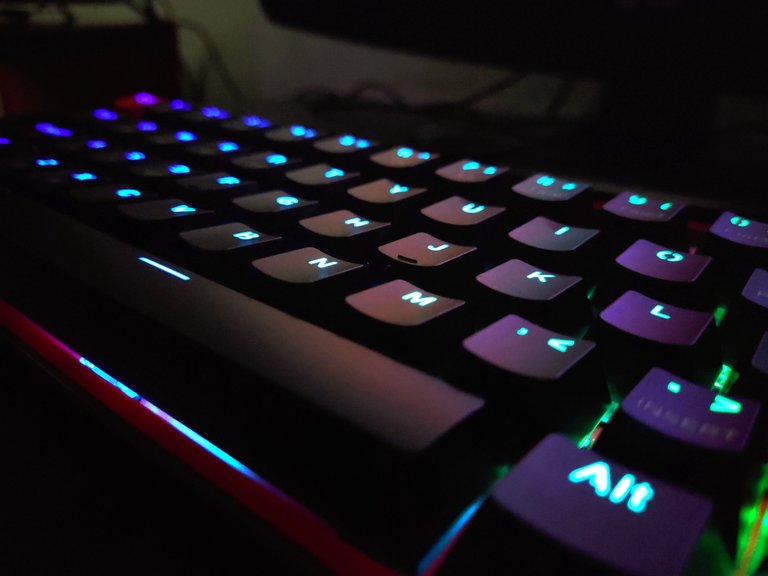
Here I want to cover several sections as usual when I do a review of a specific technological product, according to what caught my attention I will say what I thought, all in my time of use. This to guide those who are looking for a 60% and perhaps are thinking of opting for this one, maybe you have many doubts about it and that is why I would like to start by answering them before I begin.
In the beginning, as I explained in that post I mentioned above I said that I got it for a change that happened organically and which I had in my mind for several days thinking 'and if I buy it and in the end, it ended up happening. I know that probably among several options I could have, you are probably wondering a lot of things about the purchase, things that I want to answer before starting with the review itself where I will focus on developing several topics of it.
First, why a 60%? Basically in my desk, I don't usually have a big space, with the previous one I used to have a reduced space to move the mouse so one of these came like a ring to my finger. And secondly, why this one? Basically because of the various connectivities both Bluetooth, wireless, and wired, and for its beautiful design, switches, and also because I see it at a pretty good price within the range available,at first I was afraid with the brand but I can say that I end up surprising me.
Okay, Having answered all these questions, let's get down to business.

〞Design and ergonomics
As I said before, one of the things that I certainly found beautiful about this keyboard was the design itself that you can see, I think I am one of the people who most enjoy the minimalist style in almost everything in my day-to-day life, and the fact of having something like this on my desk certainly appealed to me.
In addition, I think it is a pretty nice and striking design, the only thing I had disruptive was the colors of it as it has variations in white - gray'pink which I also liked, but in the end, I ended up opting for the one that best matched what is my setup.

〞Switches and architecture.
You will know that within a mechanical keyboard switches and its architecture are perhaps one of the most important sections, the Fizz Pro K616 has red switches of the same brand (but I read that they are equivalent to some Outemu), as you know the red switches are one of the best in the market if what we want to orient is gaming as they usually have a balance between the comfort of touch with the sound they can emit as there are very noisy switches.
The sound in theory is quite good, it is comfortable and pleasant to the touch, I can say that I have not had any problem typing with it for both layout and post -I've been using it for almost everything- and it has worked well. Now, doing a little research you will know that on the subject of mechanical keyboards the best switches are usually Cherry, the Outemu itself are very good, but if you notice the difference with the others.

This really should not be a problem because the switches can be removed from the board with your tool, the problem is that in the same way the keyboard board is only compatible with Outemu brand switches -Allows Cherry switches, but modding it a bit- so if we want to customize it complicates a lot, anyway I think that if you do not think about that at some point (as it is an expensive option itself as well as annoying), then I do not think it should matter much.

〞60%?
The keyboard as you can see is 60%, this means that as I explained in the unboxing reduces quite a lot of a standard of keys and also makes them according to the American ANSI which means that there are no keys like the 'Ñ' or that are in another order. So how do you usually use it? Well, I generally have the keys in my head, I usually use most of the day when I type the language of the keyboard of my pc in Spanish which changes absolutely nothing to the conventional use.
However, many content creators in Hive will wonder how do I make my markdown for my posts with it? Well, the main tool for this is the input language of our PC which will be fundamental according to the task we perform. I usually put it to writing and conventional use as I said in the Spanish language and when it comes to layout, programming, and all such activities that make me use symbols I usually change it to English, this makes the keys work as shown.

〞Interface.
The keyboard has its own Redragon interface, I found it on its official page and it allows to customize a lot, certainly, the aesthetics of the program is very simple -maybe a negative point of it- but if we go to the functionalities it allows to do many things. The main one is that it gives 3 profiles to alternate if we have configurations for work, play, etc.. Besides being able to import profiles in case we format and a macro editor to assign macros to the keyboard.
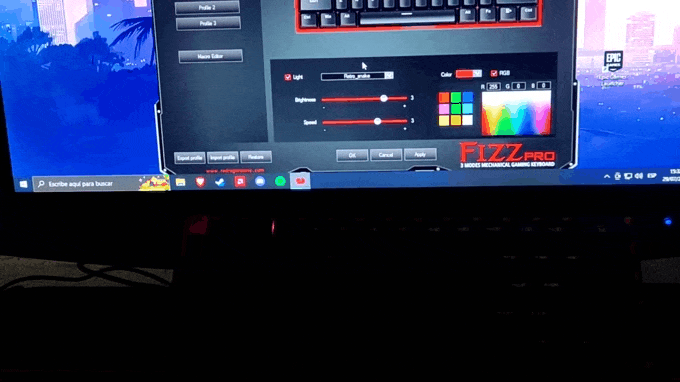
Actually, the main point of the interface and I think that 99.9999% of users who have it is to edit the RGB profile because yes, the RGB is editable to our liking according to a large variety of modes that has. Among them we have about 21 lighting modes of which one of my favorites was the Respire mode, there are also other modes that I loved like the wave mode and the gaming mode that only illuminates the game arrows.
Something that happened to me is that the keyboard usually has a kind of memory, it stores all the things we do in the program and when I opened I wanted to test the theme of the macros and I binded the 'Q' key then thinking that closing the program stopped doing the macros it turns out that she was set, the keyboard did not respond with the Q on any PC to which I disassembled everything, and it turned out that it was something in the software so be very careful with that.
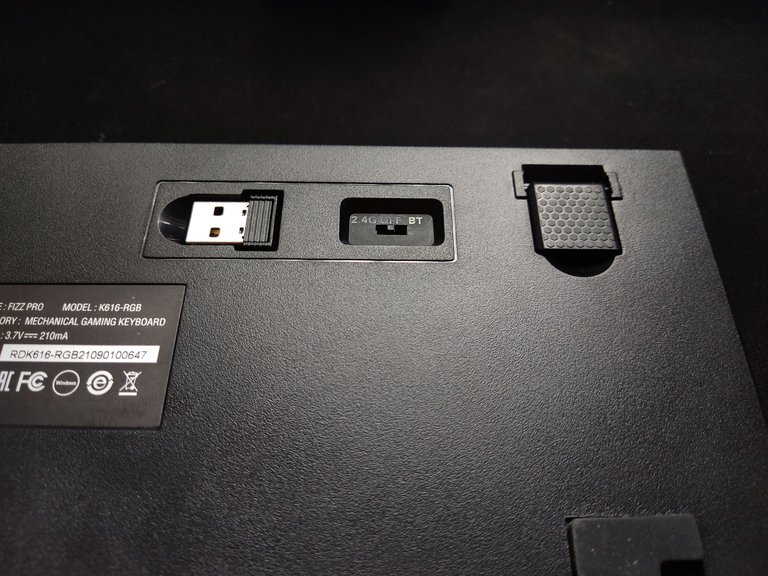
〞Wireless connectivity.
This is one of the reasons why I spoke earlier that I opted for the keyboard, in it, we have a dongle with a frequency of 2.4 gigahertz which will serve to be able to use it wirelessly without some kind of lag input. I want to clarify that, although the main way I have used it is by cable, once I used it by this means and I can say that it is quite decent because my CPU is at a distance from the keyboard and yet responded fast.
Anyway, it is not perfect of course since sometimes I did have some lack of response of some keys, but this is probably because between the path of my computer and the keyboard there are several things like cables, as I have heard that it usually works well otherwise. It also has Bluetooth which has been useful for me to connect it to the phone, this is if it works with some input lag but if you perform tasks such as writing the truth is that it works very well.
As for the last point the battery that brings the keyboard, I want to say that it is not a point that I have explored well since as I say, I usually use it for wiring more than anything. In theory, they say the battery can last 14 days of use of 6 hours, no way I usually last on the PC only 6 hours, I can say that in the time I used it wirelessly -4 or 5 days- the battery lasted perfectly and also in times that the keyboard itself was not used I disconnected the RGB.

I think a keyboard is an awesome option which at first I had resentment of the brand, but it has ended up fulfilling me a lot, I think that all that brings makes the price of the product something of high quality. While the interface offered by Redragon for their products is not the most elaborate, it is somewhat -in quotes- intuitive, and it is always appreciated a software that allows us to manage it, and this one brings quite a lot of things as I said.
For those who are looking for one of these, I certainly think it is a good choice if you want to make that change from being with membrane keyboards and want to enter the world of mechanical keyboards as this keyboard is very good. As of today, I am still delighted with the purchase, you can find it for about $52 -depending on the area and store- and it is a price that is worth it. If you made it this far, thank you very much and let me know what you thought, see you in the next one.
Spanish version
Hace unas semanas traje el unboxing de mi teclado nuevo, una nueva adquisición que salió a raíz de como adelanté en ese post decadencias que ya sufría mi anterior por tantos años continuos de uso bastante riguroso. En él si lo llegaron a ver adelanté que sólo quería cubrir el tema del desempaquetado y unas opiniones por encima del mismo y ya luego de haber tenido un uso suficiente haría una review captando todas mis opiniones, así que llego ese momento, vamos a ello.
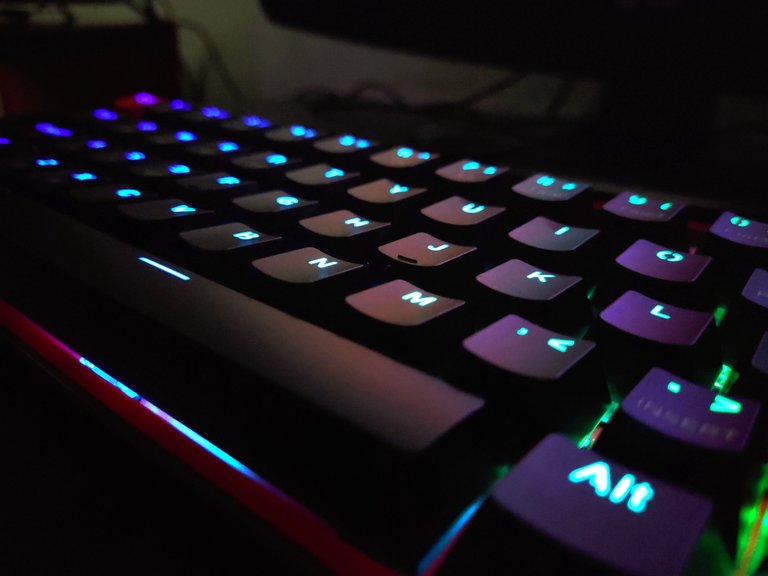
Aquí quiero cubrir varios apartados como suele ser habitual cuando hago una reseña de un producto tecnológico específico, de acuerdo a lo que me llamó la atención iré diciendo que fue lo que me pareció, todo en mi tiempo de uso. Esto con el propósito de orientar a quienes busquen un 60% y quizás estén pensando en decantarse por este, quizás tengan muchas dudas acerca de él y es por eso que antes de comenzar me gustaría comenzar por responderlas.
Al principio como expliqué en aquel post que mencioné arriba dije que lo obtuve por un cambio que se dio de forma orgánica y el cual tenía en mi mente por varios días pensando ‘¿y sí me lo compro’ y al final terminó sucediendo. Sé que probablemente entre varias opciones que podía tener se estarán preguntando muchísimas cosas al respecto de la compra, cosas que quiero responder antes de comenzar como tal con la reseña en sí donde me centraré en desarrollar varios tópicos de él.
Primero, ¿Por qué un 60%? Básicamente en mi escritorio no suelo tener un gran espacio, con el anterior solía tener un espacio reducido para mover el ratón por lo que uno de estos me venía como anillo al dedo. Y segundo, ¿Por qué este? Básicamente por las diversas conectividades tanto Bluetooth, inalámbricas y alámbricas y por su hermoso diseño, switches y además porque lo veo a un precio bastante bueno dentro del rango que disponía y puedo decir que terminó siendo bueno.
Bien, entonces una vez desvelados los secretos pasemos a lo importante.

〞Diseño y ergonomía.
Como bien dije antes, una de las cosas que sin duda me parecieron hermosas de este teclado fue el diseño en sí que pueden observar, creo ser una de las personas que más disfruta el estilo minimalista en casi todas las cosas de mi día a día y el hecho de tener algo así en mi escritorio sin duda me atraía.
Además, creo que es un diseño bastante lindo y llamativo, lo único en lo que tuve disruptiva fue entre los colores de él ya que cuenta con variaciones en blanco - gris’rosa los cuales también me gustaron, pero al final terminé decantándome por el que hacía juego con mmi setup.

〞Switches y arquitectura.
Sabrán que dentro de un teclado mecánico los switches y su arquitectura son uno de los apartados más importantes quizás, el Fizz Pro K616 cuenta con switches red de la misma marca (pero leí que equivalen a unos Outemu), como sabrán los switches rojos son unos de los mejores dentro del mercado si lo que queremos orientar es a gaming ya que suelen tener un equilibrio entre la comodidad del tacto con el sonido que pueden emitir ya que hay switches muy ruidosos.
El sonido en teoría es bastante bueno, es cómodo, suelen estar bastante equilibrado y agradables al tacto, puedo decir que no he tenido problema alguno para typear con él tanto para maquetar y hacer post -llevo usándolo para todo prácticamente- y ha andado realmente bien. Ahora, investigando un poco sabrán que en el tema de los teclados mecánicos los mejores switches suelen ser los Cherry, los Outemu en sí son muy buenos, pero si se notan en diferencia con los otros.

Esto realmente no debería suponer un problema ya que los switches pueden retirarse de la placa con su herramienta, el problema es que de igual forma la placa del teclado sólo es compatible con switches de la marca Outemu -si permite Cherry’s, pero modeandolos- por lo que si queremos customizarlo complica bastante, de igual forma creo que si no piensas en eso en algún punto (ya que es una opción algo cara en sí además de molesta), entonces no creo que deba importar mucho.

〞¿60%?
El teclado como ven es un 60 %, esto quiere decir que como expliqué en el unboxing reduce bastante un estándar de teclas y a parte las hace en función del ANSI americano lo que hace que no haya teclas como la ‘Ñ’ o que estén en otro orden. Entonces ¿Cómo sueles utilizarlo? Pues, yo generalmente tengo mentalizadas las teclas, suelo utilizar la mayoría del día cuando escribo el idioma del teclado de mi pc en español lo cual no cambia absolutamente nada al uso convencional.
Sin embargo, muchos creadores de contenido en Hive se preguntarán ¿Cómo maquetas? Pues, la principal herramienta para ello es el idioma de entrada de nuestra PC que será fundamental de acuerdo a la tarea que realizamos. Suelo ponerlo para escribir y uso convencional como dije en idioma español y a la hora de maquetar, programar y todo ese tipo de actividades que me hagan un uso de símbolos lo suelo cambiar a inglés, esto hace que las teclas funcionen tal cual se muestran.

〞Interfaz.
El teclado trae una interfaz propia de Redragon, ésta la encontré en su página oficial y permite customizar bastante, ciertamente la estética del programa es muy simple -quizás punto negativo de ello- pero si vamos a las funcionalidades permite hacer muchas cosas. Las principales es que otorga 3 perfiles para ir alternando si tenemos configuraciones para trabajar, jugar, etc. Además de poder importar perfiles en caso de que formateemos y un editor de macros para asignar macros.
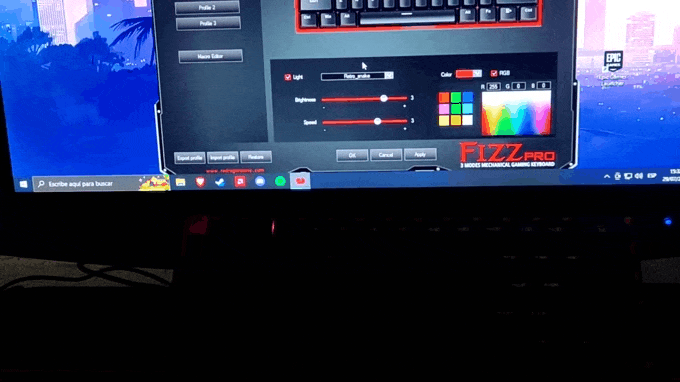
Realmente el punto principal de la interfaz y creo que por lo que el 99.9999% de los usuarios que lo tenemos es para editar el perfil del RGB ya que sí, el RGB es editable a nuestro gusto de acuerdo a una variedad grande de modos que tiene. Entre ellos tenemos alrededor de 21 modos de iluminación de los cuales uno de mis favoritos fue el modo Respire, también hay otros modos más que me encantaron como el modo de ondas y el modo gaming que sólo ilumina el AWSD y otras.
Algo que me sucedió es que el teclado suele tener una especie de memoria, en él guarda todas las cosas que hacemos en el programa y cuando abrí quise probar el tema de las macros y bindee la tecla ‘Q’ luego pensando que al cerrar el programa dejaba de hacer las macros resulta que ella quedó puesta, el teclado no respondía con la Q en ninguna PC a lo cual desmonté todo, switches y k-caps -algo incomodísimo-, y resultaba que era algo del software así que tengan mucho cuidado.
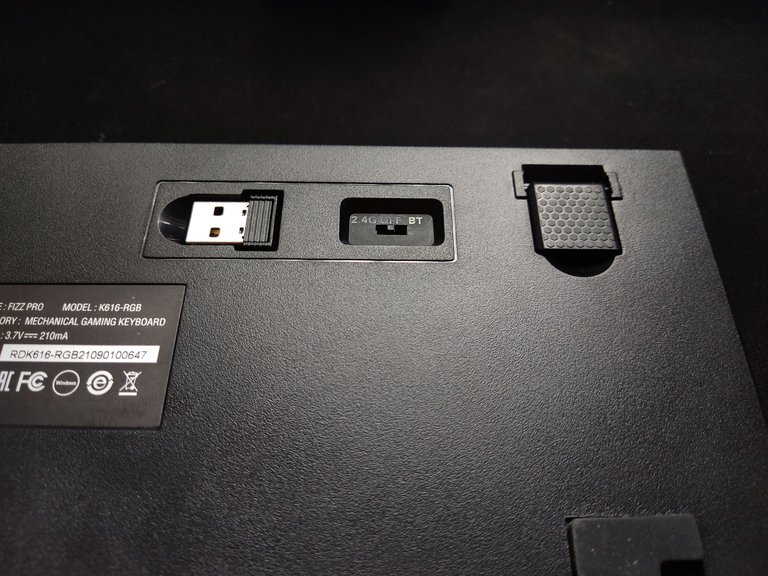
〞Conectividad Inalámbrica.
Esto es una de las razones por las cuales hablé anteriormente que me decantó del teclado, en él poseemos un dongle con una frecuencia de 2.4 gigahercios el cual servirá para poder usarlo de forma inalámbrica sin algún tipo de input lag. Quiero aclarar que, si bien la principal manera que lo he utilizado es mediante cable, una vez lo utilicé por este medio y puedo decir que es bastante decente ya que mi CPU está a una distancia del teclado y sin embargo respondía bastante rápido.
De todas formas, no es perfecto claro está ya que en algunas ocasiones si tenía cierta falta de respuesta de algunas teclas, pero esto seguramente es porque entre el camino de mi computadora y el teclado existen varias cosas como cables, ya que he escuchado que suele funcionar bien sino. También cuenta con bluetooth el cual me ha sido útil para conectarlo al teléfono, este si funciona con algo de input lag pero si realizas tareas como escribir la verdad es que trabaja muy bien.
En cuanto al último punto es la batería que trae el teclado, personalmente quiero decir que no es un punto que he explorado bien ya que como digo, suelo utilizarlo por cableado más que nada. En teoría según dicen la batería puede durar 14 días de un uso de 6 horas, ni de broma suelo durar en la PC sólo 6 horas, puedo decir que en el tiempo que lo utilicé inalámbricamente -4 o 5 días- duró la batería perfectamente y también en ratos que no se usaba el teclado mismo desconectaba el RGB.

Personalmente, creo que el teclado es una tremenda opción de la cual en un principio tuve resquemor de la marca, pero ha terminado cumpliéndome mucho, creo que por todo lo que trae hace que por el precio del producto sea algo de mucha calidad. Si bien la interfaz que ofrece Redragon para sus productos no es la más trabajada, es algo -entre comillas- intuitiva, y siempre es de agradeceder un software que nos permita gestionarlo, y este trae bastantes cosas como dije.
Para quienes estén buscando uno de estos, sin duda creo que es una buena opción si quieres dar ese cambio de estar con teclados de membrana y quieres adentrarte en el mundo de los teclados mecánicos ya que este teclado muy bueno. A día de hoy sigo encantado con la compra, puedes encontrarlo por unos 52$ -depende de la zona y tienda- y es un precio que vale totalmente. Si llegaste hasta acá, muchas gracias y déjame saber que te pareció, nos vemos en la siguiente.
_



Me ha encantado este teclado yo a veces pienso en comprar uno luego recuerdo que este esta perfecto y se me pasa, jajaja, pero esos colores están bellísimos me encantaron las combinaciones con gris y blanco y blanco y rosa, pero al igual qie tu hubiera optado por el negro porque verlo sucio me hubiera dado un ataque.
No he revisado a fondo, pero lo poco que he visto de estos teclados , creo que ninguno trae la ñ, yo sin ella no vivo, aunque ahora que recuerdo mi laptop no la tenia, era importada y simplemente me acostumbre, uno le agarra la caída como dicen por allí vulgarmente,. el tamaño también me paree muy cómodo, hay teclados que son enormes y es un fastidio ¿Cuánto te costo?
Pues sí, el tema de la Ñ es algo bastante molesto pero que al final si luego terminas usando el idioma de entrada del teclado en español no te causa problema ya que lo toma como los teclado convencionales hechos en ISO. La verdad es que el teclado es demasiado cómodo, para jugar es algo bastante bueno. El teclado me costó 52$, creo que las versiones en blanco con gris/rosa valen 53 si no mal recuerdo.
Un abrazoEs bellisimo el teclado amigo @gabrielserra, en cuanto a la duración es muy util en zonas donde la electricidad es un problemas y de chance de guardar un documento importante y no perderlo.
Es así, practicidad siempre al alcance, un saludo y me alegra que le gustase! :)
Me gusto mucho tú teclado, soy fanático de todo tipo de RGB que le de ese toque genial a nuestro PC ordenador. Me parece algo brutal el hecho de poder configurar la luminosidad a nuestro gusto, estoy bastante seguro que en la experiencia de juego influye en gran medida. Siempre es bueno tener un teclado de esta gama, a decir verdad todo se te hace más fácil y rápido.
Gracias por compartirnos tu bello teclado bro, la verdad esta muy genial... Saludos 😎
Muchísimas gracias, la verdad es que a mi también me gusta mucho el tema del RGB pero sin exagerarlo y este teclado hace que el tema de la iluminación no sea nada escandalosa y los diferentes modos son bastante gods. Me alegra que te gustase hermano, muchísimas gracias y un saludo dude! :)
de cuantos dpi es tu teclado chamo
1500 dpi uso 10 de sensibilidad chamo para mejores flicks