Hola hermosa comunidad, que nos actualiza cada vez con la tecnología y no nos deja atrás. Espero se encuentren bien. El día de hoy quiero compartirles una gran app que nos ayuda a observar todo lo que está en nuestro dispositivo y llevar una mejor administración en sus dispositivos, espero les sea de utilidad.📲
Hello beautiful community, which updates us every time with technology and does not leave us behind. I hope you are well. Today I want to share with you a great app that helps us to observe everything that is on our device and take a better management on their devices, I hope you find it useful.📲
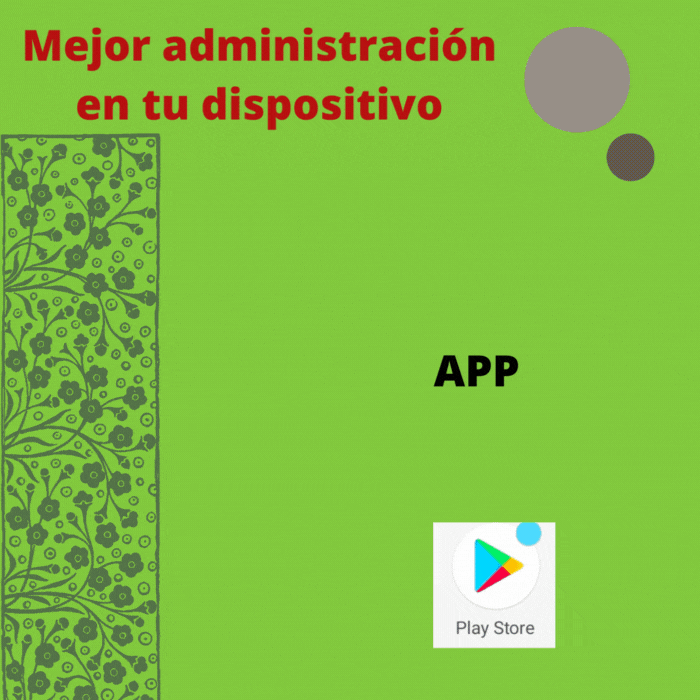
Hoy día existen variedades de aplicaciones que nos ayudan y nos hacen el trabajo más fácil, a veces desconocemos de muchas porque vemos cómo la tecnología va a avanzando súper rápido, que cuando lo conoces te quedas asombrado de su funcionamiento.
De hecho, cuando compramos un celular nuevo hasta no sabemos lo que contiene y hasta lo que puedes descargar y hacer que funcione mejor nuestro dispositivo, y más a un ver todo lo que hay en él.
El día de hoy quiero mostrarles una aplicación el cual llevo tiempo utilizándola, gracias a un amigo que me dijo que la descargara, ya que así podía ver lo que había en mi celular y lo que estaba ocupando espacio, lo he utilizado y me ha sido de gran ayuda. Se llama "DiskUsage".
Today there are a variety of applications that help us and make our work easier, sometimes we are unaware of many because we see how technology is advancing super fast, that when you know it you are amazed at how it works.
In fact, when we buy a new cell phone until we do not even know what it contains and even what you can download and make our device work better, and more to see everything that is in it.
Today I want to show you an application which I have been using for some time, thanks to a friend who told me to download it, so I could see what was in my cell phone and what was taking up space, I have used it and it has been a great help. It is called "DiskUsage"
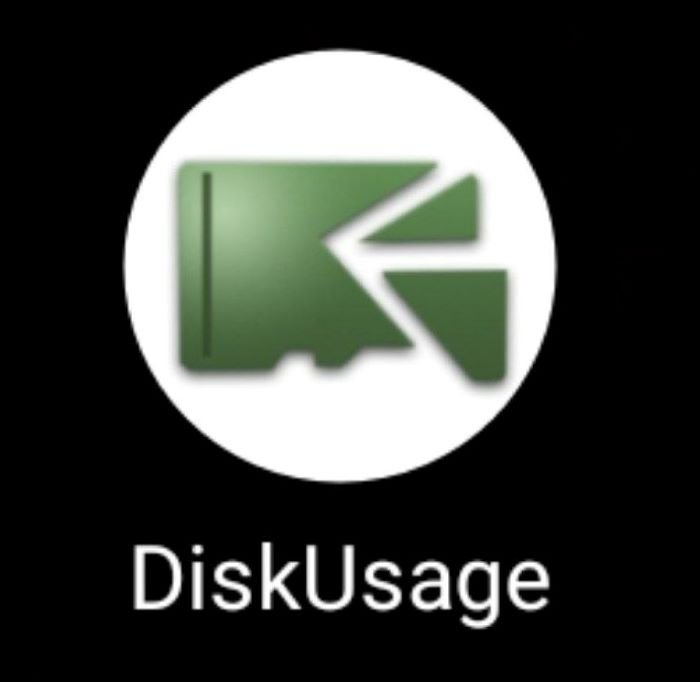
Es una app fácil de descargar, puedes hacerlo en tu celular por la aplicación “Play Store” no pesa mucho. Cuando vemos su imagen principal es como ver una tarjeta micro SD, ya que funciona de esa manera como una tarjeta de almacenamiento. Pero esta si es un poco más confiable, porque se encuentra internamente como una aplicación en nuestro dispositivo, claro una vez que lo hayas descargado, no como esas micro SD que te asustan.
Me paso una mala experiencias con esas tarjeticas SD, ya que procedí a sacarla del celular para pasar la información a mi computadora cuando voy a revisar la tarjeta SD no tenía nada salía un error, por lo cual perdí todo.
It is an easy app to download, you can do it on your cell phone through the "Play Store" application, it does not weigh much. When we see its main image is like seeing a micro SD card, as it works that way as a storage card. But this one is a little more reliable, because it is internally as an application on our device, of course once you have downloaded it, not like those micro SD cards that scare you.
I had a bad experience with those SD cards, because I proceeded to remove it from the cell phone to move the information to my computer when I go to check the SD card had nothing and I got an error, so I lost everything.
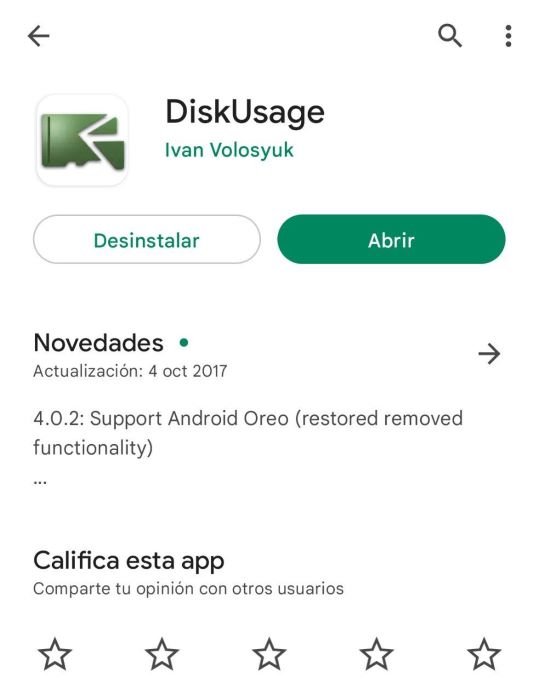
Está aplicación es como imaginar un avión volando muy alto y puedes contemplar toda la ciudad, de igual forma en esta app podrás observar todo lo que hay en tu dispositivo y veras que es lo que te esta ocupando gran espacio, por lo cual tu podrás administrar bien tus archivos y borrar lo que desees.
Una vez instalado, para que funcione va a aparecer como una tarjeta de SD indicando una memoria. Para contemplar la información hay que pulsar dónde dice “espacio en la tarjeta SD” si no lo haces, no podrás tener acceso a su Interfax.
Cabe mencionar que aunque dice tarjeta SD y tu dispositivo no tiene dicha tarjeta, se refiere a lo que hay en la memoria de tu celular.
This application is like imagining a plane flying very high and you can see the whole city, in the same way in this app you can see everything on your device and you will see what is taking up much space, so you can manage your files well and delete what you want.
Once installed, to work it will appear as an SD card indicating a memory. To see the information you have to click where it says "space on the SD card" if you do not, you will not be able to access its interface.
It is worth mentioning that although it says SD card and your device does not have such a card, it refers to what is in the memory of your cell phone.
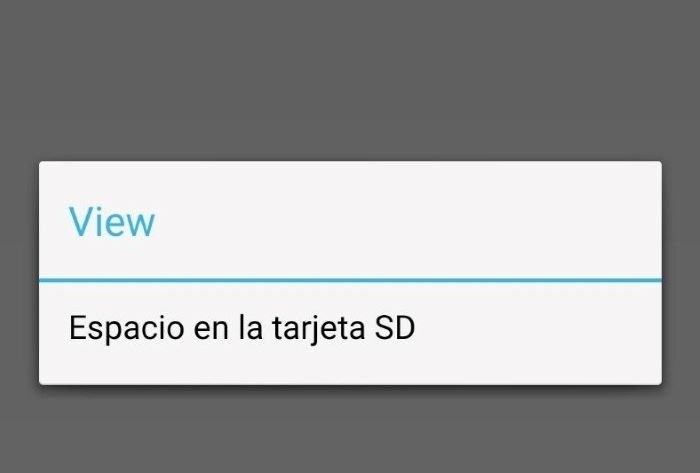
Luego de seleccionar esa opción la app va a empezar a escanear todo lo que hay en nuestro dispositivo hasta llegar a 100%.
Una vez abierta la aplicación verás toda la información que existe en el teléfono, tanto lo que has consumido cómo lo que te queda por almacenar. Quizás te abrume un poco ver ese poco de recuadros y colores y te confunda un poco pero solo es cuestión de empezar a utilizarla y veras lo sencilla que es.
After selecting this option the app will start scanning everything on your device until it reaches 100%.
Once the application is open you will see all the information that exists on the phone, both what you have consumed and what you have left to store. You may be a little overwhelmed to see that little bit of pictures and colors and confuse you a little but it's just a matter of starting to use it and you will see how simple it is.
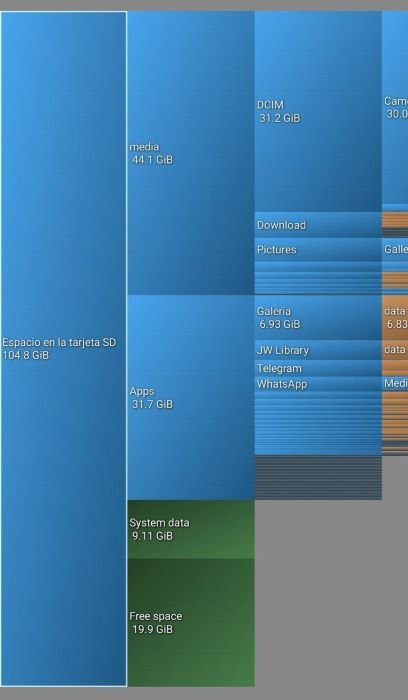
Por ejemplo, podemos ver una gráfica con diferentes colores y recuadros de diferentes tamaños, en el primer cuadro podrás observar lo que has utilizado, en mi caso mi celular es de 128GB y he utilizado 104,8 GIB.
El recuadro verde es la gráfica que indica el espacio que le queda a nuestro dispositivo, y el anaranjado son algunos archivos, el cual algunos no podrás borrar ya que es lo que trae nuestro celular de fábrica.
Para visualizar lo que hay en cada carpeta solo debes seleccionar el recuadro, por ejemplo, si deseo ver que hay en descarga o Download lo seleciono, luego se me va a extender como un zoom con diferentes recuadros, donde puedo ver lo que he descargado y cuanto pesa.
For example, we can see a graph with different colors and squares of different sizes, in the first square you can see what you have used, in my case my cell phone is 128GB and I have used 104.8 GIB.
The green box is the graph that indicates the space that remains to our device, and the orange are some files, which some you will not be able to delete since it is what brings our cell phone from the factory.
To visualize what is in each folder you only have to press the box, for example, if I want to see what is in download or Download I press then it will extend like a zoom with different boxes, where I can see what I have downloaded and how much it weighs.
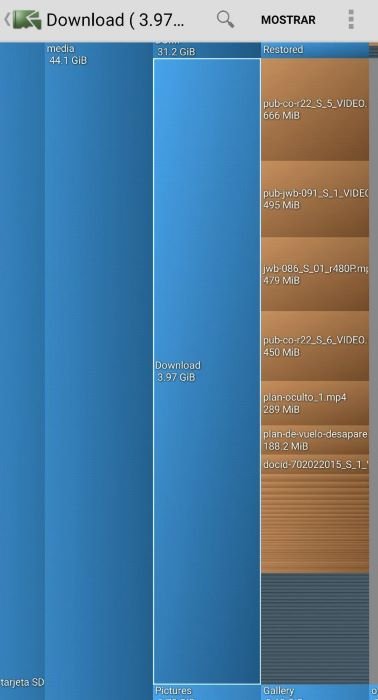
¿Cómo borrar algún archivo? / How to delete a file?
Si deseo borrar alguno de ellos lo selecciono, luego le doy donde esta los tres punticos y selecciono borrar, a continuación se va arrojar un cuadro para que confirmes si deseas borrar dicho archivo, ya que una vez que se seleccione el botón borrar no podrás recuperar el archivo, así que hay que tener cuidado y estar seguro.
If I want to delete any of them, I select it then I give him where this the three points and I select delete, then it will throw a box so that you confirm if you want to delete this file, since once the delete button is selected you will not be able to recover the file, so it is necessary to be careful and to be sure.
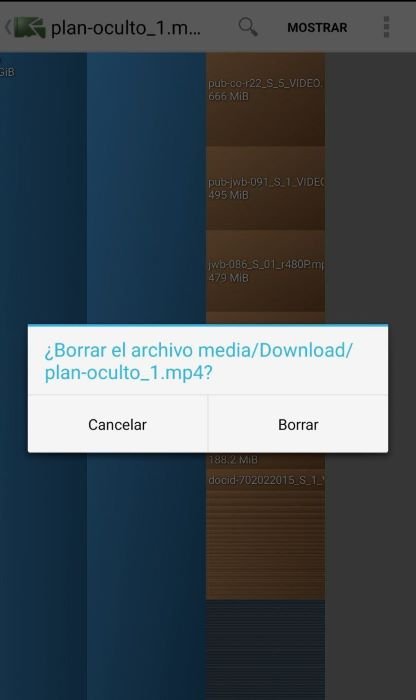
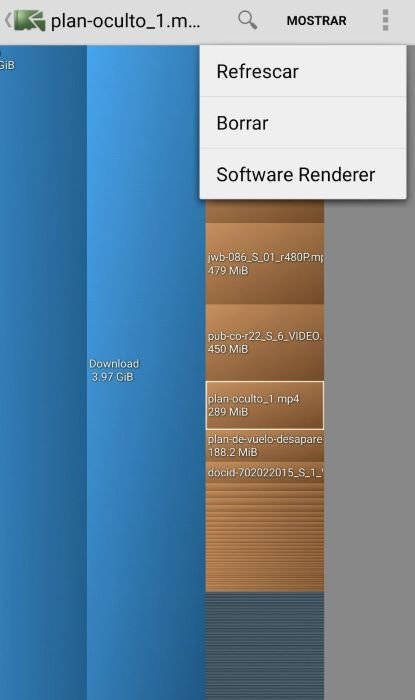
Podemos ver que el funcionamiento de esta APP es sencillo, podrás borrar cualquier archivo que no necesites y así liberar un poco tu celular para que funcione más rápido y no te salga el gran anuncio “tienes poco almacenamiento”.
Amigos es bueno hacer cada cierto tiempo, una buena limpieza a nuestro dispositivo ya que a veces tenemos tantas cosas que al momento nos da flojera borrarlo uno por uno y con el tiempo vienes haber y no tienes memoria suficiente. Pero con esta app es mucho más rápido, así que puedo recomendárselos para su dispositivo Android.
Espero les haya gustado esta información, cualquier duda pueden hacérmelo en los comentarios. Un gran abrazo🤗 ❤️
We can see that the operation of this APP is simple, you can delete any file you do not need and thus release a little your phone to work faster and you do not get the big announcement "you have little storage".
Friends it is good to do every so often, a good cleaning to our device because sometimes we have so many things that at the time we are lazy to delete them one by one and eventually you come to have and do not have enough memory. But with this app is much faster, so I can recommend it for your Android device.
I hope you liked this information, any doubt you can ask me in the comments. A big hug🤗 ❤️

Todas las ímagenes son de mi propiedad, fueron capturadas des mi celular Poco X3 NFC. La primera fueron ímagenes propias editadas en Canva.
All images are my property, they were captured from my Poco X3 NFC cell phone. The first were my own images edited in Canva.
The rewards earned on this comment will go directly to the people sharing the post on Twitter as long as they are registered with @poshtoken. Sign up at https://hiveposh.com.
Nuevamente nos haz traído un artículo para mejorar nuestra experiencia con los smartphones. Esta herramienta será útil para muchos hivers, la voy a probar. Gracias por mostrarnos un paso a paso bien detallado.
Muchas gracias amigo por tu valioso comentario, espero pueda ayudar a muchos. Saludos🤗
Congratulations @beth78! You have completed the following achievement on the Hive blockchain and have been rewarded with new badge(s):
<table><tr><td><img src="https://images.hive.blog/60x70/http://hivebuzz.me/@beth78/upvotes.png?202208270710" /><td>You distributed more than 2000 upvotes.<br />Your next target is to reach 3000 upvotes. <p dir="auto"><sub><em>You can view your badges on <a href="https://hivebuzz.me/@beth78" target="_blank" rel="noreferrer noopener" title="This link will take you away from hive.blog" class="external_link">your board and compare yourself to others in the <a href="https://hivebuzz.me/ranking" target="_blank" rel="noreferrer noopener" title="This link will take you away from hive.blog" class="external_link">Ranking<br /> <sub><em>If you no longer want to receive notifications, reply to this comment with the word <code>STOP <h6>Support the HiveBuzz project. <a href="https://hivesigner.com/sign/update_proposal_votes?proposal_ids=%5B%22199%22%5D&approve=true" target="_blank" rel="noreferrer noopener" title="This link will take you away from hive.blog" class="external_link">Vote for <a href="https://peakd.com/me/proposals/199" target="_blank" rel="noreferrer noopener" title="This link will take you away from hive.blog" class="external_link">our proposal!