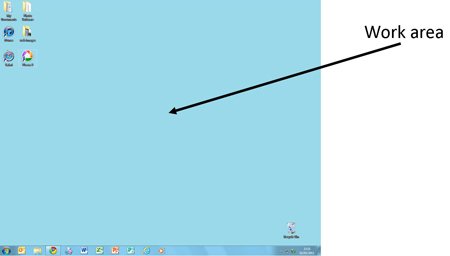A guide to your computer desktop
Once you’ve turned on or logged on to your computer, what appears on your screen is called the 'desktop'. This is like an entrance – you go through it to find anything that you want to do on the computer.
Follow these step-by-step instructions to familiarise yourself with the basic parts of your computer desktop
This article assumes that you have a PC using Windows 7. The desktops of Apple Mac computers are quite different, as are those of earlier versions of Windows.
Step 1:
The first, and most important, part is the 'work area', which occupies the majority of the computer screen.