Here is Google's choice of file manager, I should say it's just more than just a file manager. Google started rolling out its latest file manager app from labs to its testers. I got a chance to go through this app.
First Looks
Here it is along with steem app of @armandocat
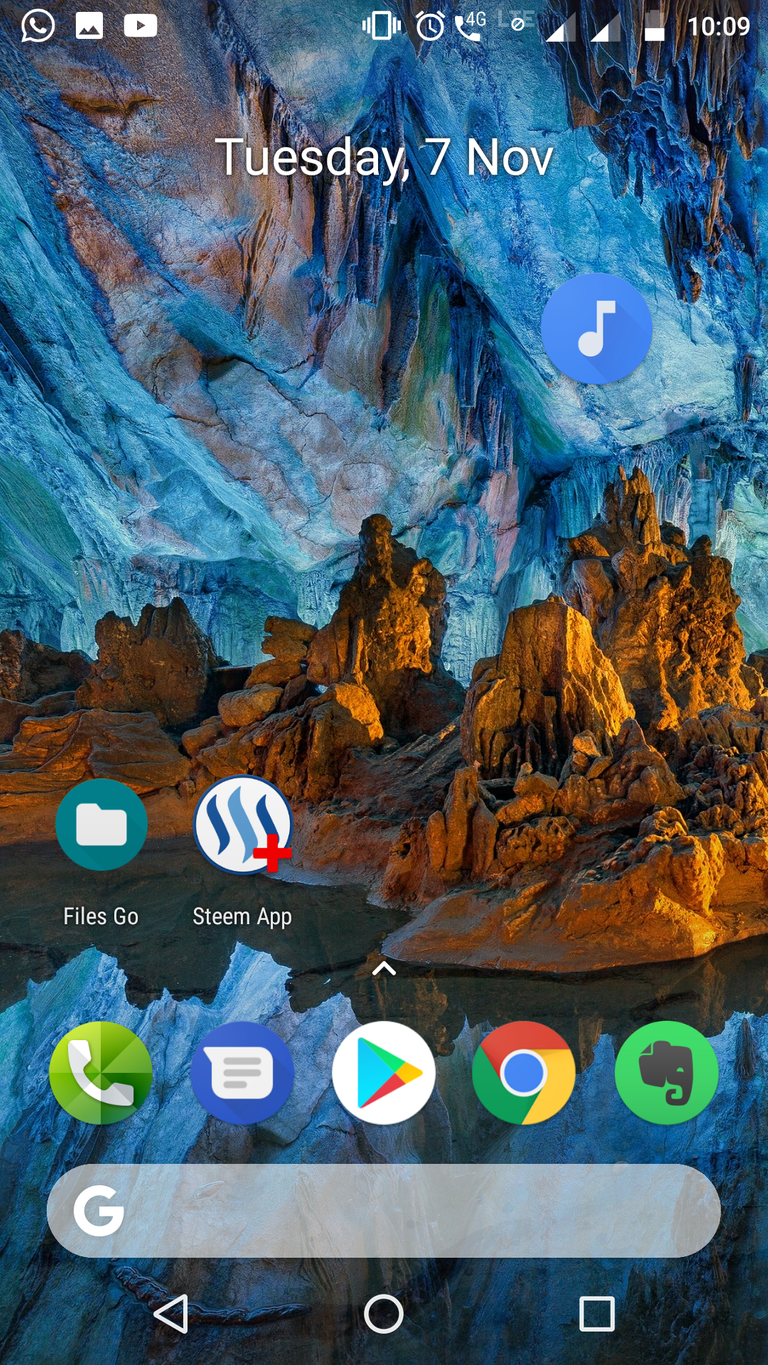
The app icon looks really minimalistic and material style. And the icon has got that round shape; trademark style of Google's design. By the look of it I can't say it's from Google. To find out what's wrong in the picture I have added other Google apps into mix. It is evident that the app icon of files go is 'small' compared to other icons. It stands out odd in terms of color too. A beta version miss out? It may not be the icon when Google finally release it to public. As a matter of fact, it can't add any negative feedback to user experience. So nothing to be bothered about.
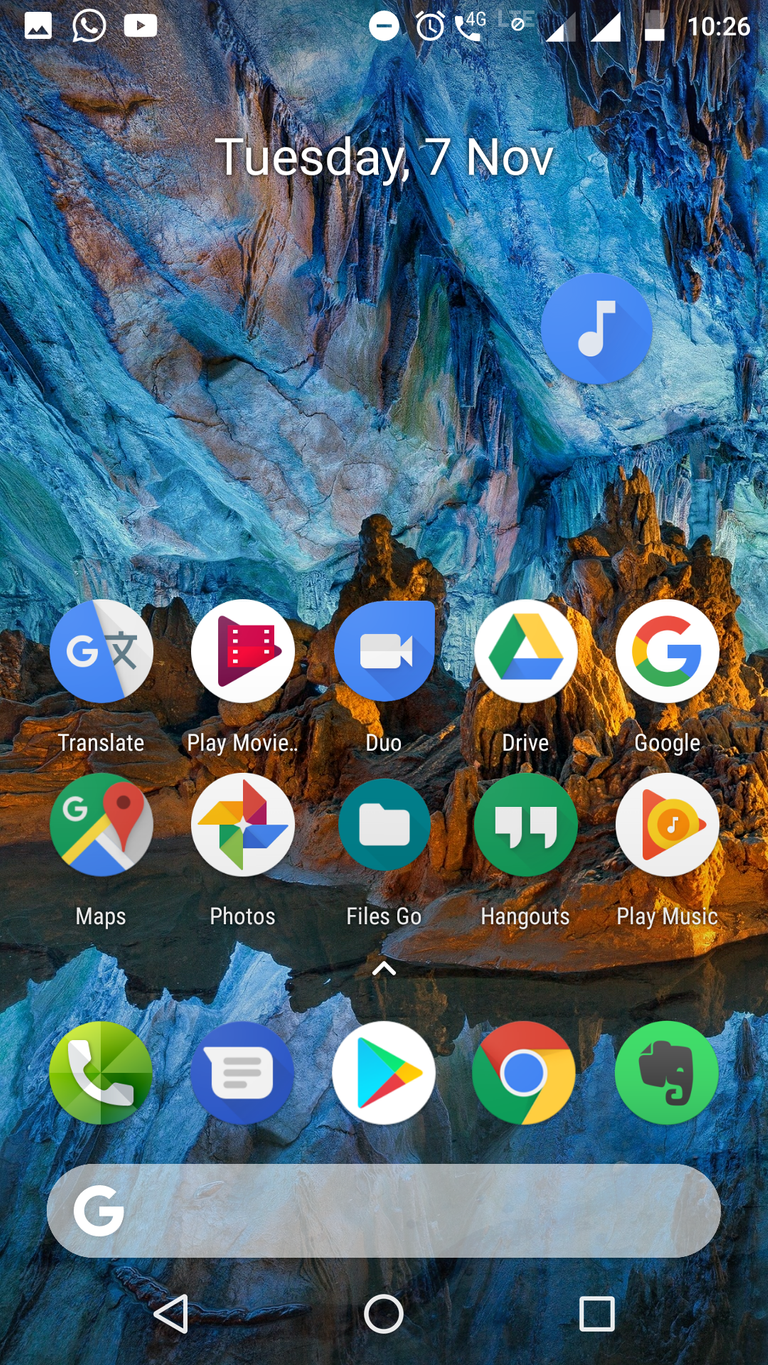
File go grouped together with other Google apps
I should tell that I was little excited what Google had planned to put in this app. Google has kept out a dedicated file manager in android system and the phone manufacturers has to provide one or the users have to download it by themselves. You might say there is file manager in system settings for new versions of android but how many of us are going to navigate all the way to there to use a file manager and in terms of working it's nowhere close to stellar (stone age I should say). Will Google add this to bundle of coming versions of android? It's very likely that Google would.
Design & Features
I opened the app as soon as I downloaded it and this is how it looks, pretty standard from Google.
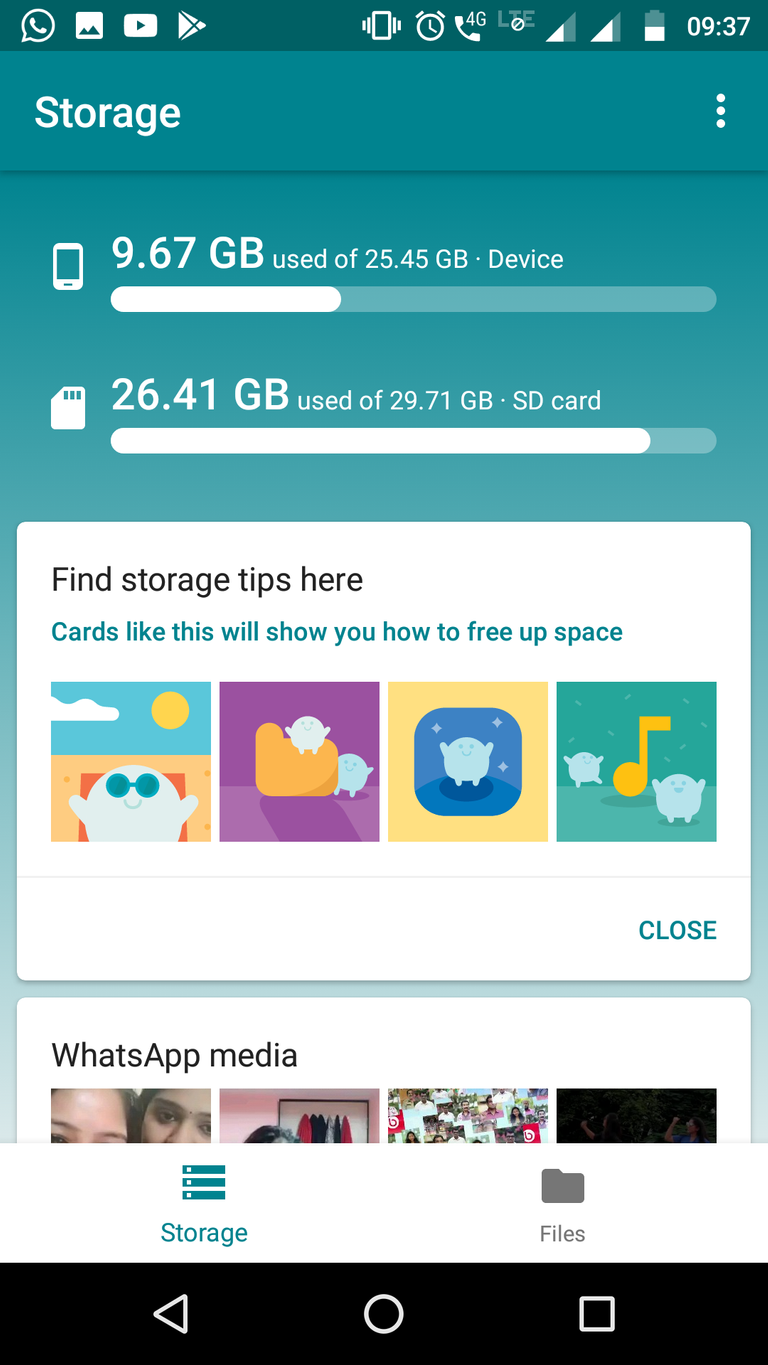
File go main Storage tab
Google's adherence to roundness in design is notable here, the gradient shade, rounded corners of cards. It's pleasing enough for anyone and not overdoing on its looks. The cards reminded me of Google's feed on swipe from left on home screen, it looks good.
What's notable is the two tabs at bottom- Storage and Files.
Storage tab is where you land yourself when you open the app. It shows a statistics of available space and a horizontal list of cards. The cards like large files, duplicate files, junk, app cache, move to SD card and lot more can be found here. You can save some space in your phone if you go through those cards. This particularly useful as everything is shown in thumbnail and can be erased with a tap. It do the work of a storage space cleaning app like Ccleaner.
The next one is files tab. I was disappointed somewhat on how it is arranged here. No folder view?? But I was wrong. I will come to that later.
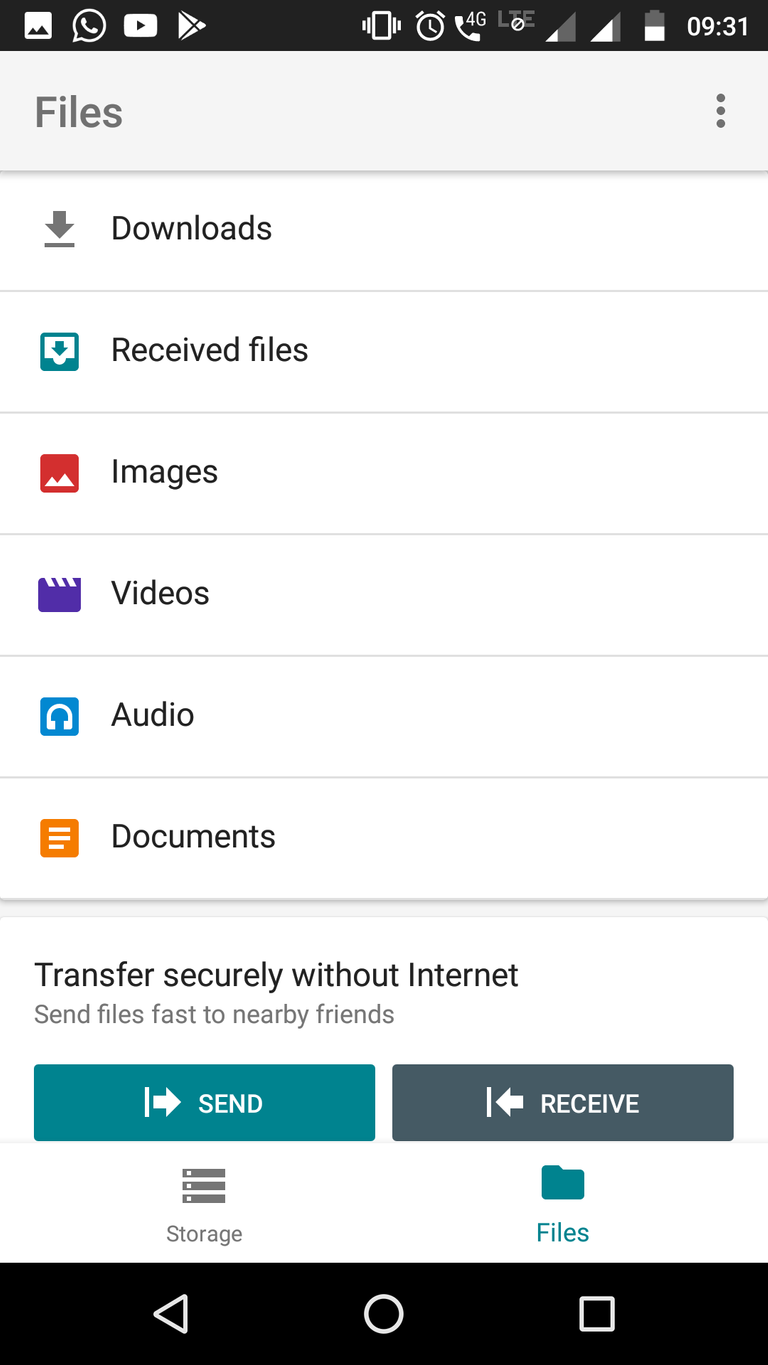
The files tab with Share function
I should say it got me surprised too with an inclusion of a transfer files function. I didn't transferred any files, it seems to switch on my Bluetooth and WiFi at the same time. Quite not sure what to make of it.
This is of great use and can be the end of some file sharing apps like ShareIt which is poured with ads and suspicious activities in background. I like it's simplistic look unlike the other apps.
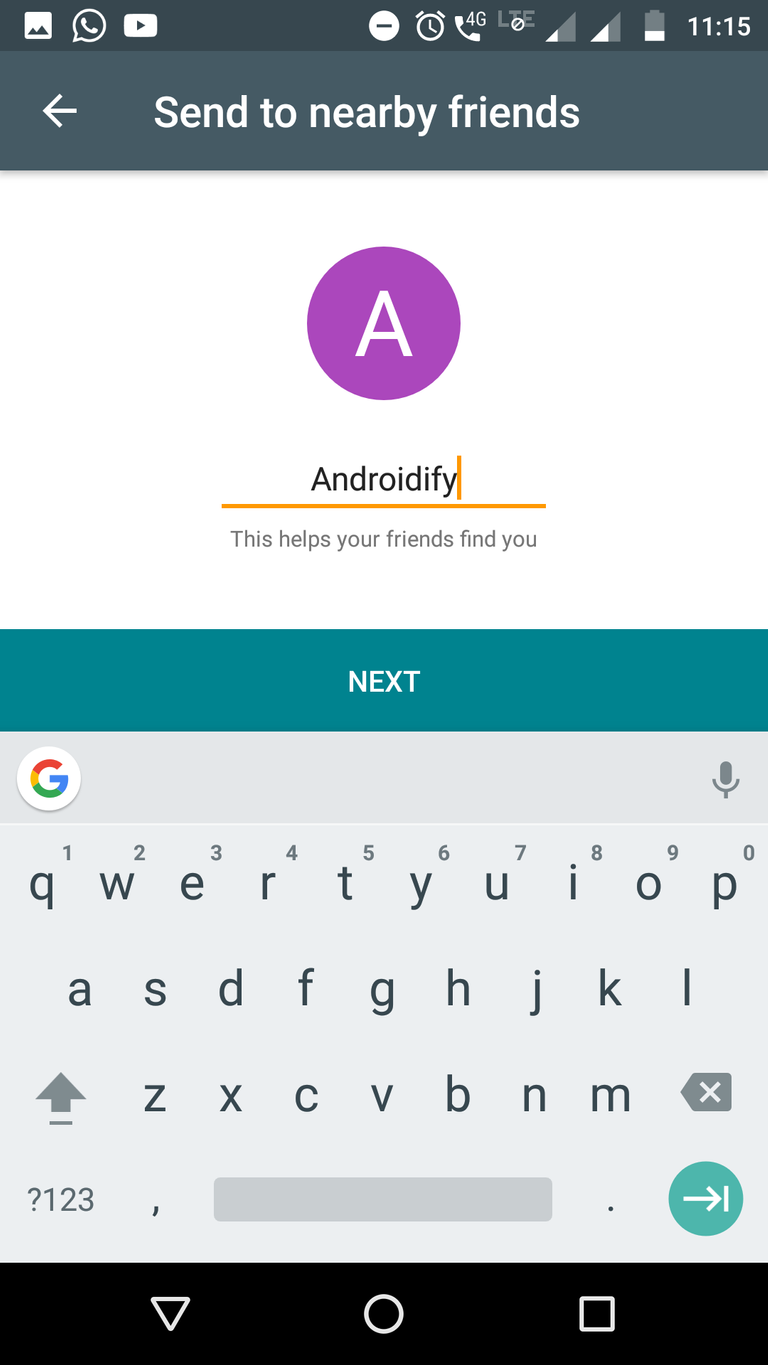
Now let's come back to files view. Here everything is sorted into broad category like downloads ,images etc and as I said I was pretty much disappointed. I like to view things as it is in folders. I clicked on images and it opened with folders that have images in a scrollable tab view at top. Same with documents, videos and other things. This came as pleasant surprise and I like this implementation. It's very fast to access what I am looking for, better than gallery. There is an all images tab to see every single image in your phone.
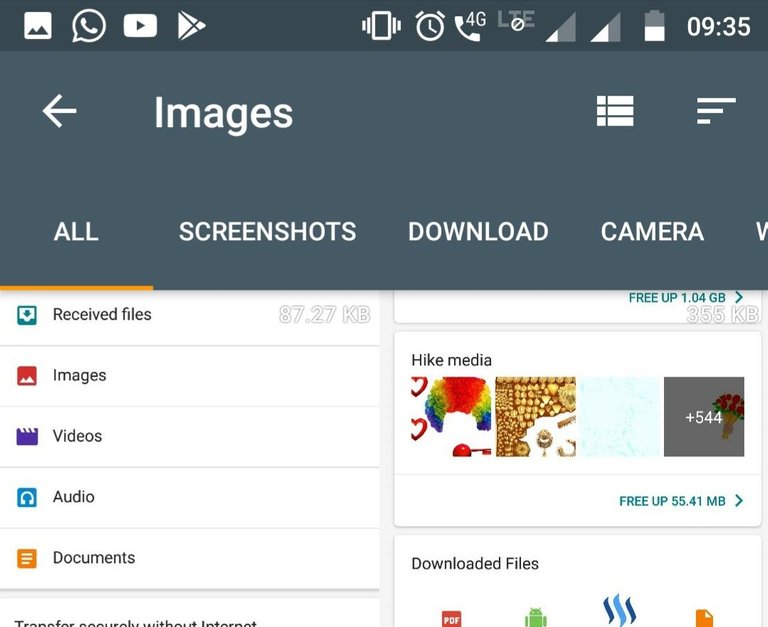
Verdict
Even though File Go is a beta test versions, everything runs smooth and snappy. I didn't find any bugs or app crash. I would recommend to use it as file manager. It doesn't have any advanced functions but it's good enough for a normal user. With active development from Google, Go file app can only get better.
Thanks for reading !
Resteem and upvote is welcome
Do comment too
Follow me and read my posts @androidify
I would like to follow you and show my support ❤️
Have a nice day!!

