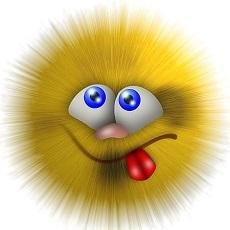
What's Up Guys!
@Goodplanets here and today we're going to talk about BURST mining software and which is ideal for your particular BURST mining rig.
This is a long tutorial and there is no TL;DR version so hang in there and you can always message me for additional support @Forums.Burst-Team.US/USER/Goodplanets
But first make sure you've checked out my previous instructionals on Installation, Wallet Functionality and Plotting.
First, "Installing the Latest Local Wallet" by @Goodplanets
Second, "General BURST Wallet Functionality" by @Goodplanets
Third, "Plotting with Xplotter" by @Goodplanets
Let's Talk about Mining Software!
When it comes to BURST mining software there are two camps:
-CPU mining (Blagos Miner) or -GPU mining (Jminer)
If you run a strong CPU but a weak GPU card or the GPU cards in your rig are busy doing other things like mining another coin then CPU mining is for you.
On the other hand if you have a weak CPU but you run a reasonable GPU card then GPU mining is the way to go.
In this instructional we're going to configure Blago's CPU Mining Software to mine the plots on your machine.
If your interested in mining BURST with GPU based mining software then check out "Diving into BURST Coin: Mining Part 3: Which Mining Software is Best for Me? GPU Style!" Coming Soon.
Now to Get Started with Blagos CPU Miner!
To me of all the BURST mining software Blagos' miner is the best because it frees up my GPU's to mine other coins.*
Here's how to get Blago's: Download Blagos
-Download Blagos miner from the link above and extract it to your desktop or the local directory of your choice.
Edit Miner.conf Document
-open the miner.conf document in the Blagos miner directory with notepad and you should see a text document that looks like this:

What you see here is a reference chart for the mining software to utilize when initializing the mining program.
"Mode" = whether your mining software uploads deadline hashes to a "pool" or directly to the burst network in "solo" mode.
(it's up to you how you want to mine BURST but if you have less than 200tb disk space plotted then I recommend a pool)
As it is the miner.conf document is automatically designated to a fictitious pool which means you must update the file to direct the software to the proper web address or IP and port. You will need to know the pool of your choice's server address and port so you can update the miner.conf file.
-You can shop around for pools here: Burstcoin.cc/pool
You must acquire the pools web address and port and propagate this information throughout the miner.conf document.
I'm mining at burstmine.tk at this moment and the Port there is :8080 So here's my completed miner.conf document:

Further more beside "Paths": in the miner.conf document you will need to refer to all of your completely plotted plot files while maintaining the syntax properly.
So if your plot files are along the paths "C:\BURST\Plots" and "E:\BURST\Plots" then this line should look like this:
"Paths": ["C:\BURST\Plots","E:\BURST\Plots"],**
Now that you have your miner.conf document prepared properly now save it.
Passphrases.txt
Now let's create a passphrases.txt document within the Blagos directory
-Within the Blagos Burst Miner directory create a new text document.
-Paste your wallet's passphrase into the document
-save the document as passphrases.txt
Setting the Reward Assignment!
By this time you should already have selected the pool you wish to mine with.
If not you can find a list of pool wallet addresses here at: burstcoin.cc/pool
-Pick a pool and copy the wallet address onto your clipboard
-Paste it in the pool address field here: Set Reward Assignment
-Enter the pools BURST address and your mining wallet's passphrase in the respective fields.
The pool address for burstmine.tk is BURST-H96D-FT7X-Q5WB-DX23A
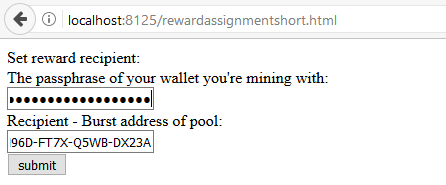
Now when your pool of choice is dividing up the BURST rewards among the miners it will automatically send yourBURST to your BURST wallet.
RUN BLAGOS!!!!
Blagos should look like this when you start it up:
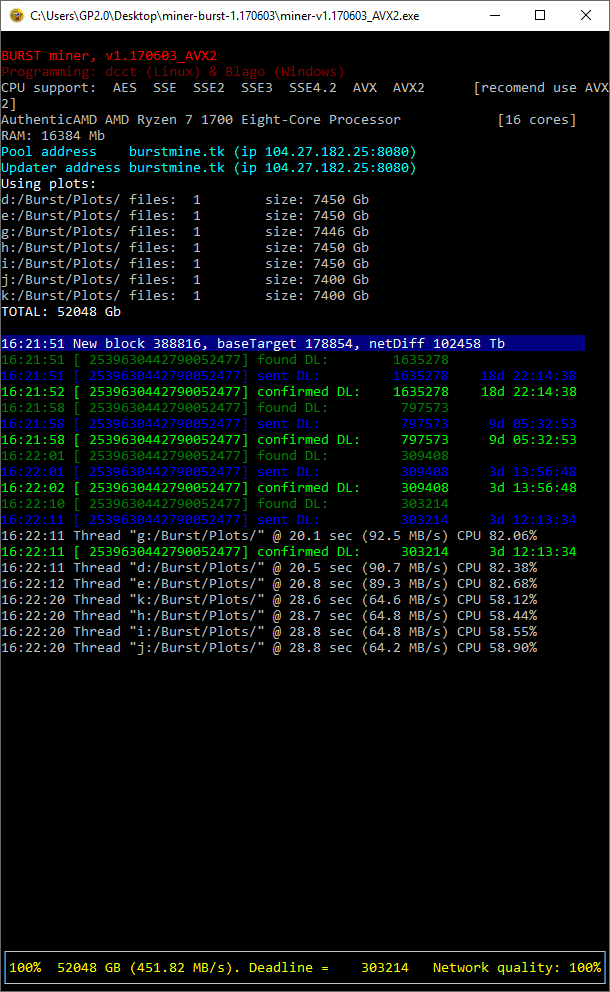
Going Solo
Conversely if you'd like to mine solo then change the miner.conf document to look like this:
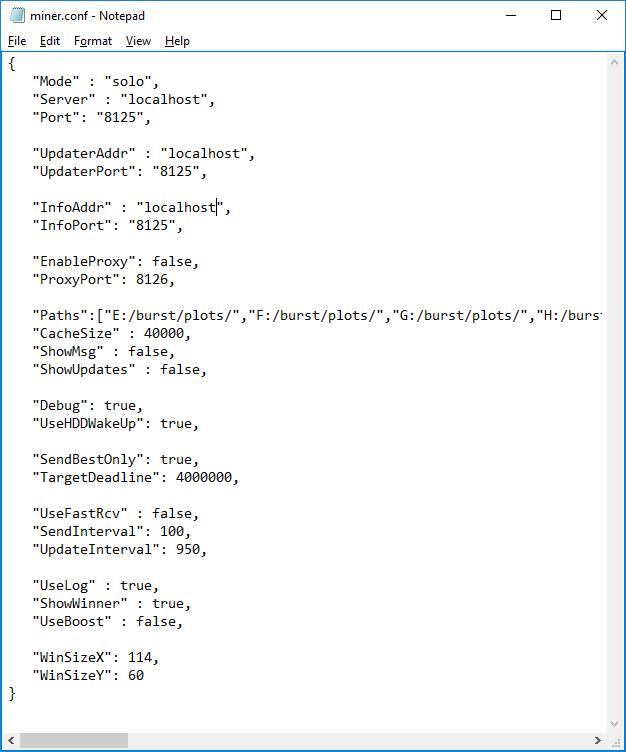
Also, set the reward assignment to your own BURST wallet address.
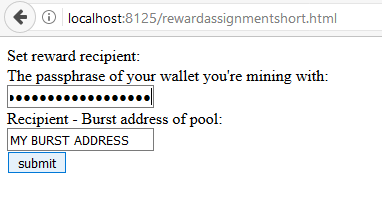
Wait 4 block rounds and start up Blagos it should look the same as above.
Congratulations!! Now your mining BURST coins!
Thanks for reading! Happy BURSTing
Remember, please like, comment, follow and resteem!
Best,

Burstmine.tk is my favorite pool lol (I own it)