Just to re-inform how to make the right post in steemit, here's the tutorial for you:
- The first thing you should do after logging in to your steemit account is by clicking "POST", like the example image below:
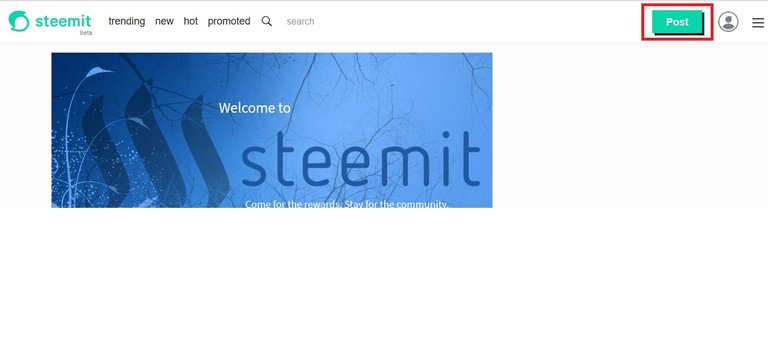
- Once you click "POST", you will find a look like this page and create a theme to your liking.
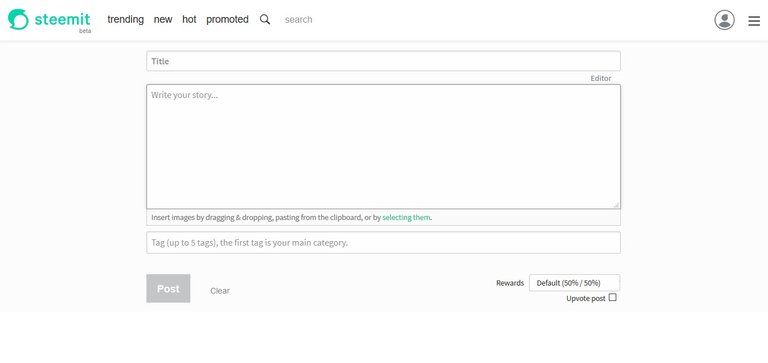
- make a title to your liking like picture below
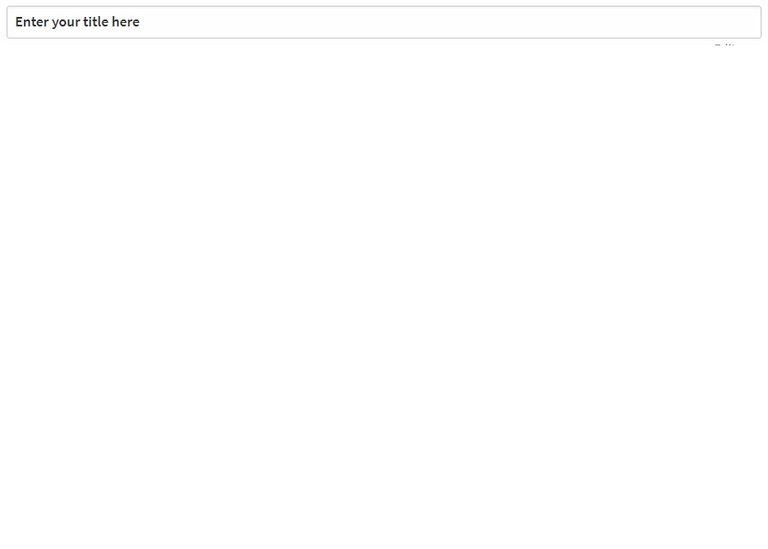
- After you create a title, you must enter its contents in accordance with the title that you created, for example as below:
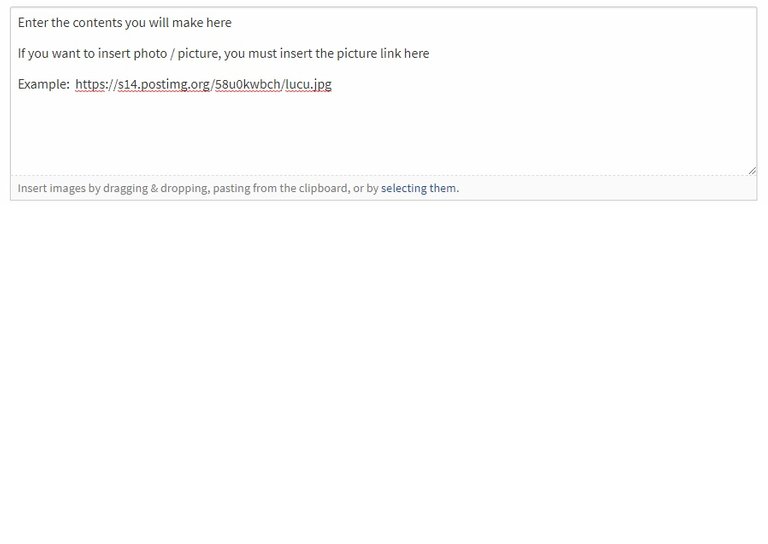
- After that you will be directed to the last stage of the tag, the tag about what, the tag is very influential for our post, the tag is the post key. the way is Right click on steemit settings (top right) then select Explorer, Next you can choose tag that match with title of your post.
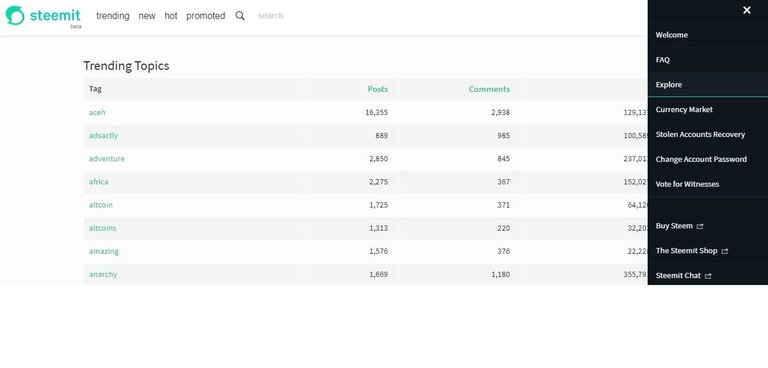
A few of me might be useful to you all, thank you.
akun ini man yang aktif punya rafsan @barryrafsan
Ooohh okok.. ajarin beuh