Hey there,
i love my raspberrypi and i love to tinker around with it.
A Couple of years i equipped my Pi Zero with motion detector and night vision camera, placed in front of my house to capture wildlife and anything that comes across. Since a few of days i capture some strange lights and i could not figure out what it is! Check out the videos and let me know what you think...
Usually it just captures frogs.
Our dog searching for food.
Sometimes a little mouse.
Or a cat creeping after the mouse.
But recently i discovered some strange movements at night which i can not really classify yet... pay attention to the right corner.
At the end of second video you can see the strange light a bit better. Pay attention to the right corner at the end of the video.
Mhhh, pretty strange right? any idea what we are seeing here?
I don´t but i want to find out!
That is why i grabbed my old Pi to spoil it with a quick service and prepare it to capture better images of this weird lights.
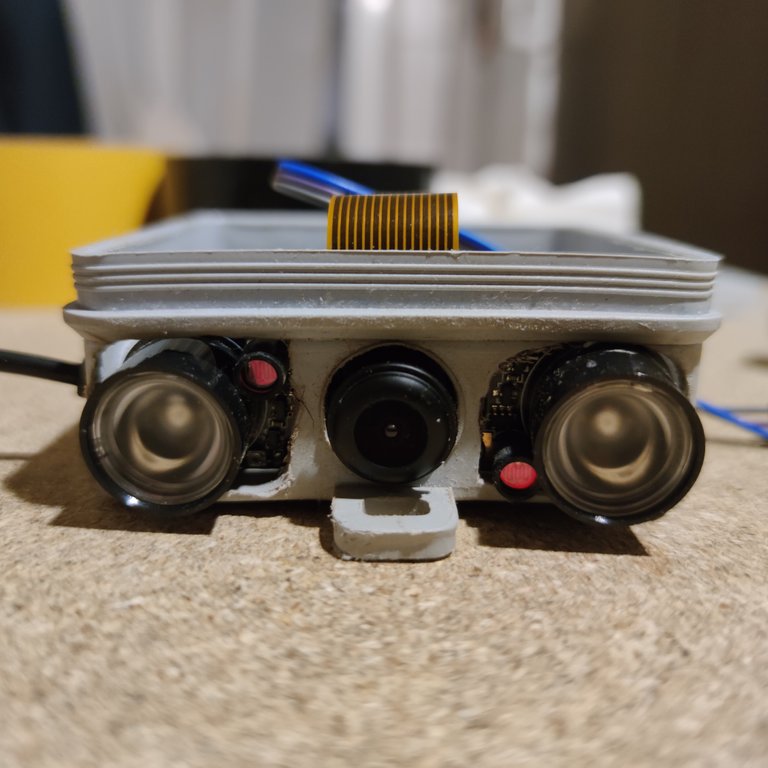
For this project i am using a raspberry pi zero which i put in an old junction box. I cut out holes for the camera and infrared lights. I disassemble the whole thing to clean and check the connections.
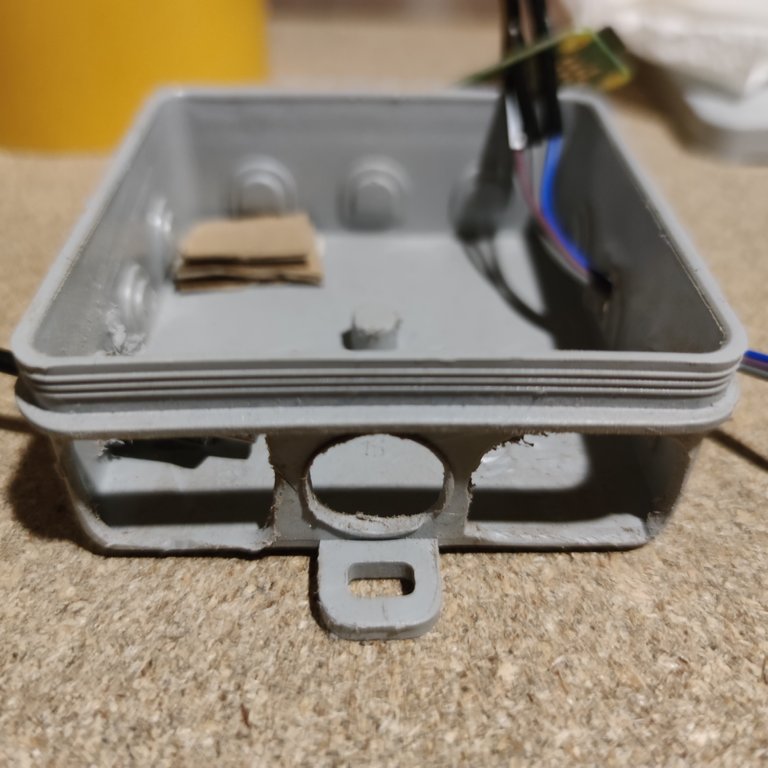
Here you see the camera lens detached so that you can even see the sensor.
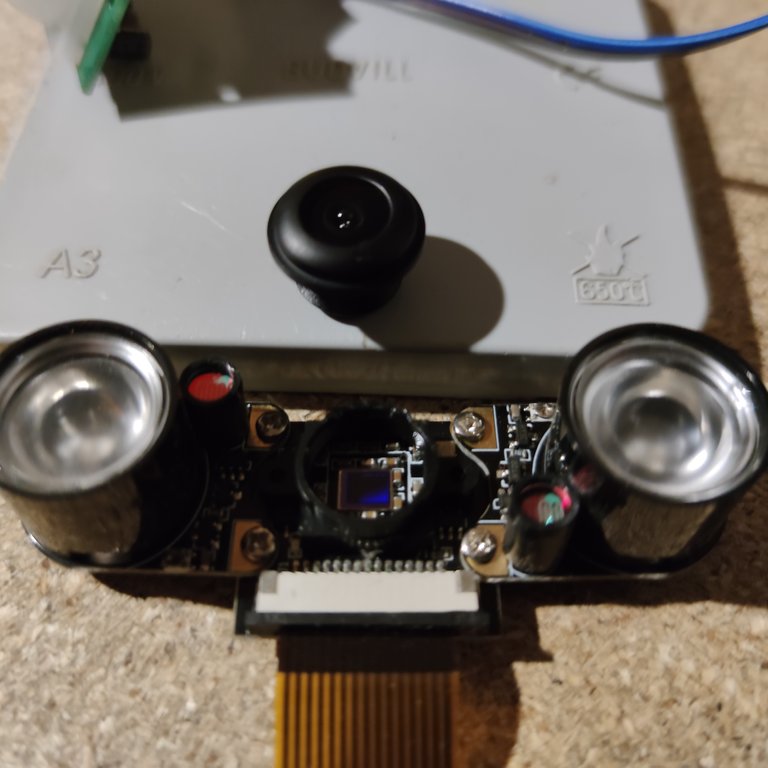
I also took of the infrared light. I put everything together after cleaning and checking.

This is the motion detector. The orange "screws" on the top are potentiometers which you can use to adjust sensibility and the duration of detection time.
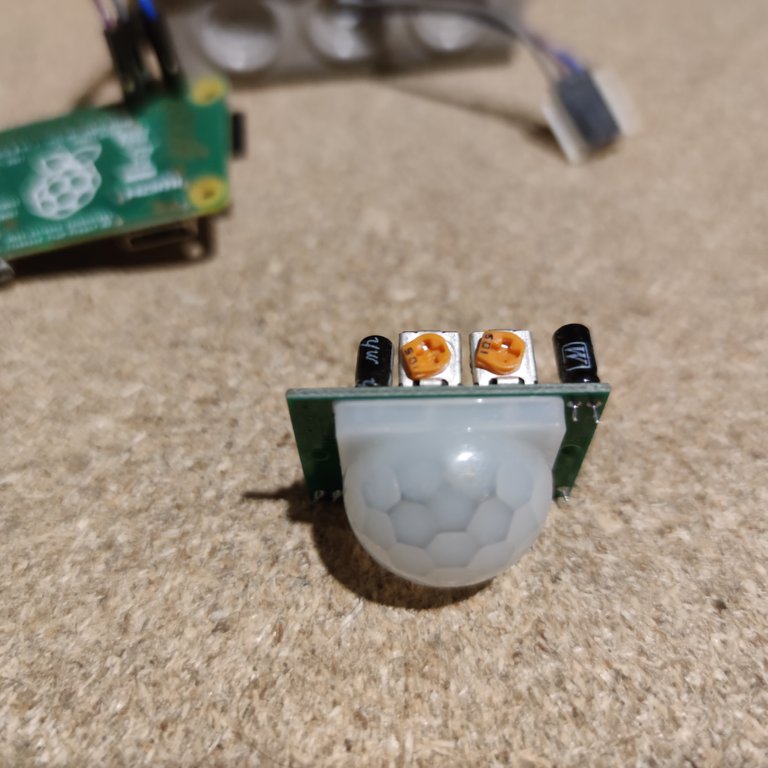
Here a picture of my raspberry pi zero. I have it a couple of years and it still serves me well.
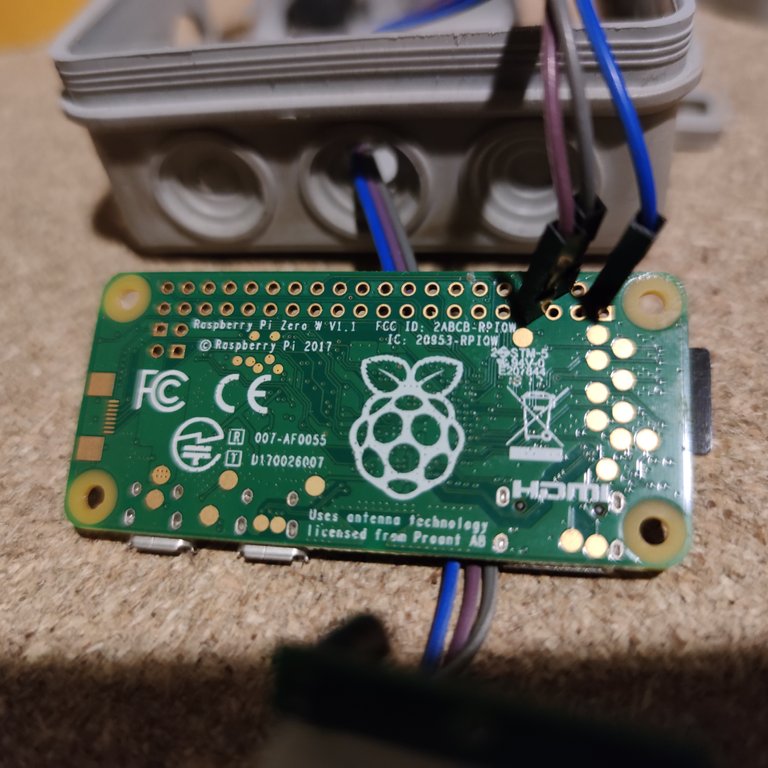
All the three components you need for a self made motion detector.
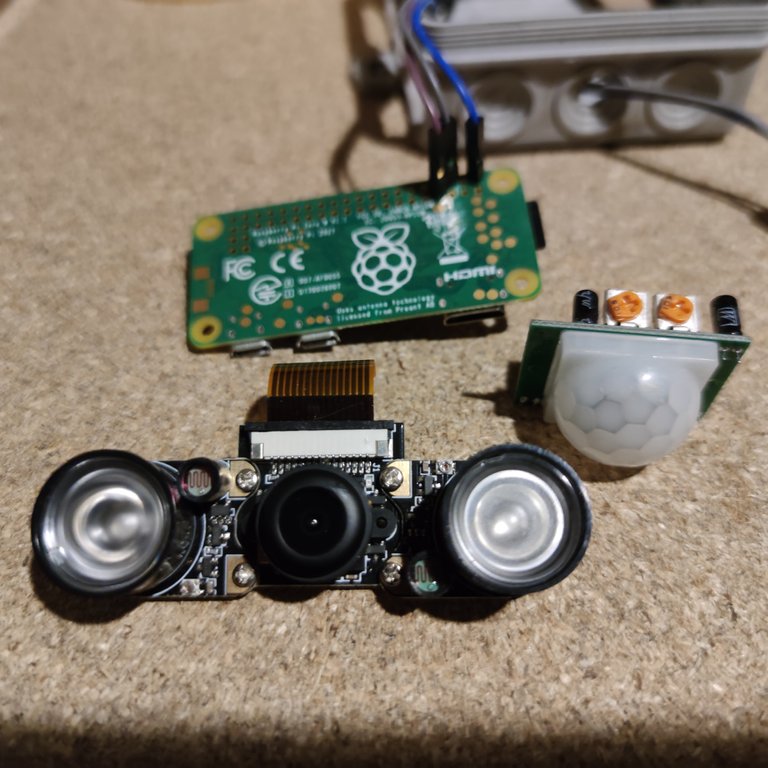
After i finished cleaning and checking i put everything together and secured it with some tape. 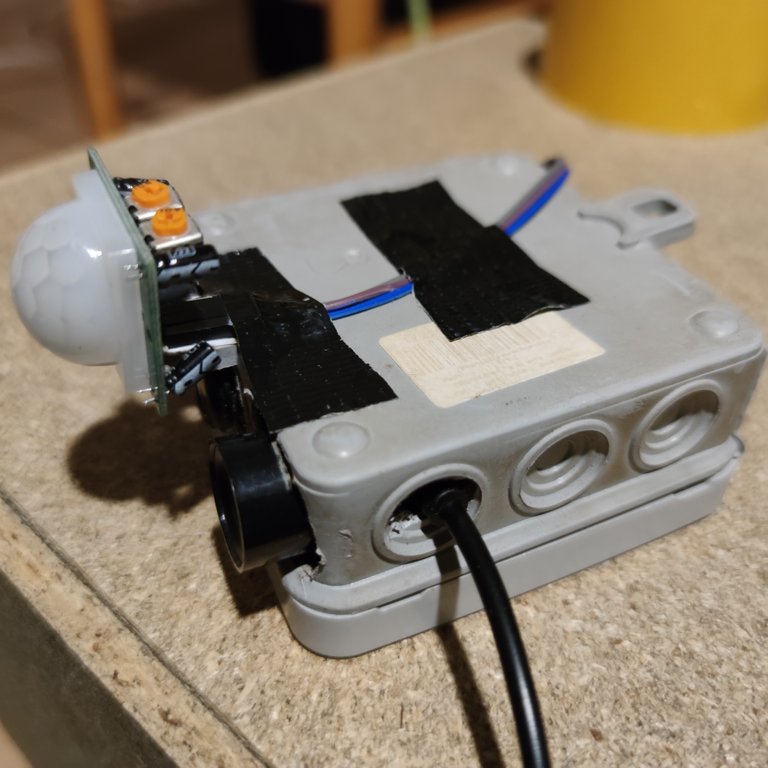
If you also want to build the same or similar setup, here is a technical display of the wiring.
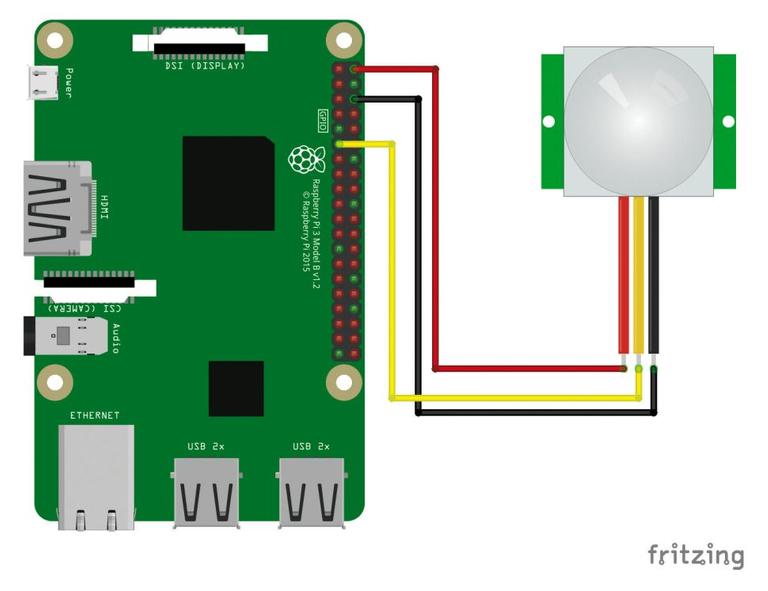 This is from www.tomshardware.com where you can find a instruction for this project. If you Google for it, you can find heaps more!
This is from www.tomshardware.com where you can find a instruction for this project. If you Google for it, you can find heaps more!
For the programming i use a small python program. There are plenty different library's and ways to program it but i like mine because it is simple and provides me all the data i need.
Here the code
from gpiozero import MotionSensor
from picamera import PiCamera
import datetime
import time
camera = PiCamera()
pir = MotionSensor(4)
def getFileName():
return datetime.datetime.now().strftime("%Y-%m-%d_%H.%M.%S.h264")
while True:
filename = getFileName()
pir.wait_for_motion()
print("Moiton detected!")
camera.start_recording(filename)
pir.wait_for_no_motion()
camera.stop_recording()
time.sleep(5)
It will return a video file with date and time as name in a dedicated folder.
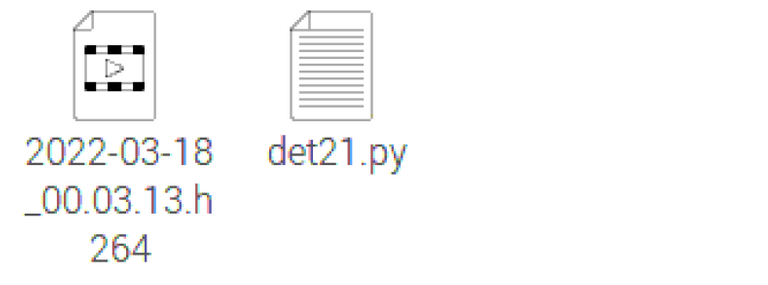
And also give you a message in the console.
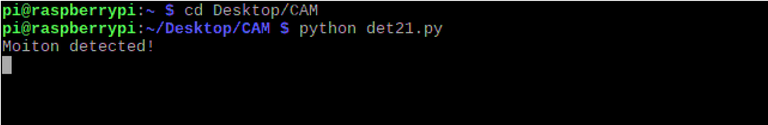
Finally, after checking the components, it was nice to see my Pi in new glory and it was time to check the function.
I have to say, my Pi looks pretty fresh!
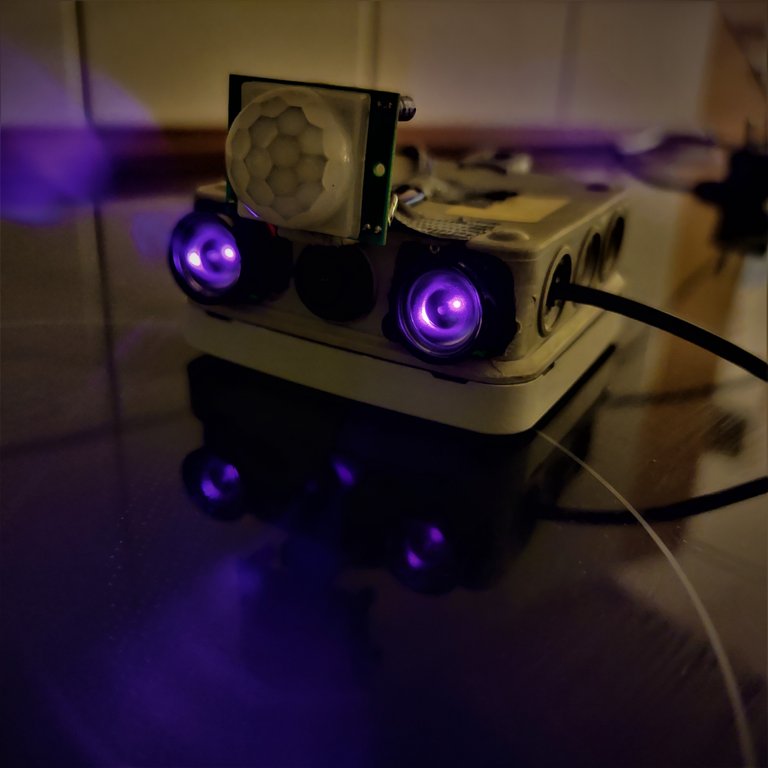
Especially the infrared light looks awesome in the picture.

After testing for a bit and adjusting the lens, my Pi was ready to go!
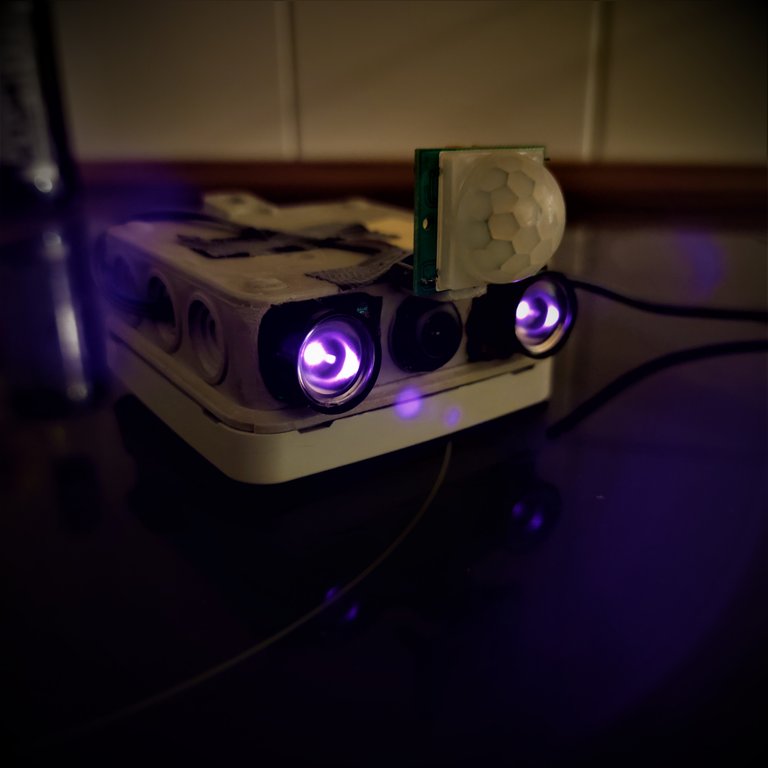
I placed it outside, closer to where i was seeing the lights before and made some tests.
That looks good! i am confident to figure out where this weird light come from! and maybe capture something cool at the same time.
Let me know if you want to see what this spooky lights are and i will update you as soon as i figured it out! Also if you have any questions regarding my raspberrypi, my setup or anything, please let me know int the comments!
I would also love to know if you have done similar projects or maybe even have some spooky footage?!?!?
Until then, Take care and keep on tinkering!
Congratulations @randomsm! You have completed the following achievement on the Hive blockchain and have been rewarded with new badge(s):
<table><tr><td><img src="https://images.hive.blog/60x70/http://hivebuzz.me/@randomsm/posts.png?202203180045" /><td>You published more than 20 posts.<br />Your next target is to reach 30 posts. <p dir="auto"><sub><em>You can view your badges on <a href="https://hivebuzz.me/@randomsm" target="_blank" rel="noreferrer noopener" title="This link will take you away from hive.blog" class="external_link">your board and compare yourself to others in the <a href="https://hivebuzz.me/ranking" target="_blank" rel="noreferrer noopener" title="This link will take you away from hive.blog" class="external_link">Ranking<br /> <sub><em>If you no longer want to receive notifications, reply to this comment with the word <code>STOP <p dir="auto">To support your work, I also upvoted your post! <p dir="auto"><strong><span>Check out the last post from <a href="/@hivebuzz">@hivebuzz: <table><tr><td><a href="/hive-122221/@hivebuzz/pum-202203-15"><img src="https://images.hive.blog/64x128/https://i.imgur.com/xwzanZE.png" /><td><a href="/hive-122221/@hivebuzz/pum-202203-15">Hive Power Up Month - Feedback from February day 15 <h6>Support the HiveBuzz project. <a href="https://hivesigner.com/sign/update_proposal_votes?proposal_ids=%5B%22199%22%5D&approve=true" target="_blank" rel="noreferrer noopener" title="This link will take you away from hive.blog" class="external_link">Vote for <a href="https://peakd.com/me/proposals/199" target="_blank" rel="noreferrer noopener" title="This link will take you away from hive.blog" class="external_link">our proposal!