I can't upload videos to Dtube, the snap is giving problems, apparently the snap is already uploaded, but when you click submit button it gives you an error that says: "please upload snap picture". I´ve tried with png, jpg different size of picture.
It also gives another error related to the snap that says: IPFS error while uploading / Error: XHR error, as you can see in the pictures below.
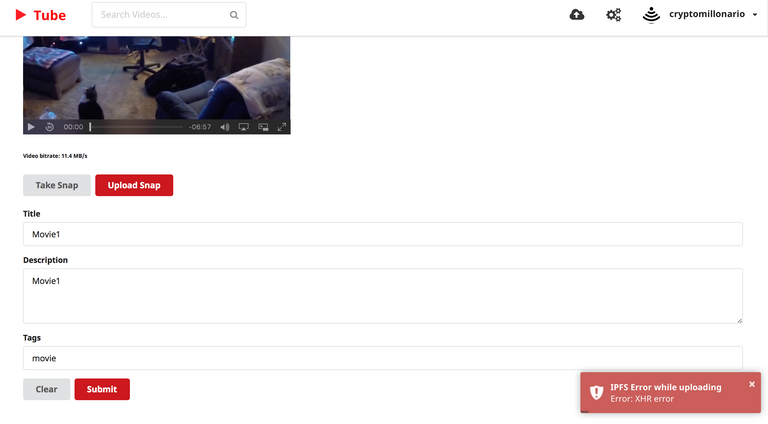
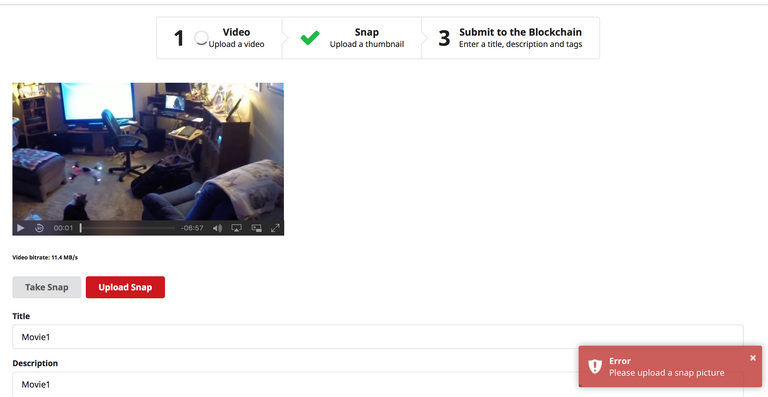
Has anyone found a solution to this error?
Hello! I want to motivate you to post the steemit! I sent you some money in your wallet!
Thank you @andyx Do you have a solution for the Dtube error?
no ..
Exactly fool , bloke wants a resolution on how to upload videos, and your sending him funds how does that help anyone..
Timewasting troll
IM TRYING TO GET THE HANG OF ALL THIS OVER 100 POSTS OF QUALITY STUFF. What am I doing wrong?
i have got same error there am trying chrome mozilla but no one is working i think this is his database problem of DTUBE
I'm having the same issue as well, just started today. Every time I try to upload a video I get an error message that says please upload a snap. I've tried multiple formats, different snaps and different file sizes and different browsers. No luck.
It really is a firewall issue! I disabled it and it worked with Chrome instantly.
would you mind sharing HOW you disabled please ?
I have the same problem. I am searching for a long time ;)
It's frustrating I know, I get the same error message but give things time, I am sure it will get ironed out, its all new :)
I got a solution :) I use Safari for Steemit on the Macbook. But Dtube does not function with Safari. So I downloaded Firefox and woahhh, the upload works ;)
thank you i test it your method with chrome
not working with chrome nor mozilla... very encouraging to start using another platform expect for youtube...
Thank you!!! I've been having this issue with Chrome on Windows 10 and after I read your post I immediately downloaded Firefox, and the upload works!!! No error when uploading the video OR thumbnail!!!
my old macbook would not work with firefox at all.
Same Problem Here and I really want to upload some cool videos. Ive been trying for weeks but getting discouraged now.
use 1024KB or less than 1024KB. its working for me.
Yes, I am trying dtube for the first time, and get the ipfs error while trying to upload the snap/thumbnail. I tried changing the size of the thumbnail, and that did not help. Anyone else have ideas?
use 1024KB or less than 1024KB size file. its working for me.
I think I just figured out why this was happening to me on both firefox and chrome (OSX Sierra). There are firewall rules that will sometimes block your connection to the dtube servers.
For example, if you see something like:
"Deny outgoing connections to dtube2.gateway.ipfsstore.it"
"Deny outgoing connections to dtube1.gateway.ipfsstore.it"
That blocks any of the uploads from working. In my case, I am using little snitch, so I was able to adjust these rules.
Just uploaded my first video w/ chrome, and tested a snap/thumbnail failed upload on Firefox after disabling the rules, and that now works.
Give it a try and lmk if that works.
no one is explaining how to "disable the rules."
agreed - someone tell us how to disable rules!
exactly foolish people
don't worry try this one
use 1024KB or less than 1024KB size file. its working for me.
como es eso de 1024 kb como puedo saber disculpa. Gracias
Do you use bitdefender?
did you ever get this to work for you? I'm having the same issues! I might just use youtube haha...
Same. Can't wait for Dtube to actually work!
I just created my account and am getting this error too. Wondering if its just a browser issue.
Yes i found it to be a browser issue i was using chrome and getting ipfs error everytime 80% uploaded switched to firefox and it was fine ... I actualy called BT my isp because the router was displaying connection issues red flashy lights ... Thought they were trying to censor me lol check it out if you like ... The hive mind ep1 - ep6
I am currently going through the same thing and I have been trying to upload my videos for the past three days now but not nothing is working. I'm unsure on how to go around this. Please help if there is a solution to this.. Thanks!
Hello Guys here is the Solution..
Upload 1024KB size file or less than 1024KB.
Try this one and let me know if its working.. all the best
pues no se mucho pero eso de 1024 kb me suena com a un archivbvo muy pequeño y el asunto es que yo tengo mucho material pero la mayoría excede los 10 minutos de tiempo eso creo yo que es mas de los 1024 kb
nope
Here is my rather hacky solution to the Snap error. https://steemit.com/dtube/@jacobpeacock/my-hacky-solution-to-the-you-must-upload-a-snap-error-on-d-tube