how to upload your steemit profile picture using STEEMIT html code.
when you login into your steemit account.
click on creat a post icon at the right top corner of your page
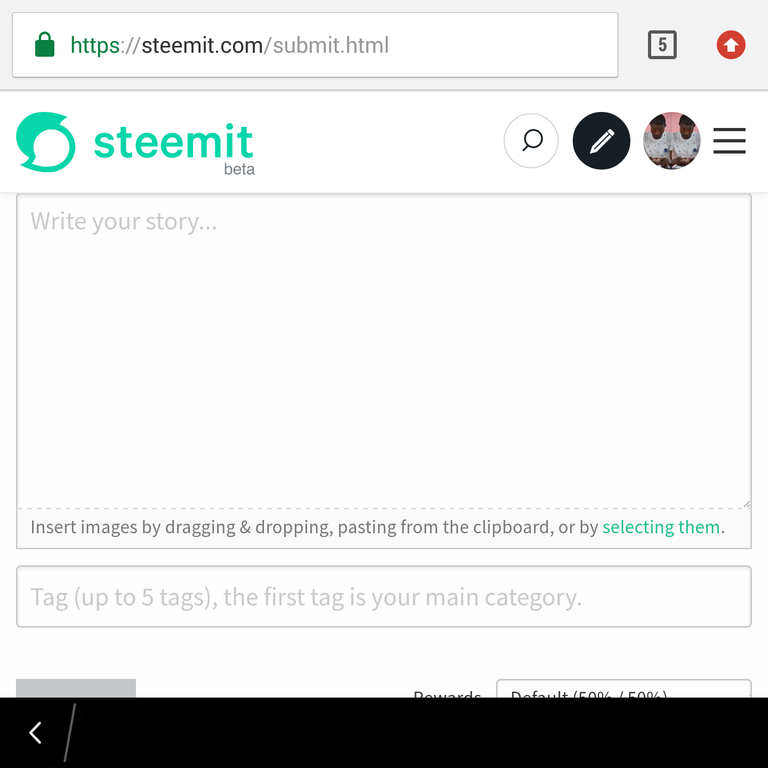
when you get to the creat a post page,
*The first box is for title post
*The second box is your post content.
*under the second box you will see:
"Insert images by dragging & dropping, pasting from the clipboard, or by selecting them"
click on "Selecting them" writen with green color.
it will then take you to your phone galary
you will select the picture you want to use as you profile image.
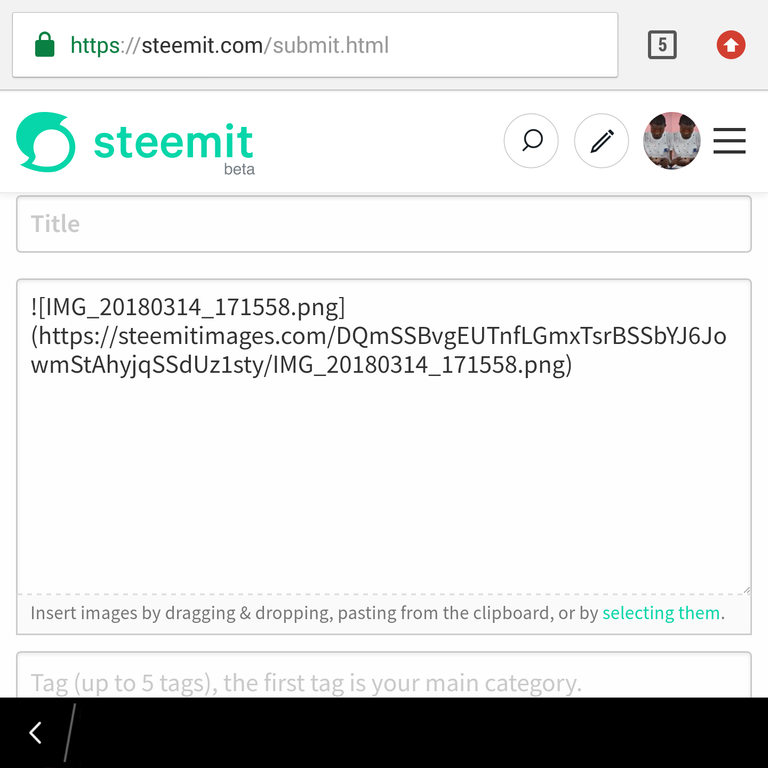
it will upload your picture in the box inform of html code
Note: dont copy the ' ) 'with the codecopy the htlm code starting from https://steemitimages....
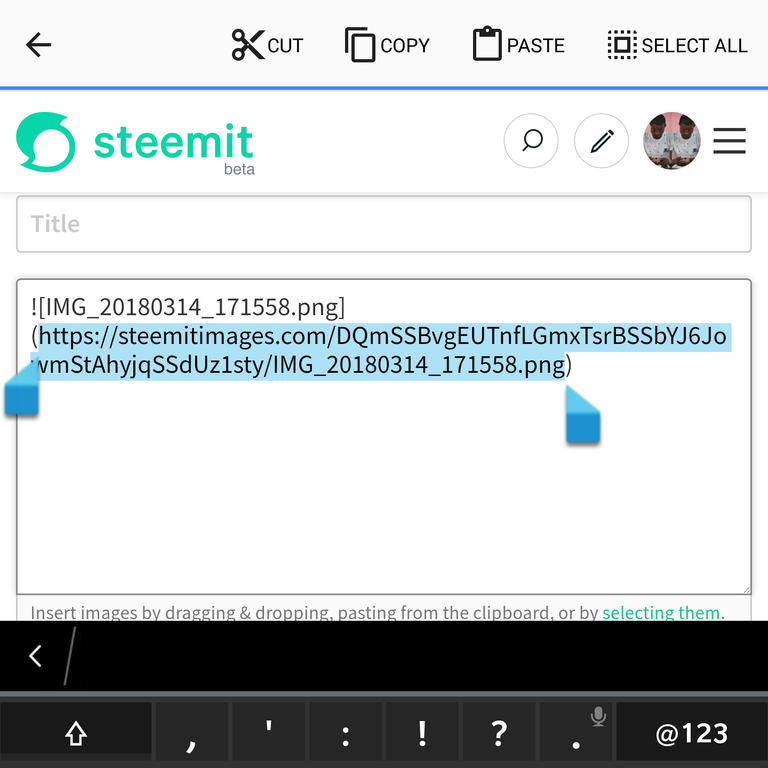
example:
https://stee mitim ages.m/DQmRpRdhWNKzvJdV9Jvb sLSmNeEobU52zJMiF uvwJ6/IMG_2018031172016.png
after copying the htlm code.
click on your profile icon at the right top corner of the page
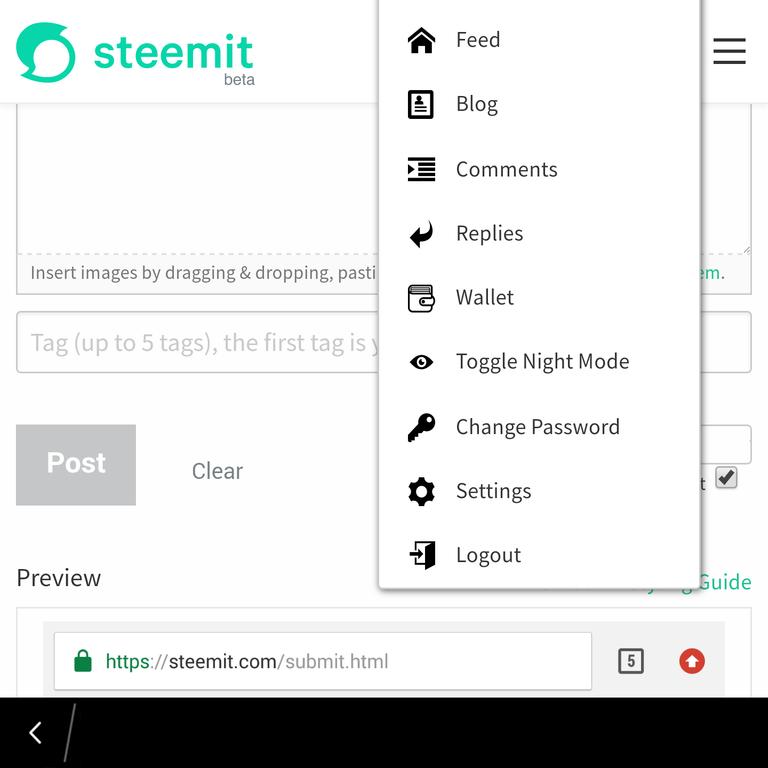
now click on settings icon
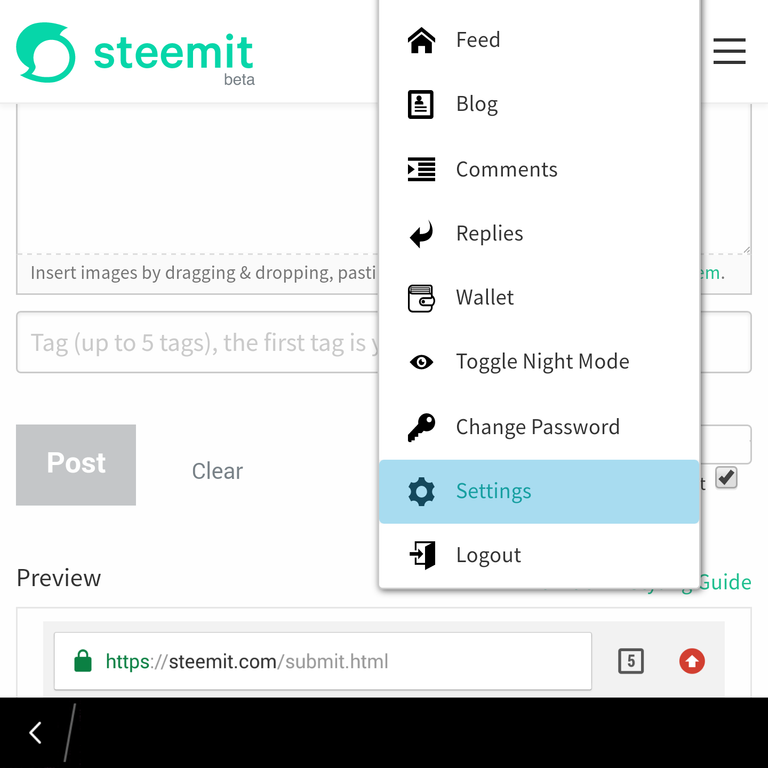
it will take you to your profile settings
Public profile settings.
then paste the picture htlm code you copied to the profile url
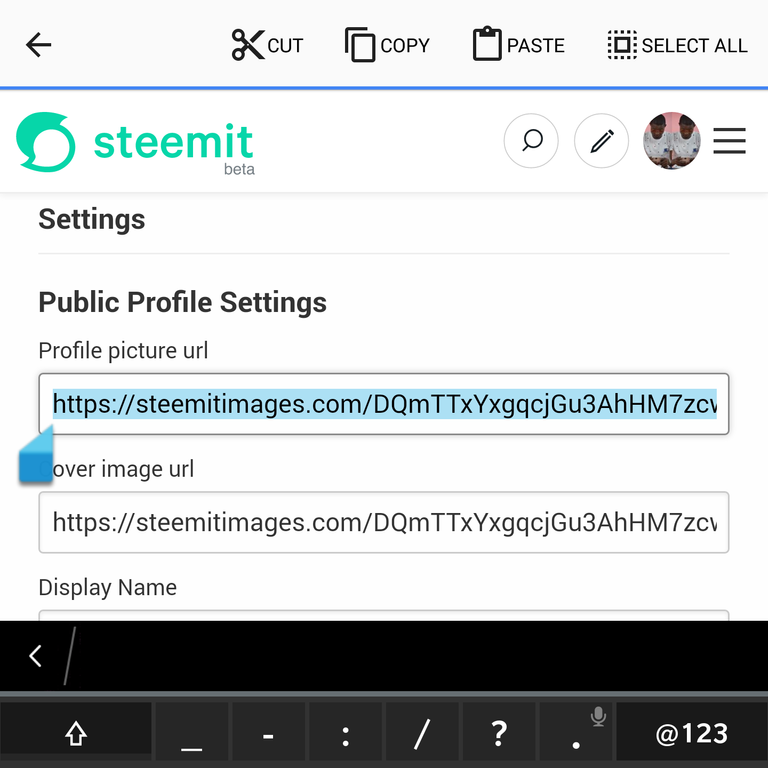
and if you wish to also use the same picture for yOur cover image you can paste the same html url to the cover image url
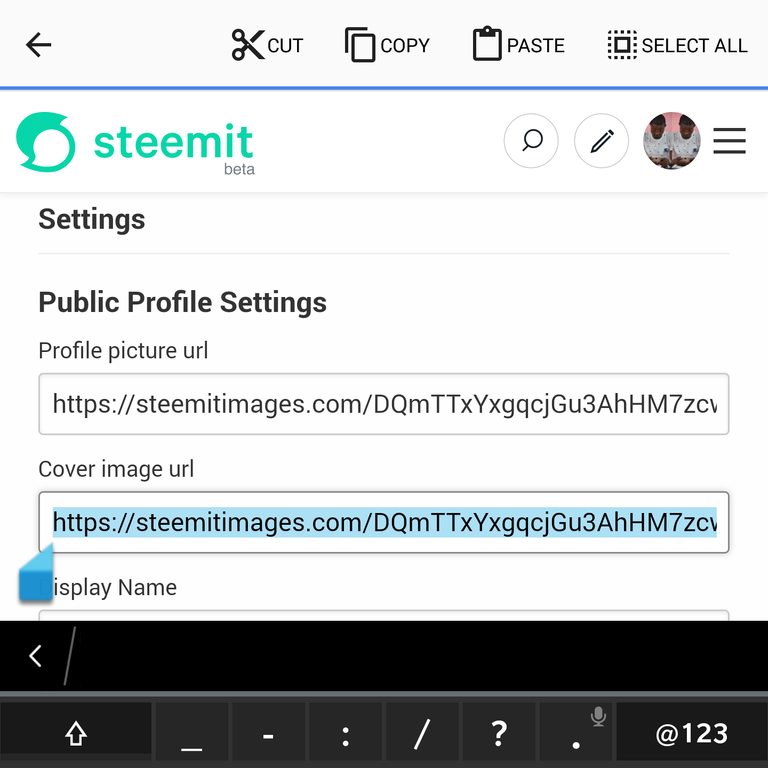
but if you dont want to use the same picture, you can upload another picture.
hope this help you?
Peace, Abundance, and Liberty Network (PALnet) Discord Channel. It's a completely public and open space to all members of the Steemit community who voluntarily choose to be there.Congratulations! This post has been upvoted from the communal account, @minnowsupport, by ninoh11 from the Minnow Support Project. It's a witness project run by aggroed, ausbitbank, teamsteem, theprophet0, someguy123, neoxian, followbtcnews, and netuoso. The goal is to help Steemit grow by supporting Minnows. Please find us at the
If you would like to delegate to the Minnow Support Project you can do so by clicking on the following links: 50SP, 100SP, 250SP, 500SP, 1000SP, 5000SP.
Be sure to leave at least 50SP undelegated on your account.