Good Morning Steemians, Welcome to @backtoschool Project Blog.
Today we would be teaching you how to join Backtoschool's Curation Trail, using these simple Steps.
If you don't have an account simply go to steemauto.com, click on register/login
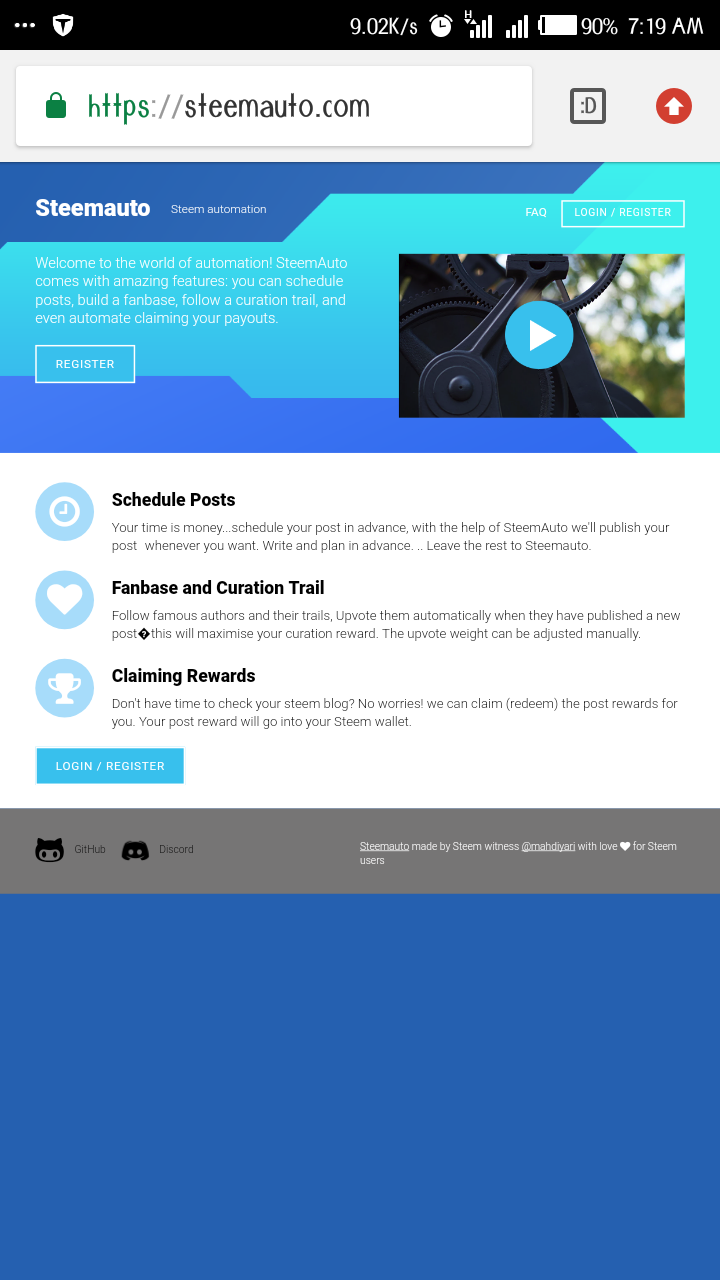
You first need to log in through steemconnect with your posting key.
It will then ask you to sign again through steemconnect with your active key (this will authorize steemauto to use your posting key).
After which you will see something like this
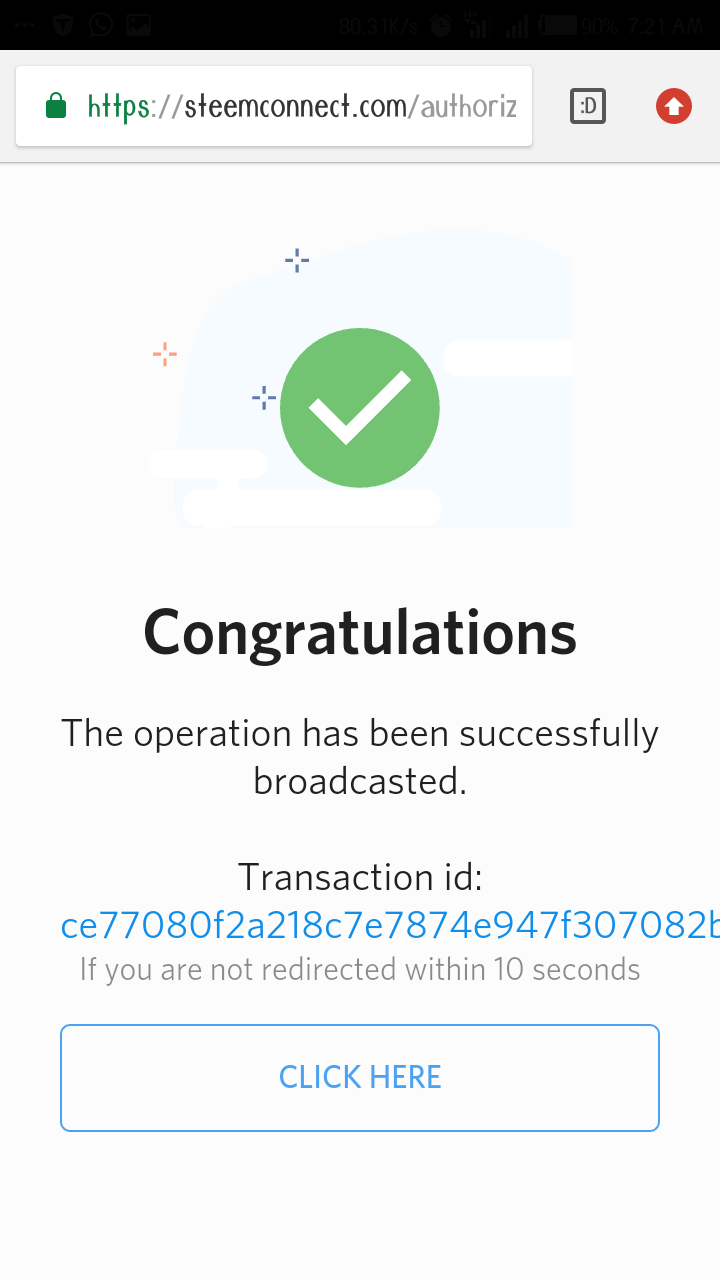
Then you go ahead to your dashboard.
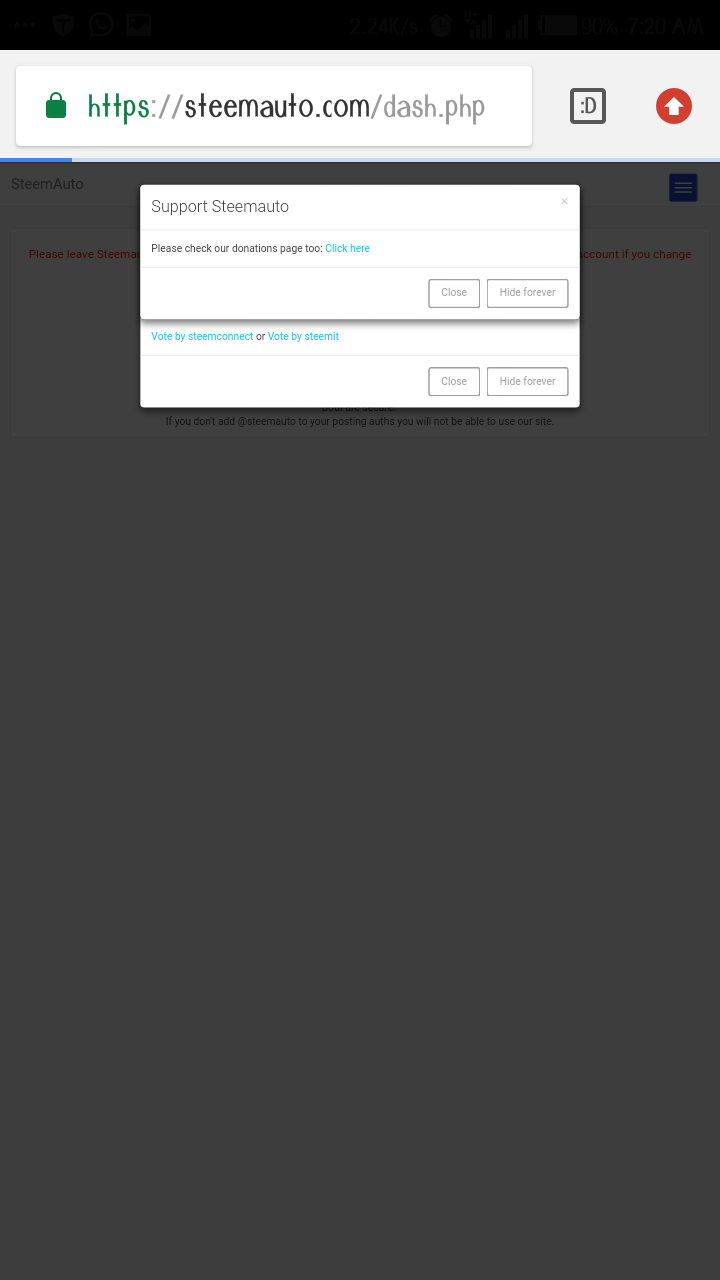
Then Click on Curation trail in the tabs
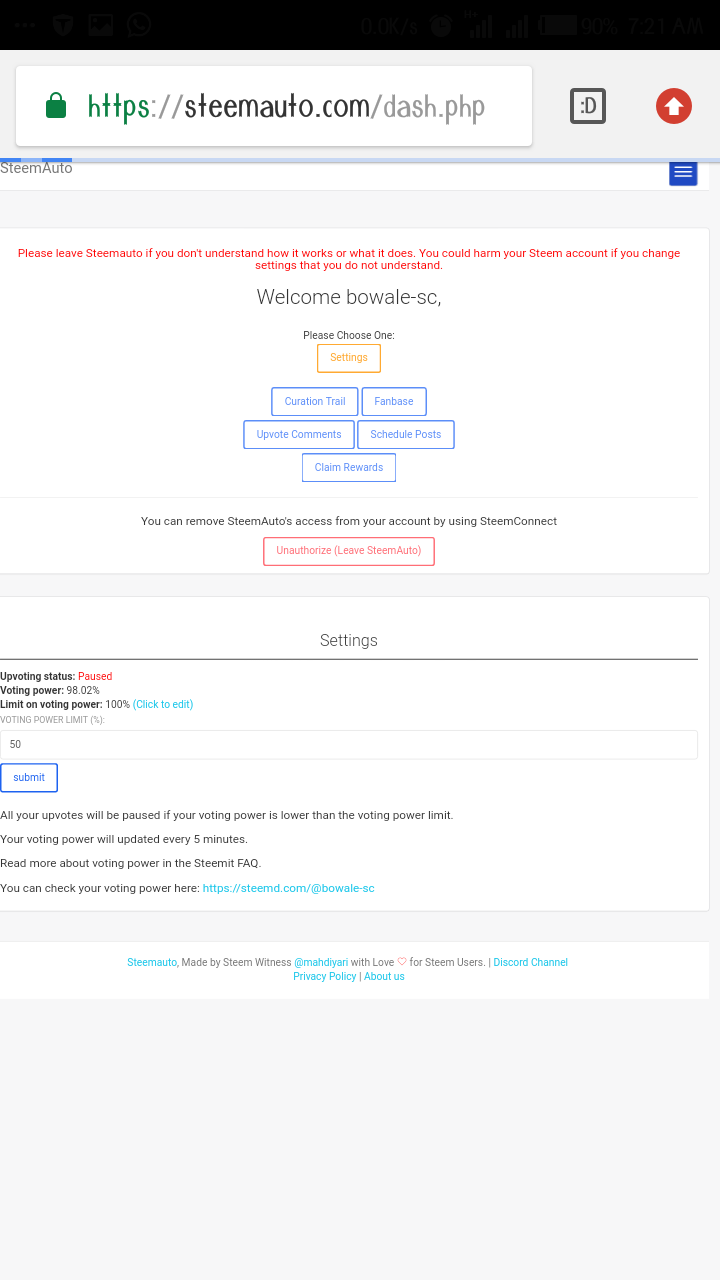
And search for backtoschool
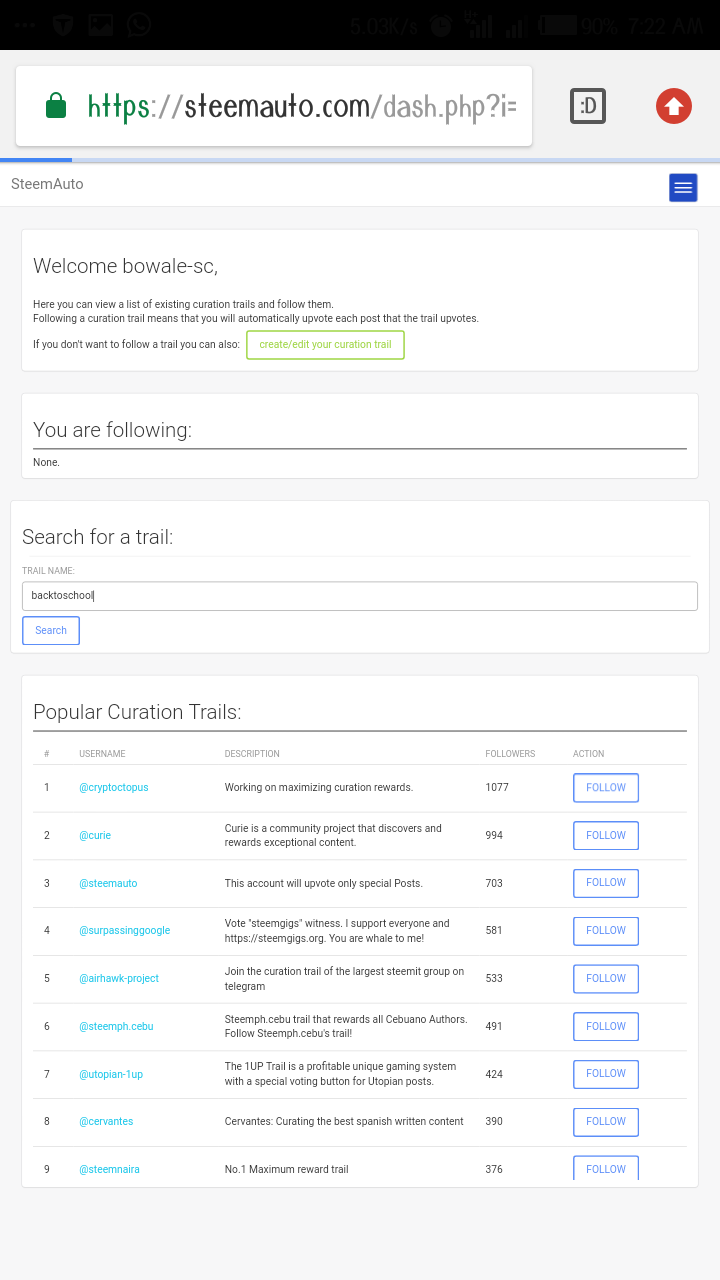
When it opens up, you can Click on follow.
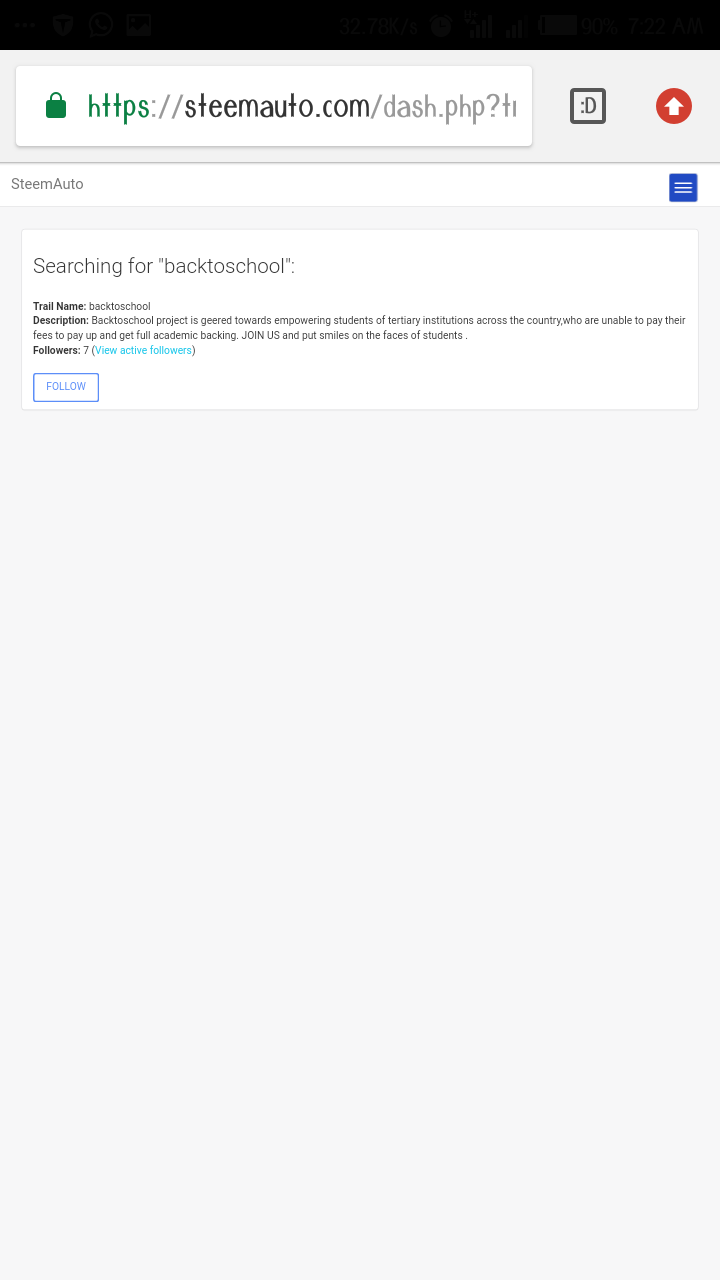
After Successfully following the trail, you can go to settings to customize your followership.
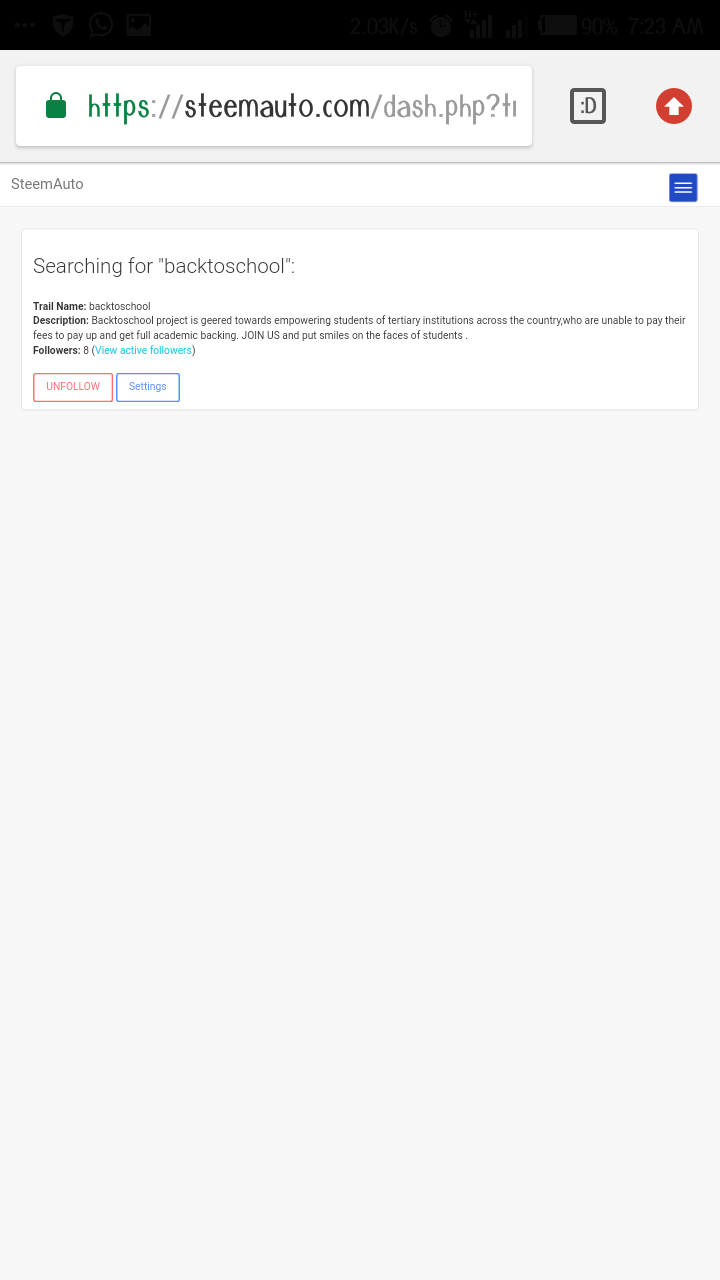
Please Use the settings as illustrated below :
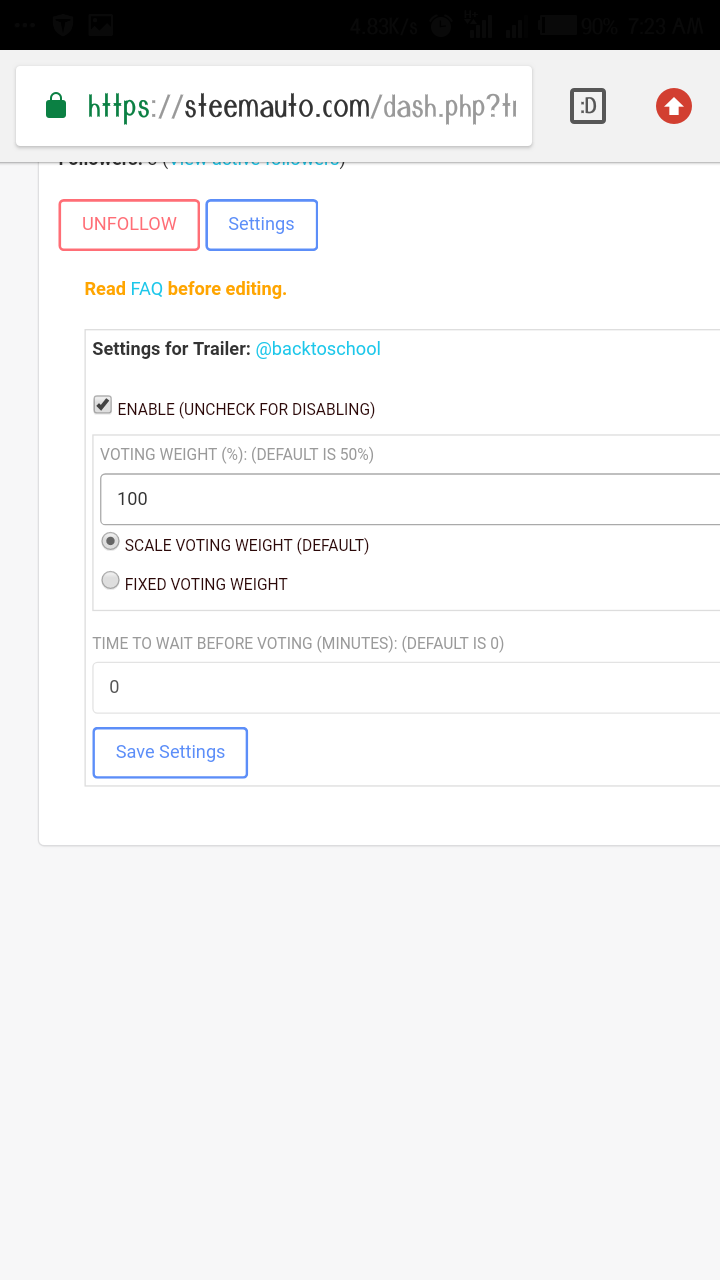
Thank you for your time.
For any questions and Suggestions, please use the Comment box.
 Written by @IamChijamz for @Backtoschool Team
Written by @IamChijamz for @Backtoschool Team
Join Our WhatsApp Group Using the Following Links below:
You guys are really doing good, i have joined the trail, hoping to come back soon.
@steemcenturion
Missing you dear
Hey dear, am missing you oo
Well explained
your post has been upvoted and resteemed to my community members
Thanks for updating us on this
Thanks swty for visiting
Well explained! Bravo!
Some friends are worth meeting. @iamchijamz i recommend your work.keep it up bro
Thank you sir, it was nice hearing from you too