Have you ever wondered whether you'll be able to buy coconut oil, car wipers, smartphone, tablet or anything else using your beloved cryptocurrency? Yes, it's possible. With a bit of contortions.
If you want to go straight to the tutorial part, scroll down until you see a Panda
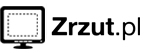
Since mid 2016 BitPanda.com (formerly Coinimal) gave us, users, the very opportunity to buy Amazon vouchers in EUR currency. Small caveat: they're only usable on Amazon.de - that's not a problem, trust me. I'd rather call it an advantage.
What is Amazon for a newcomers? One of the biggest if not the biggest online, ecommerce shops with millions, gazillions of items available to buy and be delivered even very next day (using it's premium feature Amazon Prime ). In 2017 Amazon as a whole got 43.7 billions of dollars in terms of income. Quite big.
Thanks to the BitPanda's feature, you can buy whatever you like, online, while technically not converting crypto chosen by you to a fiat currency (euro, dollar, pln etc.).
Things to note before we start:
- There are limits for unverified users on BitPanda. Daily sale limit: 1 000 EUR. Monthly sale limit: 7 500. Take this into consideration!
- There's no official statement what are the fees for each crypto trade. Formula is: "price consists of the marketrate and a small premium. On top of this price we are transparently adding the payment provider fees. Before you finalize your transaction you will see exactly what the fees are.".
- Not every item available on Amazon.de might be dispatched to your country/delivery address. You will be able to determine this right in the item description or during the "add the item to cart" process.
- Voucher will be loaded with exact amount of EURO for which you've sold your crypto. What I mean is that their value might be 50,43 EUR or 97,93 EUR or 156,01 EUR or 50,00 EUR etc. BitPanda's not eating residues (one might call it dust).
TUTORIAL - STEP BY STEP - How to buy any item available on Amazon using cryptocurrency (visual version is available here)
Register on BitPanda.com
(don't like refs? No problem, head over to BitPanda.com)
It's very likely that you'll see a screen with big, orange exclamation mark. That's the first anti-bot protection. Just prove your humanity with Captcha, and after that head to the „Sign UP" button.Insert your e-mail address and solve the ultra hard mathematical task to - yes - prove your humanity, again.
Check your e-mail address, find message from BitPanda with a title „BitPanda: Email confirmation", click on a link in message body to confirm your account.
Now choose your secure password for BitPanda's webiste, read the site terms and conditions, accept it and click on a „Finish Registration" button.
After logging with your e-mail and password, choose the cryptocurrency which you'd like to deposit to BitPanda.
Those available at the time of writing this tutorial (08.01.2018) are: Bitcoin, Ethereum, Dash, Litecoin, Bitcoin Cash.
( ! ) Important: choose the cryptocurrency which has the least unconfirmed transactions and also have low transaction fees**
( ! ) Not less important: take into consideration that every crypto listed above does have it's own minimal deposit amount/fees.**For the tutorial purposes i've chosen Litecoin (LTC). In order to get the deposit address click on a gray „Create wallet" button.
Now head to your wallet, exchange, cantor where you're storing/have chosen cryptocurrency (if not convert it) and transfer it to the address generated step earlier.
In the meantime head over to the Amazon.de website and register your account. For tutorial purposes i've chosen the English language by default if you visit website by this link. There's no referral link hidden by the way.
After confirming your account (again check your e-mail), head to the "Your Account", next "Your Addresses" and fill the address to which you would like Amazon to deliver ordered packages/items.
Go back to BitPanda and check whether your deposit is there (account history is in the same place where you've been generating deposit address for a chosen crypto).
If it's there, head to the „Amazon.de vouchers", and next click on a „Buy gift codes now!" button.
Choose cryptocurrency which you've deposited on BitPanda, choose Amazon.de* Voucher Code
Check out the price for which your transaction will be settled. If you are going to accept it, there are two ways to insert the Voucher value you might want to get:
a) in Spend textbox insert an amount of your cryptocurrency which you'd like to convert into a Voucher
b) in Receive textbox insert an EURO amount which you'd like to have on a VoucherClick on a „Next step" button
Make sure that selected method of payment is Amazon.de* Voucher Code (should be chosen already, but...) and head to the „Next step" button
Read the instruction shown on a screen and head to the „Next step" button at the right bottom of a page
Now you can feel like Nicholas Cage in Gone in Sixty Seconds, lol! Make a final decision whether the proposed convertion rate is acceptable for you. You can always ask for a new calculation or finish the transaction of crypto to voucher exchange by clicking on a "Sell now xx sec left..." button.
After couple of minutes voucher should appear in section called „My Account" -> Amazon.de Vouchers. Right there, below the Amazon logo, on a turqoise background is your coveted voucher code! Copy it to a safe place / write it down on a piece of paper just for safety reasons and head to the „Redeem voucher" button.
After redirection to an Amazon.de, use the „Redeem a Gift Card" button to... you know ;)
Insert / paste / write voucher code and click on a „Apply to balance" button.
21. Voilà! Your Amazon.de account has been topped up with your voucher. Start finding something appealing for you!


I always thought there was a way to buy on Amazon with crypto at a big discount too?
Haven't heard about it before. It would definitely boost crypto in general.
Very useful post! Thank you! I will try it...
Cool! Good to know :-)
Cool stuff, the future is here. I can't wait until this becomes the everyday thing and it's as easy as spending USD. Great post, keep it up.
Thanks for this! I've been using Purse.io but have been looking for an alternative. Purse is very high maintenance unless you're okay with bad reviews
Steem Bot Tracker websitevote for @yabapmatt for witness!You got a 0.97% upvote from @postpromoter courtesy of @becometa! Want to promote your posts too? Check out the for more info. If you would like to support development of @postpromoter and the bot tracker please
This post has received a 1.7 % upvote from @boomerang thanks to: @becometa
Amazing step by step guide.
Too bad I did not know about this before the holidays.
Hey! Nothing is lost here. Valentines day is coming, Easter as well ;) Thanks for a heads up!
There's also a promotion for a new registered users. Amazon prime service for 30 days free. I've tried it and.. it's really fast (in terms of delivery time).
Sneaky Ninja Attack! You have been defended with a 1.49% vote... I was summoned by @becometa! I have done their bidding and now I will vanish...Whoosh
1.50% @pushup from @becometa
This post has received a 0.96 % upvote from @booster thanks to: @becometa.
@becometa
gotcha an upvote/plz upvote my post
muy buena publicacion,,,, la voy a resteem
I'm addicted to buying things off amazon.. gonna have to try it out. thanks!
Can you get dollars instead of euros? Not sure if this would work if your in the US but would be happy if possible.
Is this still working for you?
Today is the first day that I can't find that amazon option on Bitpanda anymore...
mhm strange..
I was looking for a deep article. Thanks for sharing.
Well, I must suggest everyone who's reading this comment to check this as well who's pro in Amazon Web Services.
https://www.urtasker.com/